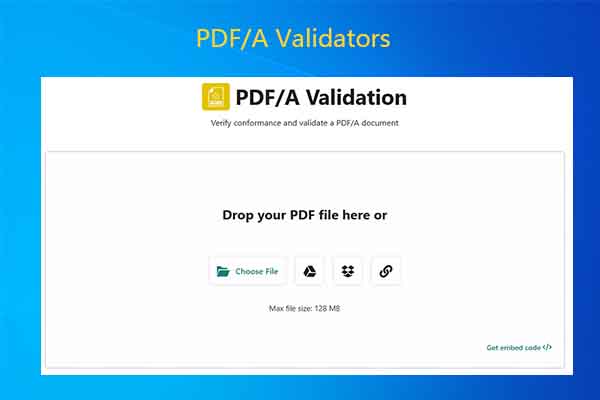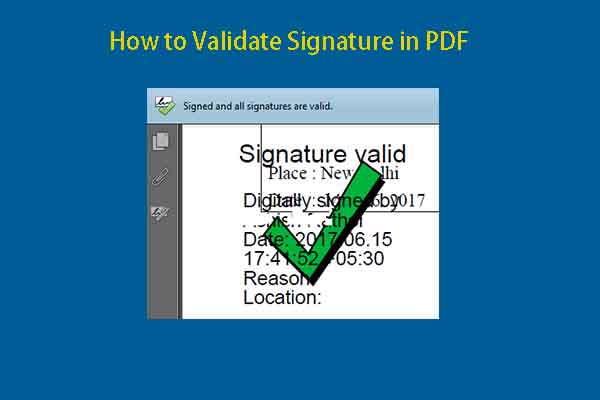This post tells you how to check if PDF is corrupt in different ways. You can try opening PDFs through MiniTool PDF Editor or other PDF viewers to see if PDFs are corrupt. Alternatively, verify PDF integrity via 3 PDF validators.
Common Ways to Verify PDF Integrity
Once a PDF is corrupt, you can’t open it and make changes to it. This is pretty confusing. Like others, you may wonder: how to check if PDF is corrupt. Fortunately, you can verify PDF integrity through some methods.
For instance, try opening the PDF via a PDF viewer or editor to see if it opens normally. If it opens properly, it means that the PDF file isn’t corrupt. If it doesn’t open or shows an error message, it might be corrupted.
It is reasonable to doubt that PDF is corrupt when issues like Edge not opening PDF, PDF not opening in Chrome, or PDF not opening in Outlook happen. It’s worth noting that you should try a different viewer or browser to open the PDF if it doesn’t open in one viewer or editor.
MiniTool PDF EditorClick to Download100%Clean & Safe
You can also check if a PDF is corrupt by using Adobe Acrobat. If you have Adobe Acrobat installed, use the Preflight tool to check if a PDF is corrupt. To do that, open PDFs in Adobe Acrobat, navigate to the Tools menu, choose Print Production, and pick Preflight.
In the Preflight panel, choose the PDF Analysis option, and pick Report PDF syntax issues > Analyze. After that, wait for the finish of the analyzing process.
Additionally, you can use professional PDF file corrupt checkers to check if a PDF is corrupt or damaged. This post shows you how to check if PDF is corrupt via 3 PDF validators.
How to Check If PDF Is Corrupt via PDF-Online.com
The PDF-Online website offers a web-based PDF validity checker that helps you check if PDFs are corrupt. To verify PDF integrity via this website, navigate to PDF-Online.com and then click PDF VALIDATION TOOL on the left side of the webpage.
After that, upload PDFs to this PDF validation tool and wait for the finish of the validating process. You can directly drag and drop PDFs into the box or click Select file to validate at the bottom of the box and find & open PDFs to verify.
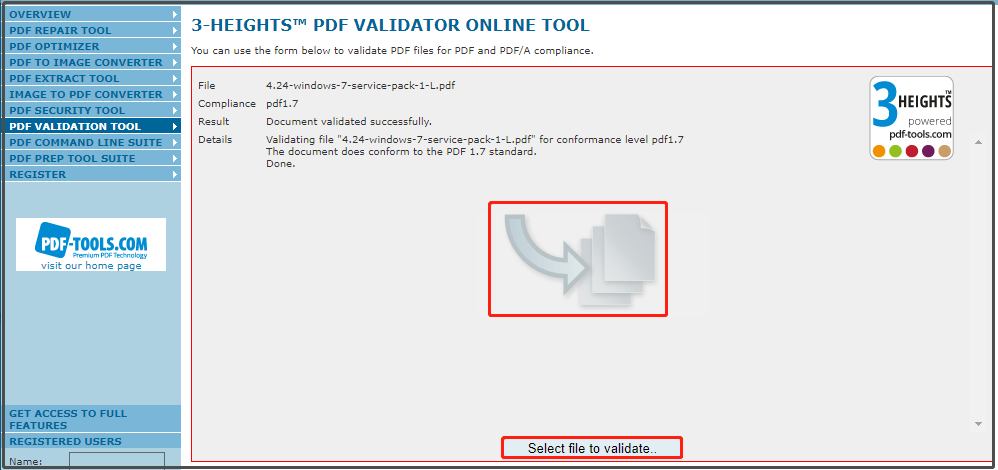
How to Check If PDF Is Corrupt via CorruptedPDFinder
CorruptedPDFinder can help you find recursively corrupted or password-protected PDF files. Besides, it also shows the difference between “corrupt” and “may be corrupt”. You can move or delete corrupt PDF files based on your needs.
To perform a PDF file corrupt check via CorruptedPDFinder, you need to download and install this utility on your computer first. Then follow the prompted instructions to complete the operation.
Step 1: Go to the official website of CorruptedPDFinder and click the Download button to download it.
Step 2: Double-click the downloaded setup file and click Next in the prompted window.
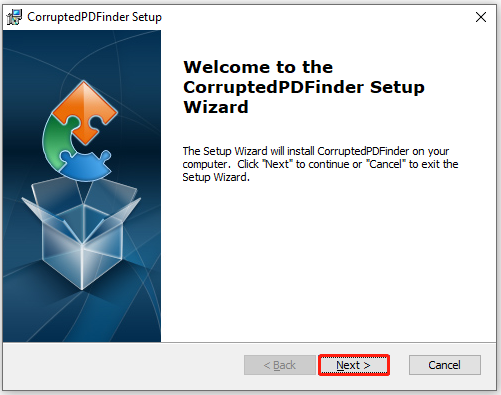
Step 3: Click Browse to select the installation folder and click Next to continue.
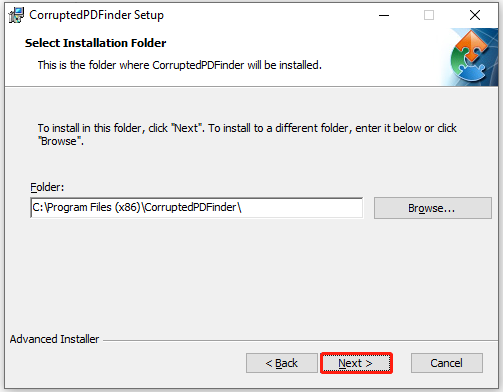
Step 4: Click Install to complete the operation. After the installation process ends, click Finish to exit.
Step 5: Then launch PDF validator and use it to verify PDF integrity.
- Click the Windows icon at the desktop and scroll down the list of installed apps to find the CorruptedPDFinder folder.
- Double-click on the folder to expand it and then hit Recursive finder of corrupted PDF files to launch the software.
- Click on the folder icon in the program and choose PDFs to verify.
- Hit the Start button to begin the process.
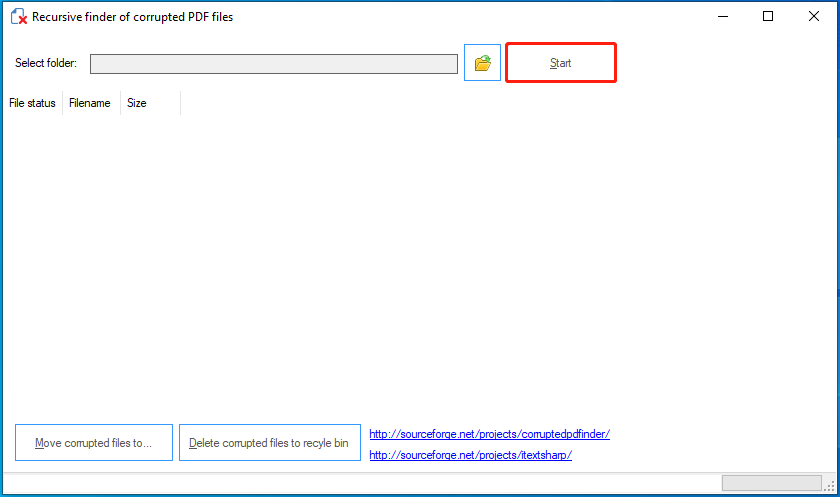
How to Check If PDF Is Corrupt via PDFtk
You can perform a PDF file corrupt check by using PDFtk. This tool allows you to load as many PDFs as you want through its Add files button and then access the pages in these PDFs to check if they are corrupt.
If any file among the chosen PDFs is not valid, PDFtk will display a message about the error and remove the file automatically from the selection window. Since PDFtk can finish the operation very quickly, it saves your time in verifying PDF integrity.
What to do if PDFs are corrupt? Can you repair corrupt PDFs? You can refer to this guide to fix corrupt PDFs: How to Fix Repair Damaged or Corrupted PDFs? [Solved]
It’s recommended to back up PDFs via MiniTool PDF Editor in case they get corrupted. Then you can restore them once they are corrupted or damaged.
MiniTool PDF EditorClick to Download100%Clean & Safe
Conclusion
This post shows you several ways to verify PDF integrity. If you don’t know how to check if PDF is corrupt, read this post to get the answer.