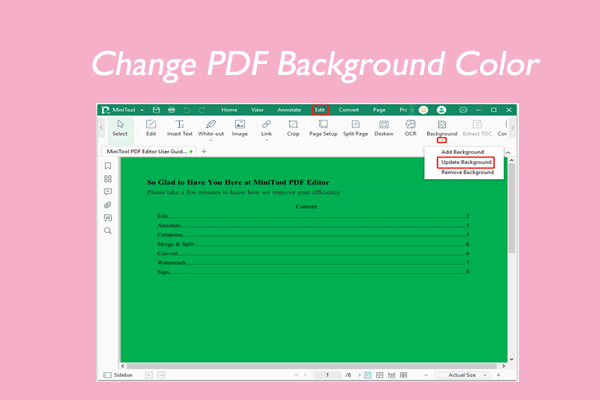Some people want to use dark mode to read PDF articles, but don't know what software supports this feature. Don't worry, this article will introduce you to 4 software programs.
Below is a user's confusion from the forum:
I have used both Apple's default app and Adobe Acrobat Reader, but I don't feel comfortable with them when it comes to reading documents in the evening. Actually, Microsoft Word (as well as OnlyOffice v7.0) has recently received an update to toggle dark page background, which is basically what I looked for. Now I miss that thing in any PDF reader I've found. Do you know any of them that would support this function?https://www.reddit.com/r/macapps/comments/sm2eo9/any_pdf_documents_reader_that_support_dark_mode/
Why Use Dark Mode PDF Readers?
There are several main reasons to use a Dark Mode PDF reader.
- Reduce eye fatigue: Dark backgrounds with light text are softer in low-light environments, especially suitable for nighttime reading or long hours of staring at the screen.
- Save battery power: Generally, dark interfaces can significantly reduce battery consumption.
- Improve concentration: Dark backgrounds can reduce visual distractions and allow you to focus more on the text content.
- Suitable for people with light sensitivity: Dark Mode is a more comfortable choice for people with light sensitivity.
In short, if you often read PDF files, especially at night, using a PDF reader that supports Dark Mode is not only friendly to your eyes but also provides a smoother reading experience.
Best Dark Mode PDF Readers
This part introduces you to 4 free dark mode PDF readers. You can try them and choose one that works best for you.
#1. Adobe Acrobat
Adobe Acrobat is a well-known PDF editor. It can help you view PDF documents in dark mode.
You just need to navigate to Menu > Preference > Accessibility. Then click Replace Document Colors > Custom Colors. Finally, choose a dark color.
Not only that, this software also provides a variety of functions, including editing, annotation, adding watermarks, conversion, electronic signature, filling forms, encryption, etc. However, the premise of using some advanced functions is to pay a certain fee.
#2. MiniTool PDF Editor (Recommended)
MiniTool PDF Editor is also a very powerful PDF editor. It supports opening/creating/editing/merging/highlighting/compressing/extracting/translating PDF files. It helps you convert images to JPG/PNG/BMP/ICO or from HEIC/Word/PPT/Excel, convert CAD to images/DXF, etc.
In addition to these features, of course, the dark mode feature is introduced in this article. In the Theme tab of MiniTool PDF Editor, you can easily set it to view PDF files in dark mode.
After enabling dark mode, the background of the PDF file will become darker, helping you better read PDF documents at night.
Here are the specific steps on how to use this feature:
MiniTool PDF EditorClick to Download100%Clean & Safe
- Open MiniTool PDF Editor on your PC.
- Right-click your PDF file and choose Open with > MiniTool PDF Editor.
- Click the View tab at the top.
- Then choose Theme > Dark.
- Now, you can read a PDF in dark mode.
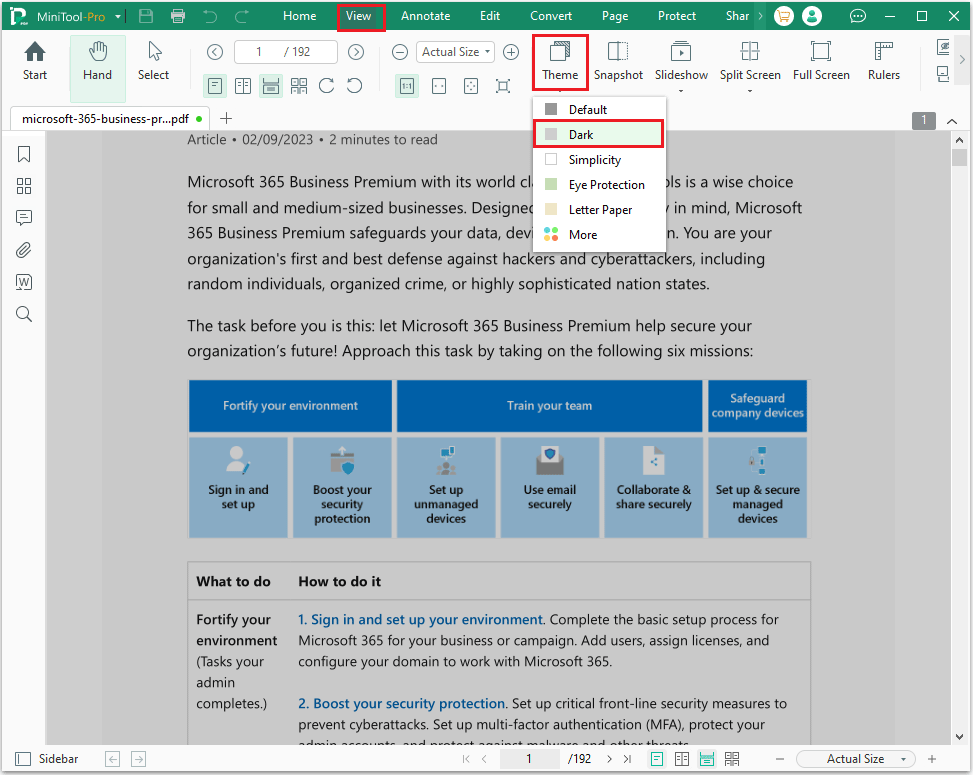
#3. PDFgear
PDFgear is a free PDF viewer and editor. Its main functions are converting, rotating, compressing, splitting, editing, and encrypting PDF etc. In addition, it also allows users to add highlights and annotations and easily adjust the page size.
It also allows you to read PDF text in dark mode. You just need to open your PDF document in the software. Click Home, select Theme, and finally select Dark.
#4. Foxit PDF Reader
Foxit PDF Reader is a professional PDF reader developed by Foxit Software. Compared with traditional PDF readers (such as Adobe Acrobat Reader), Foxit is more efficient and suitable for daily learning, etc.
It not only allows you to read PDF documents in dark mode, but also add highlights, underlines, stamps, etc. to PDF documents. In addition to these simple functions, it also allows you to convert PDF format to other formats.
Bottom Line
What’s the best dark mode PDF readers? I think it's MiniTool PDF Editor! This article introduces 4 dark mode PDF readers to you. I hope it will be helpful to you.