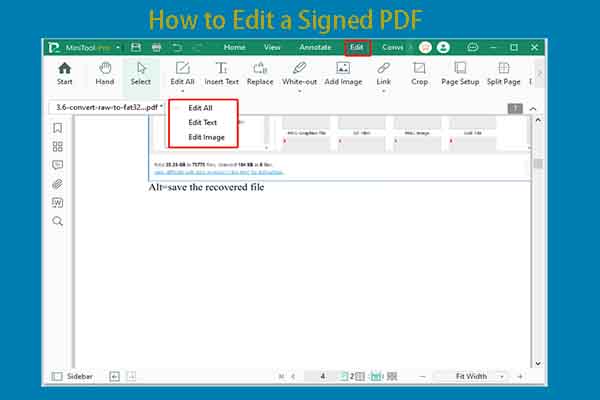Information security is important for individuals, organizations, and even countries. Personal and confidential information should be protected and even encrypted. There’s no exception for PDF files. For important PDF files, they should also be encrypted properly.
MiniTool PDF EditorClick to Download100%Clean & Safe
How does PDF encryption work? You should learn the facts before you start to encrypt the PDF. Then you can choose a proper way to encrypt PDF. Well, this post discusses this question and some related problems. You can read it to get a quick preview of PDF encryption.
How Does PDF Encryption Work
PDF encryption offers a reasonable level of security for protecting sensitive information. With strong encryption algorithms and password-based access controls, it can effectively stop unauthorized access to the content within a password-protected PDF.
Nevertheless, the security of PDF encryption depends on the strength of the selected password because a weak password can be susceptible to brute-force attacks. Besides, vulnerabilities in encryption algorithms or flaws in PDF software implementations can compromise the security of the encryption.
PDF Encryption Layers
PDF encryption has different layers. Learning the different layers of PDF encryption helps you choose the proper security level.
- Standard protection: This PDF encryption allows you to read the document, but not to make changes to it. It is suitable for promotional brochures. Adding a password to PDF allows you to set the security level yourself, executing certain actions by the end-user while restricting others.
- Password protection: The level of restriction you put on an encrypted PDF depends on what you want others to be able to do with it. For confidential documents, you can require a user to input a password before he views the file or limit his ability to print or copy text from the document. You can even designate certain areas of the PDF as unprotected, allowing others to fill in information fields and save the finished document for later use.
- Certificate security: This method involves public key encryption, allowing users to certify the identity of the document’s creator and ensuring that only certain recipients can access the file. You should utilize a third-party security certificate from a trusted source to protect these files because they can replace lost or deleted certificates if necessary.
Also read: How to Change PDF Permissions on Windows? Top 3 Methods
Further reading:
How secure is Adobe PDF encryption?
PDF files encrypted by Adobe are encrypted with 256-bit AES encryption in Cipher Block Chaining Encryption (CBC) mode. However, you need to know that it only encrypts the contents of the file. It means that other PDF information like the size of its pages, the number of objects, etc. is not encrypted.
What affects the security level of the PDF password?
Multiple factors can impact the security level of the PDF password. The strongness of the PDF password is the main reason that influences the PDF encryption level. A short and simple PDF password poses a threat to your PDF file. For the sake of security, you should place a password with 12 characters at least for your PDF.
Besides, the security level and settings of the PDF file also matter. You should prevent access to the entire file. It’s also recommended to encrypt PDF documents and regularly update & change PDF passwords.
![Add/Edit PDF Metadata Online and Offline [Step-by-Step Guide]](https://images.minitool.com/pdf.minitool.com/images/uploads/2023/11/add-edit-pdf-metadata-thumbnail.jpg)