Adding comments to a PDF file might be a wonderful method to get feedback if you are working with others and sharing PDF file. Do you know how to view PDF comments, then? You can read on if you don't know how to accomplish it. This article provides a detailed tutorial on how to examine comments in a PDF file.
How to View Comments in PDF via MiniTool PDF Editor?
To view comments in PDF, I highly recommend MiniTool PDF Editor. It is a professional PDF viewer that you can use to easily view comments in PDF. Also, you can use this app to edit your PDF file with ease, such as adding pages, removing header and footer from PDF, creating PDF with transparent background, and more.
What’s more, this feature-rich app can be used as a file convertor to do conversion between file formats, and a file compressor to reduce file size. Here’s how to use it to view comments in PDF:
Step 1. Download and install MiniTool PDF Editor on your PC, and launch it to enter its main interface.
MiniTool PDF EditorClick to Download100%Clean & Safe
Step 2. Select Open from the left panel, choose the PDF file that contains the comments in it, and click Open to view it on MiniTool PDF Editor.
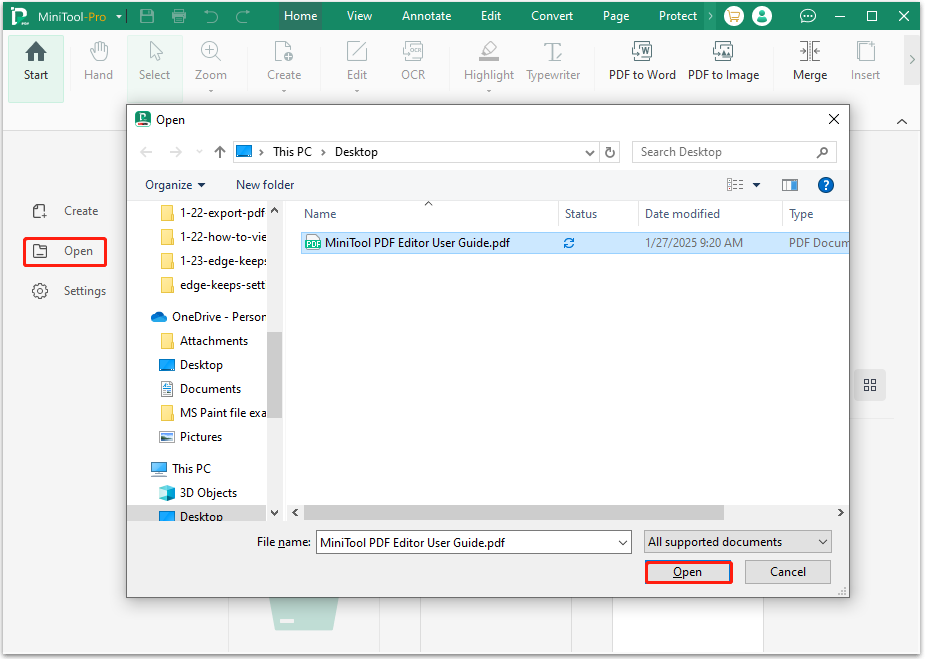
Step 3. Then, select the Annotate tab from the top toolbar, click the Manage option, and then you can see all comments shown in the left panel. If it doesn’t show, you can click the small triangle in the Annotation section to make it visible.
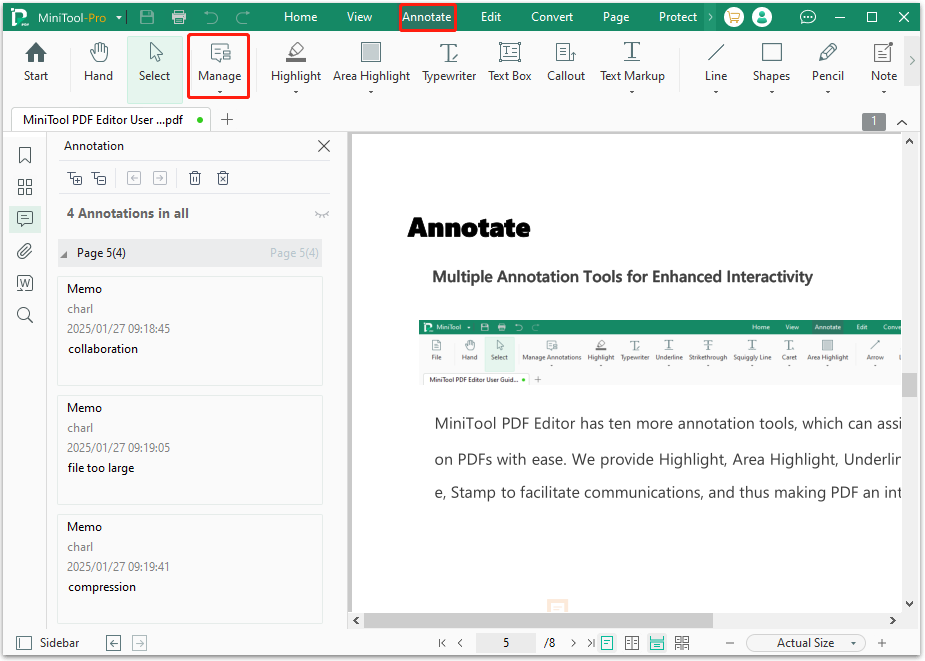
How to View Comments in PDF via Adobe Acrobat Reader?
Also, Adobe Acrobat Reader is a powerful PDF reader that can help you view comments in PDF file with ease. If you have installed Adobe Acrobat Reader on your computer, you can do the following steps to view comments:
Step 1. Launch Adobe Acrobat on your computer.
Step 2. Click the Menu icon from the top left corner, and then click Open from the drop-down menu.
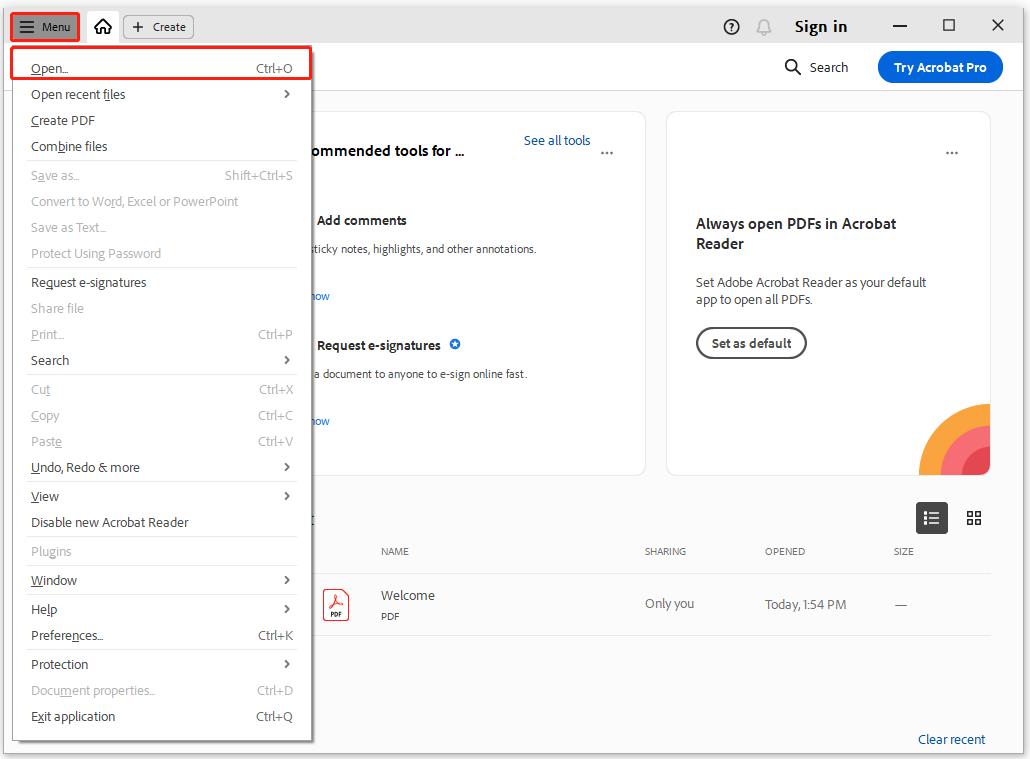
Step 3. In the prompt window, choose the PDF file that contains comments and click Open.
Step 4. Normally, the Comments list will show on the right of the PDF file. If not, click the Comments icon from the right panel to call up the Comments list.
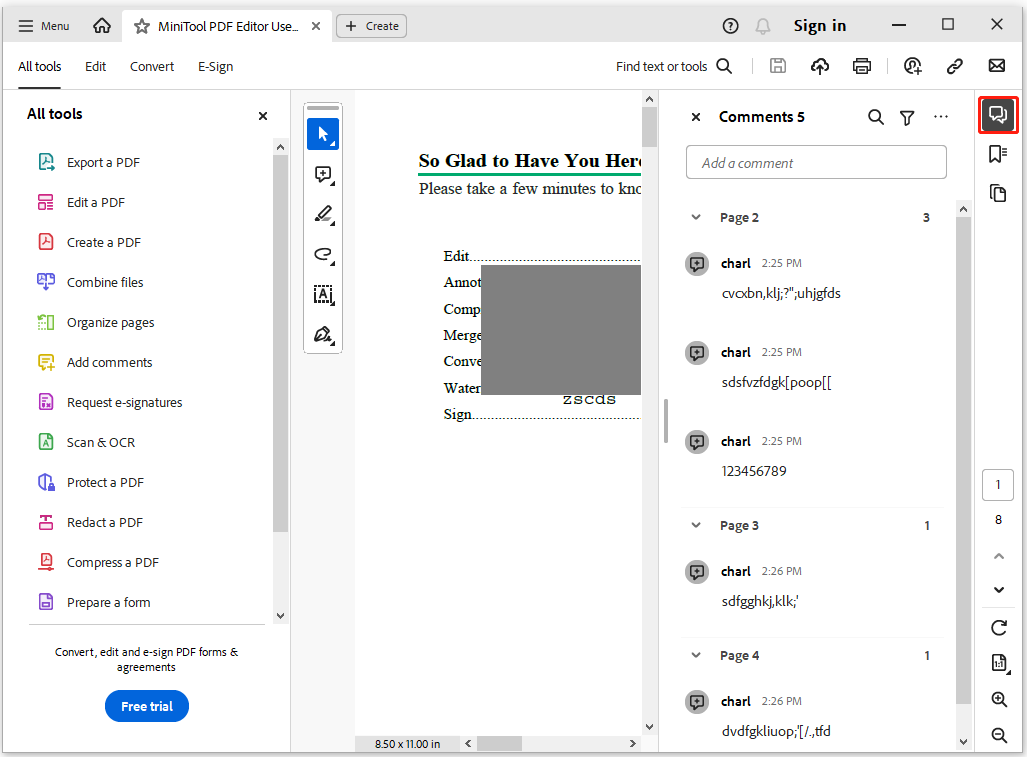
How to View Comments in PDF via Google Chrome/Microsoft Edge?
In addition to using the above ways to view comments in PDF, you can use Google Chrome/Microsoft Edge to do that as well. Here, I take Google Chrome as an example to show the detail steps below:
Step 1. Press the Win + E keys simultaneously to open the File Explore window, and navigate to the PDF file folder.
Step 2. Right-click the PDF file that contains comments in it, select Open with from the menu, and then choose Google Chrome to open it.
Step 3. Then, move your cursor to the comment icon in the PDF file, and you can see the content of the comment clearly in a pop-up window.
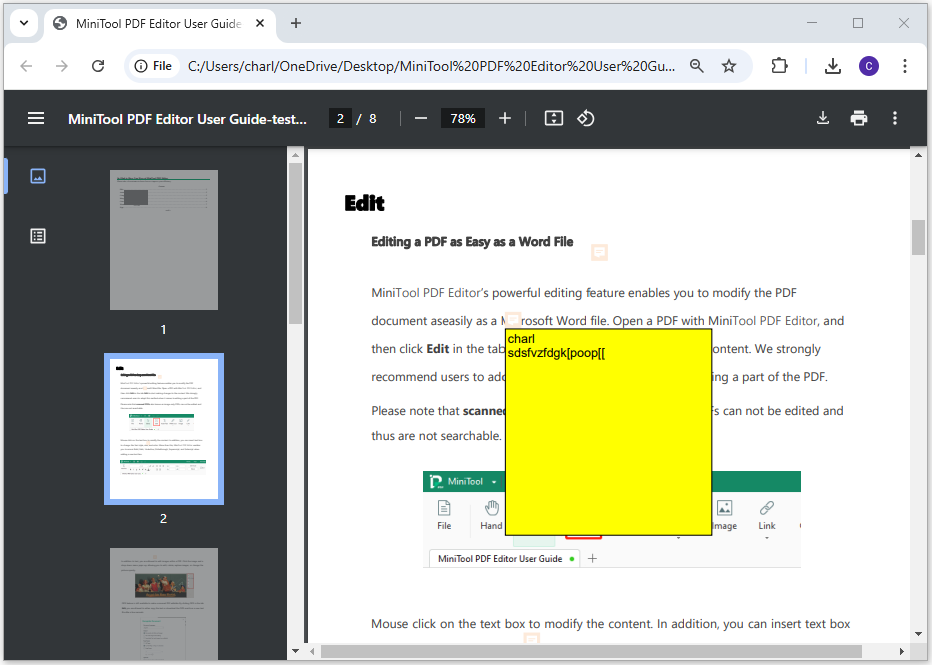
Why Can’t You View Comments in PDF?
Sometimes, people may be unable to view comments in PDF. Are you one of them? Do you know why can’t you view comments in PDF? After investigating extensive user reports and posts, I find that this issue can mainly be triggered by these reasons:
- Incompatible or outdated PDF viewer: Some basic or outdated PDF viewers may have limited support for displaying comments.
- Viewer settings: The comment display settings in the PDF viewer might be configured incorrectly.
- Corrupted file: If the PDF file is corrupted, it can affect the display of comments.
- Improper comment embedding: If comments are not properly embedded in the PDF, you can’t view them as well.
- Restricted access: The PDF might have security settings that restrict the display of comments.
- Insufficient Resources: If your computer has limited memory or processing power, it can affect the performance of the PDF viewer and its ability to display comments.
- Software conflicts: Other software running on your system might be interfering with the PDF viewer.
Wrapping Things Up
In this post, you can learn several effective methods to help you view comments in PDF. You can try these mentioned methods if you have the same need.
![[Full Guide] How to Add Comments to PDF on the PC?](https://images.minitool.com/pdf.minitool.com/images/uploads/2023/03/how-to-add-comments-to-pdf-thumbnail-150x150.png)