Adobe Acrobat Reader, also known as Adobe Acrobat Reader DC, is a widely popular PDF reader on the market. It can be used to create, view, annotate, encrypt, edit, crop, manage PDFs, etc. However, this tool sometimes runs into different errors, such as “Adobe Acrobat Error 110 The document could not be saved”, “Adobe the document could not be printed”, and the one discussed in this post.
Here’s a user from the Adobe forum who received the “Adobe Reader invalid plugin detected Adobe Acrobat Reader will quit” error:
Adobe Acrobat - Invalid Plugin detected: Adobe Acrobat reader will quit. I'm using Adobe Reader on Windows 11/10. Anyway, I get the 'invalid plugin' each time I try and open a PDF. I have tried uninstalling adobe reader and re-installing, but this made no difference. Any other suggestions on how to remove the error message?https://community.adobe.com/t5/acrobat-reader-discussions/adobe-acrobat-invalid-plugin-detected-adobe-acrobat-reader-will-quit/m-p/14497248
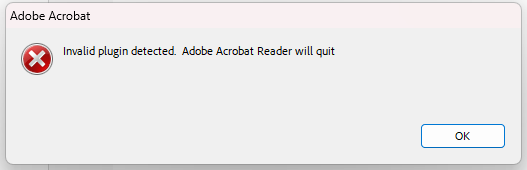
What Causes the Invalid Plugin Detected Adobe Error
According to user reports, the invalid plugin detected Adobe error often occurs when opening a PDF file with Acrobat. The problem is mainly related to the plug_ins file in the installation. Besides, other people find some factors, like the ComposerPlayerControl.dll file, outdated Adobe version, and corrupt installation are responsible for the “invalid plugin detected Adobe Reader will quit” error.
How to Fix the Invalid Plugin Detected Adobe Error on Windows 11/10
How to fix Adobe Reader invalid plugin detected on Windows 11/10? We summarize 5 effective ways after investigating lots of users’ comments from the Adobe forum. Let’s try them in order until the problem gets solved.
Fix 1. Delete/Rename the Plugin Folder
As discussed above, the main reason behind the “invalid plugin detected Adobe Reader will quit” error is the plug-ins file. You can try renaming or deleting it.
Step 1. Press the Win + E keys to open the File Explorer and navigate to the following path. Note that the file is usually located in the path below, but sometimes it may in another path.
C:\Program Files (x86)\Adobe\Acrobat Reader DC\Reader\plug_ins
Step 2. Right-click the plug_ins file and select Rename. Then change the file name to plug_ins_new.
Now, you can launch the program and see if the invalid plugin detected Adobe error disappears.
Fix 2. Remove the ComposerPlayerControl.dll File
Some users from the Adobe forum have proven that the Adobe invalid plugin detected error can be solved by removing the ComposerPlayerControl.dll file. It may seem strange but worth trying. You can delete the DLL file from the C:\Program Files (x86)\Adobe\Acrobat Reader DC\Reader\plug_ins directory as we showed above.
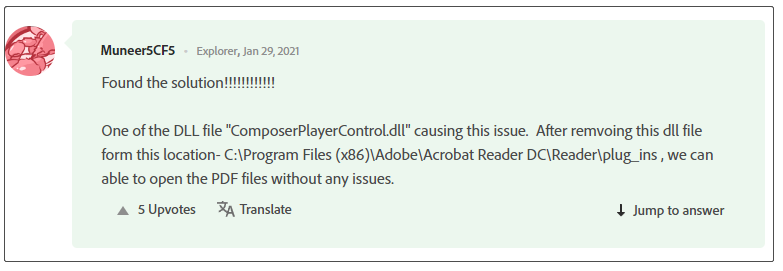
Fix 3. Repair Adobe Acrobat Installation
If the Adobe Acrobat invalid plugin detected error persists after trying the above methods, it may be caused by corrupt installation. Follow the guide below to repair Adobe Acrobat installation.
Step 1. Press Ctrl + Shift + Esc keys to open Task Manager to close all running applications.
Step 2. Launch Adobe Acrobat Reader, go to the Menu section from the upper left corner and select Help > Repair Installation, and follow the on-screen instructions to complete the repair. After that, restart the program and see if the “Adobe Reader invalid plugin detected Adobe Acrobat Reader will quit” error gets fixed.
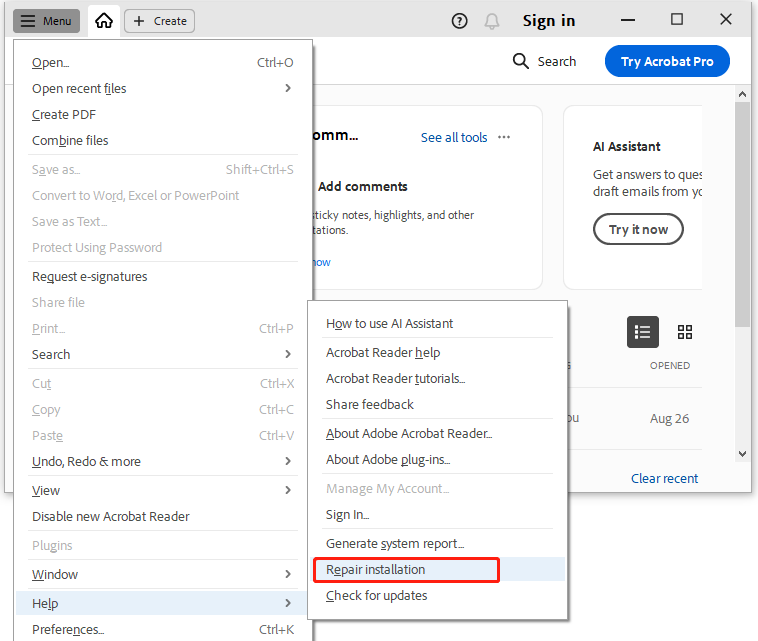
Fix 4. Update Adobe Acrobat to the Latest Version
Sometimes an outdated version can trigger the Adobe invalid plugin detected error to. So, you’d better keep Adobe Acrobat up to date for latest patches. You can click the Menu icon, select Help > Check for updates. If there are any available updates, install themand follow the on-screen prompts to complete the update.
Fix 5. Use an Adobe Acrobat Alternative
Well, if it is urgent for you to deal with a PDF file, we highly recommend you use an Adobe Acrobat Reader alternative – MiniTool PDF Editor. It includes almost all features of the Adobe program, like opening, editing, creating, reading, translating, reading, and encrypting PDFs. With this PDF reader, you can remove/add images, texts, pages, passwords, watermarks, and signatures to PDFs.
MiniTool PDF EditorClick to Download100%Clean & Safe
Moreover, it is a surprising PDF converter that can easily convert PDF to various file formats, including Excel, Word, PPT, TXT, HTML, EPUB, CAD, XPS, Markdown, and vice versa. It can convert HEIC and Office files to images, scanned copies to editable PDFs, etc.
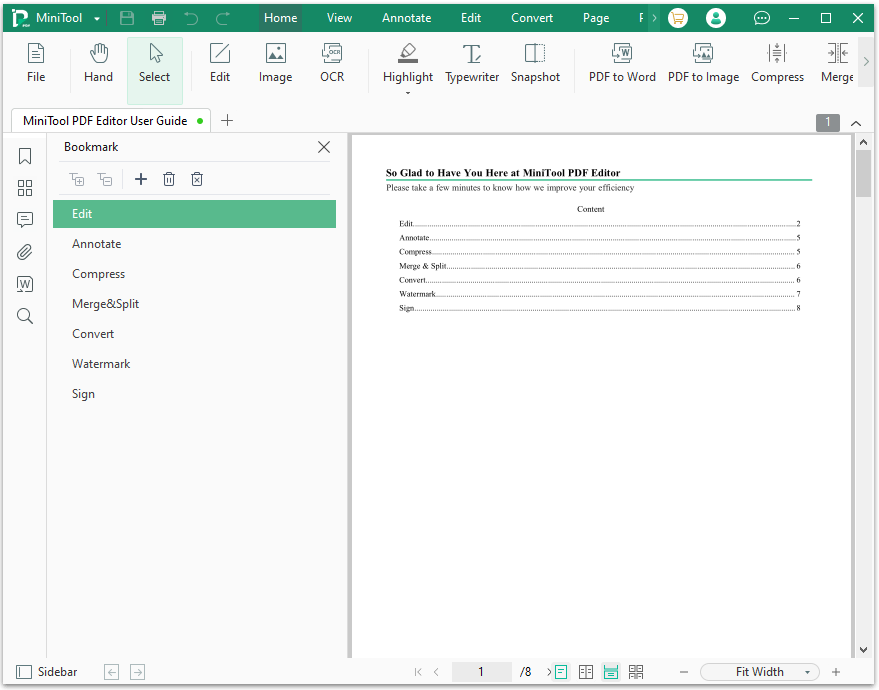
Have a Try Now
How to fix the Adobe Reader invalid plugin detected Adobe Acrobat Reader will quit error? You should find the best solution after reading the above information. If you want to use an alternative to Adobe Acrobat, MiniTool PDF Editor is a good choice.