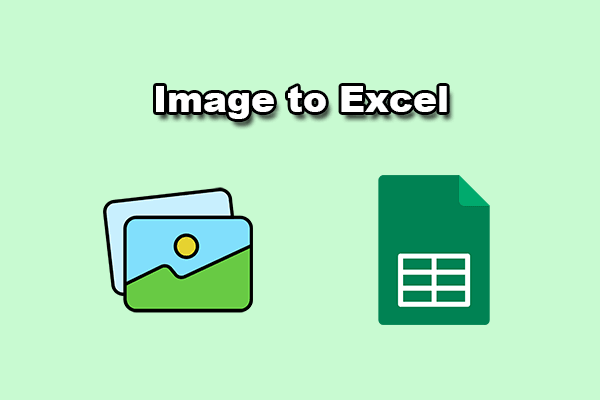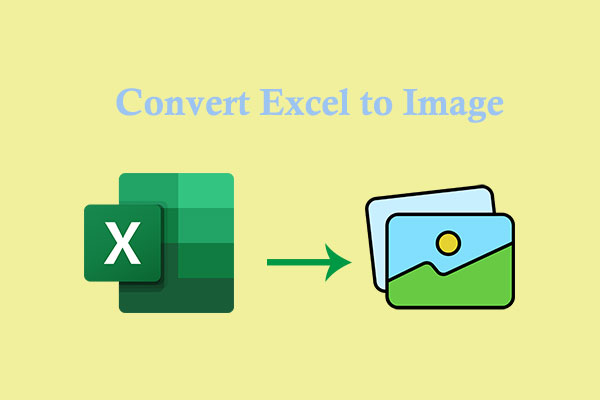If you get a JPG image of a table, you may want to convert it to an Excel table so that you don’t need to enter the data manually. This post introduces 2 ways to help you convert JPG to Excel and MiniTool PDF Editor is better.
Why Do You Need to Convert JPG to Excel?
JPG, also called JPEG, is short for Joint Photographic Experts Group. It is a commonly used method of lossy compression for digital images. This image format is widely used and you can see them almost everywhere on websites. In addition, several billion JPEG images are produced every day.
Sometimes, you may get a spreadsheet in the form of a JPG image. In this case, you may want to convert it to a real Excel spreadsheet so that you can continue to edit it. How to convert JPG to Excel? Keep reading to get the guides.
How to Convert JPG to Excel
To convert JPG to XLSX, the file format of the Excel files, you need a JPG to Excel converter. Then, you can consider using a PDF editor that has the ability to convert JPG to Excel or using an online JPG to Excel converter.
Way 1. Use a PDF Editor
Many PDF editing tools like MiniTool PDF Editor have the file conversion feature. Taking MiniTool PDF Editor as an example, it can convert JPG to PDF first and then convert PDF to XLSX.
Its OCR technology can ensure that characters in your JPG image are accurately recognized and it will also preserve the original formatting of the spreadsheet as much as possible. How to convert JPG to Excel via MiniTool PDF Editor? Here is the guide:
MiniTool PDF EditorClick to Download100%Clean & Safe
Step 1: Download and install MiniTool PDF Editor. Launch this software, click the MiniTool icon in the upper left corner, and then click Open (Ctrl + O). Then, select the JPG file that you want to convert. This will convert the JPG file to a PDF file directly.
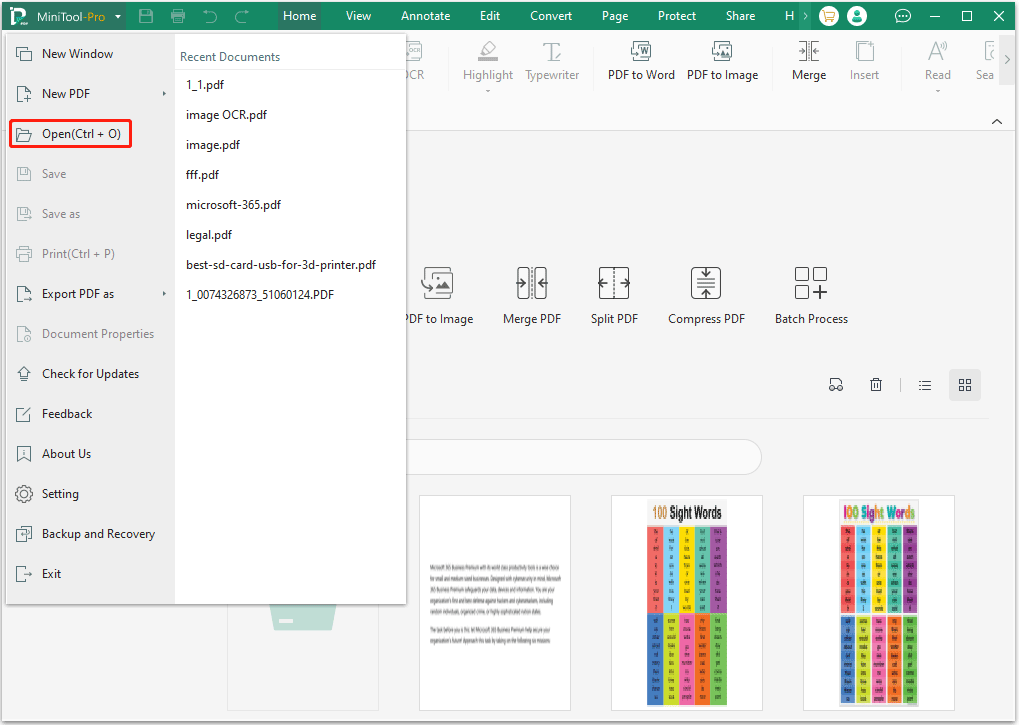
Step 2: Once the JPG file opens in MiniTool PDF Editor, click the Convert tab and then click PDF to Excel. This will open a window.
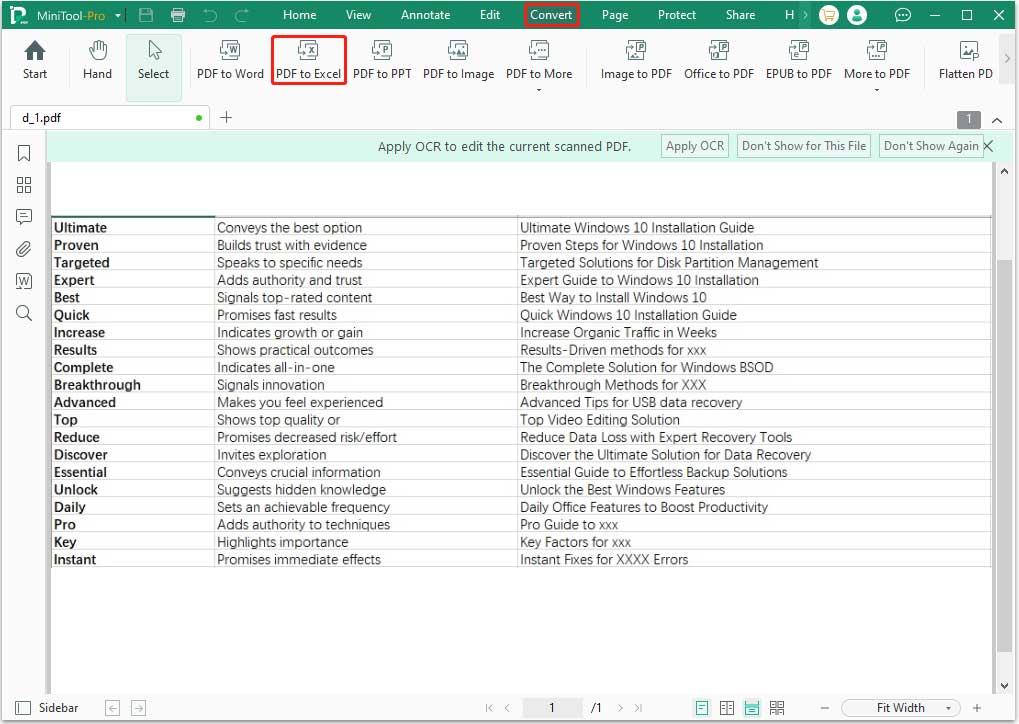
Step 3: On the pop-up window, on the PDF to Excel tab, click the Start button. It will convert the file to an Excel file (XLSX) directly.
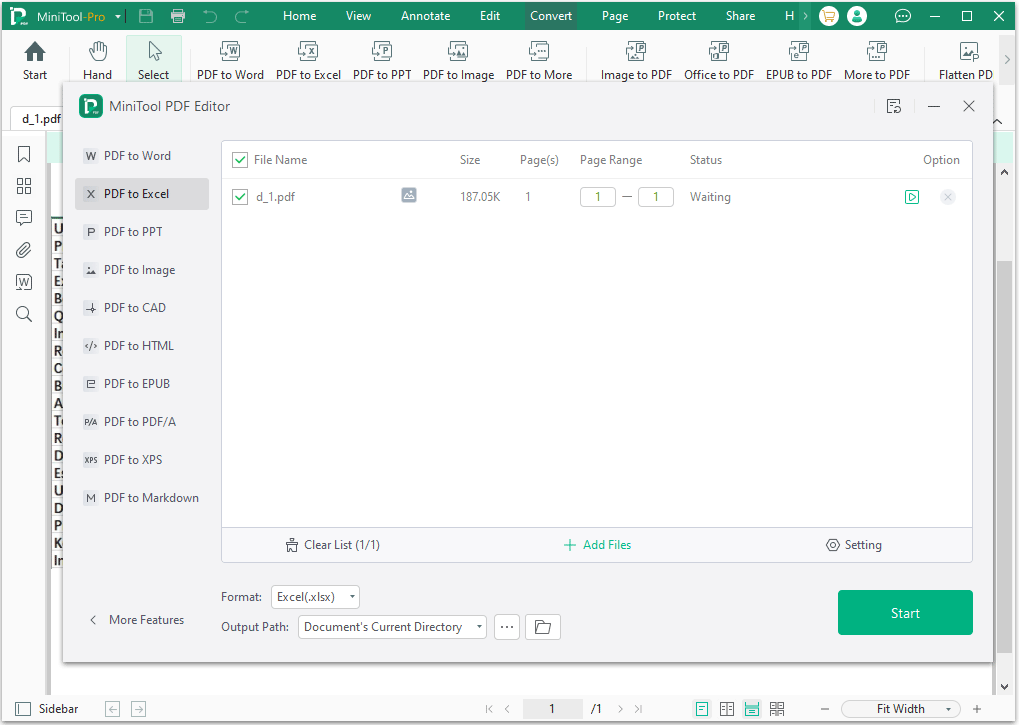
Step 4: If your computer has the Excel app installed, the converted Excel file will open in Microsoft Excel automatically after the conversion is completed. Then, you can view the conversion result.
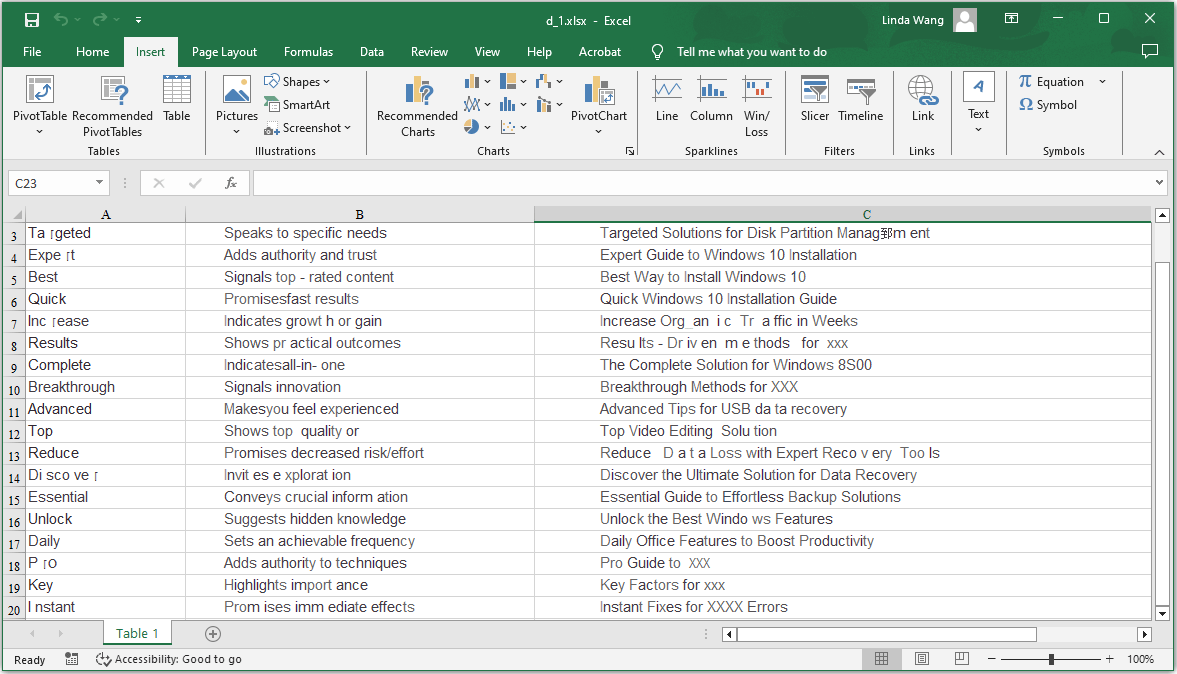
Way 2. Use Online JPG to Excel Converters
If you don’t want to install any software, you can use online JPG to Excel converters. To convert JPG to XLSX online, you need to open a JPG to Excel conversion website, upload your JPG file to this website, and then download the converted Excel file.
This is the conversion result of an online JPG to Excel converter. You can see that the spreadsheet format is missing.
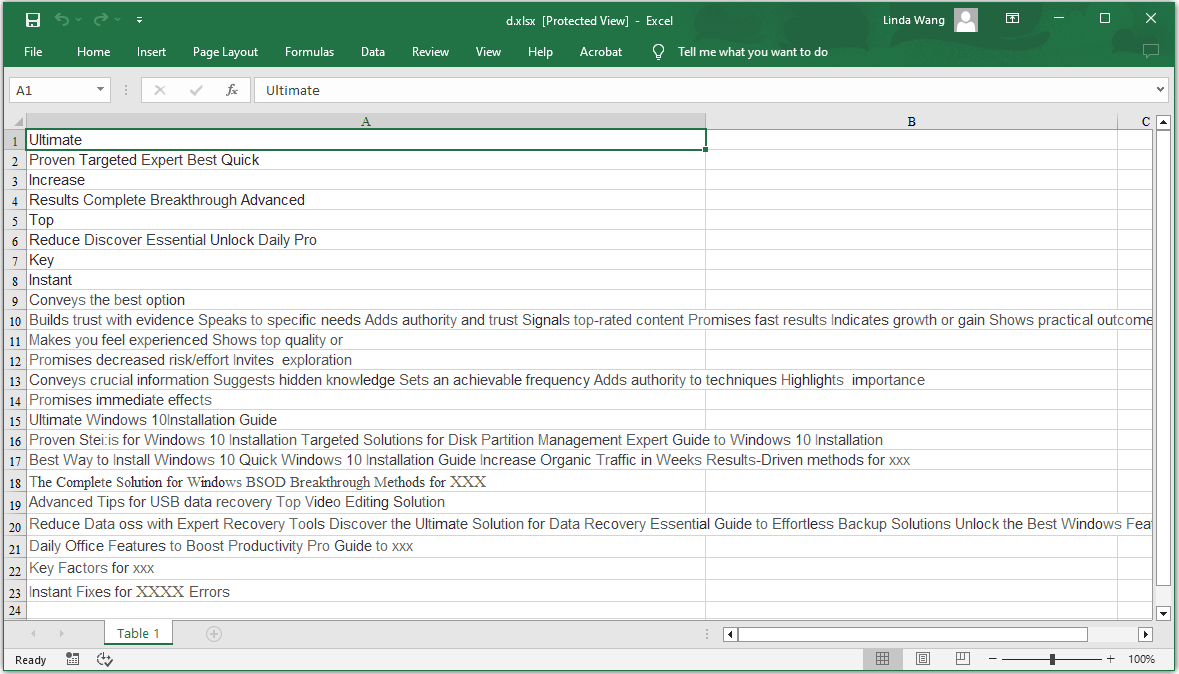
Issues During the JPG to Excel Conversion
No matter what tools you use, you may encounter more or less issues during the JPG to Excel conversion. These issues may be as follows:
- The data is not correctly located in the form. This is not acceptable. If the JPG to Excel converter has this issue, switch to another one.
- Text recognition error. For example, the text is wrong or there are wrong spaces between letters or words. Determine whether it is acceptable based on the amount of error. If this kind of error is not too many, you can correct it manually.
- The text font is not unified. This error is acceptable because you can correct it easily.
Of course, there are many other kinds of errors. If the errors are not acceptable, just try another JPG to Excel converter.
Bottom Line
Do you want to convert JPG to Excel? This post offers you 2 ways. You can pick one according to your situation.