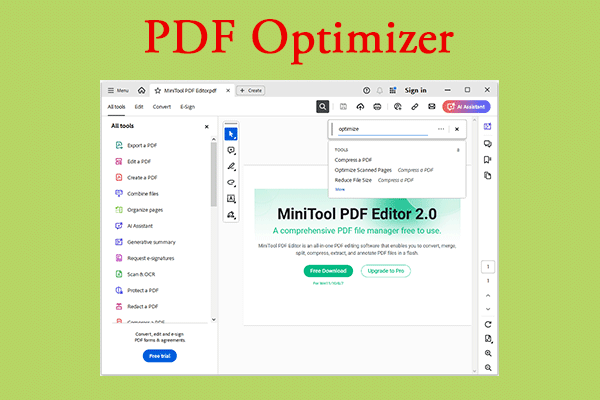Marathi is one of the official languages of India. Sometimes you need to extract Marathi text online. Do you know how to extract it? Don't worry, this article from MiniTool PDF Editor will introduce you to 4 Marathi PDF OCR tools. Please continue reading.
Marathi is a major language in India, belonging to the Indo-Aryan branch of the Indo-European language family, and is the official language of Maharashtra. It is one of the important languages in the Indian film industry, with a large number of Marathi films produced every year and winning awards at international film festivals.
In addition, Marathi has a rich historical, cultural, and literary tradition that has profoundly influenced the language and cultural landscape of India and the world. It can be seen that Marathi also plays an important role in contemporary society.
PDF is one of the most commonly used file formats in the world. Sometimes you want to extract data from a scanned or printed Marathi PDF document. In such cases, you need to use OCR to accomplish this. What is OCR? What OCR tools can extract Marathi PDFs? The following will reveal the answers to you one by one.
What is OCR?
OCR (Optical Character Recognition) is a technology that enables computers to recognize and convert text information in images into an editable and searchable format.
Well, here I will share you with the 4 best Marathi PDF OCR tools.
Best Marathi PDF OCR Tools
Compared to English, Chinese, or other languages, Marathi is a relatively small language. Extracting extract Marathi text online poses a challenge. Not all OCR tools can convert Marathi text into searchable and extractable text, but the following tools can convert Marathi images or PDFs into text.
#1. PDF24
PDF24 is a powerful tool for processing and editing PDF files. It provides many functions, allowing users to create, convert, edit, merge, split, compress, and manage PDF files. The main features of PDF24 are its simplicity, ease of use, and versatility, as well as the availability of online and desktop versions.
Here are the steps to extract Marathi text online.
Step 1: Search for PDF24 on the web, and then click PDF24 Tools on the home page.
Step 2: Select PDF OCR to enter the new window.
Step 3: Drag your Marathi PDF into the text box, or click Choose Files, select Marathi PDF, and click Open.
Step 4: Click Language and select Marathi, then click Start OCR.
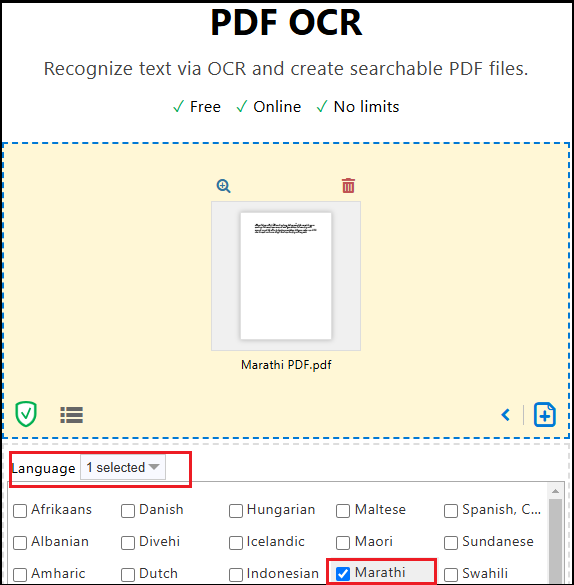
#2. i2OCR
i2OCR is a free online optical character recognition (OCR) tool that supports multiple languages and file formats. You can easily convert text from scanned documents, photos, or images into a machine-readable format.
Step 1: Go to i2OCR main interface.
Step 2: Click PDF OCR from the top.
Step 3: Click Select PDF and follow the instructions to complete the progress.
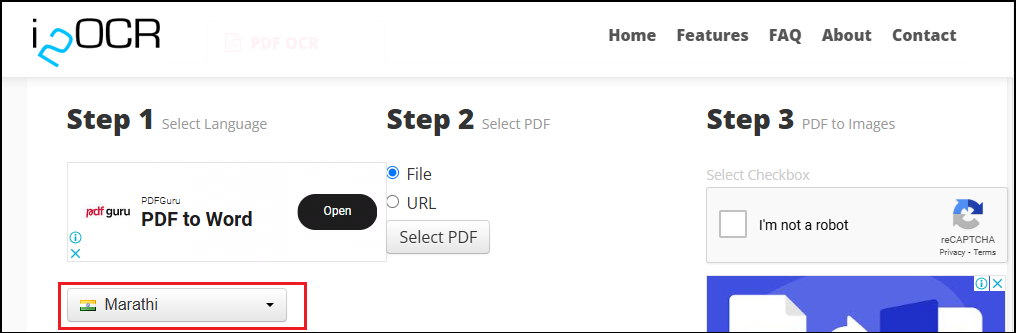
#3. Marathi Typing
If you want to extract Marathi text from an image, then this software is perfect for you. This software supports OCR on a single image.
Step 1: Search for Marathi Typing on the website and go to its main page. Then click Marathi OCR.
Step 2: In the new pop-up window, click Upload Image, then you will preview the uploaded image.
Step 3: You have 3 options to choose a language: Marathi Only, Marathi + English, or English Only. Choose the one that suits your needs.
Step 4: Click the Convert button to start. The OCR will convert your image to text.
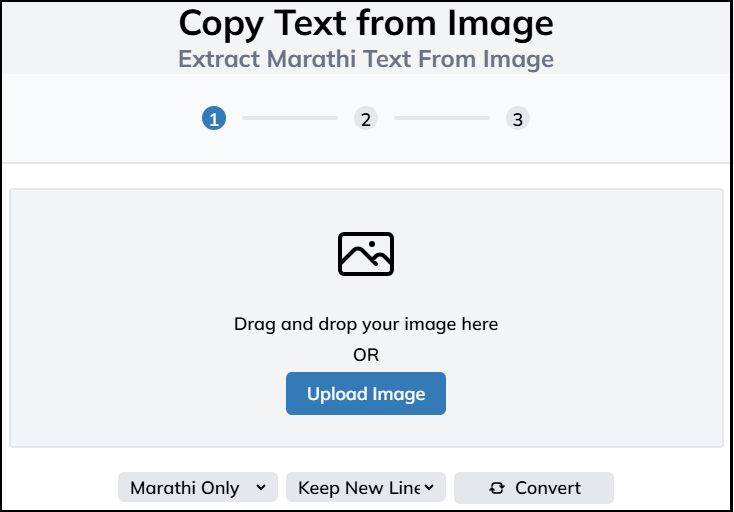
#4. Boolway
Boolway is a modern online tool that can perform in-depth analysis of input text and extract keywords. Boolway's OCR technology can convert the content in scanned documents, pictures, or handwritten text into editable text. When you need to extract Marathi text online, you can use this PDF Marathi OCR tool.
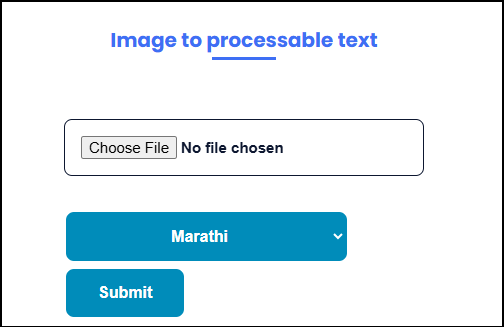
Bonus Tip: Best OCR Tool – MiniTool PDF Editor
MiniTool PDF Editor has an OCR feature, you can use this feature to convert PDF to Scanned PDF.
MiniTool PDF Editor can not only help you convert images into scannable documents but also has other functions. It can also convert PNG to PDF, JPG to text, BMP to text, insert/replace/extract/split/delete PDF pages.
MiniTool PDF EditorClick to Download100%Clean & Safe
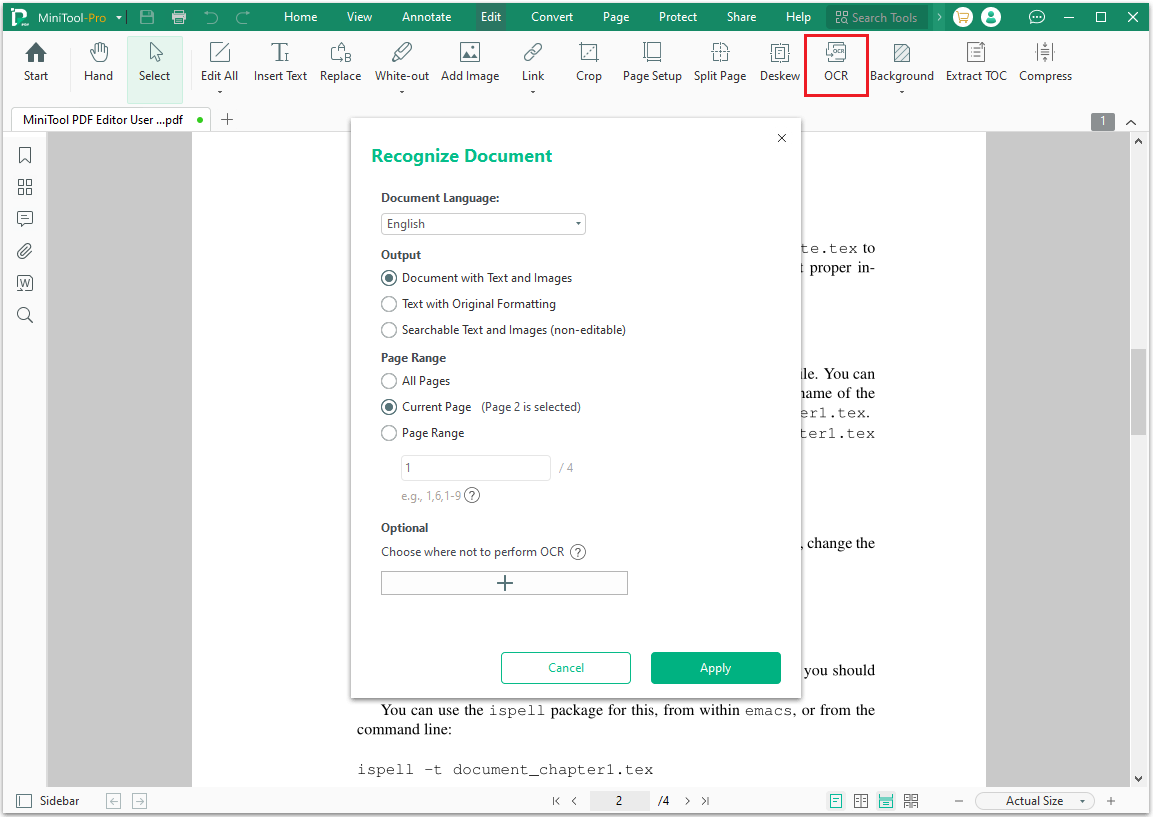
Bottom Line
This article introduces 4 Marathi PDF OCR tools for you. Hope this article is helpful to you.