Looking for a PDF optimizer? This article from MiniTool PDF Editor explains why you need a PDF optimizer tool and highlights the top 5 PDF optimizer tools for you to choose from. Let's dive in!
Why Do You Need a PDF Optimizer?
Why do you need a PDF optimizer? There are many reasons why you need a PDF optimizer. For example, when you are managing large PDF files or improving file performance. Here are the main reasons why you may need a PDF optimizer:
- Reduce file size: PDF optimizers help compress and reduce file size without compromising quality, making it easier to store, share, or upload.
- Faster uploads and downloads: Smaller file sizes result in faster uploads and downloads, and more optimized files ensure smooth file transfers.
- Better compatibility: Not all devices or PDF readers can handle large PDFs efficiently. By optimizing a PDF, you can ensure that it is compatible with a wide range of readers and devices.
- Easier printing: A more optimized PDF is easier to print, especially for large documents.
- Maintain document quality: A good PDF optimizer compresses files while maintaining high quality. This ensures that important text or images in the document remain legible after optimization.
Please continue reading to find out what are good PDF optimizers.
Free PDF optimizer
Here are 5 popular PDF optimizers. Some of them can be operated directly online, and some are on Windows.
#1. Adobe Acrobat Pro DC
Adobe Acrobat Pro DC is very powerful and provides a comprehensive PDF solution. The PDF Optimizer feature in Adobe is very useful because it provides many advanced settings for reducing file size.
In addition, it has other features:
- Convert documents: You can convert Word documents, Excel spreadsheets, PowerPoint presentations, and more to PDF and vice versa.
- Edit PDF: Easily edit text, images, and links directly in a PDF file. You can change fonts, modify paragraphs, and resize images. Acrobat Pro DC also lets you add, delete, or reorder pages in a PDF document.
- Merge multiple files: You can combine various types of documents into a single PDF, making it easier to share and manage large numbers of documents.
- Add digital signatures: This enables you to electronically sign a document or request signatures from others.
- OCR a PDF: It allows you to scan paper documents and convert them to searchable, editable PDFs.
- Add passwords: With Acrobat Pro DC, you can add password protection and set specific permissions to specify who can view a PDF document.
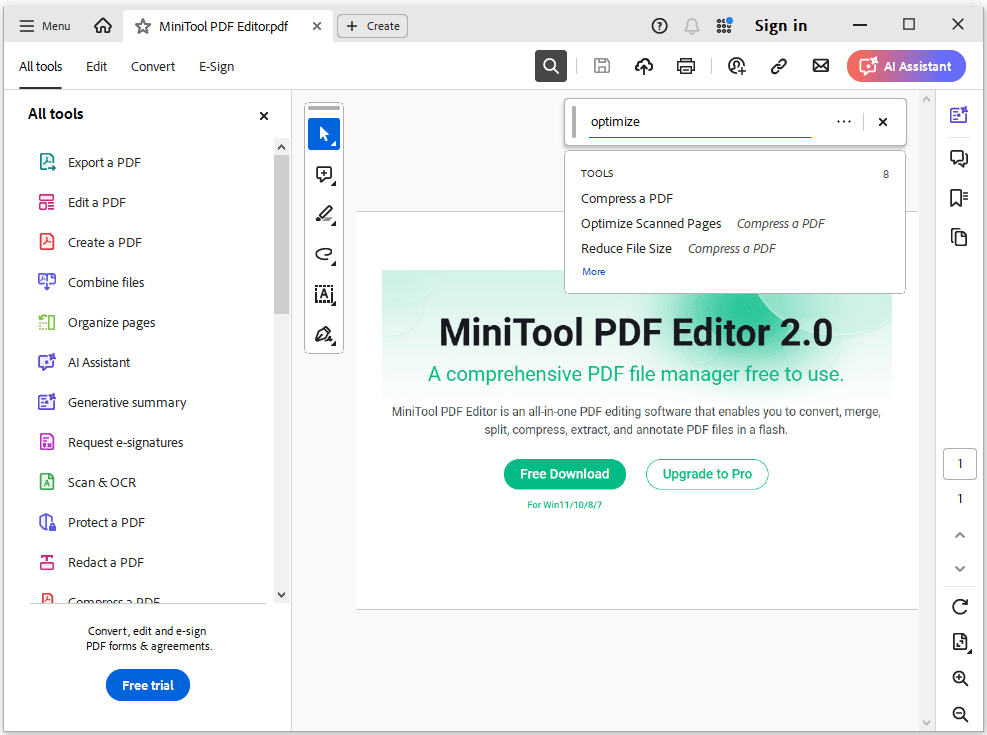
#2. PDF2Go
PDF2Go is an all-in-one online PDF editor and converter that wants to help users easily edit, and optimize PDF files, and more.
It is a web-based platform that allows users to perform various operations on their PDF documents directly through the browser. The platform offers both free and paid versions, with the paid version having more powerful features.
In addition to this, you can add or delete text, mark sentences, and perform many other editing functions.
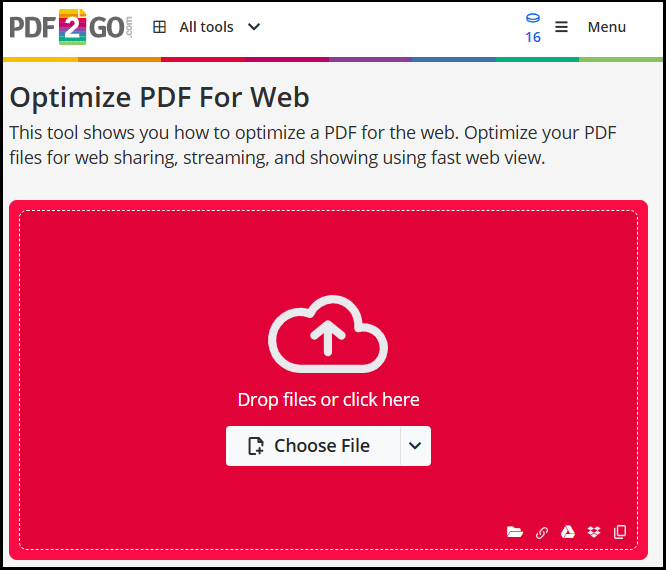
#3. AvePDF
AvePDF is an editor that also allows you to optimize PDFs for faster web page display. It is an online PDF editor with powerful functions that can help you compress, edit, protect, split, convert, merge PDFs, etc.
If you want to optimize a PDF file, you just need to drag and drop or upload the file to the website. The online optimizer will automatically optimize your file. Then, you can download the optimized PDF file to the location you want to save it.
#4. PDF Resizer
PDF Resizer is a web-based application that allows users to resize, crop, and optimize PDF files online. You can use this online PDF optimizer to upload and optimize multiple files at the same time while ensuring quality. It is very easy to use, and you don't need to install or download any software to optimize PDF online.

#5. PDF24 Tools
PDF24 Tools is an online PDF tool that allows you to easily manage and manipulate PDF files. This online tool offers you advanced settings in terms of compression: the online optimizer. It helps to reduce the file size while maintaining the quality of the file. Simply drag and drop the file into the program and the document will be optimized quickly.
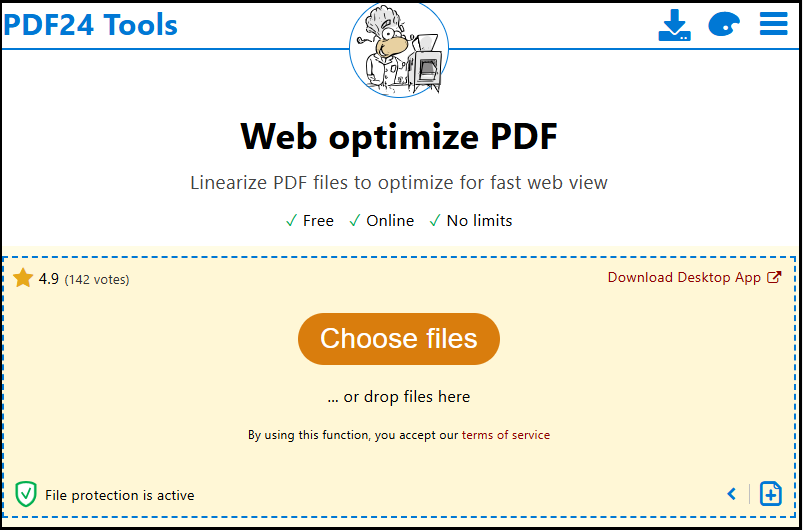
Bottom Line
Do you need an online PDF optimizer? This article will introduce you to 5 excellent and free PDF optimizers. After reading the full article, you can choose the PDF optimizer you need according to your needs.
MiniTool PDF Editor can help you edit PDFs, convert image to JPG, annotate PDF, convert PDFs between files like Word, Excel, CAD, PPT, image, TXT, EPUB, etc.

![[A Step-by-Step Guide] How to Convert ACCDB to PDF](https://images.minitool.com/pdf.minitool.com/images/uploads/2024/09/accdb-to-pdf-thumbnail.png)