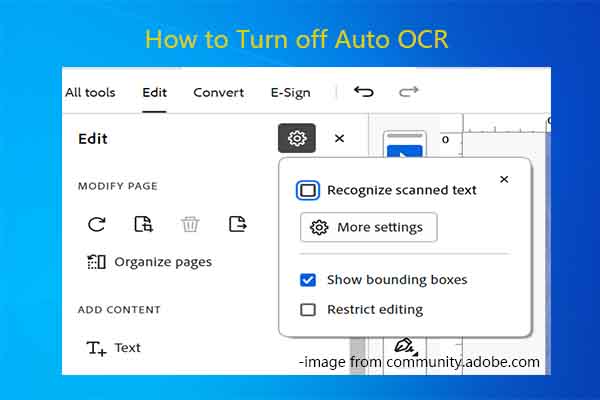As Microsoft temporarily turns off OCR feature in Windows 11 Photos app, you can experience OCR not working in Microsoft Photos while working on the app. Here, MiniTool PDF Editor illustrates the details of this phenomenon and offers you alternatives to OCR photos.
Microsoft turns off OCR in Windows 11’s Photo app, so you may encounter OCR not working in Microsoft photos issue. Here’s a user from answers.microsoft.com who is experiencing the problem.
OCR was working fine till now until I got to computer today and Microsoft photos OCR isn't working. I tried restarting PC and have not done any update. Not sure what's the issue ( I'm on win 11 pro). Does anyone know why this is the case?
If you also receive this error, you can read the post to learn the details of this issue. Then try the recommended software – MiniTool PDF Editor to OCR your items.
Microsoft Temporarily Turns off OCR
Microsoft added two major features (Super Resolution and Optical Character Recognition (OCR)) to Windows 11’s Photo in late October 2024. However, Microsoft pauses OCR feature in Photos app after a month of testing to deal with issues with the app.
Here’s the original announcement of Brandon LeBlanc who is from the Windows Insider Program team.
UPDATE 11/21: OCR support in the Photo app has been temporarily disabled to address some issues and will be re-enabled again in a future update.
As you see, Microsoft temporarily turns off OCR. What you should know about OCR? Well, it is designed to extract text from images or scanned documents with ease. It works on any Windows 11-compatible computer with Intel, AMD, or Qualcomm processors. It doesn’t demand a processor with a dedicated NPU, which is different from Super Resolution in the Photos app.
Besides, OCR supports more than 160 languages, making the Photo app versatile and globally relevant. With printed and handwritten text recognition capability, it allows you to copy handwritten or printed text on images with a single click. Moreover, it can help you highlight, copy, and even edit text that’s embedded within photos or screenshots.
MiniTool PDF Editor – Professional OCR Software
What should you do if Microsoft pauses OCR feature in Windows 11 Photos app? To continue to use the feature of OCR, you can try alternatives before it is available again. MiniTool PDF Editor, one of the best OCR software, is highly recommended.
It enables you to convert a PDF to scanned or searchable copies and convert scanned copies to editable PDFs. In this scenario, you can use MiniTool PDF Editor to OCR your photo. After working several times, I found the following steps are useful for OCR images.
Step 1: Download and install MiniTool PDF Editor on your computer. Then launch it to enter its main interface.
MiniTool PDF EditorClick to Download100%Clean & Safe
Step 2: Drag and drop the target photo to the home screen of the software. Then you will be asked whether to Apply OCR to edit the current scanned PDF. Click Apply OCR > Save to confirm the operation.
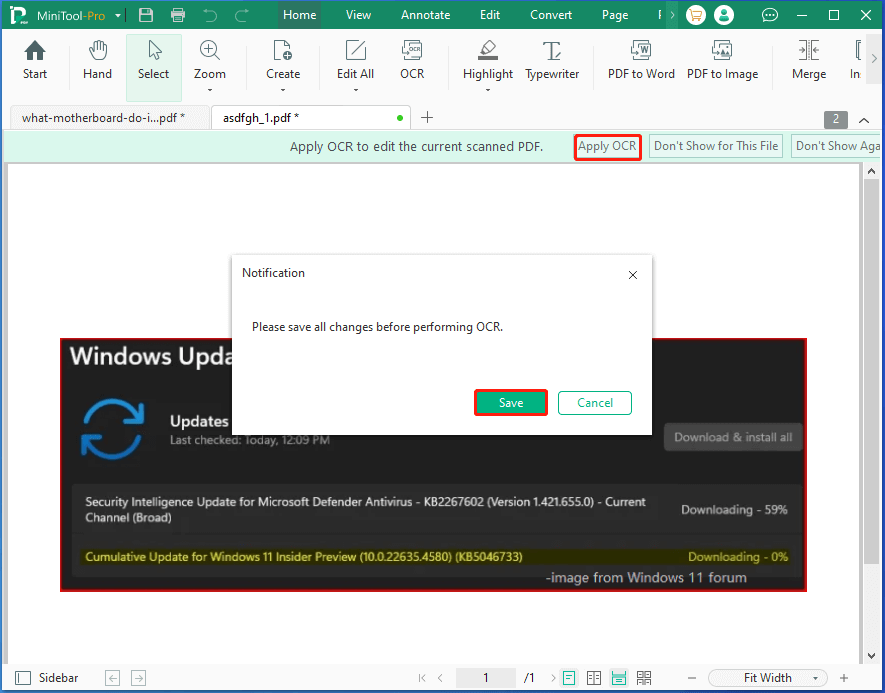
Step 3: In the prompted window, configure the name and location for the file and then click Save.
Step 4: Set the output and page range based on your demands and then click Apply. After that, your file will be recognized automatically.
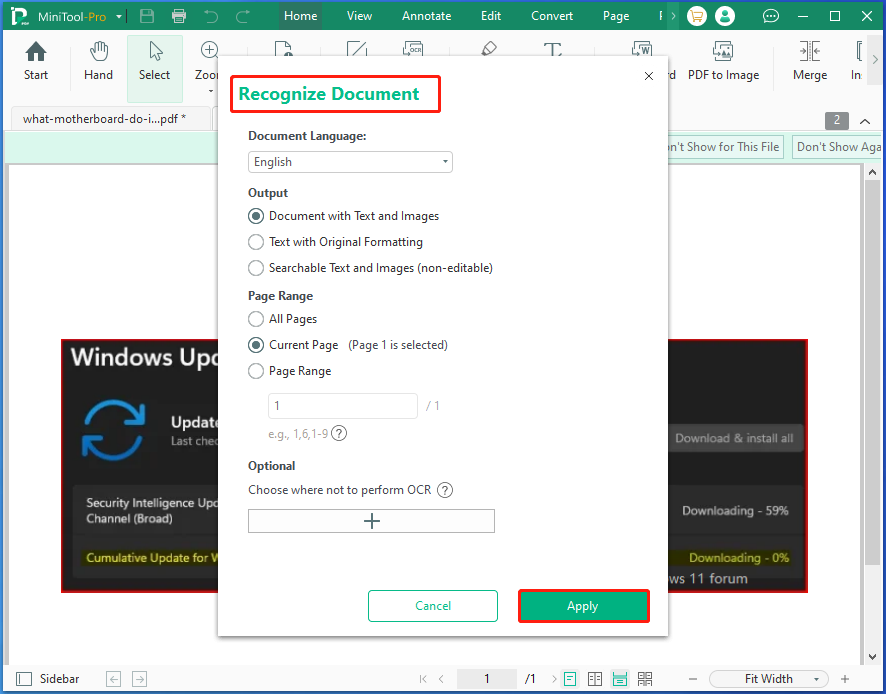
Step 5: Once the process ends, you can view the result. Then you can cut, copy, delete, edit, and do other changes to the printed or handwritten text from the image.
Further reading:
You are able to copy some text without installing third-party apps via the Snipping Tool; To be specific, press Win + Shift + S keyboard shortcut to take a screenshot and click Extract Text at the bottom right corner of the screenshot.
In addition to that, you can also utilize the Text Extractor module in PowerToys to extract text. This add-on supports text extraction across Windows 10 and Windows 11. With Snipping Tool and PowerToys, you can extract text from photos even if Microsoft turns off OCR in Windows 11’s Photo app.
Bottom Line
Are you bothered by OCR not working in Microsoft Photos? If so, you should take a look at this post. It reveals the details about the news “Microsoft temporarily turns off OCR”. Besides, it provides you with alternatives so that you can extract text from image even if Microsoft pauses OCR feature in Photos app.