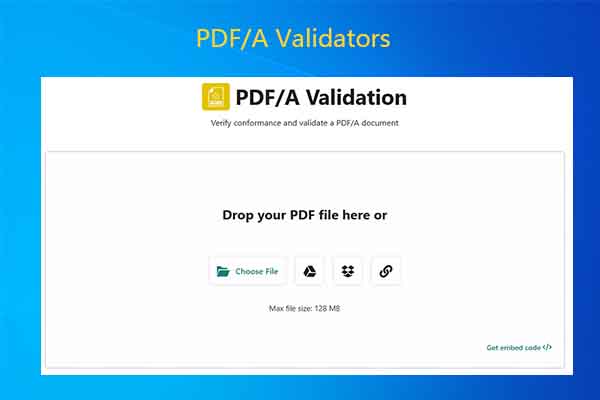In our daily work, we may often use PDF files. But in the field of engineering, we may not know PDF/E. In fact, PDF and PDF/E are both part of the PDF format system, but their functional design and application scenarios are different. Please read on to learn more about them.
An introduction to PDF and PDF/E
PDF and PDF/E are two different PDF file standards. Although they both belong to the PDF format, there are still some differences between them.
What Is a PDF?
PDF (Portable Document Format) is an electronic document file format developed by Adobe Systems. It was created to make it easier to share documents between different computing operating systems.
PDF files can contain text, images, graphics, forms, hyperlinks, audio and video, digital signatures, etc., and can maintain the original layout and formatting of the document.
In addition, you can also create PDF files using various software applications, including Microsoft Office, MiniTool PDF Editor, and Google Docs.
What Is a PDF/E?
PDF/E (PDF for Engineering) is a specialized subset of the PDF file format, created by Adobe in March 2004. It meets the needs of industries such as engineering, architecture, and manufacturing, and is widely used by people in these industries.
The goal of PDF/E is to provide an open, stable, platform-independent format for efficiently delivering drawings and documents in engineering projects without relying on proprietary CAD software.
PDF vs PDF/E
What is the difference between PDF and PDF/E? In order to give you a better understanding of the difference between the two, I will introduce them to you from the following aspects.
- Differences in usage: PDF files are a general electronic document format, widely used in contracts, papers, resumes, books, etc. PDF/E is a subset standard designed specifically for the engineering industry (such as architecture, machinery, etc.), mainly used to accurately present CAD drawings, technical layers, etc.
- Differences in content support: Standard PDF files can insert forms, pictures, watermarks, JavaScript scripts, and other content. PDF/E does not support dynamic elements such as JavaScript, audio, and video.
- Compatibility and readability: PDF can be opened on many mainstream devices and readers, and its compatibility is extremely strong. Although PDF/E is also based on a part of PDF, its full functions (such as layer browsing, engineering annotations, etc.) usually require readers or engineering software (such as Bluebeam, Autodesk, etc.) that specifically support PDF/E to display.
- Editing and interactive capabilities: As we all know, PDF is very editable, and it can be used for interactive operations such as filling in forms, annotating, signing, and stamping. However, PDF/E is more inclined to read-only or limited editing because it emphasizes the integrity of technical documents and avoids arbitrary changes.
Bonus Tip: How to Convert PDF to PDF/E
Sometimes you need to convert PDF to PDF/E, how to do it? You can use Adobe to do the conversion, but this function is not free and requires you to subscribe to the software.
Here are the steps:
Step 1: After installing Adobe on your computer, click on it and enter its main page.
Step 2: Click Open File to select the PDF document you want to convert, and then click Open.
Step 3: After entering its new interface, click All tools in the upper left corner, and move the mouse down to find Apply PDF standards.
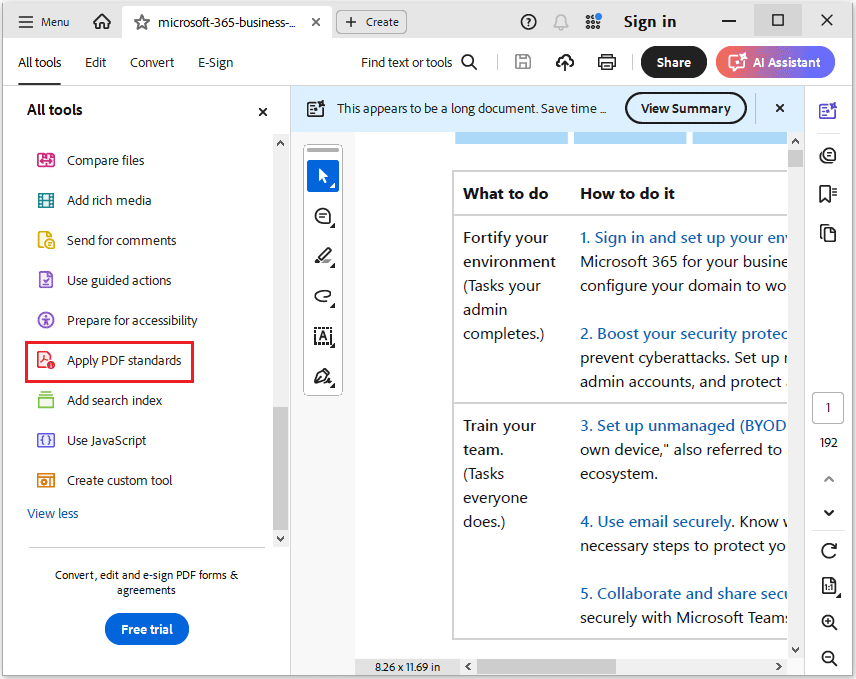
Step 4: In the new interface, you can see several options, such as Save as PDF/A, Save as PDF/X, Save as PDF/E, and Preflight. You need to choose Save as PDF/E.
In addition to this editor, I also recommend you MiniTool PDF Editor, which can help you convert PDF to PDF/A.
It is a powerful and versatile PDF management tool that enables you to convert a wide range of file formats—like CAD, Word, Excel, TXT, images, PPT, HTML, XPS, and more—into PDF and convert PDFs back into those formats.
MiniTool PDF EditorClick to Download100%Clean & Safe
Bottom Line
This article ends here. This article introduces you to what PDF and PDF/E are, and the comparison between the two. And how to convert PDF to PDF/E. I hope this article is helpful to you.