Why do you need to convert EPUB to PDF? This post from MiniTool PDF Editor offers you 3 ways: a PDF editing tool, an EPUB editing tool, and an online file conversion service. You can choose one according to your needs.
Why Do You Need to Convert EPUB to PDF?
#1. Introduction to EPUB
Initially published by the International Digital Publishing Forum (IDPF) in 2007, EPUB, short for electronic publication, is an e-book file format that uses the ".epub" file extension. It is the most widely used eBook format in the world.
An EPUB file is a ZIP archive that can contain XHTML files, images, style sheets, and other data. In essence, an EPUB file can almost be called a complete website. With HTML5 support, it can even embed video and audio.
Almost all readers support EPUB, and major publishers are actively using EPUB due to the ability to limit unauthorized copying through DRM protection.
#2. Introduction to PDF
PDF (Portable Document Format) is a file format developed by Adobe in 1992. A PDF file usually encapsulates a complete description of a fixed-layout flat document, including the text, fonts, vector graphics, raster images, and other information needed to display it.
Therefore, it can present documents including text formatting and images in a manner independent of application software, hardware, and operating systems. In addition, it is usually used to save important files like academic materials, study materials, etc.
#3. Why Do You Need to Convert EPUB to PDF?
EPUB is a universal format accepted by almost all publishers and can be read by almost all e-books. Like a website, EPUB can adapt its presentation to the output device and the text is resizable.
However, the EPUB file format is designed specifically for reading. It is very difficult to edit. In addition, if you have an illustrated manuscript and need a fixed format, for example, you want to publish a printed book, PDF is necessary.
The PDF file format is static, fixed, and unchangeable. Therefore, many people use it to share or print files.
How to Convert EPUB to PDF
To convert an EPUB file to PDF, you need an EPUB to PDF converter. Then, you can try the following options.
#1. MiniTool PDF Editor
MiniTool PDF Editor is a PDF editing tool. It allows modifications to text, graphics, watermarks, and digital signatures. In addition, it also allows you to annotate PDFs, split/merge PDFs, password protect PDFs, compress PDFs, and convert files including EPUB files to PDFs.
EPUB is one of the file formats supported by MiniTool PDF Editor. You can use MiniTool PDF Editor to open an EPUB file and convert it to a PDF file. Here is the guide:
Step 1: Download, install, and launch MiniTool PDF Editor. Click the MiniTool icon in the upper left corner, choose Open, and select an EPUB file you want to convert. Go to the Convert tab and click EPUB to PDF. This will open a new window.
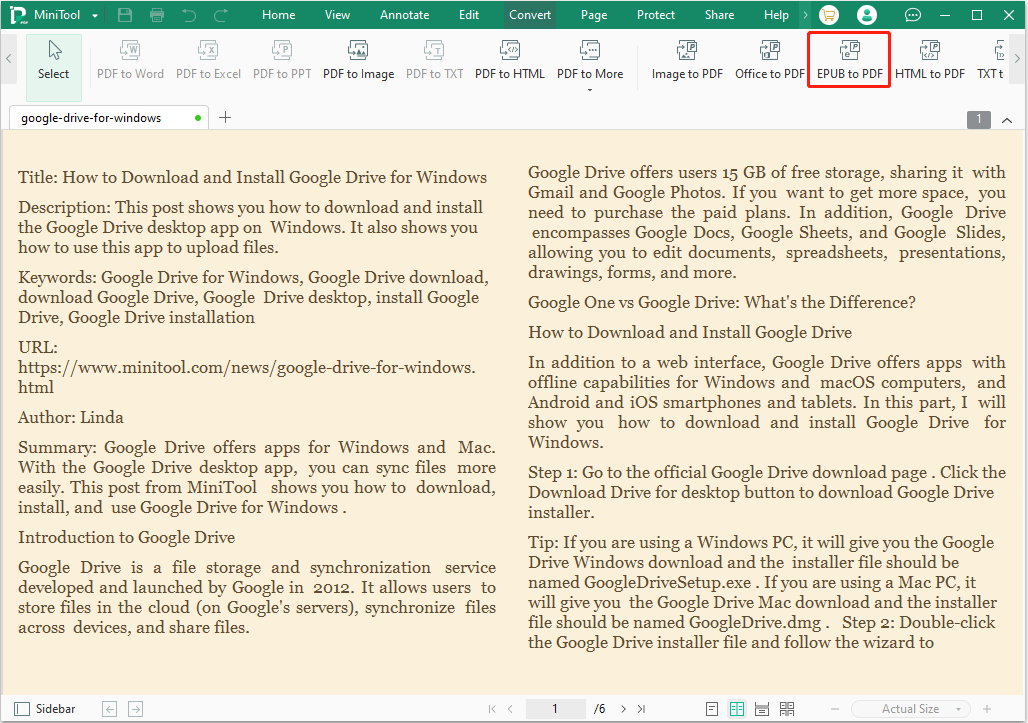
Step 2: On the new window, click Add Files to select EPUB files. You can choose multiple EPUB files to batch convert them to PDF files. Then, select the Output Path if needed. Finally, click Start to convert EPUB files to PDF files.
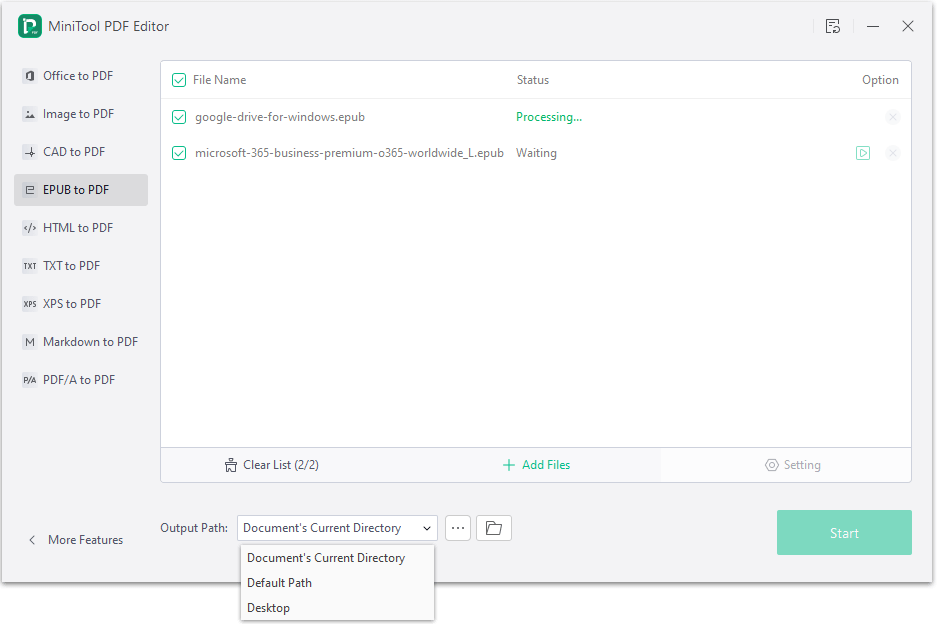
#2. Calibre
Calibre is a cross-platform free and open-source suite of e-book software. It supports organizing existing e-books into virtual libraries, displaying, editing, creating, and converting e-books, as well as syncing e-books with a variety of e-readers.
Calibre supports file formats including EPUB, AZW3, MOBI, DOCX, FB2, HTMLZ, LIT, LRF, PDB, PDF, PMLZ, RB, RTF, SNB, TCR, TXT, TXTZ, and ZIP. It is a nice EPUB to PDF converter. Here is the guide on how to convert EPUB to PDF using Calibre:
- Install and launch Calibre on your computer.
- Click on Add Books at the top menu and browse to the EPUB file you want to convert to PDF.
- Select the EPUB file, and then click Convert books.
- On the pop-up window, select the Output format drop-down menu in the upper right corner, and then choose PDF.
- Add or change the metadata as needed and then click OK. This will convert the EPUB file to PDF.
- In the left pane, select the arrow beside Formats to expand the list, and then select PDF.
- Select your PDF file, and then select Save to disk to save the PDF file to a folder on your computer, removable media, or cloud account.
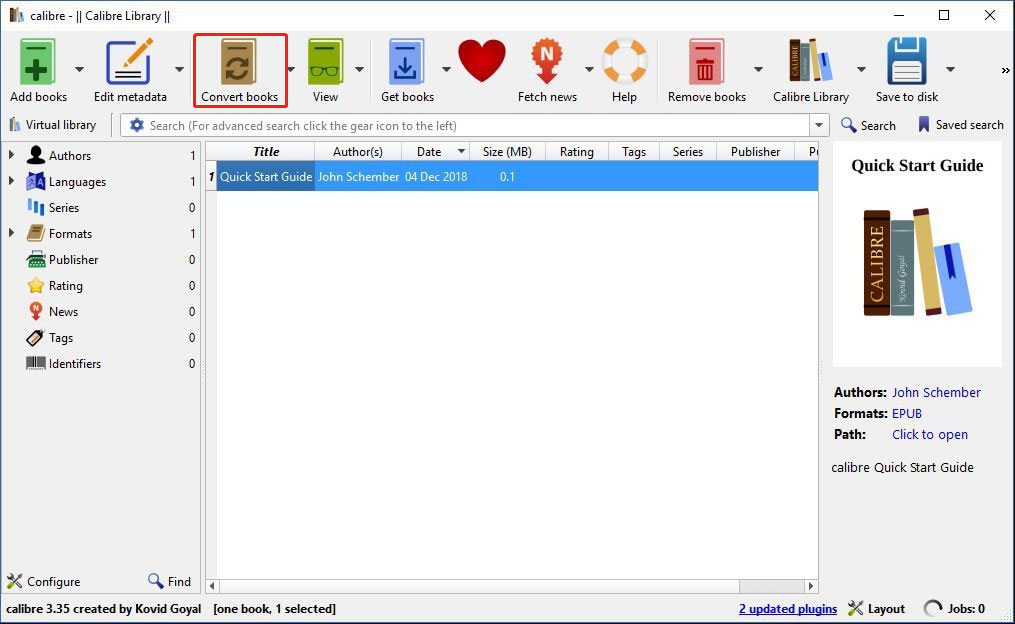
#3. Online EPUB to PDF Converters
Some websites like CloudConvert, Convertio, Zamzar, etc. offer online services allowing you to convert EPUB to PDF. In addition, they are comprehensive file conversion websites, allowing you to convert between various file formats including documents, images, and videos.
If you don’t like to download apps, you can use them. However, when you use them, you need to upload your files to their websites. Therefore, you should consider the uploading speed and file privacy.
Bottom Line
Do you know other ways to convert EPUB to PDF? Share them with us in the following comment zone. In addition, if you have encountered problems when using MiniTool PDF Editor, feel free to contact us via [email protected]. We will get back to you as soon as possible.


