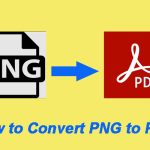Why do you need to convert PDF to EPUB? How to do that? This post from MiniTool PDF Editor tells you the differences between PDF and EPUB and introduces 4 tools for you to convert PDF to EPUB.
What Is PDF?
Developed by Adobe in 1992, PDF (Portable Document Format) is a file format based on the PostScript language.
Each PDF file encapsulates a complete description of a fixed-layout flat document, including the text, fonts, vector graphics, raster images, and other information needed to display it. Therefore, it can present documents including text formatting and images in a manner independent of application software, hardware, and operating systems.
In addition, charts, illustrations, embedded fonts, and other complex typesetting are no problem for PDF, and PDF will faithfully reproduce every character, color, and image of the original manuscript. This makes PDF has become a relatively mainstream e-book format. For example, many academic materials are only available in PDF format.
What Is EPUB?
EPUB, short for electronic publication, is an e-book file format that uses the ".epub" file extension. It is implemented as an archive file consisting of XHTML files carrying the content, along with images and other supporting files.
EPUB files are reflowable documents, which means that an EPUB file can adapt its presentation to the output device. Therefore, it quickly became popular among major publishing houses. It is used to issue digital newspapers, trade association journals, and user manuals.
Of course, there are other reasons for why EPUB is so popular. For example, it supports illustrations, embedded fonts, different fonts, audio, and videos.
Why Do You Need to Convert PDF to EPUB?
After reading the above content, you can see the biggest reason why people convert PDF to EPUB is that EPUB can adapt to the screen while PDF cannot. For example, if you use a 6-inch device to read an 8-inch PDF, it will always be a bit inconvenient, but this will not happen with EPUB. In addition, EPUB can resize fonts, and change text and background colors.
How to Convert PDF to EPUB
To convert PDF to EPUB, you need a PDF to EPUB converter. Then, you can choose one from the following ones.
#1. MiniTool PDF Editor
MiniTool PDF Editor is a PDF editing tool. It allows modifications to text, graphics, watermarks, and digital signatures. In addition, it also allows you to annotate PDFs, split/merge PDFs, password protect PDFs, compress PDFs, convert files to PDFs, and convert PDFs to other types of files.
EPUB is one of the file formats supported by MiniTool PDF Editor. You can use MiniTool PDF Editor to convert a PDF file to EPUB. Here is the guide:
MiniTool PDF EditorClick to Download100%Clean & Safe
Step 1: Download, install, and launch MiniTool PDF Editor. Click PDF to Word or PDF to Image. This will open a new window.
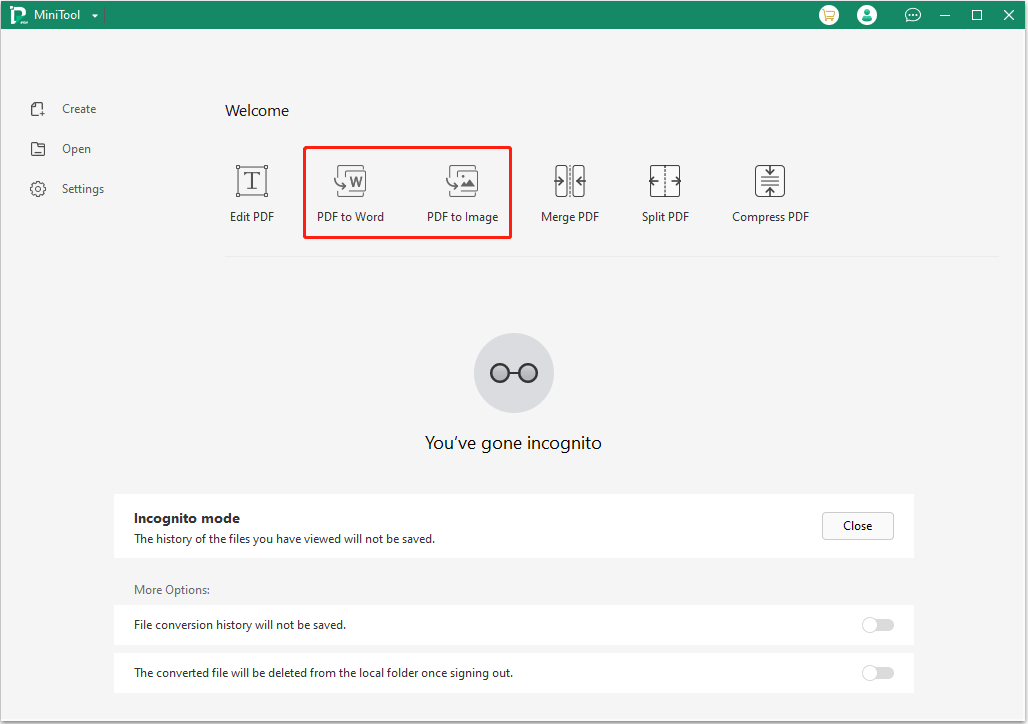
Step 2: On the new window, click PDF to EPUB, and click Add Files to select the PDF files you want to convert. You can set the Page Range to be converted if needed. Select an Output Path as your will. Then, click Start to convert PDF files to EPUB files.
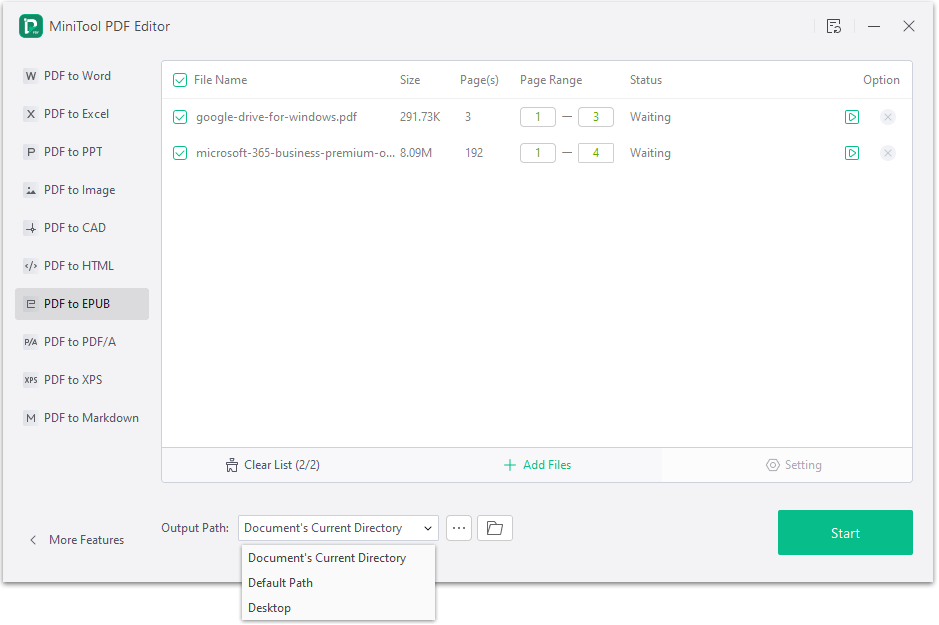
2. MiniTool PDF Editor also has defects. For example, the free version has limitations.
#2. Calibre
Calibre is a cross-platform free and open-source suite of e-book software. It supports organizing existing e-books into virtual libraries, displaying, editing, creating, and converting e-books, as well as syncing e-books with a variety of e-readers.
This software is also a PDF to EPUB converter and it is available on Windows, macOS, and Linux. How to convert PDF to EPUB using Calibre? Here is the guide:
- Install and launch Calibre on your computer.
- Click on Add Books at the top menu and select the PDF you want to convert.
- Select the PDF file, and then click Convert books.
- On the pop-up window, select the Output format drop-down menu in the upper right corner, and then choose EPUB.
- Edit the title, author, tags, and other metadata fields as needed. Then, click OK. This will convert the PDF file into EPUB. Then, you can right-click the ePub file in your library and select Open containing folder to see where the file was saved on your computer.
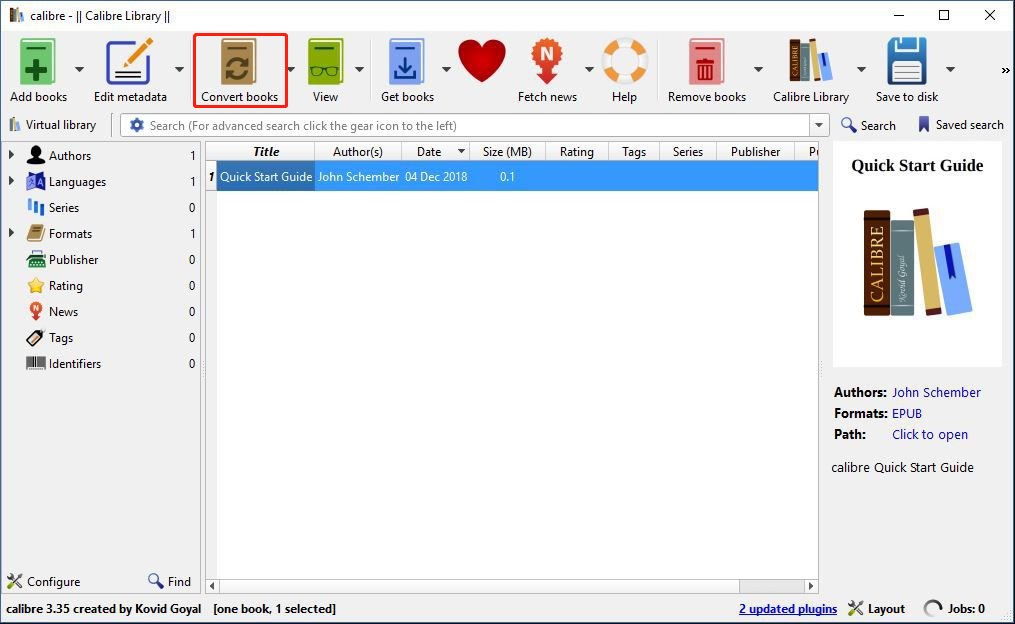
#3. Google Docs
Google Docs can open PDF files, edit PDF files, and then download PDF files as DOCX, ODT, RTF, PDF, TXT, HTML, and EPUB files. Therefore, you can use Google Docs to convert PDF to EPUB. Here is the guide:
- Go to the Google Drive website and sign in to it.
- Click the New button, select File upload, and select the PDF file you want to convert.
- After the PDF file is uploaded to Google Drive, right-click on this file and select Open with > Google Docs.
- After the PDF file is open in Google Docs, click File > Download > EPUB Publication.
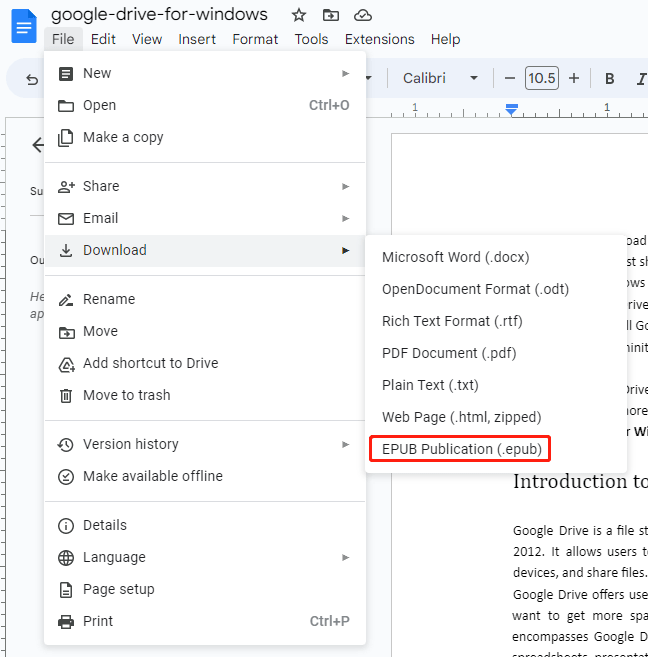
#4. Online File Converters
Many online file converters like CloudConvert, Convertio, etc. can convert many types of files, including PDF to EPUB. To use them to convert PDF to EPUB, you just need to upload files to their websites and select the output file format.
Bottom Line
Do you know other ways to convert PDF to EPUB? Share them with us in the following comment zone. In addition, if you have encountered problems when using MiniTool PDF Editor, feel free to contact us via [email protected]. We will get back to you as soon as possible.