In a globalized world, cross-language communication is becoming more and more important. English is the most spoken language in the world. With the advent of globalization, more and more people are communicating with China, and more and more people are using Chinese to communicate.
PDF documents are one of the official communication needs, used to share information and data across domains. When you read an e-book or document in a language that is unfamiliar to you, you need to translate the document.
To quickly start viewing PDFs in Chinese, choosing the right PDF translator is essential. This article will introduce 2 effective ways to quickly translate PDF to Chinese to help you get a more accurate translation.
Way 1. Use MiniTool PDF Editor
MiniTool PDF Editor is an all-in-one PDF translator and editor that can translate PDF from English to Chinese. The program can handle translations in over 100 languages, even including languages like Spanish, Latin, and Urdu.
You can instantly translate words, sentences, and paragraphs in a PDF while viewing it, as well as translate text on PDF images.
In addition to the Translation function, it can help you edit, read, encrypt, compress, split, merge, crop, and translate PDF files. It also has many other advanced features - extract text from PDF images, convert PDF files to various files, and vice versa.
Now, you can use this software to translate from English to Chinese PDF. Here is the guide:
MiniTool PDF EditorClick to Download100%Clean & Safe
Translate PDF from English to Chinese
You can use the Quick Translation feature of MiniTool PDF Editor to translate PDF from English to Chinese. Here is the guide:
Step 1: Download and install MiniTool PDF Editor. Right-click on the English PDF file and then click Open with > MiniTool PDF Editor.
Step 2: Once the PDF file is opened, go to the Home tab and then click the Quick Translation feature.
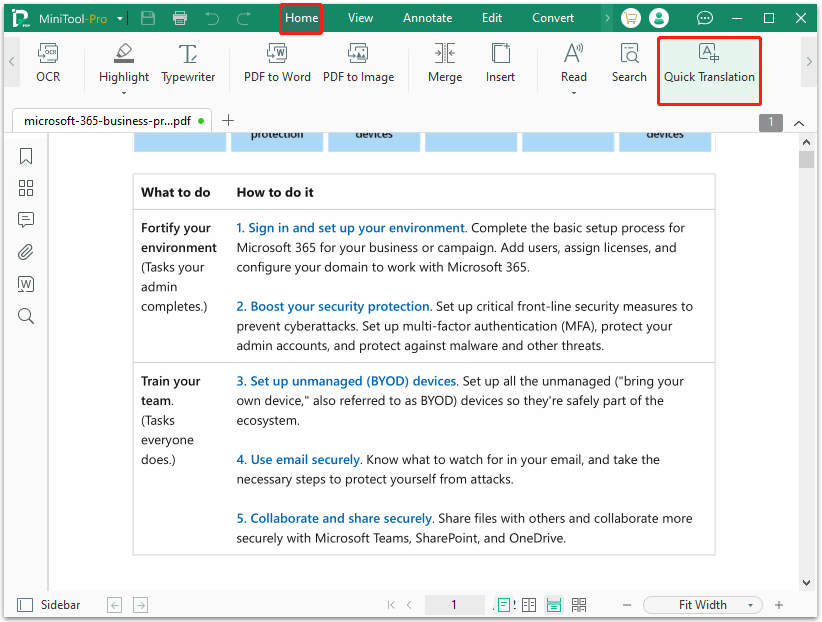
Step 3: Use the cursor to select the text you want to translate. A quick translation window will pop up. In the window, set the input language (left menu) to English and the output language to Chinese. Then you will get the translated text. Note that the text selected each time should not exceed 400 characters.
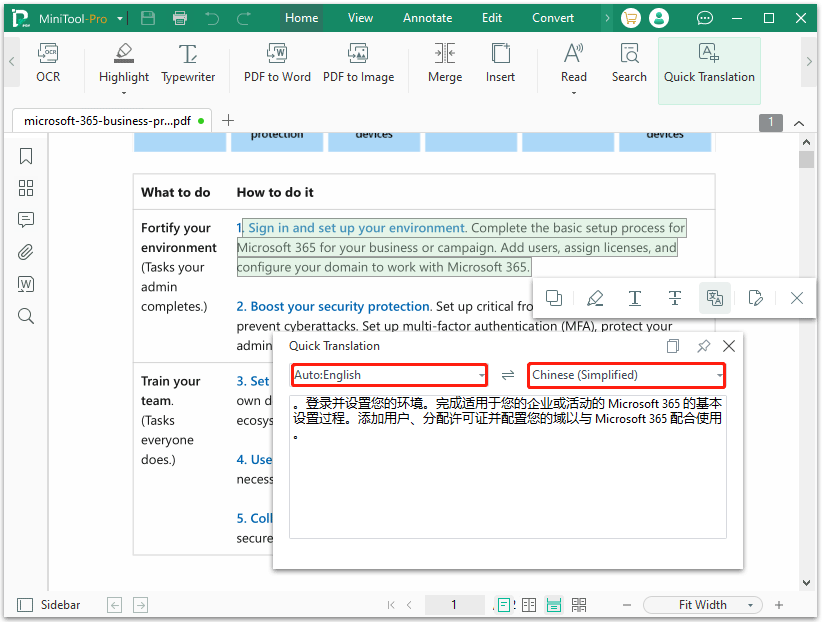
If you want to copy the translated results, click on the Copy icon in the upper right corner.
Translate Scanned PDF from English to Chinese
Scanned PDF, also known as image-only PDF, is created by scanning a hardcopy document or converting an image into a PDF document. Well, how to translate scanned PDF from English to Chinese?
Not all PDF translators can translate scanned PDFs into Chinese, which makes MiniTool PDF Editor our top choice. It comes with the OCR feature that can make PDFs editable while preserving the layout. Whether the file was created via a photo or a scanner, the OCR technology allows you to translate PDF from English to Chinese easily.
Step 1: On the main interface of MiniTool PDF Editor, under the Home tab, click on OCR from the toolbar.
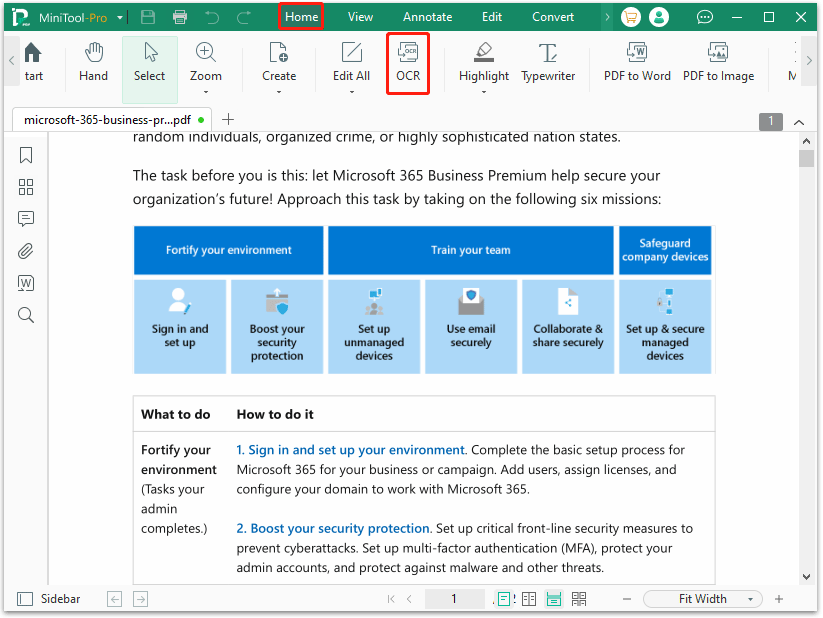
Step 2: In the pop-up window, set the Output and Page Range. Then, keep other options to the default ones and click on the Apply button.
Step 3: When the process is completed, the new version of the scanned PDF file will open on another page and then you need to use the Quick Translation feature to translate PDF to Chinese.
Way 2. Use Google Translate
Another way to translate PDF from English to Chinese is to use Google Translate. It is one of the most basic and well-known translation services on the internet. Google Translate supports 249 languages and can translate PDF documents up to 10 MB in size. PDF files must not exceed 300 pages.
Here is the guide:
- Open the Google Translate website and click on the Document tab.
- Select the input language (English) in the left section and the output language (Chinese) in the right section.
- Drag and drop your PDF file into the left window and a Translate button will appear. Click it and wait for the translation process to complete.
- Once the translation is finished, you can click Open translation to view it in your browser or Download translation to get the translated PDF file.
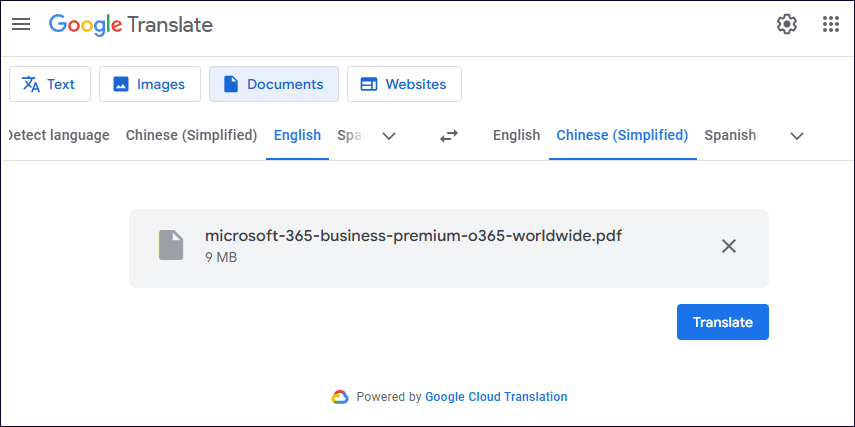
Bottom Line
This post shows you 2 ways to translate PDF from English to Chinese. We highly recommend you use MiniTool PDF Editor. Because it is not only a translator but also a PDF editor/convertor/annotator.
If you have any problems when using MiniTool PDF Editor, you can contact us by sending an email to [email protected]. We’ll get back to you as soon as possible.
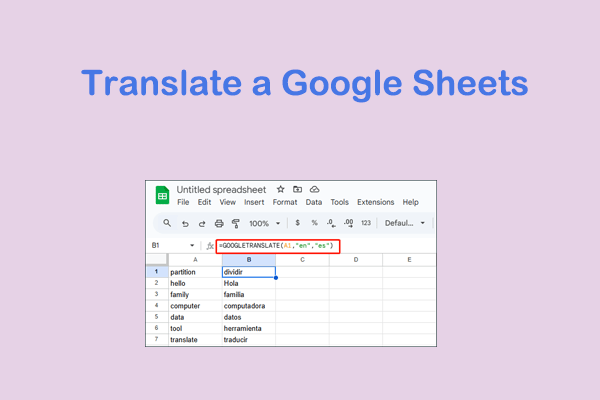
![How to Count Pages in Multiple PDF Files? [2 Ways]](https://images.minitool.com/pdf.minitool.com/images/uploads/2025/01/count-pages-in-multiple-pdf-files-thumbnail.png)