Sending files via fax may seem outdated, but it remains a reliable and secure method of transmitting important information in the modern age. Have you ever heard of fax? Do you know how to send a fax? How to fax a PDF? If you are curious about these questions, you can read this post to get the answers.
How to Fax a PDF?
How to fax a PDF? Faxing a PDF with the fax machine is very easy, you just need to do as following:
- Print out the PDF file you wish to send.
- Put the document in the feeder tray of your fax machine.
- Dial the receiver’s fax number and hit Send.
- Wait for the recipient to confirm receipt.
However, using the traditional way to fax PDFs can cause various problems. For example, it's inconvenient to send a PDF with multiple pages as you need to send pages one by one. Also, you need to give the document to others if you are unfamiliar with the fax machine.
Then, you may have some questions like: Can I fax a PDF from my computer? Can I fax a PDF without a fax machine? If so, continue reading, and we will answer these questions one by one.
Can I Fax A PDF from My Computer?
Yes, you can! Nowadays, there is more than one way to fax a PDF. You can fax a PDF from your PC’s Internet website, or software. In addition to PDF, you can also send multiple document formats, such as Microsoft Word documents, scanned images, and more.
How to Fax PDF from Computer?
If you are curious about how to fax a PDF without a fax machine or how to fax PDF from computer, you can just keep reading to get the way.
Method 1. Use Faxing Software
One way to fax PDF from computer is by using faxing software, such as Windows Fax and Scan. The process goes like this:
- Attach a fax modem to your computer.
- Open Windows Fax and Scan.
- Set all the required settings to send a fax.
- Create your fax and click Send to send the file to the receiving fax machine.
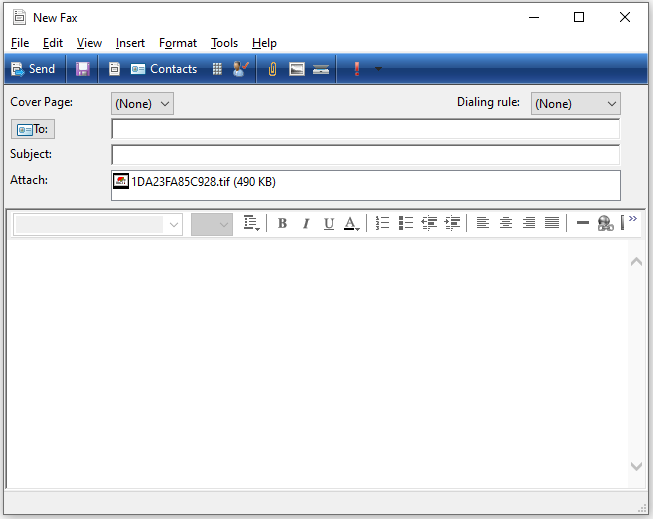
Method 2. Use Online Faxing Service
You can also use online faxing services to send a PDF file. It allows you to send a PDF file via email or from your account. There are many providers on the Internet, like iFax, eFax, etc., and you can choose the one you like to order plan. The process is similar to this:
- Open your online fax service account.
- Compose a new email on your usual email platform.
- Enter the receiver’s online fax number in the To field.
- Add a cover page comment or any disclaimer in the email body.
- Attach the PDF file.
- Click Send.
- Wait for the email confirmation stating that the fax PDF has been successfully delivered.
Recommended PDF Converter& Editor: MiniTool PDF Editor
If you need to do other conversions between different file formats offline, I recommend MiniTool PDF Editor. It is an all-in-one PDF converter that allows you to convert PDF to Word, convert PDF to Excel, convert PDF to PDF/A, and so on.
Moreover, MiniTool PDF Editor can help you do some editing work on PDF, like adding pages, replacing pages, changing text color, etc. You can also use it to do some conversion between different image formats, like converting HEIC to image.
If you are interested in this program, you can click the download button below to download and install it on your PC and have a try yourself.
MiniTool PDF EditorClick to Download100%Clean & Safe
In Conclusion
How to fax a PDF? How to fax PDF from computer How to fax a pdf without a fax machine? This post has already answered you and given you detailed steps to send PDF to fax. If you have other better ways to convert PDF to fax, please share them with us in the following comment zone. Also, you can contact us via [email protected] if you have difficulty using MiniTool PDF Editor.