In some cases, you may want to convert FB2 to PDF. Do you know how to complete this conversion? In this post, MiniTool PDF Editor offers you several free FB2 to PDF converters. You can pick one according to your preference.
About an FB2 File
FB2 or FictionBook 2.0 is an open XML-based eBook format with the .fb2 file extension. FictionBook format does not specify the appearance of a document and describes its structure. This makes the format convenient for automated processing, indexing, and eBook collection management and allows automatic conversion to other formats.
If you have an FB2 eBook that you want to convert to PDF, you can refer to this guide. In this guide, we offer several free PDF to FB2 converters that can help you execute the conversion easily. Just keep reading.
How to Convert FB2 to PDF
In the following part, several free PDF to FB2 converters are provided to help you to convert FB2 to PDF.
# 1. Calibre
You can convert FB2 files to PDF format using Calibre on your Windows PC. Caliber is a well-known free and open-source eBook management software for Windows, Mac, and Linux. With the help of this tool, you can convert eBooks into batches. It supports multiple input and output eBook formats, including AZW, EPUB, FB2, PDF, MOBI, DOCX, RTF, TXT, HTMLZ, etc. So, you can easily convert FB2 to PDF.
To convert FB2 to PDF, here is how to do:
Step 1: Download and install Caliber on your PC. Then launch it.
Step 2: Click on Add books at the top-left corner to upload the target FB2 file into this software. Here you can add multiple FB2 files to it that you want to convert.
Step 3: Click on Convert books from the top toolbar.
Step 4: In the prompted window, make sure Input format is set as PDF2. Then select PDF for Output format from the drop-down menu.
Step 5: Click on OK to convert FB2 to PDF.
# 2. Hamster Free Ebook Converter
You can try Hamster Free Ebook Converter to batch convert FB2 to PDF. It is a free batch ebook converter that supports multiple ebook formats. Besides FB2 and PDF, it also supports EPUB, MOBI, LIT, LRF, FB2, PDB, PRC, TXTZ, and other formats.
Learn how to convert FB2 to PDF with Hamster Free Ebook Converter.
Step 1: Download and install this software on your PC. Then launch it.
Step 2: Click on the Add Files button to import the target FB2 file and click on the Next button.
Step 3: Then set the output eBook format as PDF.
Step 4: Finally, click on the Convert button to start the conversion.
# 3. Convertio
Convertio is an online free FB2 to PDF converter that is easy to use. How to do that? The steps are as follows:
Step 1: Open the Convertio official webpage in your browser.
Step 2: Click Choose Files to upload the target FB2 file. Then click Convert to begin this operation.
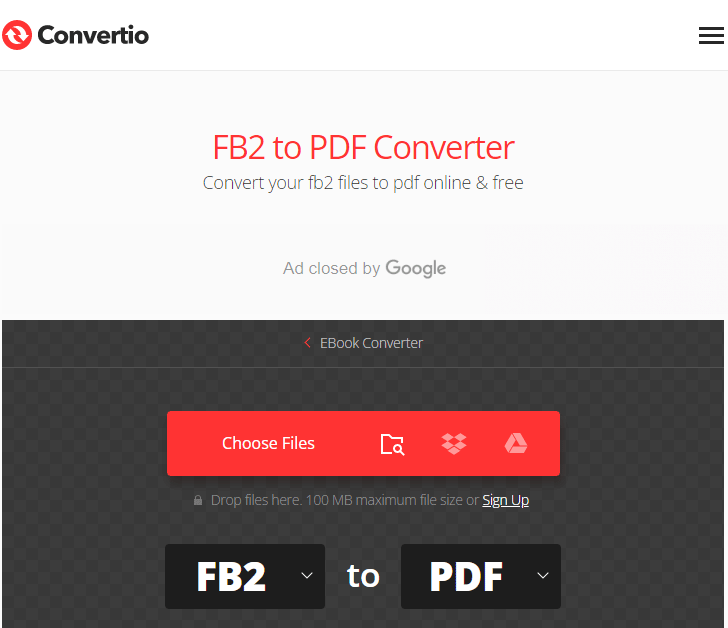
Step 3: Once done, click on the Download button to download the converted file to your PC.
Recommended PDF Converter - MiniTool PDF Editor
In addition to FB2 to PDF conversion, you may sometimes need to convert other formats to PDF as well. To complete the specific conversion, you may need a professional PDF converter. MiniTool PDF Editor meets your needs. It is a powerful and feature-rich PDF converter that enables you to convert PPT to PDF, Docx/Doc to PDF, and so on.
![[Step-by-Step Guide] How to Convert WordPad to PDF](https://images.minitool.com/pdf.minitool.com/images/uploads/2023/05/wordpad-to-pdf-thumbnail.png)
![How to Fix PDF Preview Handler Not Working [4 Ways]](https://images.minitool.com/pdf.minitool.com/images/uploads/2023/05/pdf-preview-handler-not-working-thumbnail.png)