Can I convert Google Docs to Word? How to convert Google Doc to Word? If you are confused about these questions, you come to the right place. This post from MiniTool PDF Editor discusses them in detail and provides a complete guide.
Google Docs is a free web-based application that allows users to create and edit documents online when collaborating with other users in real time. It works like Microsoft Word and has the same functions. It has been one of the most popular online Office tools in the workplace.
However, not all users are familiar with Google Doc. There are many questions, such as “how to insert PDF into Google Doc”, “how to edit PDF in Google Doc”, etc. Here I’ll discuss how to convert Google Doc to Word. If you have the same confusion, pay attention to the following content.
Can I Convert Google Doc to Word
Of course, yes. There is no direct option to do the conversion, but you can Google Docs to Word by downloading the document as a .docx file. It is very simple even for a novice. Let’s keep reading to learn more detailed steps and clear screenshots about how to turn Google Doc into Word.
How to Convert Google Doc to Word
This part will show you how to convert Google Docs to Word on Windows. Here I’ll show a complete guide for you. Let’s start following.
Step 1. Visit the official website of Google Doc and log in to your Google account.
Step 2. Open the file you want to convert in Google Doc. To do that, you can drag the file to the window or click File >Open and browse the document.
Step 3. Once opened, click File from the tool bar and select Download > Microsoft Word (.docx) from the drop-down menu.
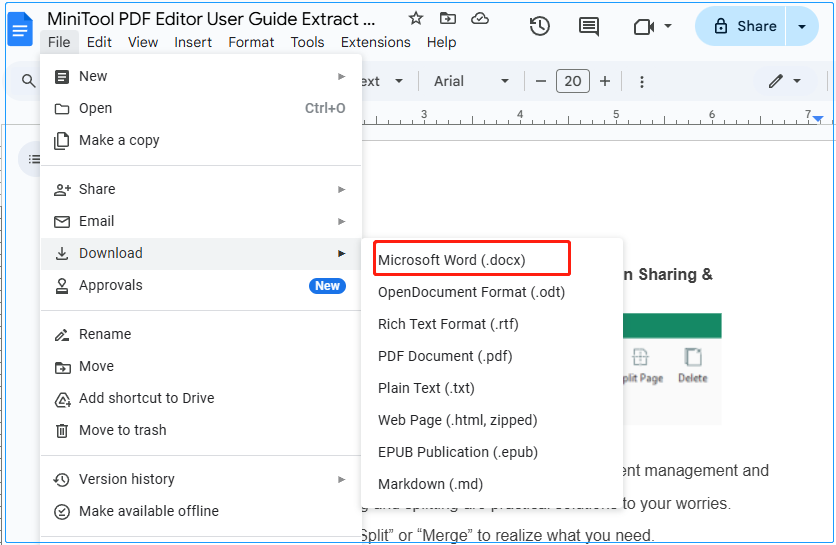
Step 4. Select a location and name the file in the pop-up File Explorer window. Then click on Save. After that, you should convert Google Doc to Word successfully.
In addition, Google Drive also offers an option to turn Google Doc into Word files. To do that, log into your Google Drive, click the Three-dot icon next to the file you want to convert, select Download, set the Save as type to .docx, and then save the file.
Well, there are some online Google Doc to Word converters, like Convertio, which can upload files from Google Drive and convert them to Docx. Here you can visit the official website of the online tool, upload the document from Google Drive, select the Word file format, and click on Convert.
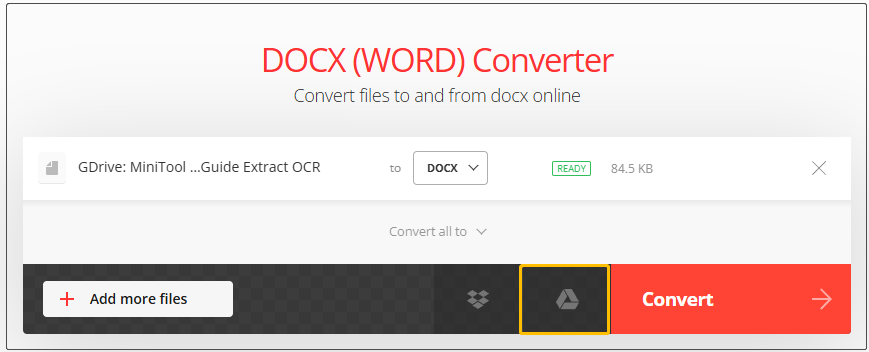
Bonus Tip: How to Convert Google Docs to PDF
In addition to saving Google Docs to Word, sometimes you may want to convert Google Doc to PDF on Windows. Although you can directly download the file from Google Docs and save it to PDF, this may compromise the document’s quality.
I highly recommend you use MiniTool PDF Editor which can convert files between PDF and many other file formats, including Word, PPT, Excel, EPUB, HTML, CAD, TXT, Image, etc. It is an image converter that can convert images to PNG, JPG, BMP, ICO, and convert HEIC/Office files to images.
MiniTool PDF EditorClick to Download100%Clean & Safe
Here’s how to convert Google Doc to PDF using the tool.
Step 1. Download the file from Google Doc to Word as we showed above.
Step 2. Open MiniTool PDF Editor to enter its main interface, navigate to the Convert tab from the top toolbar, and click on Office to Word under the tab.
Step 3. Click on Add Files, select the downloaded file from Google Doc, and click on Open.
Step 4. Then you can specify the Output path to determine the save location and click on Start to begin the conversion. Wait for the Word to PDF conversion to complete.
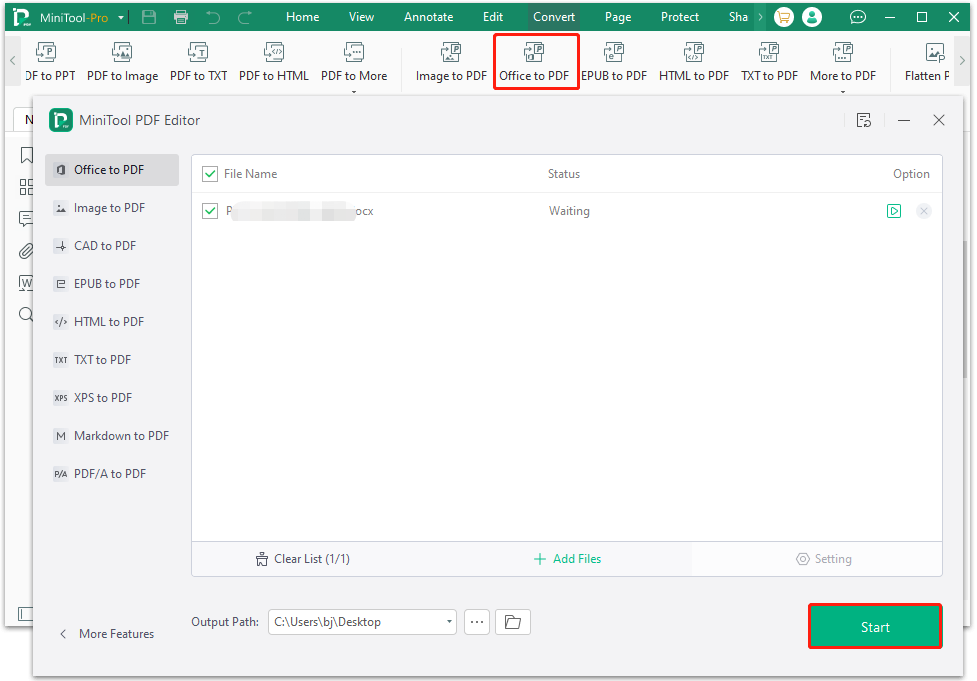
Wrapping Things Up
Simply put, this post focuses on how to convert Google Doc to Word. You can download the document from Google Doc and save it to .docx. If you want to convert Word or other Office file formats to PDF, MiniTool PDF Editor is worth trying.
![[Pro Guide] How to Convert to PDF Without Losing Quality](https://images.minitool.com/pdf.minitool.com/images/uploads/2024/12/convert-to-pdf-without-losing-quality-thumbnail.jpg)