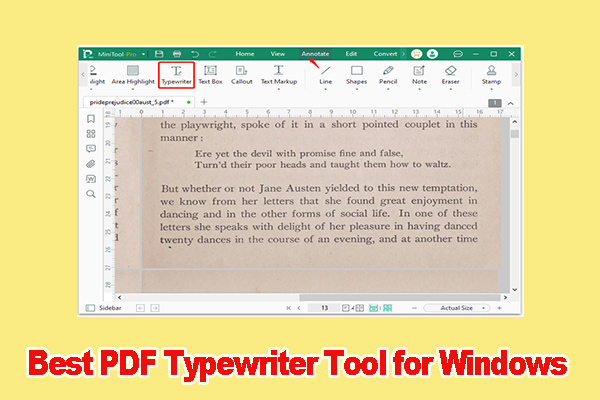Sometimes you may need to sign a PDF for security and protection. A signature can make sure that your PDF documents cannot be modified by unauthorized users. It proves that the author is who we expect, instead of someone else. So, how to make a PDF signable? If you also have the same confusion, pay attention to this post.
What Is a Signable PDF
A signable PDF means that the document has been prepared to add electronic signatures. It allows you to add form fields or signatures in PDFs using digital tools. It offers you a faster and more convenient way to sign and share documents than traditional paper-based methods. It eliminates the need for physical signing, scanning, and printing.
In addition, some signable PDF services feature options to ensure the authenticity and integrity of the signatures, like audit trails and digital certificates. Let’s keep reading to learn more details about how to make a signable PDF.
How to Make a PDF Signable Offline or Online
This part shows you how to make PDF signable offline or online easily. You can choose one based on your preference.
# 1 Make a PDF Signable Offline Using MiniTool PDF Editor
MiniTool PDF Editor is a comprehensive PDF editing tool that can add signatures, remove watermarks, change background, fill forms in PDF, replace images, split pages, and perform other basic PDF editing tasks. Its OCR feature can convert a scanned PDF to an editable one and convert a PDF to scanned or searchable copies.
What’s more, it can convert PDF to Word, PPT, Image, Excel, PDF/A, HTML, EPUB, CAD, Markdown, and vice versa. It can also convert images to JPG, PNG, BMP, ICO, and convert HEIC and office files to images.
Here’s how to make a signable PDF using the tool.
Step 1. Click the Download button below to get the MiniTool PDF Editor package, run the executable file, and follow the on-screen instructions to install it.
Step 2. Right-click the PDF document you want to make signable and select Open with > MiniTool PDF Editor.
Step 3. Go to the Protect tab from the top ribbon menu and select Signature > Create New Signature.
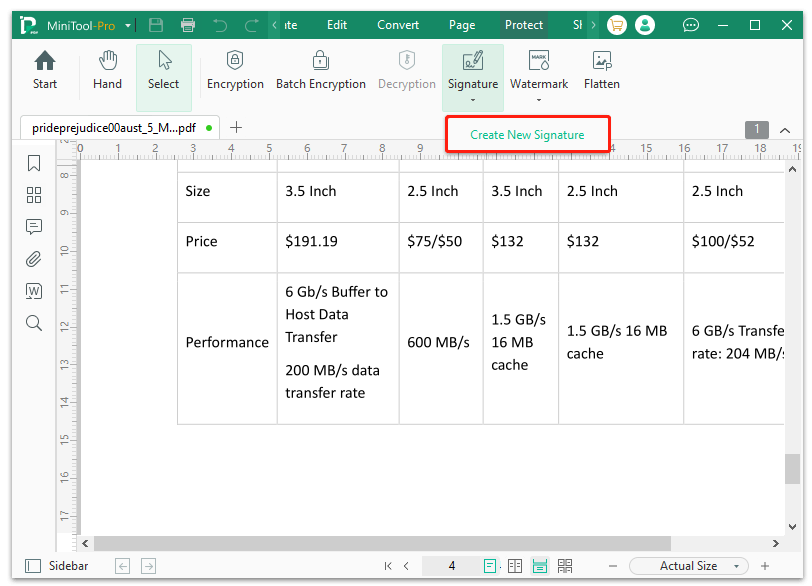
Step 4. In the pop-up window, you can add a signature by drawing, typing, imaging, or taking a photo. After configuring the signature, click on OK to save it.
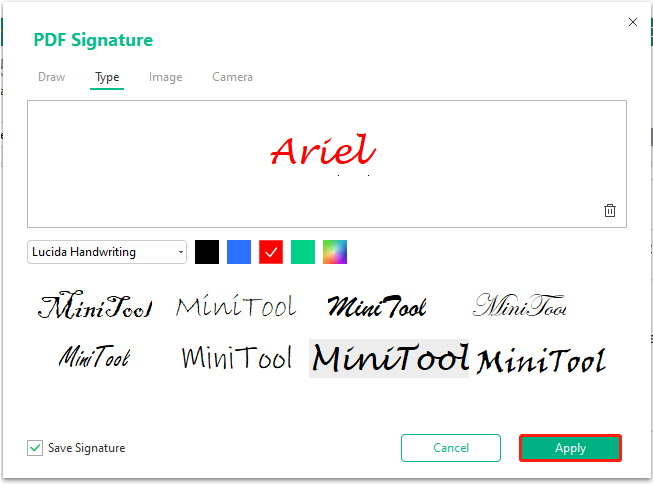
# 2. Make a PDF Signable Online on Sign.com
Well, if you don’t want to install the desktop app on your PC, you can make PDF signable using an online tool. Sign.com is an online PDF signable tool that allows you to upload a PDF and request a signature without a credit card. To do that:
Step 1. Open your web browser and navigate to the official website of Sign.com.
Step 2. In the new page, drag your file to request a signature or click on Upload document.
Step 3. Click on the Signature field and draw or upload a signature. Then you can drag your personal signature into the document or click on Upload.
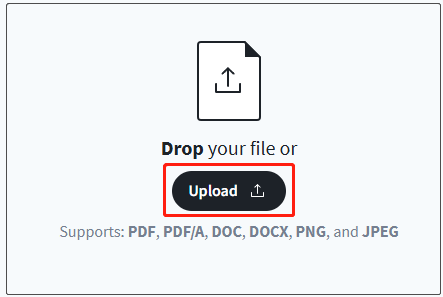
Step 4. Click on Finish and download the signable PDF.
Have a Try Now
This post focuses on how to make a PDF signable. You can choose a desktop app – MiniTool PDF Editor to add signatures with advanced features, or use the online tool – Sign.com to quickly make the PDF signable. If you like this post, don’t forget to share it with your companions.