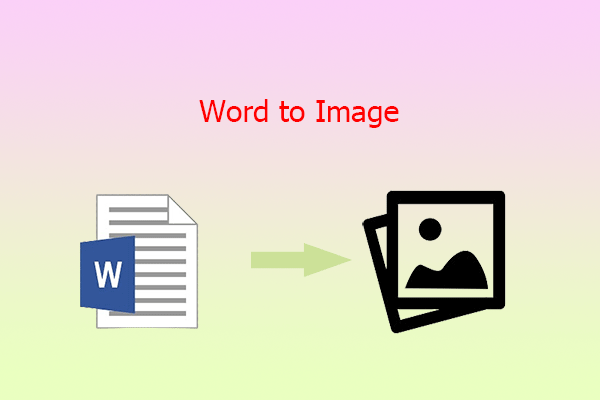Do you need to convert JPG to Word (DOC or DOCX file format)? If so, this post is worth reading, in which 3 simple ways are offered to you and MiniTool PDF Editor is the recommended JPG to Word converter.
Why Do You Need to Convert JPG to Word?
JPG, also called JPEG, is short for Joint Photographic Experts Group, which is a commonly used method of lossy compression for digital images, particularly for those images produced by digital photography.
Since its introduction in 1992, JPEG has been the most widely used image compression standard in the world, and the most widely used digital image format. Several billion JPEG images are produced and uploaded to websites every day.
On the other hand, Word usually refers to the DOC or DOCX files that are generated by the Microsoft Word app. The word app is usually used to edit text, but it also allows you to insert other elements like images, shapes, tables, etc.
In most cases, you don’t need to convert JPEG to Word because you can insert a JPG image into a Word file by clicking the Insert tab > Picture > Device and then selecting the JPG file.
However, sometimes, you may want to convert JPG to DOC/DOCX directly if there are too many words on the image or if you want to convert the JPG to editable text.
How to Convert JPG to Word
In this part, I will show you how to convert JPG to Word in 3 ways. You can choose one according to your needs.
Way 1. Use an Image to Text Converter
Most image to text converters have the OCR (Optical Character Recognition) technology, which can extract text from JPG, PNG, TIFF, GIF, or other types of images. Then, you can copy the extracted text to your Word for editing.
Way 2. Use MiniTool PDF Editor
MiniTool PDF Editor is not a direct JPG to Word converter. It is just a PDF editor and converter that has the OCR feature. Therefore, to convert JPG to DOCX/DOC using this software, you need to convert JPG to PDF first, and then convert PDF to Word. Here is the guide:
MiniTool PDF EditorClick to Download100%Clean & Safe
Step 1: Download and install MiniTool PDF Editor. Launch this software, click the MiniTool icon in the upper left corner, and then click Open (Ctrl + O). Then, select the JPG file that you want to convert. This will convert the JPG file to a PDF file directly.
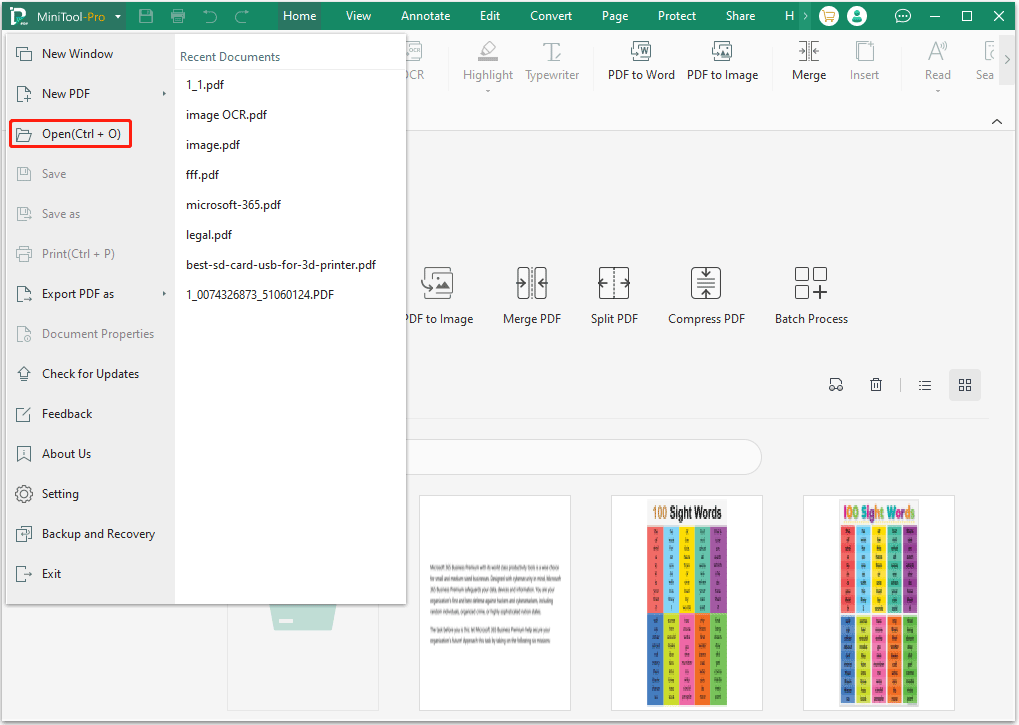
Step 2: Once the JPG file opens in MiniTool PDF Editor, click the Convert tab and then click PDF to Word. This will open a window.
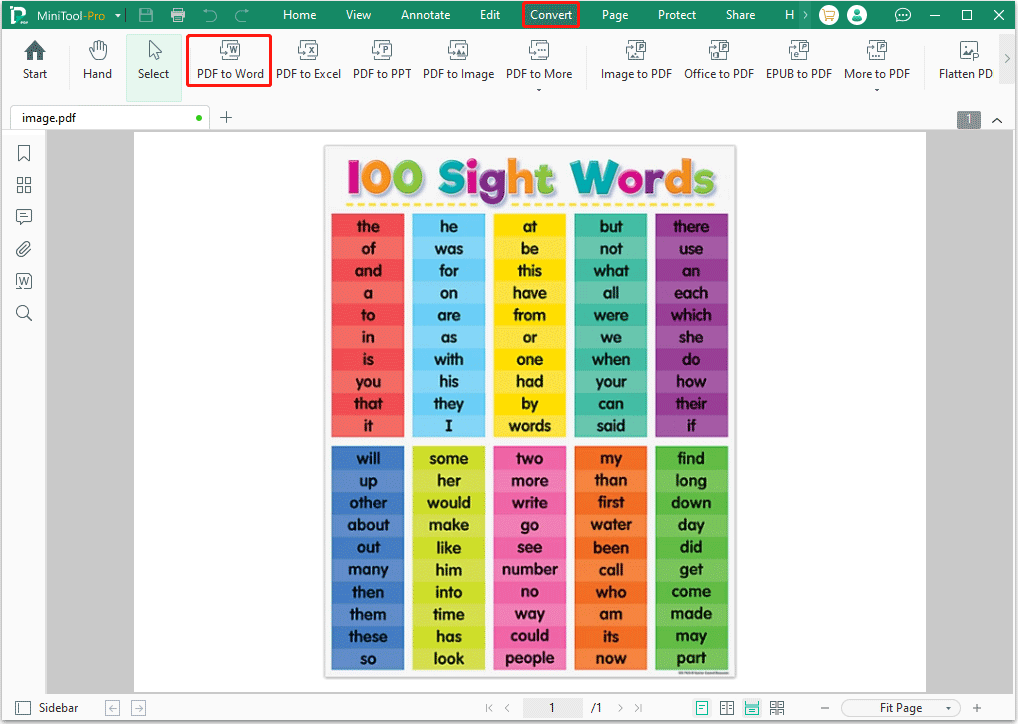
Step 3: On the pop-up window, on the PDF to Word tab, select the Format you want (DOC or DOCX) and then click the Start button to convert the PDF file to a Word file.
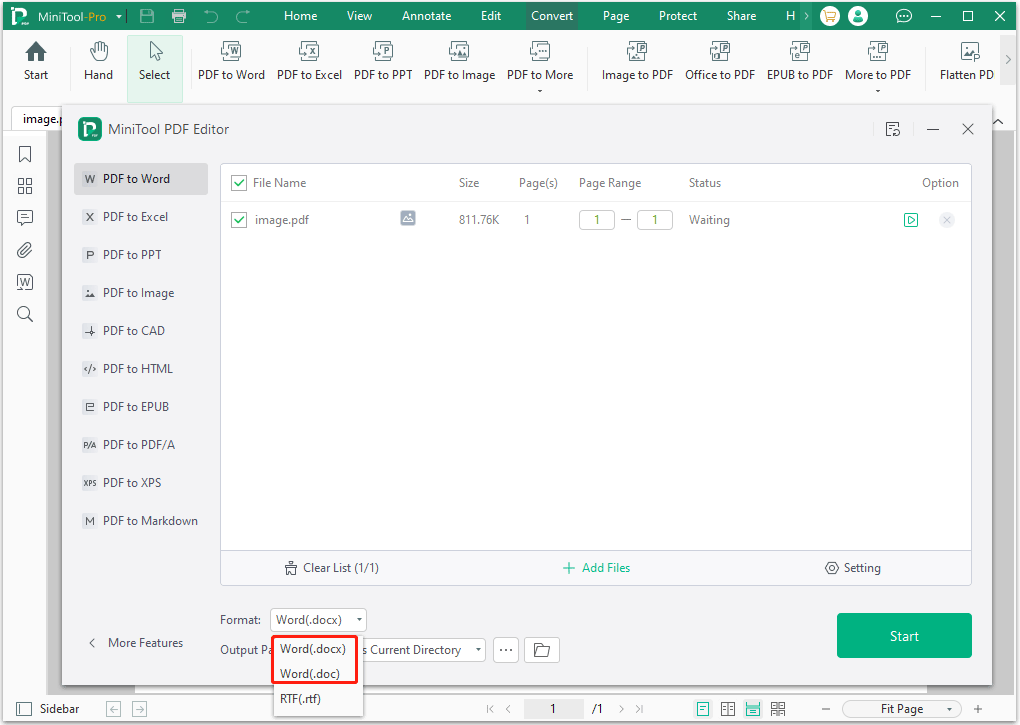
Step 4: After the conversion is completed, the Word file will open in Word automatically. Then, you just need to save the Word file. Then, you can use it at your will.
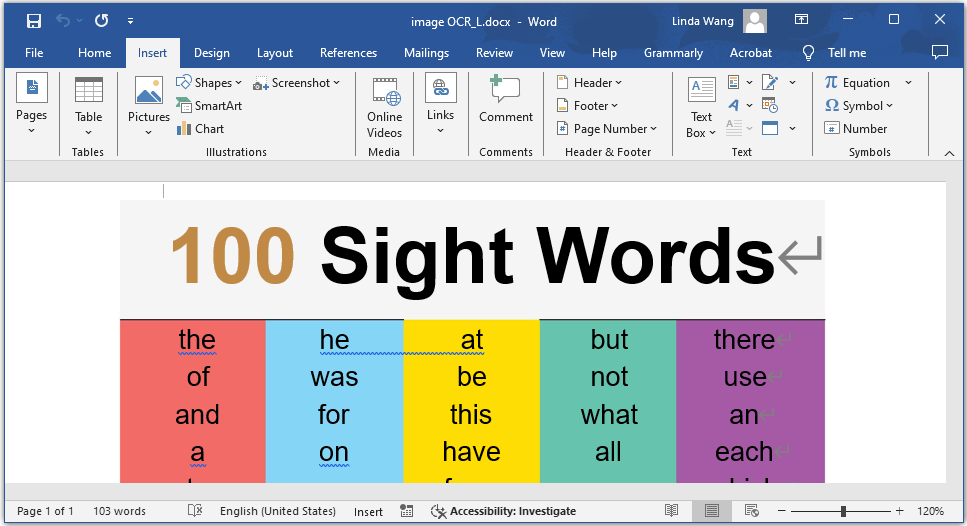
Way 3. Use Online JPG to Word Converters
In addition to the above tools, some websites can also help you convert JPG to DOC/DOCX without downloading any software. However, you need to upload the JPG file to their websites. Then, you can download the Word file after the JPG to DOCX/DOC conversion is completed.
Bottom Line
Do you want to convert JPEG to Word? This post offers you 3 ways. You can pick one according to your situation.