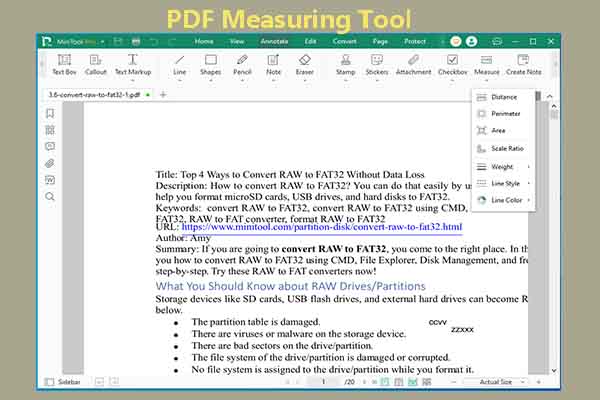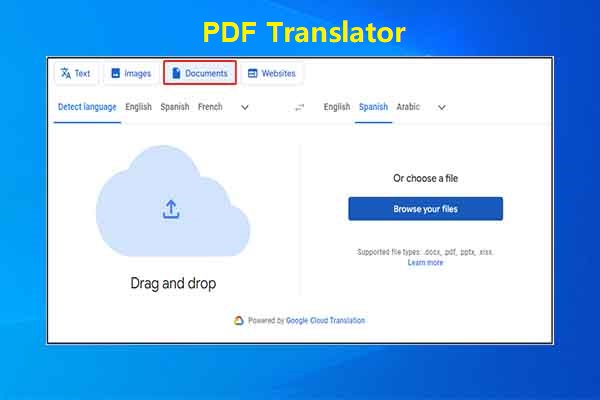From this post, you can learn the benefits of using PDF search engines and high-rating PDF searchers. If you are curious about free PDF search engines, this post is worth reading because MiniTool PDF Editor offers you some recommendations.
PDF search engine is also referred to as PDF searcher. It enables you to find and download PDF files and books to your PC. By using PDF search engines, you can quickly locate the desired PDF without browsing the search engines manually. Furthermore, they also help you find the specific information within a PDF file.
MiniTool PDF EditorClick to Download100%Clean & Safe
Now, you may want to get a PDF search engine too. Which one to pick? In this post, several reliable PDF search engines are introduced. You can select one according to your preference.
#1: PDF Search Engine
Offered by pdfsearchengine.net, PDF Search Engine helps you find free PDF books, e-books, as well as other PDF and MS Word files that can’t be searched by other PDF search engines. To be specific, this free online PDF search engine allows you to search through 512,727,964 free PDF books and files.
Besides, this PDF searcher also helps you search for phrases and keywords. You can obtain further specified information by mentioning the PDF file to search from. With an embedded PDF viewer, it allows you to view files before starting the download process.
Using this PDF Search Engine is as simple as using other ordinary search engines like Google, Yahoo, and Bing. It is suitable for users like academic researchers, business professionals, students and educators, beginner professionals, legal practitioners, information seekers, archivists, and librarians.
Simply follow these steps to use it.
Step 1: Navigate to the website: pdfsearchengine.net.
Step 2: Type your query into the search box and then click on the Search icon or hit Enter.
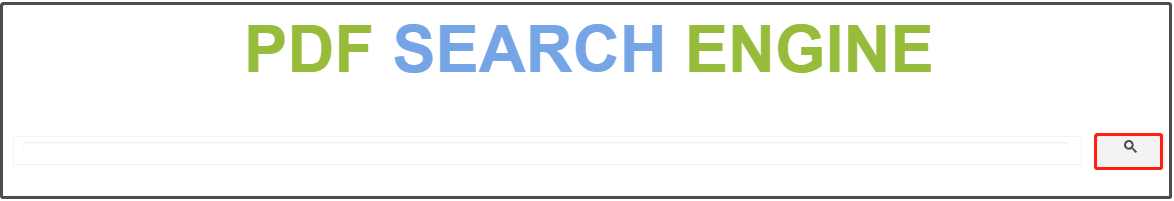
Step 3: After a while, all the results relevant to your query will be listed. Then open the result that suits your expectations best.
#2: PDF Drive Search
PDF Drive Search only shows you search results in PDF format. Then you can view or download the PDF file based on your demands. With a simple interface, this free online PDF search engine is easy to use. Navigate to pdfdrivesearch.com, input the query, and click on the Search icon to find the needed content.

#3: FileSearchBox
On this free PDF search engine, you can browse the whole Internet for PDF files available for public use. As search results are displayed using Google’s index, you can access uploaded books once Google indexes them (if the book type is not excluded).
Moreover, you are allowed to immediately download a PDF file by clicking on it. You should note that the PDF file may be opened in a new tab in some browsers. If so, you must right-click the PDF file and save it as a new one.
Compatible with various operating systems, this free PDF searcher can work on multiple devices without issues. It is a good option for students, researchers, professionals, office workers, IT administrators, content creators, and even casual users.
#4: PDF Drive
Like others, PDF Drive is also an online PDF search engine. With more than 84 million books for free downloading, PDF Drive is a go-to platform for accessing content like periodicals, comics, eBooks, and articles. A wide variety of high-quality eBook themes and literary content is available from PDF Drive and Library Genesis.
To search content in PDF format via this PDF searcher, please follow the steps below.
Step 1: Open your browser and go to https://pdfdrive.com.co/.
Step 2: Type the keyword in the search field and click on the Search icon or hit Enter. From the shown search results, click on the needed content and tap the DOWNLOAD button to download it.
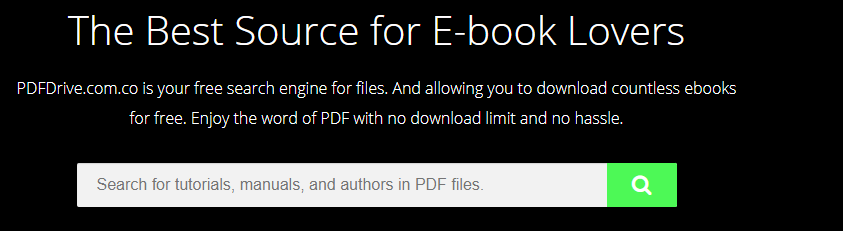
Alternatively, you can also click on the Category tab to open the drop-down menu. Then find the desired content and download it to your computer.
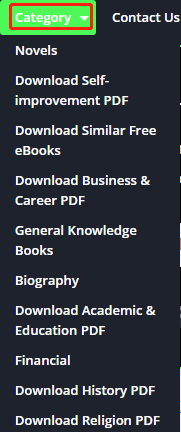
Also read: PDF Drive Won't Download? There Are 5 Methods for You
#5: FreeFullPDF
This online PDF search engine is famous for helping users download any book in PDF format free of charge. For example, it enables you to find PDFs on humanities, physical sciences, life sciences, social sciences, health sciences, and mathematics.
However, you are required to enter the title of the needed PDF file in the search bar to find it. The good news is that you can get full-text access without having to pay to access documents. Moreover, you can refine your search by using specific keywords, titles, author names, or subjects with this free PDF search engine.
This PDF searcher is accessible to students, educators, and professionals without access to expensive databases. To find and download the desired PDF file through this engine, go to freefullpdf.com > type the query > click on the Search icon > tap on the best-suit result > download it.

Conclusion
This post introduces 5 PDF search engines, including their features, target users, and even instructions to use them. You can select one based on your needs to search needed PDF files.