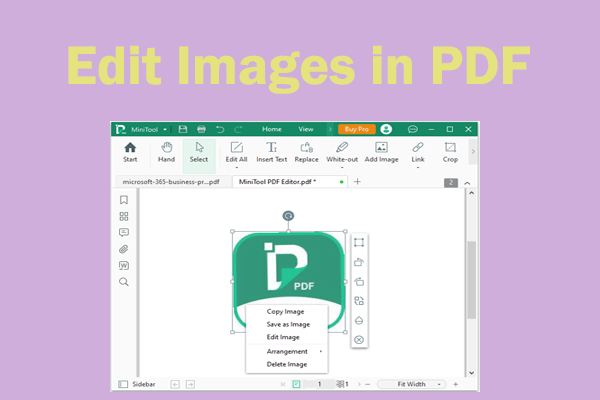About PDF and ODF
In this section, we introduce th PDF and ODF file format.
PDF (Portable Document Format) is a file format developed by Adobe Systems in the 1990s. It was created to make it easier to share documents between different computer systems and operating systems. PDF files can be viewed using a browser or other PDF reader.
ODF (Open Document Format) is a file format used for storing and exchanging documents. It can contain various types of documents, including text documents, spreadsheets, presentations, graphics, and more.
One of the advantages of the ODF format is its compatibility across different software applications and operating systems. ODF files can be opened, edited, and saved by multiple software programs, ensuring interoperability and reducing the risk of data loss or formatting issues when sharing documents between different platforms.
So, if you want to convert PDF to ODF, you can read the following contents.
How to Convert PDF to ODF
To convert PDF to ODF, you should take advantage of some PDF to ODF converters. On the web, there are many online PDF to ODF converters that can help you do that, such as pdfFiller, AnyConv, DocHub, and so on.
MiniTool PDF EditorClick to Download100%Clean & Safe
# 1. pdfFiller
pdfFiller is a great online PDF editor and form builder. You can seamlessly convert PDF files into editable ODF format with the help of the PDF to ODF conversion function. This makes it easier for you to modify and customize the document as needed. The steps are as follows.
Step 1: Go to the pdfFiller PDF to ODF official website. Drag and drop the PDF file to upload.
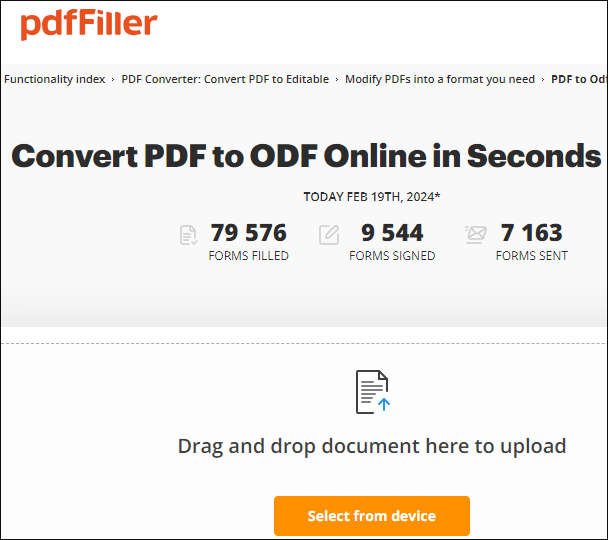
Step 2: After selecting the PDF file, click the More button located at the top right corner of the page. From the dropdown menu, choose Convert to ODF.
Step 3: Once the conversion is finished, you will see a notification indicating that your PDF file has been successfully converted to ODF. Click the Download button to save the converted ODF file to your computer.
You can now open the ODF file using any compatible software, such as LibreOffice or OpenOffice, to view and edit the document.
# 2. AnyConv
AnyConv is a great PDF to ODF converter and changes PDF to ODF format in batch. It is fast and free. It works on Windows/Mac/Linux PCs and mobile devices. To do that, you can follow the steps below.
Step 1: Go to the AnyConv PDF to ODF official website. Drag and drop your PDF file into the upload area. The maximum file size is 100 MB.
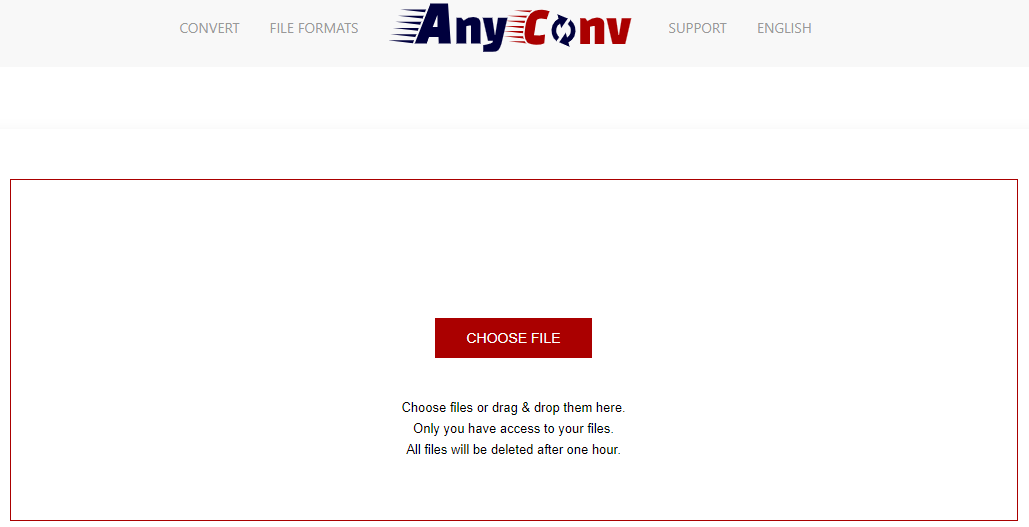
Step 2: Click Convert to change PDF to ODF. The conversion usually takes a few seconds.
Step 3: Now you can download the ODF file.
Bottom Line
How to convert PDF to ODF? This article provides two online PDF to ODF converters to help you do that. If you have any problems with this conversion, you can leave a message in the comment part below.