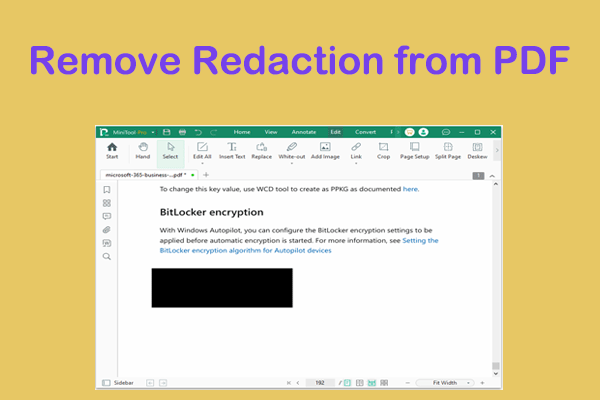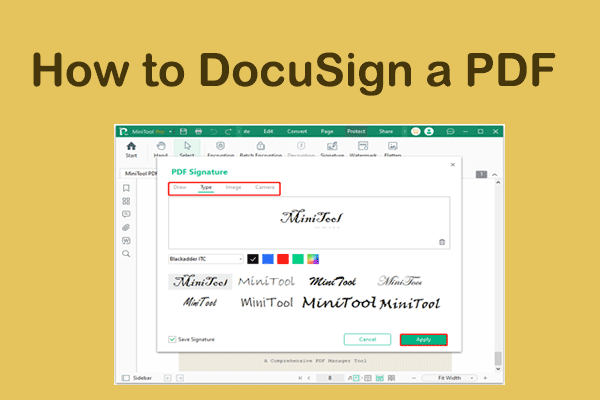Can You Redact a Bank Statement PDF?
In this digital and online age, data security has become very important. Sometimes, you need to produce a bank statement to show your financial situation or share the document as a sample. In this case, you want to redact the information on the bank statement to avoid compromising your privacy or preventing the misuse of your data.
Can you redact a bank statement PDF? Of course, you can. You can redact the information and blackout it on the bank statement to avoid information leakage. Generally, the name, address, and bank account number on the bank statement need to be redacted.
Keep reading to learn how to easily redact your bank statement to remove sensitive information.
How to Redact a Bank Statement PDF?
In this section, we will discuss in detail how to redact a bank statement PDF using the 3 methods.
Way 1. Use Adobe Acrobat
Adobe Acrobat is a PDF editing tool that allows you to open, edit, annotate, sign, and protect PDFs. It can also redact a bank statement to protect important information. In Adobe Acrobat, there is a feature called Redact a PDF. This feature can help you do that. Here is the guide:
- Open your bank statement PDF file with Adobe Acrobat.
- Under the All Tools menu and choose Redact a PDF.
- Use the crosshair to draw a rectangle over the text or image you want to permanently remove from the PDF.
- Click on Apply. A pop-up window will appear, warning you that after you click on OK, the redacted information will be permanently deleted and you won't be able to retrieve it.
- In the same pop-up window, select whether you want to remove both hidden data and metadata. Clean up the PDF by leaving the toggle button turned on.
- Click on OK to apply the redactions.
- Save as a different file name to avoid overwriting the original PDF.
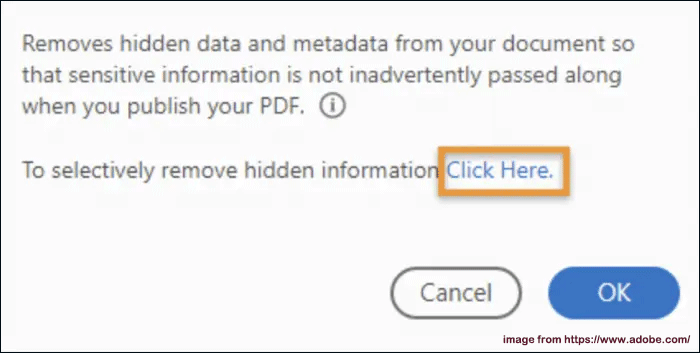
Way 2. Use Xodo
Xodo online service provides you with a way to remove or hide key content or information from your document. This browser-based software also features PDF conversion, viewing, filling, and commenting.
Now, let’s learn how to edit your bank statement in PDF format online.
- Go to the Xodo officiate website and log in to the PDF editor website.
- Open the Tools tab and click on Redact PDF.
- Upload the PDF files.
- After the PDF file opens, mark the content that needs to be removed from the bank statement.
- Then, click Remove All > Apply to remove all irreversible items.
- Download and save the edited bank statement.
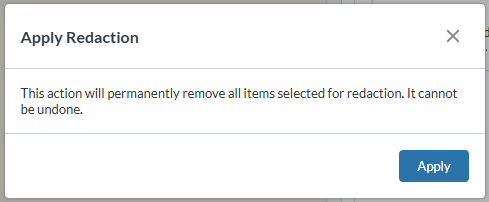
Way 3. Use AvePDF
AvePDF is another online PDF program that can help you redact a bank statement. In addition, it can help you electronically sign, compress, edit, merge, organize, and make PDF read-only.
- Go to the AvePDF website.
- Under the Tools tab, choose Redact PDFs.
- Upload your PDF files from your device.
- After the PDF file opens, click the Add redaction marks button and draw the text you want to redact.
- To apply the redaction marks, click the Apply all redactions button and click Save.
- Download the redacted PDF file to your computer.
Although it is convenient to use online tools without downloading software to your computer, uploading bank statements to a browser carries a certain risk of information leakage. Therefore, it is recommended to use desktop applications.
Redact a bank statement PDF for any content you don't want others to see. Well, you can also try the White-out feature of MiniTool PDF Editor. This software can solve most PDF-related problems, such as converting different file formats; password-protecting PDFs; compressing PDFs; embedding video in PDFs, and more.
MiniTool PDF EditorClick to Download100%Clean & Safe
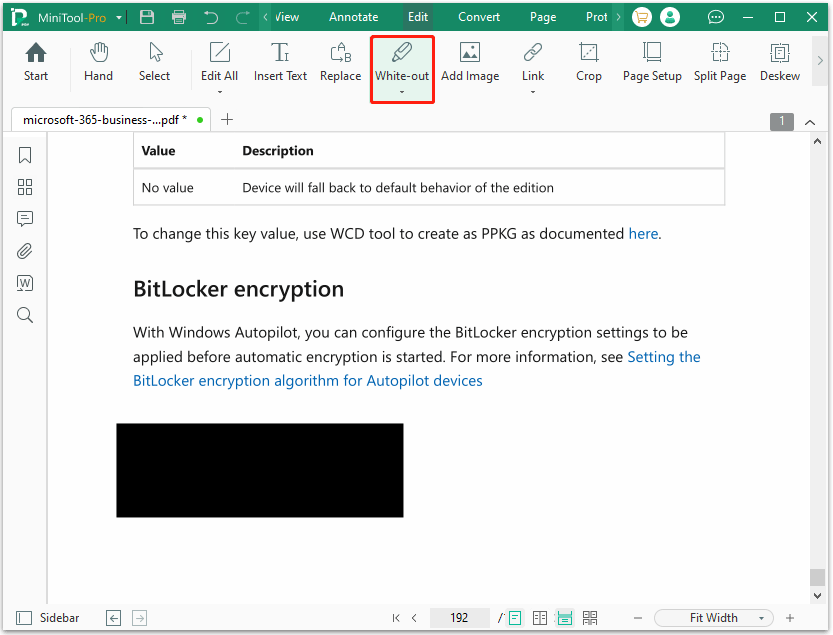
Bottom Line
This post shows you how to redact a bank statement PDF with different PDF tools and you can choose one of the methods to do that. In addition, MiniTool PDF Editor is a professional PDF editor and it also can help you hide important information.