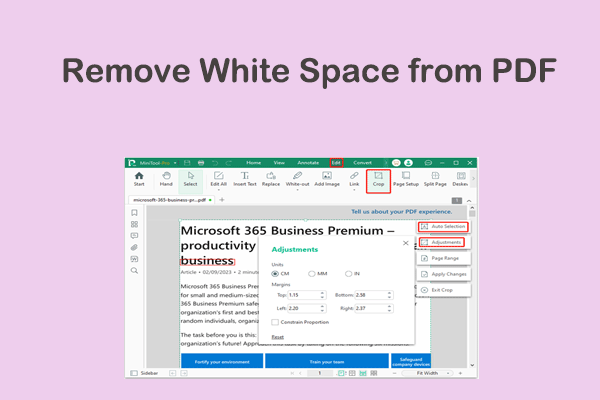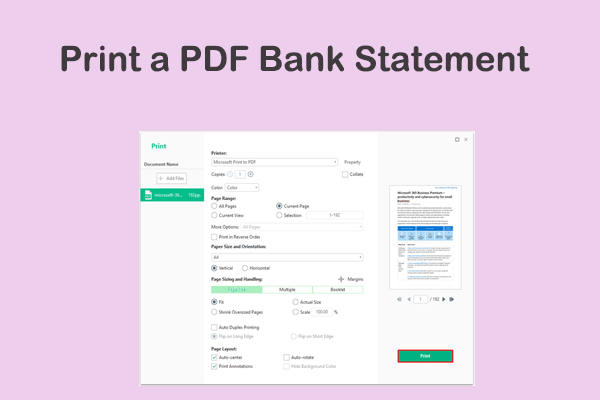Why Need to Remove OCR from a PDF?
PDF (Portable Document Format) has become one of the most widely used file formats for sharing and archiving documents. OCR (Optical Character Recognition) is a technology often applied to PDFs to convert scanned images of text into editable and searchable text.
However, there are situations where you might want to remove OCR from a PDF. For example, if the OCR has introduced errors, or if you want to revert the document to its original scanned image state for security or aesthetic reasons.
When OCR is performed on a PDF, the software analyzes the scanned image, identifies characters, and adds a text layer on top of the original image. This text layer is what enables text-based operations like searching, copying, and editing.
How to remove OCR from a PDF? Fortunately, this article will guide you through the process of removing OCR from a PDF.
How to Remove OCR from a PDF?
To remove OCR from a PDF, you can follow the methods below.
Way 1. Use WPS Office
WPS is an office suite for MS Windows, Android, macOS, iOS, Linux, and HarmonyOS. As long as you have it installed on your gadget, it can help you create and view files anytime, anywhere. You can also easily remove OCR from PDF files using WPS special features. Here’s how to remove OCR text from PDF using WPS Office.
- Make sure you have installed WPS on your device and then open your PDF using WPS.
- After opening the PDF, click on the Tools tab in the top menu.
- Select OCR from the tools panel, and a window with OCR settings will be launched.
- Set the OCR language to None in the OCR language drop-down menu to remove OCR from the PDF.
- Click OK to save the settings. Next, press the Convert button to convert the PDF file without OCR.
- Finally, click on the File button in the top menu, select Save As, and rename the new PDF accordingly.
Way 2. Use Adobe Acrobat Pro
The best way to remove OCR from a PDF is to print it. When you print a PDF, you are essentially converting your digital document into a physical copy.
The process of printing a PDF flattens the file, meaning it combines all the different layers of the document into a single static image, and the OCR layer will be lost.
The best PDF OCR removal tool is Adobe Acrobat, which allows you to flatten and remove OCR from a PDF with a simple click, and it even allows you to change the page size during the printing process.
To remove OCR from a PDF using Adobe Acrobat, you can follow the steps below:
- Open a PDF file with Adobe Acrobat.
- Click on Menu > Print.
- Select a desired printer, and then adjust the page range, page size, etc.
- Once done, click the Print button.
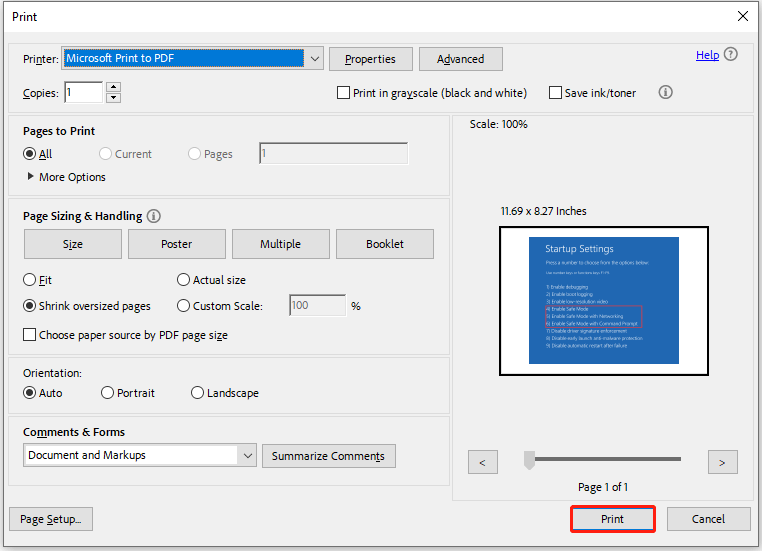
This will print your PDF file to an uneditable copy without the OCR layers.
Way 3. Use MiniTool PDF Editor
Remove OCR from PDF, in other words, convert PDF to scanned PDF. How to make PDF look like scanned? You can use MiniTool PDF Editor. It is a trustworthy and versatile PDF editor that can easily convert PDF to searchable or scanned copies and convert scanned PDF to editable copies.
It is also an amazing PDF converter that can convert PDF to different file formats. It’s worth trying.
MiniTool PDF EditorClick to Download100%Clean & Safe
Here is how to make PDFs look like scanned copies using MiniTool PDF Editor.
- Open a PDF file with this software.
- Go to the Convert tab and click on Flatten PDF.
- When a new window pops up, you can change the Page Range and click on the three-dot icon beside Output Path to select a new location.
- Once confirmed, click on Start. Then, wait for the process to complete.
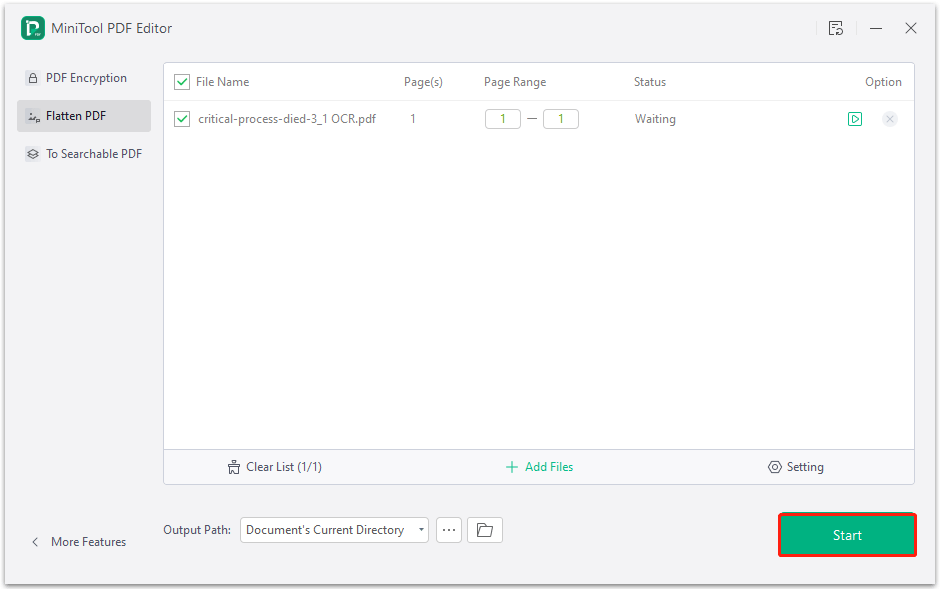
Bottom Line
Simply put, this post focuses on how to remove OCR from a PDF. Here, I strongly recommend you use MiniTool PDF Editor because of its efficiency and security.