Many people receive the “This PDF document might not be displayed correctly” error message when viewing PDF in Firefox. If you are also troubled by this problem, this post from MiniTool PDF Editor is worth reading.
PDF, also called Portable Document Format, is a widely used file format developed by Adobe to present documents, including text formats and images. It can be viewed by a web browser or PDF reader. However, you may encounter various issues, such as blank page PDF, Adobe Reader can’t open PDFs, etc. A user posted the “This PDF document might not be displayed correctly” error in the Adobe community.
This pdf document might not be displayed correctly (Firefox). Hello, I work in a library and we have recently established an open-access monograph service. For this purpose, I have used Acrobat Pro DC. The problem is that once the document is uploaded to our repository and opened, a disclaimer above (on a yellow bar) appears in Firefox. Any ideas? Thanks!https://community.adobe.com/t5/acrobat-discussions/this-pdf-document-might-not-be-displayed-correctly-firefox/td-p/11506759
What Causes the PDF Not Displaying Correctly in Firefox
According to user reports, the “PDF might not be displayed correctly” error often occurs when trying to open a PDF in a web browser, especially in Firefox. The problem is related to the built-in PDF viewer which needs to be tweaked. Besides, some factors like an outdated browser version and corrupted PDF are also responsible for the error.
How to Fix the “This PDF Document Might Not Be Displayed Correctly” Error
How to fix the “This PDF document might not be displayed correctly in Firefox”? After investigating extensive user reports, we summarize the following 3 simple methods.
# 1. Enable the PDF.js in Firefox
PDF.js is a JavaScript library that was originally created as an extension for Firefox. It provides a way to view PDF documents natively in web browsers. If it is disabled, you will encounter the PDF not displaying correctly in Firefox. Let’s follow the guide below to enable it.
Step 1. Open a new window on your Firefox browser and type about:config in the address bar. Then it will open a warning dialog box, and accept the warning to open the configuration window.
Step 2. Type js in the search bar and look for the pdfjs.disabled option with a value of true.
Step 3. Change the value of pdfjs.disabled to false by clicking on the Toggle switch.
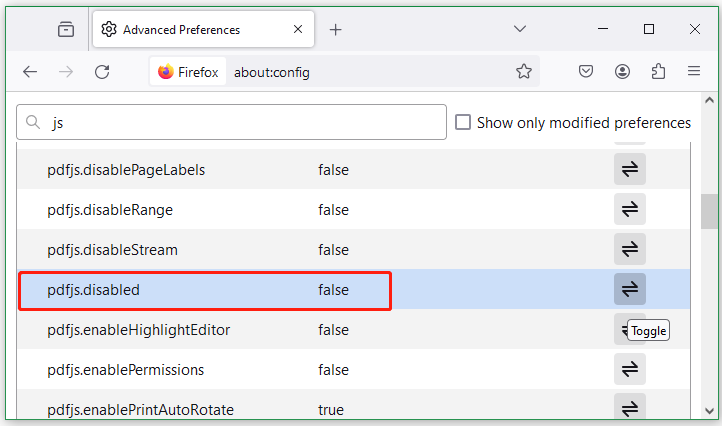
Step 4. Open the Firefox menu and Options. Then navigate to the Applications tab, find Portable Document Format (PDF) under the Context Type, click the Preview in the Firefox drop-down menu, and select Use other > Adobe Reader.
Once done, the built-in PDF viewer in Firefox will be disabled and the Adobe Reader should be enabled to view PDFs. You can check if the PDF might not be displayed correctly issue gets solved.
# 2. Update the Version of Firefox
Some users from the Adobe community reported that the “PDF cannot be displayed correctly” issue can be solved by updating Firefox to the latest version. Here you may have a try. To do this work, click the Menu icon from the upper right corner, and select Help > About Firefox. If there is a newer version of Firefox, click the button to install it.
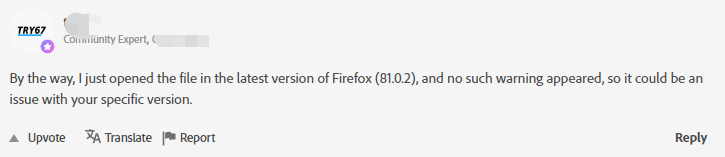
# 3. Download the PDF and Open It with a PDF Reader
If the PDF cannot be displayed correctly in Firefox after trying the above methods, you can download the PDF file to your local computer and view the document using a professional PDF editor. MiniTool PDF Editor is one of the best PDF readers that can deal with various kinds of works related to PDF, such as viewing, opening, editing, creating, compressing, printing, encrypting PDFs, and more.
MiniTool PDF EditorClick to Download100%Clean & Safe
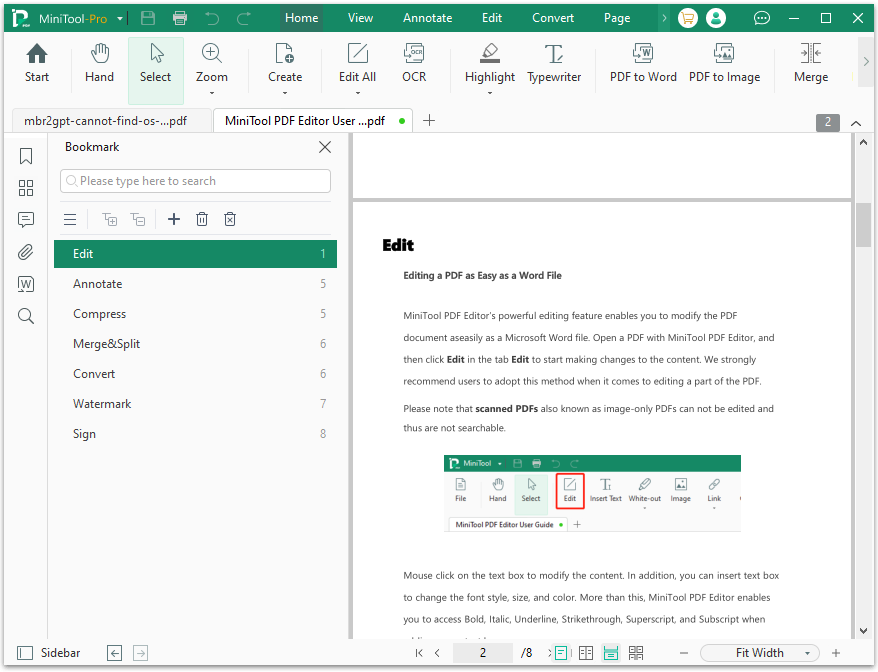
Besides, it’s a powerful PDF converter that can easily convert PDF to many other file formats, such as Excel, Word, HTML, EPUB, TXT, CAD, Image, XPS, and Markdown, and vice versa. It allows you to convert a scanned PDF to editable and convert a PDF to searchable or scanned copies. If you have these needs, MiniTool PDF Editor is a good choice.