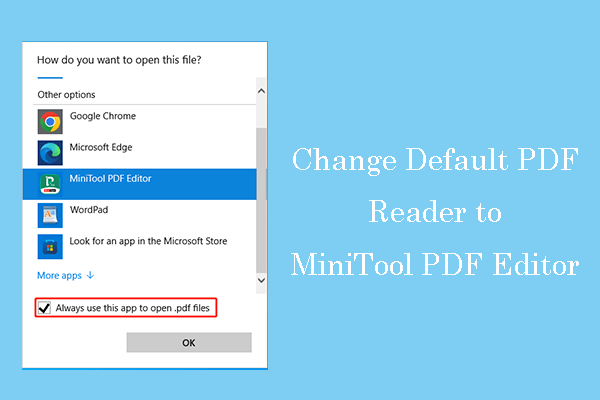
How to Change PDF Reader to MiniTool PDF Editor Easily
This post introduces the features of MiniTool PDF Editor and shows you how to change the default PDF reader to MiniTool PDF Editor.
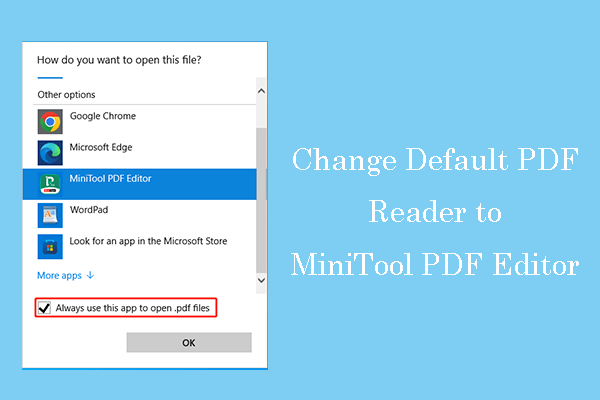
This post introduces the features of MiniTool PDF Editor and shows you how to change the default PDF reader to MiniTool PDF Editor.
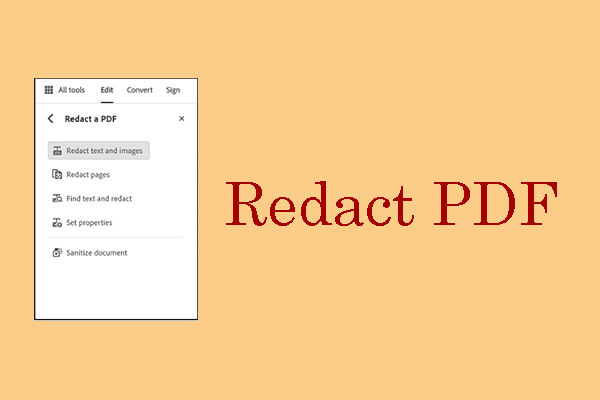
This post shows you how to redact a PDF file in Adobe Acrobat and introduces an alternative PDF redactor – MiniTool PDF Editor.

This post tells you what a PDF is and shows you how to create or save a PDF file and then open it. Just have a try.
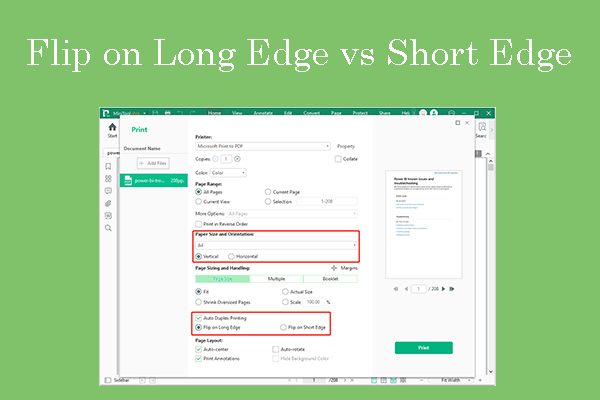
This post tells you the difference between “flip on long edge” and “flip on short edge” in both-side printing and shows you how to do that.
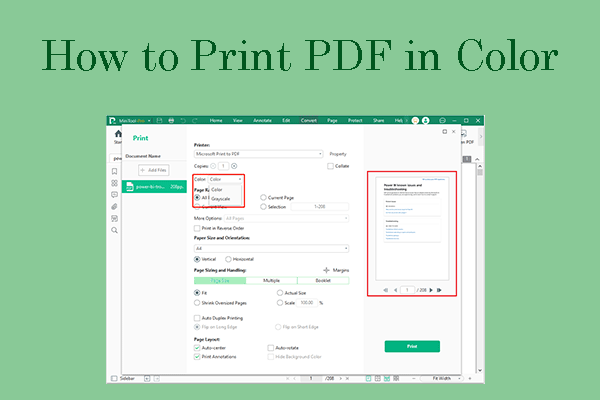
This post shows you how to print PDF in color in 3 ways and offers solutions to the PDF not printing in color issue.
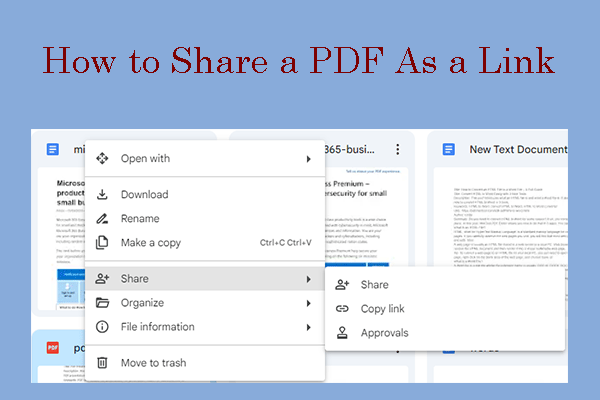
This post shows you how to share a PDF as a link using 2 tools. One of them is free and you can have a try.
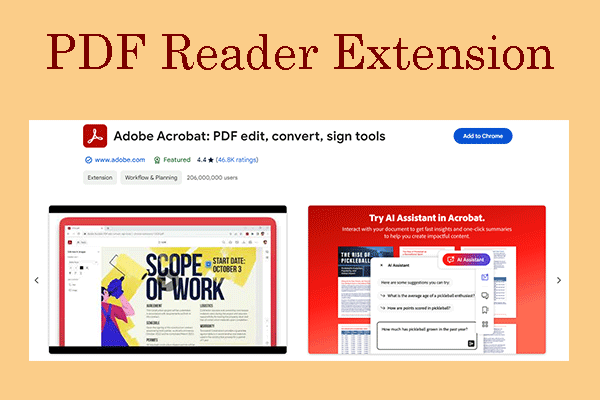
This post introduces 3 PDF reader & editor extensions to you in detail. You can try them if you want to view and edit PDFs in browsers.
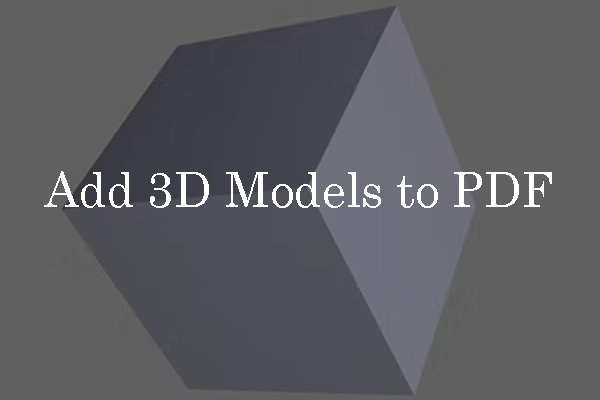
This post shows you how to add, edit, and view 3D models in PDF step by step. You can have a try if you have this need.
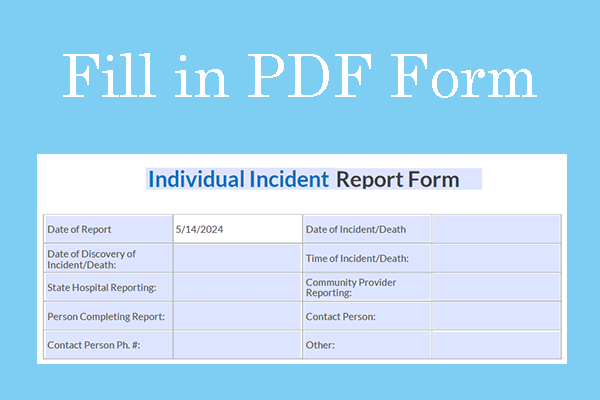
This post offers you 3 ways to fill in a PDF form. The first one is suitable for fillable PDF forms and the latter 2 ways are for non-fillable forms.
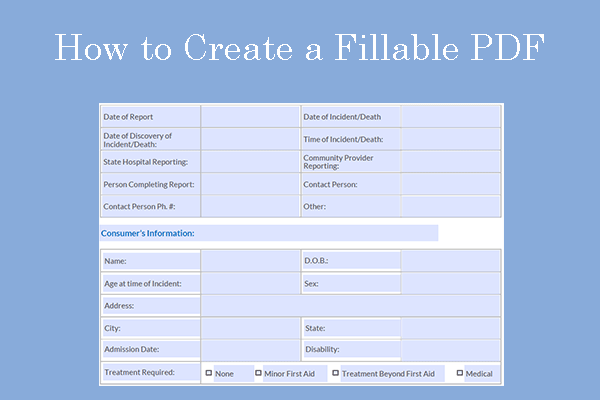
This post shows you how to create a fillable PDF from scratch or an existing file using Adobe Acrobat, and how to convert PDF to fillable form.
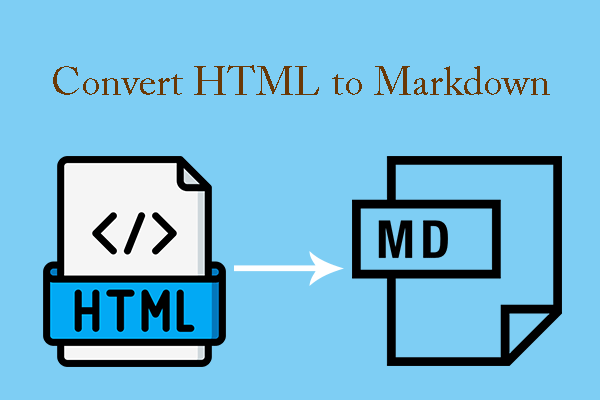
This post introduces HTML and markdown using plain words and shows you how to convert HTML to markdown. Have a try.
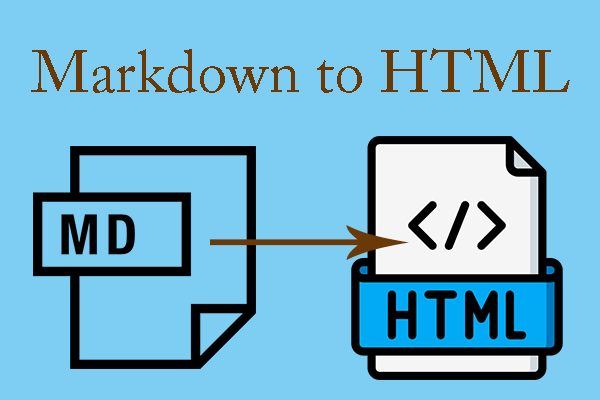
This post introduces markdown and HTML file formats. It also shows you how to convert markdown to HTML in 4 ways.