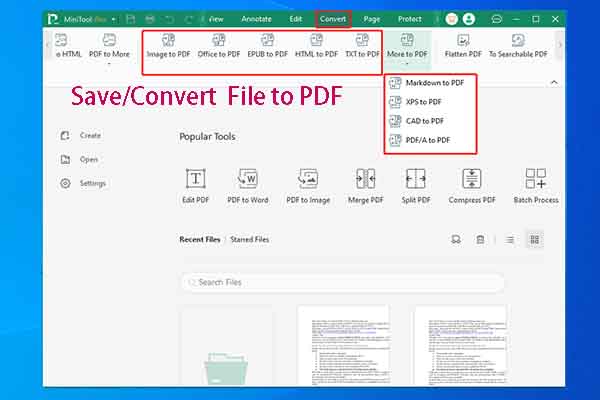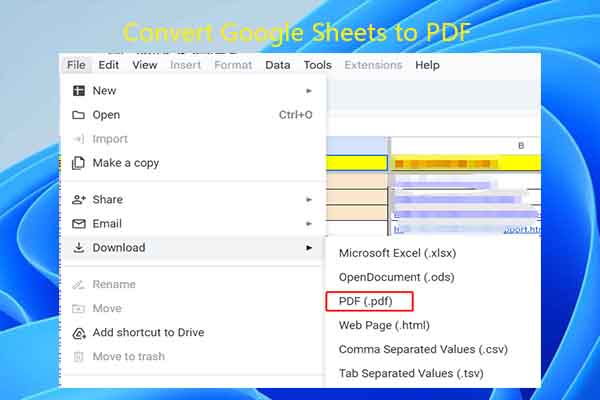Why Do You Need to Export Prezi to PDF
Prezi is an online tool that can create interactive and visually appealing presentations. You’d better convert Prezi files to PDF for some reason. For instance, you want to experience seamless sharing, offline access, printing, or secure archiving.
Additionally, saving Prezi as PDF preserves its content in a static format, which is ideal for printing or distributing. Here comes the question: how to convert Prezi to PDF? Well, this post offers you available methods in 2 cases.
Case 1: Export Prezi to PDF with Subscription
You can directly export Prezi to PDF with the built-in feature of Prezi. The Export to PDF feature enables you to save Prezi as PDF. However, it is only available on Prezi Plus or higher subscription plans. Things are easy if you have a subscription plan of Prezi. Here are two ways to export Prezi to PDF.
Way 1: Export Prezi to PDF from the Dashboard
Step 1: Sign into your Prezi account dashboard and move to the presentation to export.
Step 2: Tap on the three-dots icon in the thumbnail of the presentation.
Step 3: From the drop-down menu, choose Export to PDF.
Step 4: In the pop-up window, click Start exporting.
Step 5: After the PDF loads, click Save PDF to open the file.
MiniTool PDF EditorClick to Download100%Clean & Safe
Way 2: Export Prezi to PDF from the Editor
If you are in the Prezi Present editor, you can export Prezi to PDF with these instructions.
Step 1: Access the hamburger menu in the upper left corner and choose Export to PDF from the list. Alternatively, click on the Share button in the upper right corner and pick Export to PDF.
Step 2: Click Save PDF in the pop-up window.
Step 3: Follow the prompted instructions to complete the operation.
Case 2: Export Prezi to PDF without Subscription
How to save Prezi as PDF if you use the free version of Prezi? In this case, you need to use Prezi to PDF converters. Here, I show you how to convert Prezi to PDF using different Prezi to PDF converters (including online and offline tools).
Option 1: Use jonguenther.github.io
The website jonguenther.github.io offers you an online Prezi to PDF converter helping you convert Prezi to PDF with Internet. It means that you don’t have to download and install Prezi to PDF converters on your computer. Instead, you can perform the conversion only if you are connected to the network.
Step 1: Navigate to the official website of this Prezi to PDF converter.
Step 2: Paste your Prezi URL into the field and click Load Prezi.
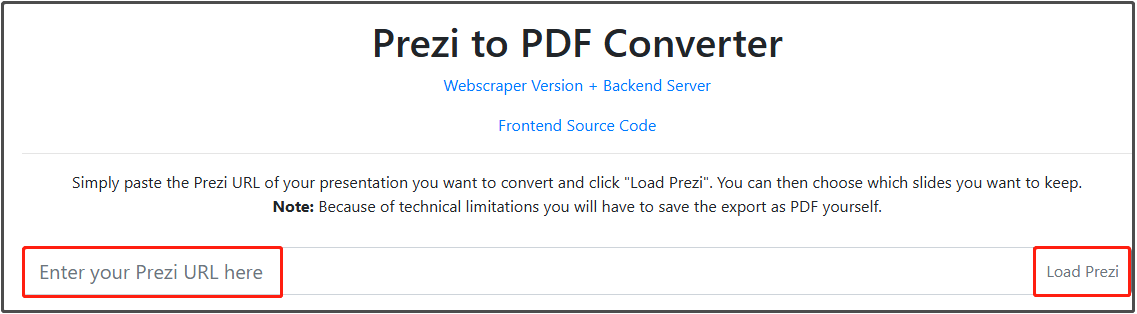
Step 3: Choose which slides you want to keep and save the export Prezi as PDF.
Option 2: Use pdfFiller
Like jonguenther.github.io, pdfFiller is also an online Prezi to PDF converter. It helps you convert Prezi to PDF online for free. Here’s how to turn Prezi into PDF through pdfFiller.
Step 1: Go to pdffiller.com and locate the Turn Prezi into PDF feature.
Step 2: Upload the Prezi file to pdfFiller.
- Drag and drop the Prezi file into the box.
- Click Select from device and locate & open the Prezi file in the pop-up window.
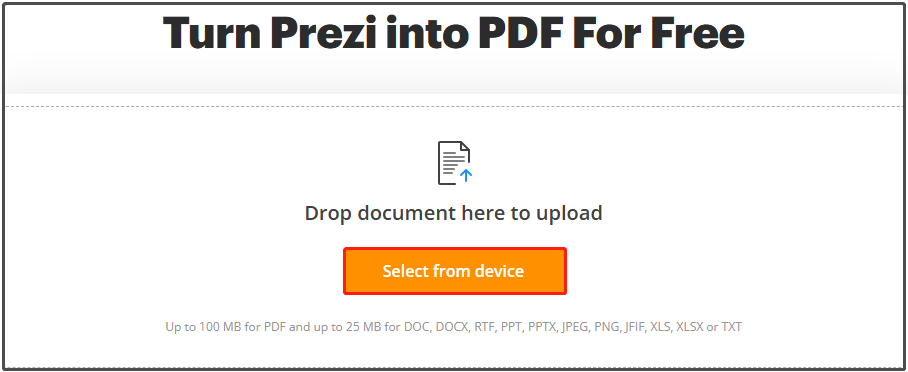
Step 3: If you don’t need to edit the file, click Go to My Docs to skip editing. Save the document in the My Docs tab.
Step 4: Select the Try a template option to convert the document into a template designer for repeated use.
Step 5: Click Work on the doc > choose the uploaded document > select Save as on the right sidebar.
Step 6: Finally, choose PDF as the output format.
Option 3: Use MiniTool PDF Editor
There’s also an indirect way to save Prezi as PDF. Take a screenshot for the Prezi file and then convert screenshot to PDF using MiniTool PDF Editor. As a PDF converter, MiniTool PDF Editor allows you to convert image, Office (Word, Excel, and PPT), EPUB, HTML, Markdown, PDF/A, CAD, XPS, TXT to PDF, and vice versa.
Now, get it installed on your computer and then use it convert the screenshot to PDF.
MiniTool PDF EditorClick to Download100%Clean & Safe
Step 1: Open the Prezi presentation, take screenshots for every slide of the presentation, and save them on your computer.
Step 2: Launch MiniTool PDF Editor to enter its main interface.
Step 3: Tap on the Convert tab and click the Image to PDF option under the tab.
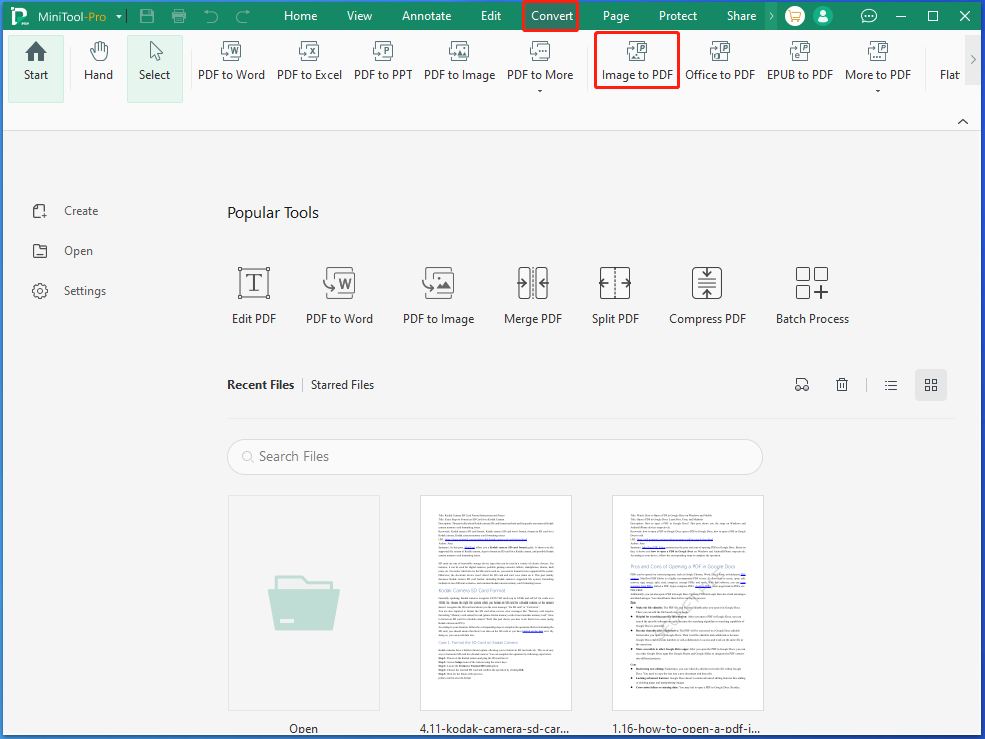
Step 4: Click Add Files and open screenshots in the opened window. Alternatively, drag and drop screenshots into the window. Decide whether to Create a New PDF or Create Multiple PDF Documents. Then set page size from the drop-down menu and choose an output path for the created file. After that, click Start to begin the operation.
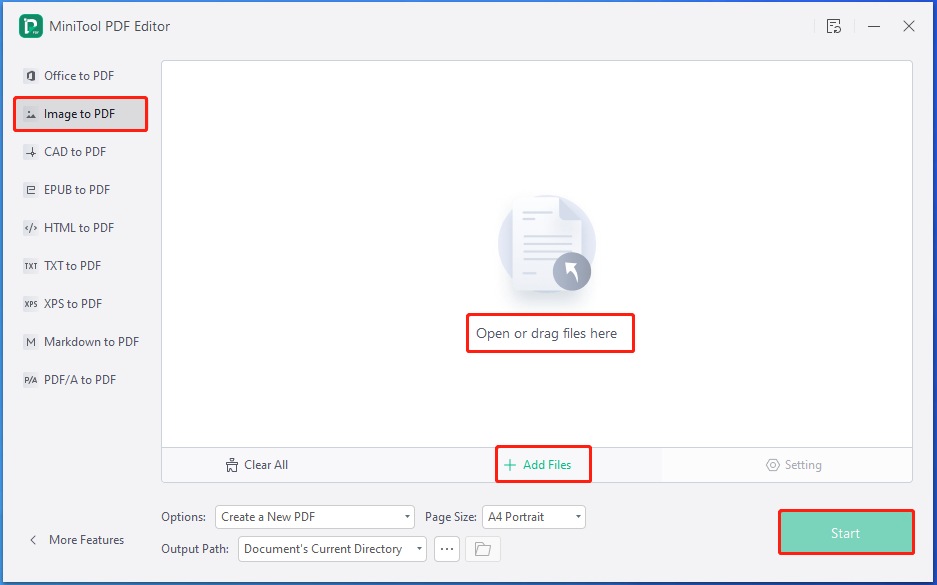
You can also save Prezi as PDF by clicking the Create option in the left panel of the main interface, clicking From Image, opening screenshots in the prompted window, and clicking Apply OCR. Then save the created PDF.
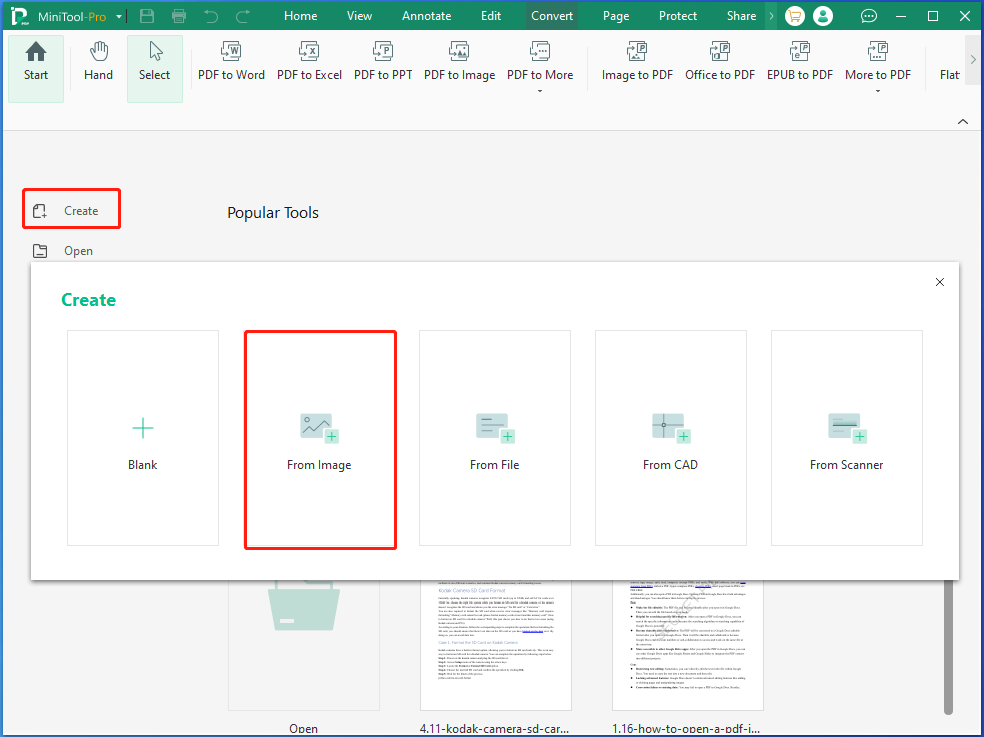
Bottom Line
This post reveals the reasons for saving Prezi as PDF and shows you methods to convert Prezi to PDF in 2 cases. According to your situation, choose the corresponding method to perform the conversion. For any issue with MiniTool PDF Editor, consult us by sending an email via [email protected]. We will try our best to help you solve them.