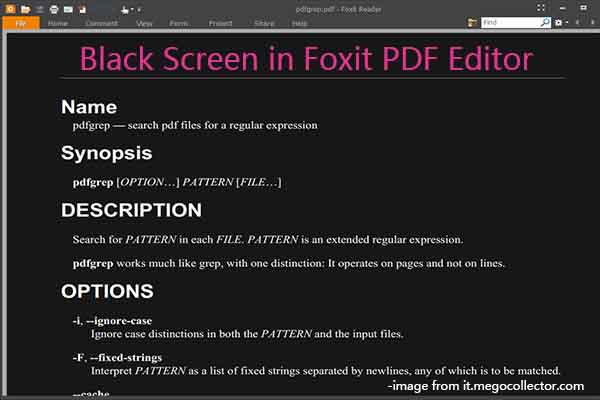Are you stuck on PDF file unreadable issue? If so, you are not alone. A lot of users are experiencing the same issue. Here are some true complaints on the community.
I have Office 365 Business license yet I am unable to open any of my scanned pdf files. I was able to open them before using Office365. Tried opening in Word and got the error: “We're having trouble opening your PDF, it may be corrupted...”https://answers.microsoft.com/en-us/msoffice/forum/all/pdf-files-are-unreadable/3962b93a-d238-4f46-b947-f1c6997a2f58
I have a PDF that shows unreadable (random characters in PDF) in Adobe Reader but looks fine in Chrome.https://community.adobe.com/t5/acrobat-reader-discussions/issue-with-pdf-showing-unreadable-in-adobe-reader-but-looks-fine-in-chrome/td-p/11901786
Causes of PDF File Unreadable
To fix the issue successfully, you should find possible reasons behind it. Factors that can make PDF unreadable are listed as follows.
- The PDF file is corrupt. File corruption is one of the main reasons for PDF file unreadable problem. PDFs can become corrupt due to reasons like interrupted downloads, faulty transmission protocols, unstable Internet connections, or issues during the creating process.
- The PDF reader is unsupported. If the PDF reader is incompatible or outdated, it can prompt errors like PDF file unreadable. Besides, some devices or operating systems may not preinstall a PDF reader, causing the file open or display improperly.
- There are issues with the PDF download process. If you encounter unstable Internet connections, network congestion, or interrupted file transfers, you can get an incomplete or interrupted downloads that can cause a corrupted or unreadable file. Moreover, the storage device for the downloaded PDF is also responsible for the issue. If the hard disk is faulty or has low disk space, incomplete or corrupted file transfers also take place.
- The file permission of the PDF is wrong. Unreadable text on PDF can be caused by incorrect file permissions.
- The PDF is password-protected or encrypted. The PDF file will appear unreadable or display garbled text if you open a password-protected or encrypted PDF without necessary credentials or permissions.
- The storage device is damaged or failing: Sometimes, PDF files are unreadable due to a damaged or failing storage device.
Based on the above causes, this post collects several solutions for PDF file unreadable. You can try them to troubleshoot the problem.
Fixes for Unreadable Text on PDF
In this section, 5 fixes for PDF showing unreadable in Adobe Reader are offered.
Fix 1: Check if PDF Is Corrupt
As you see, file corruption can make PDF unreadable. Hence, you should check if PDF is corrupt when the error occurs. For example, try opening the PDF with a PDF editor or viewer to see if it opens as usual. If it opens normally, it indicates that the PDF isn’t corrupt. Then try other fixes immediately.
On the contrary, it means that the file is corrupt. If so, you should repair damaged or corrupted PDFs via professional tools.
Fix 2: Try a Different PDF Reader
If PDF file unreadable error is caused by compatibility issues, open the PDF with a different PDF reader. As shown in the picture below, this method is effective.
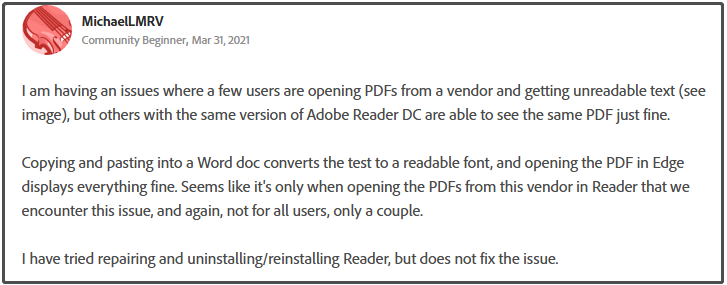
There are dozens of available PDF readers, such as Microsoft Edge, Google Chrome, MiniTool PDF Editor, Foxit Reader, etc. Among these PDF readers, MiniTool PDF Editor is highly recommended. It can open ordinary PDFs, scanned PDFs, and searchable PDFs. Based on that, it can further OCR, convert, and edit PDFs.
MiniTool PDF EditorClick to Download100%Clean & Safe
Fix 3: Check If File Permissions Are Right
It’s also vital to check if file permissions are correct when PDF files are unreadable. How to check file permissions? If you are on Adobe Acrobat Reader DC, you can follow the steps below to do that.
- Run Adobe Acrobat Reader DC and open the PDF with it.
- Navigate to File > Properties.
- In the Document Properties window, tap on the Security tab.
- Under Security Method, you will see the following permissions.
- Printing allowed
- Content copying allowed
- Document assembly allowed
- Commenting allowed
- Form filling allowed
- Page extraction allowed
- Whether the document is password-protected
You should also check whether the PDF is located on a shared network drive or a file location with an encryption system. After that, obtain the necessary permissions or decrypt the file.
Fix 4: Convert PDF to Other Formats
If PDF files are unreadable, try converting PDFs to other formats like Microsoft Word (.docs), Rich Text Format (.rtf), or plain text (.txt). Then open the converted file and check if it is readable. You need to use a PDF converter to convert PDF to these formats.
MiniTool PDF Editor is an ideal option, which helps you convert PDF to Word, Excel, PPT, image, EPUB, HTML, TXT, CAD, PDF/A, markdown, XPS, and vice versa. It even converts scanned PDF to Word and other supported formats.
MiniTool PDF EditorClick to Download100%Clean & Safe
Step 1: Run into the main interface of MiniTool PDF Editor.
Step 2: Click on the Open option in the left panel, find & select the PDF, and click Open. Alternatively, right-click the PDF, hover over Open with, and choose MiniTool PDF Editor.
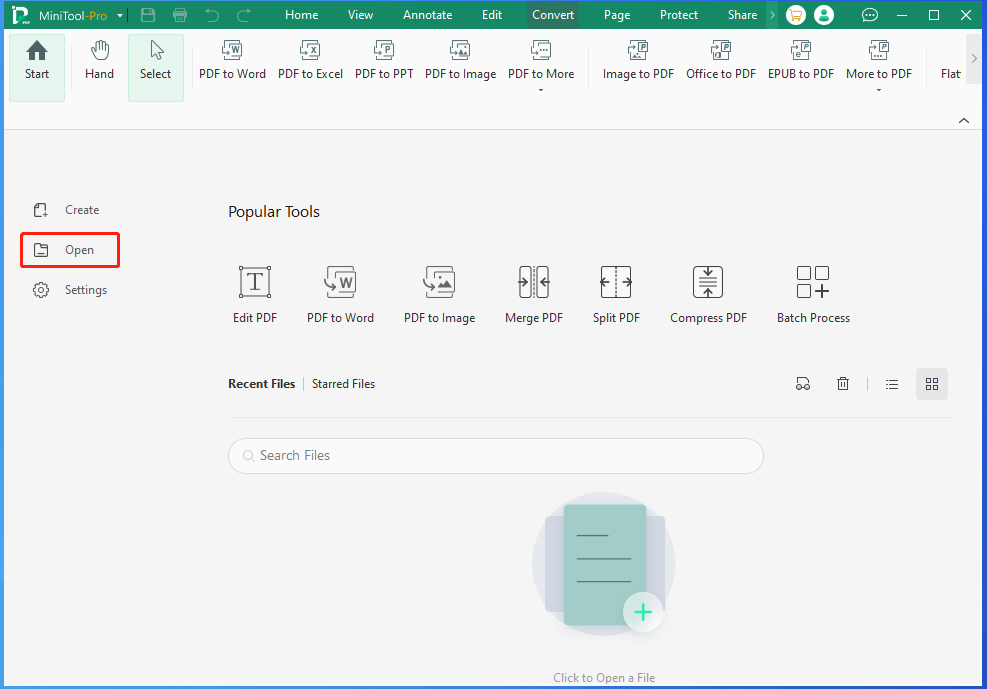
Step 3: Click on the Convert tab and hit PDF to Word.
Step 4: In the pop-up window, select page range, output format, and output path. Then click the Start button.
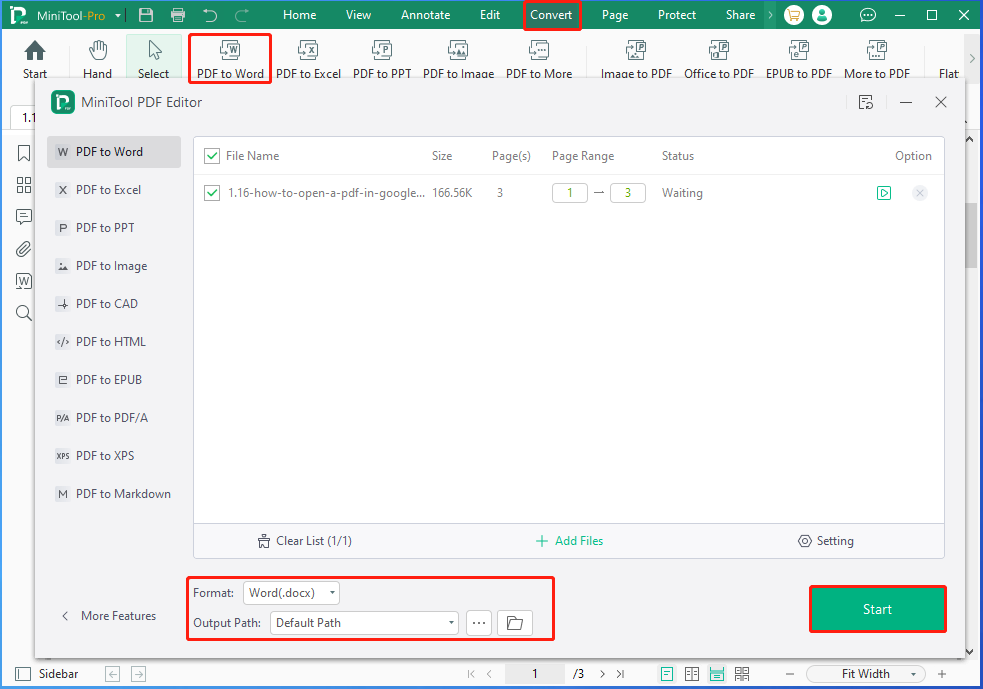
Step 5: Once the conversion completes, the converted file will open automatically. Check if it’s readable.
Fix 5: Scan the Hard Disk for Errors
Last but not the least way is to scan the hard disk for errors. You can do that with MiniTool Partition Wizard. As an HDD/SSD health checker, it can detect if your hard disk has bad sectors or file system errors. Get this software installed on your computer and then follow the steps below to scan your hard disk.
Step 1: Click on the partition or disk where the PDF is located and hit Surface Test in the left panel.
Step 2: In the Surface Test window, click on the Start Now button to begin the scanning process.
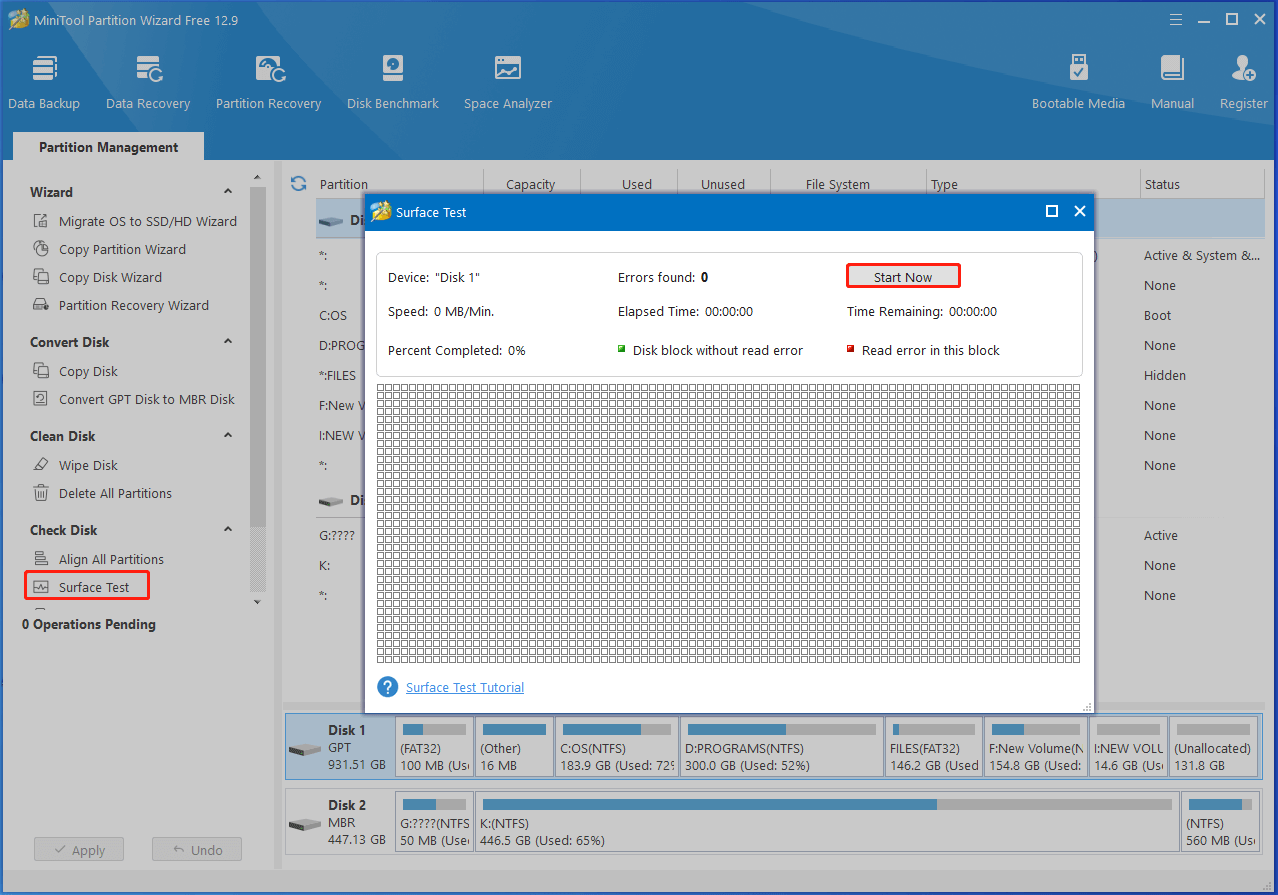
Step 3: After the process ends, scanning result will be shown to you. If any blocks in the scan area are marked with red color, it means there are bad sectors on the hard disk. Consider shielding bad sectors or replacing hard drive.
Step 4: Right-click the target partition and choose Check File System.
Step 5: Tick the “Check only. (Do not fix detected errors)” option and click Start. If it detects file system errors, run the scan again with “Check & fix detected errors” option selected.
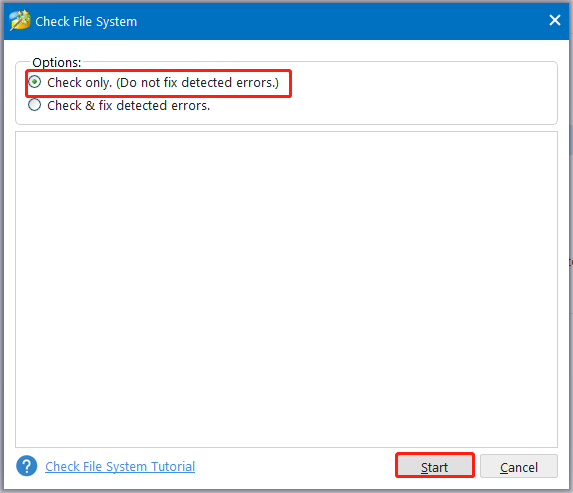
Bonus Tip: Back up PDFs
Like other file formats, PDFs can prompt various errors as well. Hence, it’s strongly recommended to back up PDFs to a safe place. Once the source file is damaged or encounter other issues, you can restore the file from the place where you have backed up to. Then you won’t suffer from data loss.
You can back up PDFs via MiniTool PDF Editor or professional data backup software like MiniTool ShadowMaker.
Bottom Line
Potential causes and feasible methods for PDF file unreadable have been shown to you. Simply follow these methods if you receive this error. If you have any doubt about MiniTool software, contact us by sending an email via [email protected].