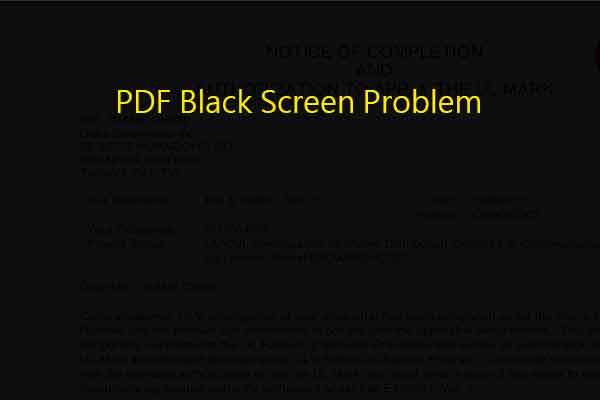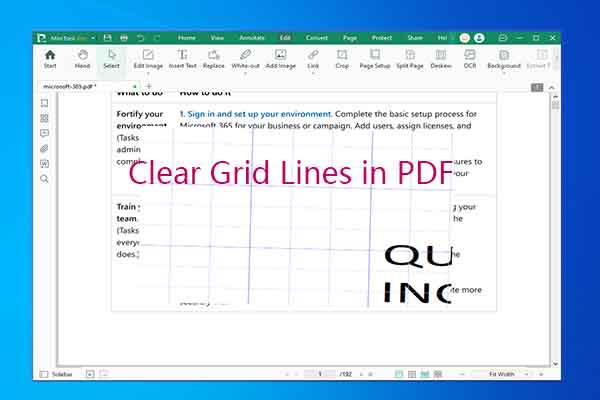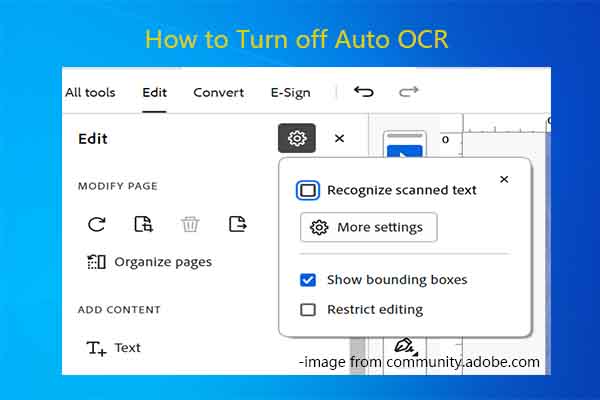In this post, MiniTool PDF Editor analyzes the possible reasons and available fixes for black screen in Foxit PDF Editor. If you encounter this error, you can refer to this post. Try the given methods to solve the issue.
What Triggers Black Screen in Foxit PDF Editor
Black screen in Foxit PDF Editor can be caused by multiple reasons. Well, the main reasons for Foxit PDF Editor black screen are summarized as follows.
- The installation is incomplete or has something wrong: Foxit PDF Editor black screen can result from damaged or incomplete installation.
- Foxit PDF Editor is outdated: If your Foxit PDF Editor is outdated, you may also encounter black screen while using the software.
- The graphics settings are incorrect: Wrong graphics settings can lead to black screen in Foxit PDF Editor Windows 10.
Solutions to Foxit PDF Editor Black Screen
Based on the above causes, this post collects several troubleshooting methods for black screen in Foxit PDF Editor Windows 10. You can try them one after another to fix the error.
#1: Repair Installation
When you receive black screen in Foxit PDF Editor, try repairing the installation with the steps below.
Step 1: Open the Run window by pressing Windows and R keys.
Step 2: In the Run window, type control and hit Enter to open Control Panel.
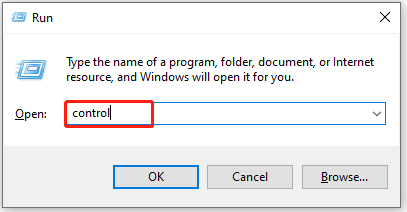
Step 3: Set the View by as Large icons and click on Programs and Features.
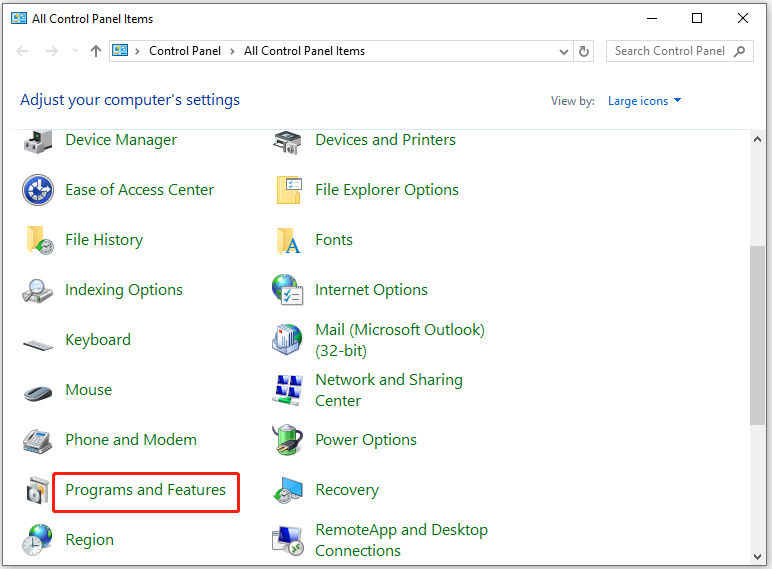
Step 4: From the list of installed programs, find and click on Foxit PDF Editor and then click Repair. After that, follow the prompted instructions to complete the operation.
#2: Modify Graphics Settings
According to user reports, disabling hardware acceleration works for black screen in Foxit PDF Editor. You can have a try! To do that, launch Foxit PDF Editor, go to File > Preferences > General, and uncheck the hardware acceleration option. Then check if Foxit PDF Editor black screen disappears.
#3: Update Foxit PDF Editor
Since the outdated version is also responsible for the black screen issue, you can update Foxit PDF Editor to the latest version to troubleshoot the issue. Here’s how to do that.
- Run Foxit PDF Editor to access its main interface.
- Head to the Help menu and choose Check for Updates.
- Install the listed update.
#4: Reinstall Foxit PDF Editor
If the above methods fail to work, try uninstalling Foxit PDF Editor and then reinstalling it from scratch. The following steps show you the process.
Step 1: Open Control Panel and head to Programs and Features with the instructions in Method 1.
Step 2: Locate and right-click Foxit PDF Editor and click Uninstall.
Step 3: Confirm the uninstallation.
Step 4: Once the uninstallation process ends, navigate to the official website of Foxit PDF Editor and download the software.
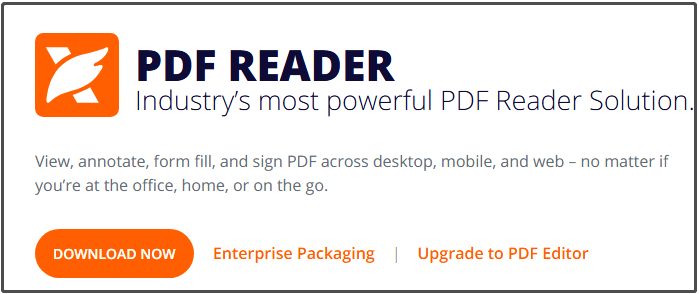
Step 5: Follow the on-screen instructions to finish the installation.
Try MiniTool PDF Editor Instead
If you are stuck on black screen in Foxit PDF Editor, try using MiniTool PDF Editor – one of Foxit PDF Reader alternatives. It includes almost all features of Foxit PDF Reader. It can create, view, edit, convert, merge, split, annotate, sign, encrypt, translate, share, compress PDFs.
With this software, you can insert/bold/white-out/delete/replace text, add image, add/edit/delete link, add/update/remove background, add watermarks to your PDF. Moreover, you are able to convert Google Sheets to PDF, copy Sanskrit text from PDF, darken a PDF, insert page break in PDF, and so on.
Its image converter enables you to convert image to JPG/PNG/BMP/ICO, convert HEIC/Word/Excel/PPT to image, and compress image. MiniTool PDF Editor also allows you to convert CAD to image, CAD to DWF, and DWG to DXF (vice versa).
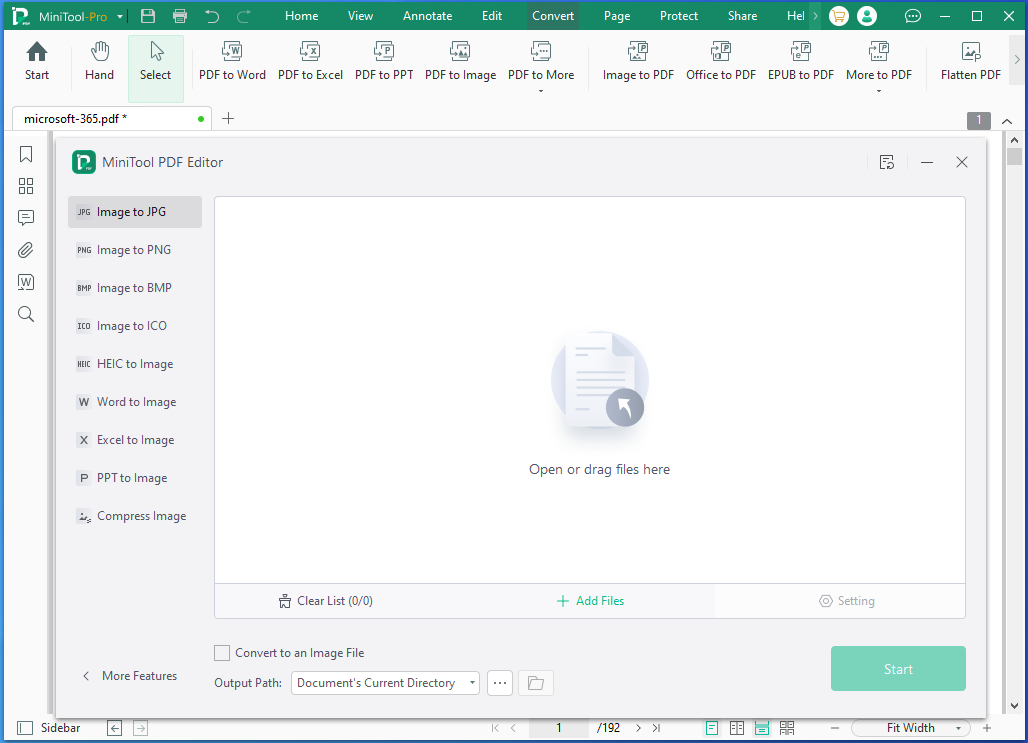
As you see, MiniTool PDF Editor is a multifunctional tool. Get it installed on your computer and then use it to manage your PDFs or convert image formats. Please note that it only offers you a 7-day free trial. Once the free trial expires, many advanced features will be unavailable. You need to upgrade to the Pro version to access them again.
MiniTool PDF EditorClick to Download100%Clean & Safe
Bottom Line
This post summarizes the causes and solutions for Foxit PDF Editor black screen. Find the causes of the error and apply corresponding measure to troubleshoot the error now! Alternatively, use MiniTool PDF Editor instead to manage your PDFs.