About BIN and PDF
A binary file, commonly known as a BIN file, is a format that contains images and videos from a DVD or CD. It is often used to store data in a compressed format that is not intended to be readable by humans.
Normally, you can't open a BIN file directly. To use it, you need to burn it to a disc or mount it to a virtual drive. You can also convert a BIN file to an ISO file, which allows you to burn or mount it with more programs.
PDF is a file format developed by Adobe Systems. With PDF files, you can preserve the original layout, fonts, graphics, and images of a document. This makes PDF files ideal for creating reports, contracts, and even e-books.
BIN file is not as common now as it used to be. In addition, BIN file is not compatible with most of the software and devices we use today. When you receive a BIN file from someone else, it is difficult to access the content if you do not have the specific software. You also cannot send a BIN file to someone else without the software to open the BIN file.
Therefore, it is best to convert BIN file to PDF to help you and other recipients access the content in the file.
How to Convert BIN to PDF?
To perform this BIN to PDF conversion, you can use Convertio to convert the BIN file to an image, and then use MiniTool PDF Editor to convert the image to PDF. The benefit of using MiniTool PDF Editor is that you can use its powerful PDF editing, PDF annotation, and other PDF tools when converting to PDF.
Step 1. Convert BIN to Image
The first step to converting a BIN file to PDF is to convert it to an image or JPG format. There are many tools available online that can help you do this. Here, we use Convertio. Here are the steps:
- Open your browser and visit the Convertio BIN to JPG converter.
- Click on Choose Files to upload your BIN file. Here you can choose a cloud storage option like Dropbox or Google Drive.
- Your BIN file will be uploaded, and then click on Convert to start the conversion. Now wait for a few seconds until the conversion is complete, and you will see the Download button to save the file to your computer.
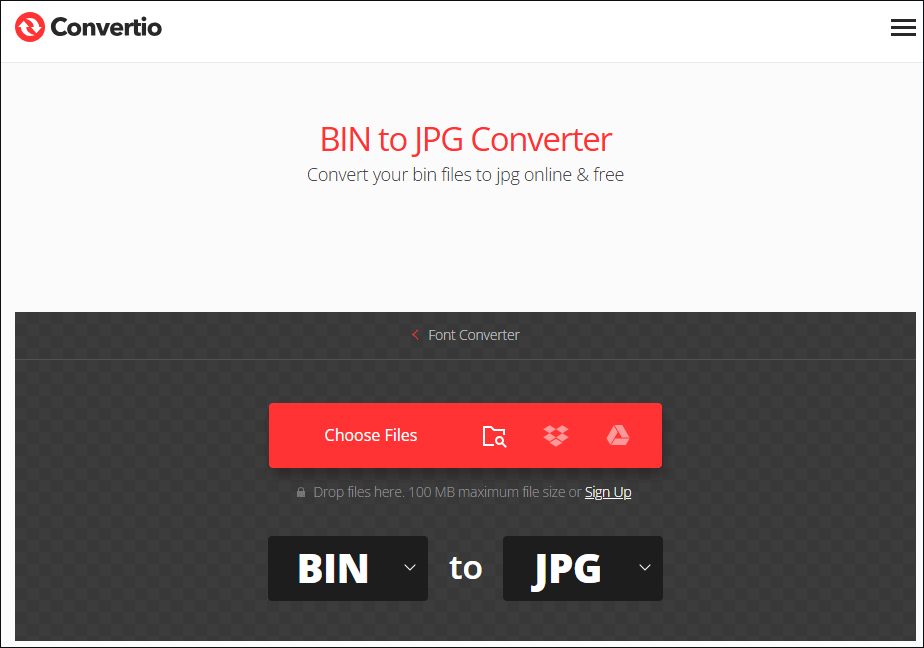
Step 2. Convert Image to PDF
Now that you have converted the BIN file to an image, the next step is to convert the image to a PDF. If you are looking for an efficient and lightweight tool to help you convert JPG to PDF, then MiniTool PDF Editor is your best choice.
In addition, as a multi-functional tool, MiniTool PDF Editor can convert files between PDF and other formats, such as converting PDF to JPEG, converting PDF to Word, converting HEIC and office files to images, and more.
MiniTool PDF EditorClick to Download100%Clean & Safe
Here's how to convert JPG to PDF using MiniTool PDF Editor.
- Launch MiniTool PDF Editor to get its main interface.
- In the main interface, click Create > From Image.
- In the pop-up window, select the target file and click Open.
- Then you can see that the software has opened the image and converted it to a PDF. Here, if you want to edit it, you need to click Apply OCR.
- After that, click the Save icon and select a storage location.
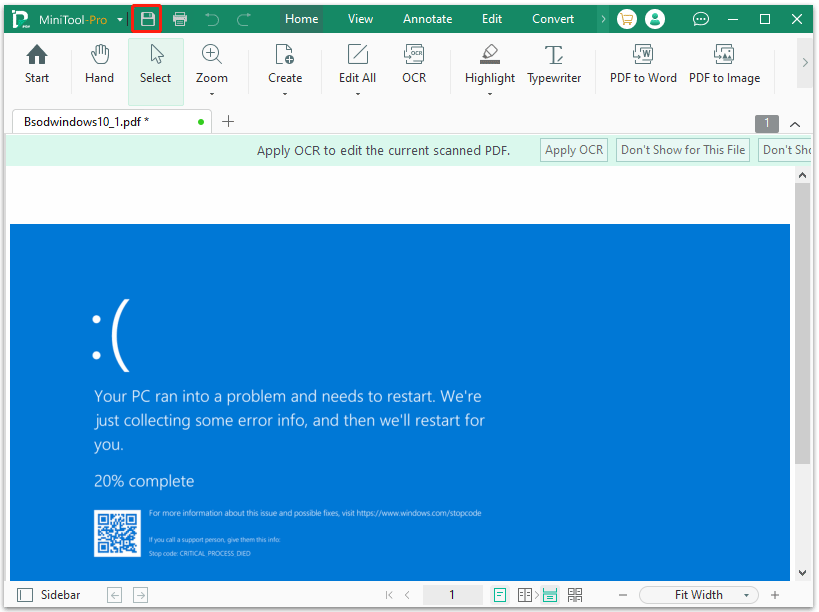
MiniTool PDF Editor is not only a PDF converter, but it can also help you merge/split PDF, compress/extract PDF, annotate PDF, and read & translate PDF. These features can help you manage your PDF files better.
If you are interested in this PDF editor, you can download it and try it.
Bottom Line
In conclusion, this post introduces a step-by-step guide on how to convert BIN to PDF. And if you want to do more operations with a PDF file, you can try MiniTool PDF Editor. It is an all-in-one editing tool and is easy to use.

