This article will explore the process of converting KFX files to PDF format, along with a detailed overview of both file types, and methods of conversion.
About KFX and PDF
What is KFX?
KFX (Kindle Format 10) is an eBook format developed by Amazon for Kindle devices and apps. It enables advanced layouts, dynamic text, and enhanced features for an improved reading experience. KFX supports rich formatting, fonts, and layout designs not possible in earlier Kindle formats.
KFX files provide an enhanced reading experience with interactive features like audio, video, highlighting, and annotations. However, it is a proprietary format often restricted by digital rights management (DRM), making conversion and sharing difficult.
What is PDF?
PDF (Portable Document Format) is a versatile file format created by Adobe. It allows users to present documents independently of application software, hardware, and operating systems. PDF files encapsulate text, fonts, images, and vector graphics, making them ideal for consistent document distribution and printing across platforms.
PDF files are compatible with almost any device or operating system, making them a great option for sharing documents. Unlike KFX, PDFs usually don't have DRM restrictions, so they are easier to share and work with.
Why Convert KFX to PDF?
Why convert KFX To PDF? Converting KFX to PDF can be beneficial for several reasons:
- PDF files are compatible with various devices and platforms.
- PDF is the go-to format for printing documents.
- PDF is a stable and widely used format that does not require specific software to read.
How to Convert KFX to PDF
How to convert KFC to PDF? In this section, I summarize some useful ways to help you do the KFX to PDF conversion.
Method 1. Use Calibre
Calibre is a popular free and open-source eBook management software that can convert between various file formats, including KFX to PDF. Follow these steps to use Calibre for your conversion needs:
Step 1. Visit the Calibre website and download the latest version of the software compatible with your operating system. Install it by following the on-screen instructions.
Step 2. Launch Calibre, and click on the “Add books” button located in the top-left corner. Navigate to the directory where your KFX file is stored and select it.
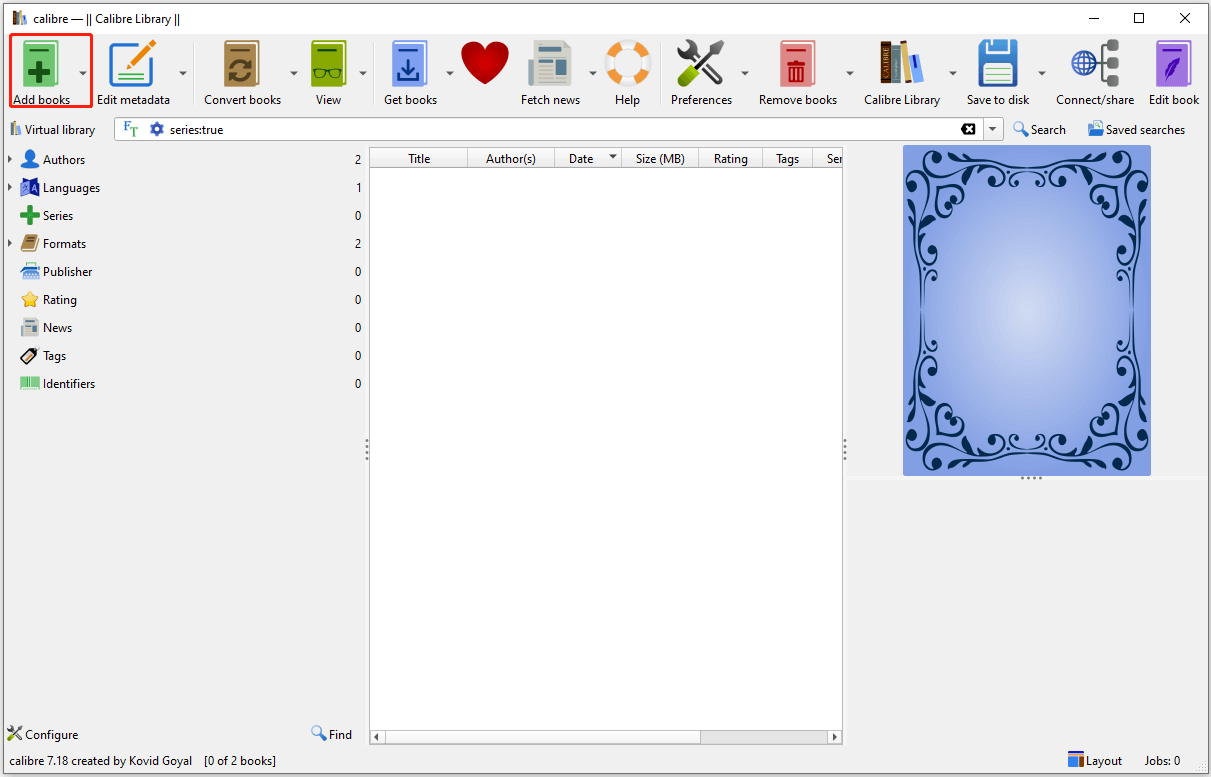
Step 3. After adding the book, click on the title in your library, and select the “Convert books” option. In the conversion window, choose “PDF” as the output format.
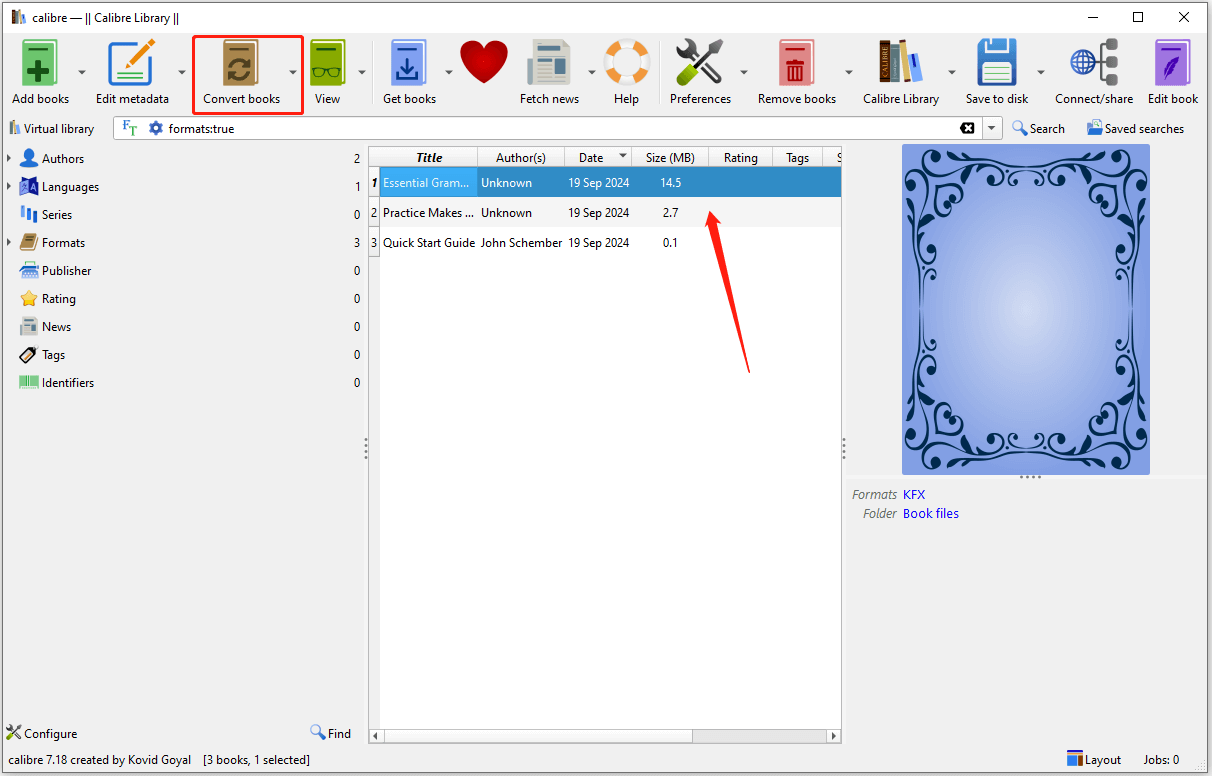
Step 4. You can customize the conversion settings to suit your preferences. This includes adjusting the layout, font size, and other options to enhance the final output.
Step 5. After setting your preferences, click on “OK” to begin the conversion process. Once completed, the converted PDF file will appear in the Calibre library.
Step 6. Right-click on the book title and select “Open containing folder” to find the converted PDF file on your computer.
Method 2. Use Online KFX to PDF Converter
If you prefer not to install any software, various online KFX to PDF converters can help you convert KFX to PDF, such as Zamzar, CloudConvert, or Online-Convert. Here’s what the process will be like:
- Choose a reliable online converter.
- Follow the prompts on the website to upload your KFX file.
- Choose PDF as the desired output format for the converted file.
- Click the Convert button to begin the process. The website may take some time to convert your file, depending on its size.
- Once the conversion is complete, click on the link to download the converted PDF file to your computer.
Method 3. Use Command Line Tools
For advanced users, command-line tools like ebook-convert (part of Calibre) can also convert KFX files to PDF using terminal commands. To do that, you just need to install Calibre, open the Command Line Interface, and then execute this command "ebook-convert path/to/input.kfx path/to/output.pdf". Replace the paths with the actual file locations.
Further Reading:
If you need to do other conversions, I recommend MiniTool PDF Editor. This all-in-one tool offers a range of conversion options, including Word to PDF, image to PDF, PDF to PDF/A, PDF to PPT, and more. You can even convert Word, PPT, and Excel files to images, or HEIC files to PNG, JPG, BMP, or TIF formats.
But that's not all - MiniTool PDF Editor also provides a host of PDF editing tools, such as removing headers and footers, adding or replacing pages, changing the text color, creating a table of contents, and more.
MiniTool PDF EditorClick to Download100%Clean & Safe
Bottom Line
Converting KFX files to PDF can make your eBooks more accessible, shareable, and printable. This post provides some useful ways to help you achieve that. As always, be mindful of copyright considerations and the legality of removing DRM from KFX files before proceeding with any conversion.