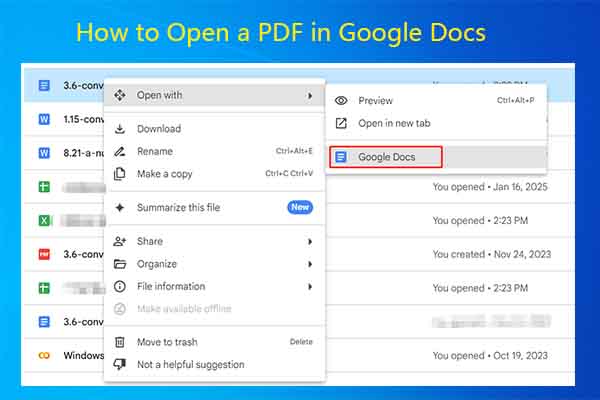
Watch: How to Open a PDF in Google Docs on Windows and Mobile
How to open a PDF in Google Docs? This post shows you the steps on Windows and Android/iPhone devices respectively.
Get to know the latest news and events for creating and editing PDF files.
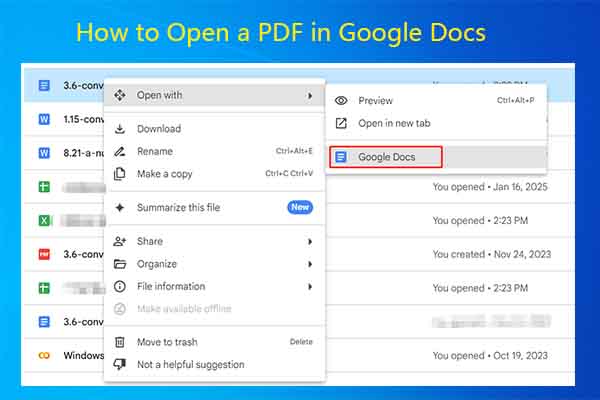
How to open a PDF in Google Docs? This post shows you the steps on Windows and Android/iPhone devices respectively.
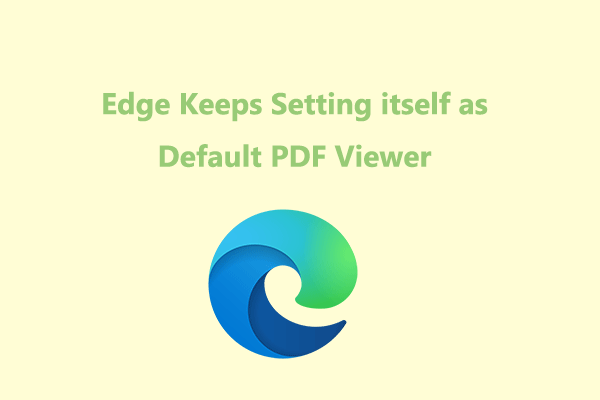
What should you do if Edge keeps setting itself as default PDF viewer on your PC? No worries. This post provides a full guide to fixing the error.

This post tells you why you need to convert JPG images to PPT slides and shows you how to do that step by step.
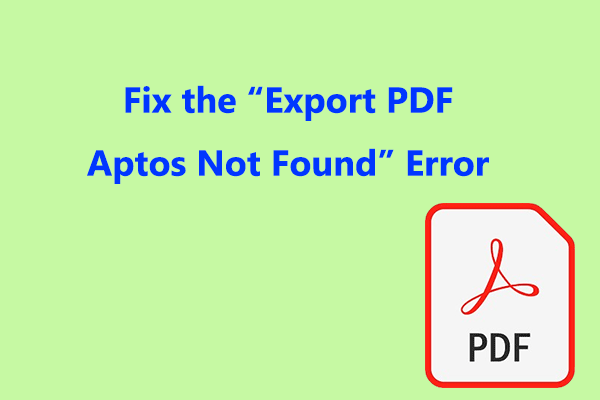
What should you do if you run into the “export PDF Aptos not found” error? No worries. This post offers a full guide to solving the error.

This post tells you why you need a PDF scraper and introduces the 4 best PDF scrapers. You can have a try.
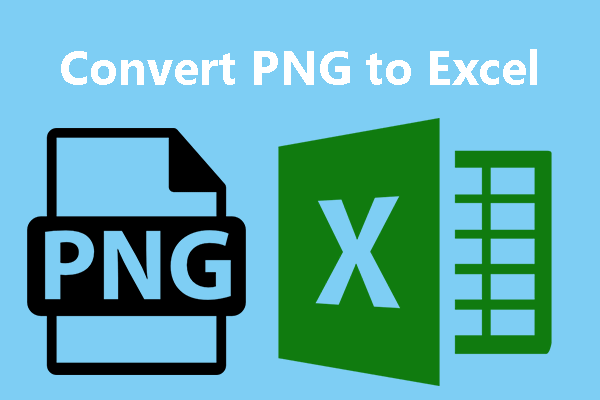
This post shows you how to convert PNG to Excel in 2 ways. This will help you save the effort to enter the data manually.
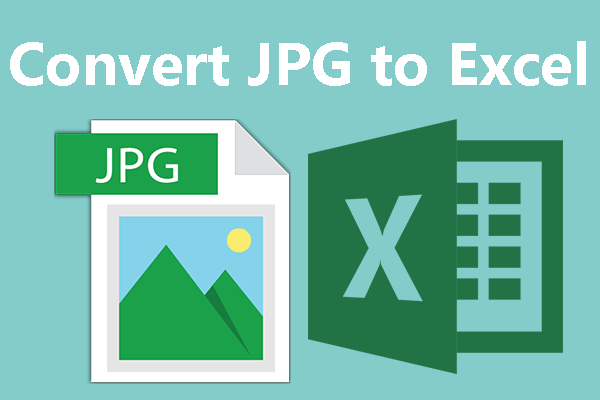
This post introduces 2 ways to help you convert JPG to XLSX directly. You can try them if you have this need.
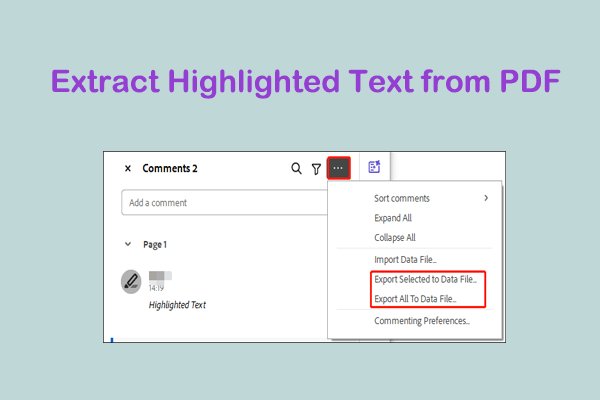
This post tells how to extract highlighted text from PDF in different methods. If you want to do that, try these methods now!
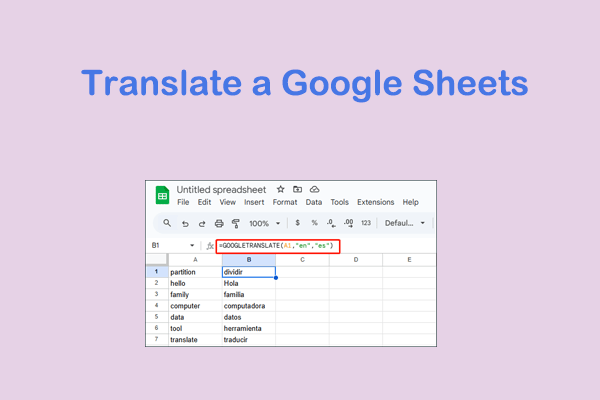
Do you need to translate a Google Sheets? If so, this post is what you need. It offers you 3 different ways to do that.
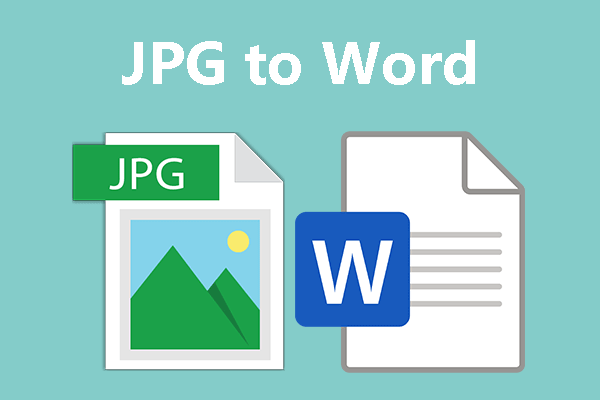
This post offers you 3 ways to convert a JPG or JPEG image to a Word file (DOC or DOCX format). You can have a try.