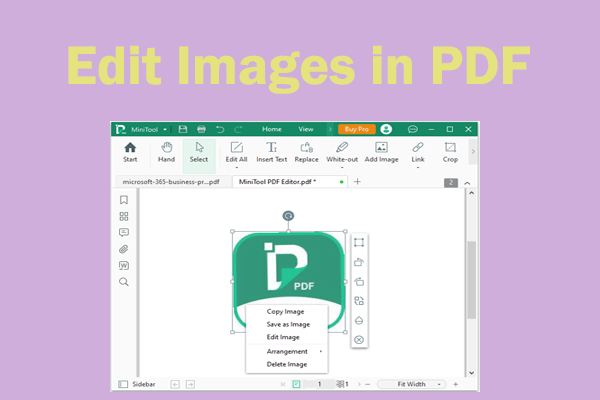How to convert PDF to ODF? This post from MiniTool PDF Editor offers you 2 ways. You can try them if you have this need. In addition, it also introduces PDF and AVIF file formats, helping you know them better.
Why Do You Need to Convert PDF to AVIF?
In this part, we will introduce PDF and AVIF file formats.
PDF, short for Portable Document Format, is a file format developed by Adobe for presenting documents, including text formats and images, in a manner that is independent of application software, hardware, and operating systems.
AVIF, on the other hand, stands for AV1 Image File Format, an open, royalty-free image file format specification for storing images or image sequences using AV1 compression in a HEIF container format.
However, many people may want to convert PDF to AVIF. To do this, you can refer to the following.
MiniTool PDF EditorClick to Download100%Clean & Safe
How to Convert PDF to AVIF?
To complete the conversion, you can use the following 3 PDF to AVIF converters.
Way 1. Use Convertio
As an online file converter, Convertio allows you to convert PDF to AVIF files in seconds. It is free, secure, and easy to use. To do that, you can follow the steps below.
Step 1: Go to the Convertio PDF to AVIF official website.
Step 2: Click Choose Files to upload files from your computer, Google Drive, Dropbox, or URL. Or, you can drag your files on the page.
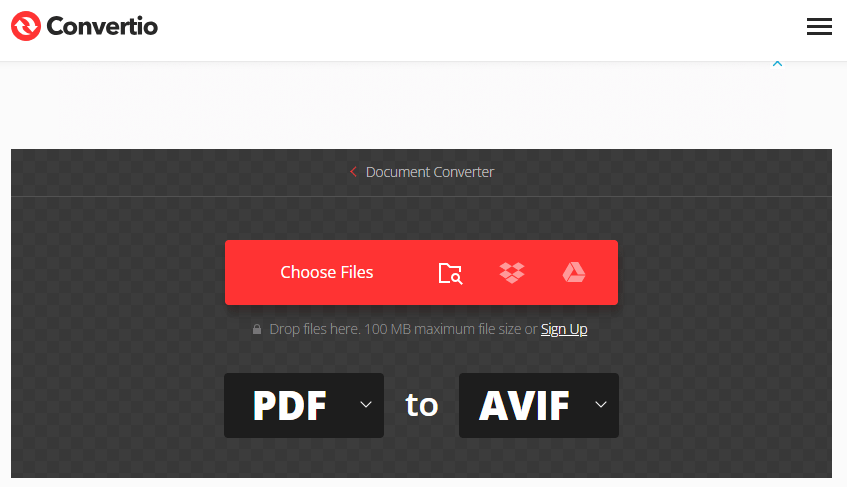
Step 3: Click on Convert to convert your files to PDF. Here you can click on Add more files to batch convert files.
Step 4: Once done, click on the Download button to get this converted PDF file.
Way 2. Use CloudConvert
You can use CloudConvert to convert PDF to AVIF. This online too is a universal app for file conversions. To do that, you can follow these steps with Cloudconvert.
Step 1: Navigate to the Cloudconvert PDF to AVIF official website.
Step 2: Click on Select File to upload files from your computer, Google Drive, Dropbox, and OneDrive. You can also paste the URL of your file.
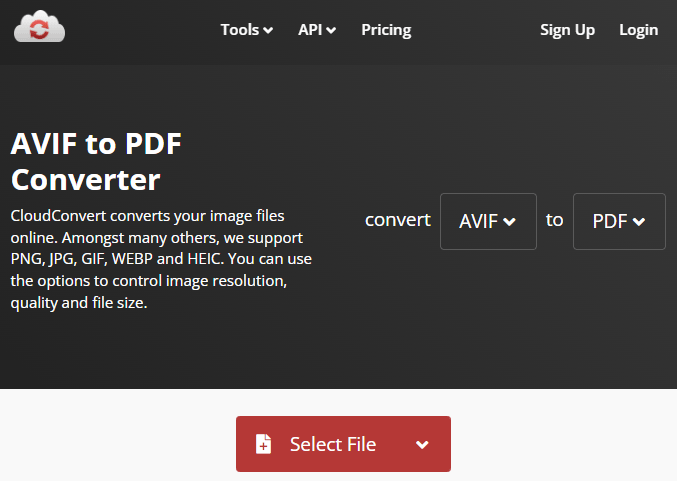
Step 3: Click on the Convert button. Then preview your converted file and click on the Download button.
Way 3. Use ConvertHelper
ConvertHelper is a converter that can finish the conversion at a high quality. This tool is free, secure, and works on any web browser.
Step 1: Go to the ConvertHelper official website.
Step 2: Click the Upload button to select your PDF file. Click the Start Conversion button to start converting.
Step 3: After the conversion is finished, download the AVIF file to your computer.
Bottom Line
This post tells how to convert PDF to AVIF via different converters. You can follow this post to execute this conversion.