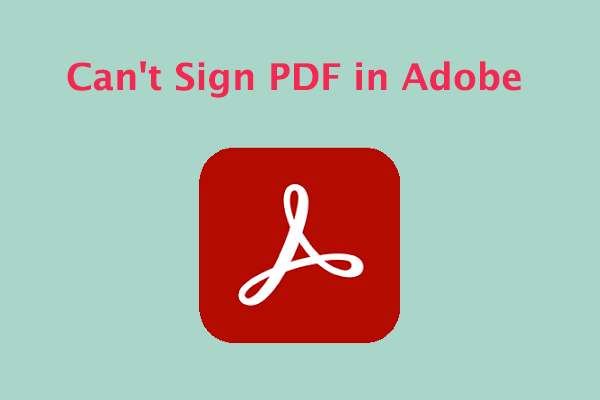About PDF and MIDI
PDF is a file format developed by Adobe Systems. With PDF files, you can preserve the original layout, fonts, graphics, and images of the document. This makes PDF files ideal for creating reports, contracts, and even e-books.
MIDI is a popular file format used for creating and sharing musical compositions. MIDI files contain digital data that represent notes and other information about a piece of music but do not actually contain any sound recordings.
This makes MIDI files much smaller than other audio file formats, and they can be easily edited and manipulated using a variety of software and tools. MIDI is frequently used in music production, video game soundtracks, and other multimedia applications.
If you have a sheet music PDF, it is a good option to convert it to a MIDI file to make music easily. How to convert PDF to MIDI? Follow the guide below.
How to Convert PDF to MIDI?
To convert PDF to MIDI, you can use online or offline tools. Here we summarize several PDF to MIDI converters for you.
# 1. MuseScore
MuseScore is a free music movement software that allows you to convert PDF to MIDI and MIDI to sheet music. It supports importing and exporting MIDI and compressed/uncompressed MusicXML files. Here are the steps to convert PDF to MIDI using MuseScore:
- Open the MuseScore application after installing it on your computer.
- Click on the File button in the top left corner. Select the Import PDF option from the drop-down menu. Then you need to log in to MuseScore.
- Select the PDF file to upload the digital score and MuseScore will convert it into a project file. Download the project file from the website.
- Return to the MuseScore main window and press "Ctrl + O" to import the downloaded project file.
- Go to File > Export and select MIDI format. Finally, click Export to save the file in MIDI format.
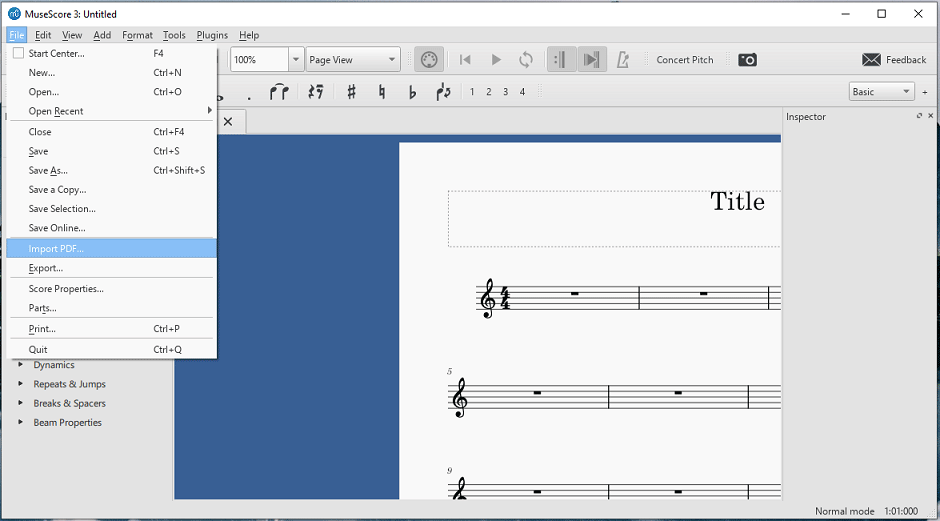
# 2. PDFtoMusic
PDFtoMusic is one of the most powerful applications for converting sheet music and music scores in PDF files to MIDI. The free version of the application can only convert the first page and has other limitations. Here’s how:
- Run PDFtoMusic after installation.
- Open the PDF file.
- After that, click on File > Export and choose the MIDI option.
# 3. PlayScore
For offline use, there is a great PDF to MIDI converter app for you to use. To convert PDF to MIDI offline, you can use PlayScore 2 software. This is a great music scanning software for Android and iOS.
It has many unique features such as reading and playing music from pages, organizing playable documents, and identifying music notation. Apart from this, you can also use it to digitize all your music files.
- Download and install PlayScore on your cellphone.
- Launch this software and then click on the Camera icon and take photos of the page.
- Select the pages you want to convert and export as MIDI.
# 4. OnlineConvertFree
You can also convert your PDF file to MIDI, as well as a variety of other formats, using the online tool - OnlineConvertFree.
- Go to the OnlineConvertFree PDF to MIDI website.
- Click on CHOOSE FILE to upload the PDF file you want to convert from your computer, Google Drive, or Dropbox.
- Click Convert to convert your file to MIDI.
- Wait for the PDF to MIDI conversion to complete, then click on the download button to obtain the converted file.
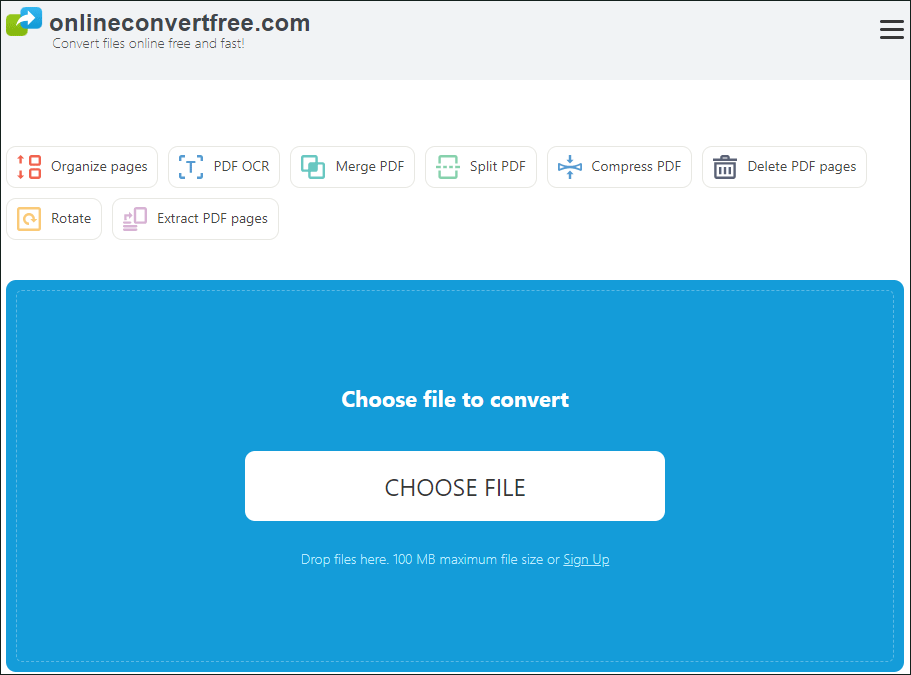
Bonus Tip: A Great PDF Manager – MiniTool PDF Editor
You may need to edit your PDF file before converting it. But how can you edit a PDF before converting it? Well, MiniTool PDF Editor is a great solution. It's a comprehensive PDF editor with a wide range of features, allowing you to convert/merge/split/compress PDFs.
If you are interested in this free PDF editor, you can click the download button below to download and install it on your PC and have a try yourself.
MiniTool PDF EditorClick to Download100%Clean & Safe
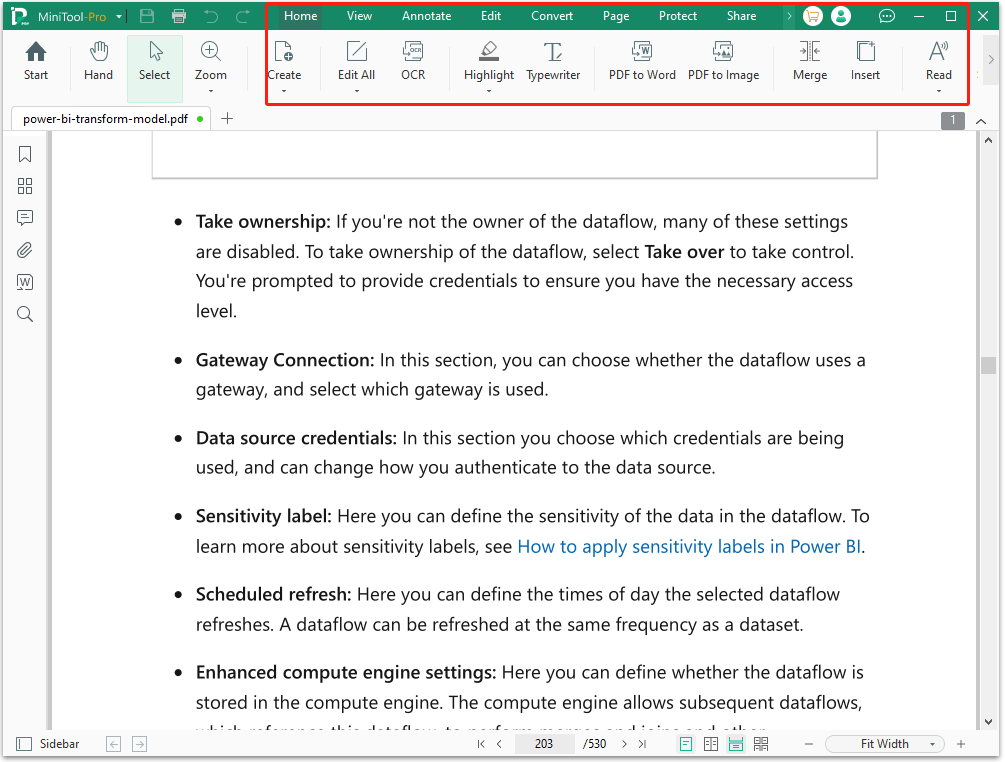
Bottom Line
How to convert PDF to MIDI? You can do the conversion with the help of several online tools. You can choose the preferred one to do that.
![Best PDF Highlighter – Highlight PDF Easily [Online/Offline]](https://images.minitool.com/pdf.minitool.com/images/uploads/2024/08/pdf-highlighter-thumbnail.png)