What Is a PDF File?
PDF, short for Portable Document Format, is one of the most popular text and image file formats developed by Adobe in 1992.
It provides users with an easy and reliable way to present and exchange documents, no matter what software, hardware, or operating system they use to view them. When you see a file ending with .pdf, it means that the file is a PDF file.
PDF has become a necessity in the digital world and can be used for various purposes such as storing and sharing documents, filling out forms, or creating e-books. However, not all PDFs are the same. Do you know there are actually 3 types of PDFs? To know the answer, please keep reading.
Types of PDF Files
Based on the layers, PDF is divided into the following three types:
- Real PDF (native PDF)
- Scanned PDF (image-only PDF)
- Searchable PDF
# 1. Real PDF
Real PDF, also called digitally created PDF, is created using software such as Microsoft Word/Excel, or using the "Print to PDF" feature in these programs. They consist of text and images.
This PDF should be considered to have two layers: an image layer and a text layer. The image layer shows how the document will look after printing, while the text layer is the searchable text that is carried over from the original Word file into the new PDF file.
Digitally created PDFs allow images in the image layer to be resized, moved, selected, and deleted. It is primarily used to show how the original document looked. In contrast, all text extracted from the original document is searchable and editable in the text layer.
You do not have to convert this PDF to an editable PDF because native PDFs are similar to the original Word files.
# 2. Scanned PDF
Scanned or image-only PDF is created by PDF scanners or converted from images. Image-based PDFs have only an image layer. Since PDFs lack a text layer, all image and text information is embedded in the underlying image layer. So, you can see the text but cannot do anything with it.
To be able to edit Scanned PDF files, you can use PDF to Word converter software with integrated OCR (Optical Character Recognition). OCR technology is the only way to recognize non-searchable text in scanned PDFs.
MiniTool PDF Editor is equipped with powerful OCR technology that can make image-only PDFs searchable.
MiniTool PDF EditorClick to Download100%Clean & Safe
# 3. Searchable PDF
Now that you know the definition of scanned PDF, it will be easier for you to understand what is searchable PDF. A searchable PDF is a PDF file that allows you to search for specific text in the document.
A searchable PDF file is usually created using OCR. OCR converts text in an image or scanned document into machine-readable text. The recognized text is added to the image layer in the form of a text layer. Text in a searchable PDF document can be selected, copied, and marked.
The process is usually performed by specialized desktop OCR software, mobile applications, or web-based services.
Searchable PDFs are a popular choice for businesses and organizations because they are a very useful tool for people who need to quickly find information in large documents.
Follow this post to make PDF searchable.
How to Edit Different Types of PDF Files?
Now, you have already known the types of PDF files. Well, how to edit these different PDF file types? MiniTool PDF Editor can edit three PDF file types. It is equipped with powerful OCR technology to make scanned PDFs searchable.
It is a trustworthy and feature-rich PDF editor that can add/remove passwords, text, links, images, watermarks, pages, backgrounds, themes, and signatures to PDFs.
In addition, it is an excellent PDF converter that can convert PDF to various file formats such as Word, Excel, Text, PPT, Image, PPT, HTML, EPUB, CAD, XPS, and Markdown, and vice versa.
If you are interested in this PDF editor, you can have a try. Just takes a few minutes to get it.
MiniTool PDF EditorClick to Download100%Clean & Safe
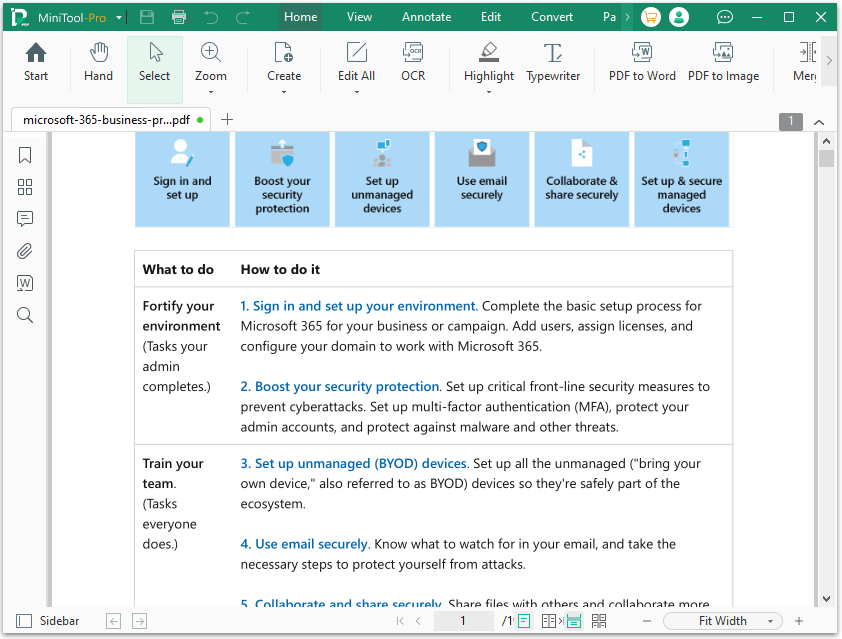
Bottom Line
What are the types of PDF files? How to edit different PDF file types? His post gives you the answer and you can have a try.
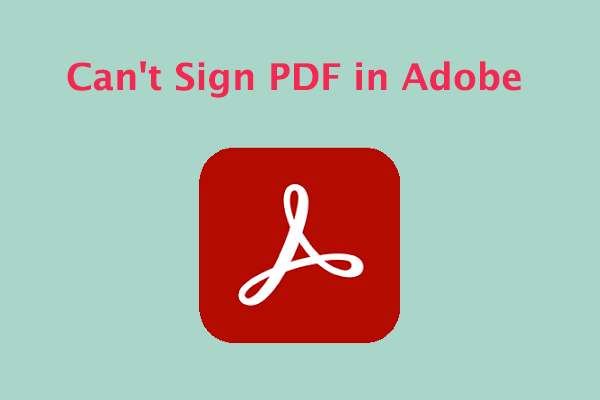

![[A Full Guide] How to Convert Scanned PDF to Word on Windows PC](https://images.minitool.com/pdf.minitool.com/images/uploads/2024/07/convert-scanned-pdf-to-word-thumbnail.png)