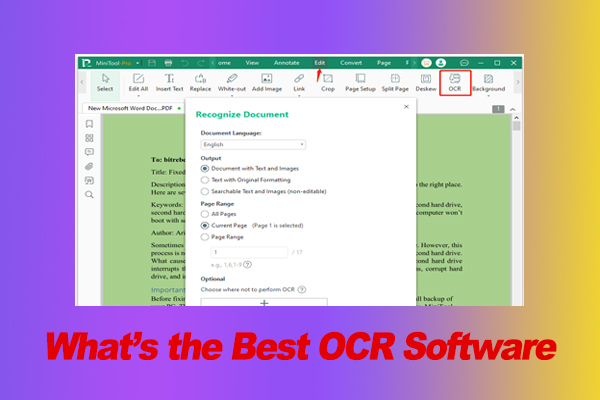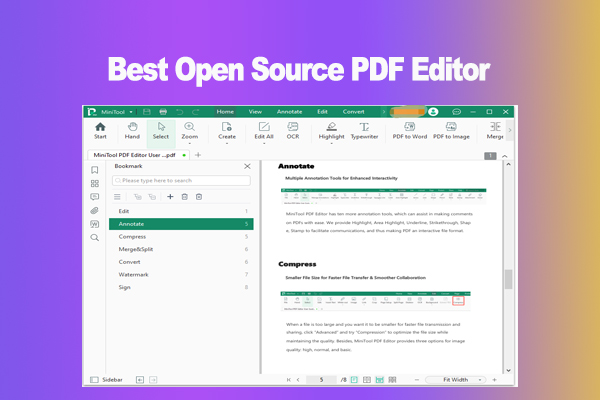A lot of users want to scan to PDF on Windows. What’s the best PDF scanner for Windows 10/11? MiniTool PDF Editor is one of the best scan to PDF tools. This post also introduces some other PDF scanners to choose from.
PDF is a widely used portable document file format in our daily work because of its versatility and convenience. So, you may need to deal with different types of work related to PDF, such as “convert PDF to scanned PDF”, “add text on PDF”, “resize an image on PDF”, OCR a PDF, and so forth.
The following is a true example from the Reddit forum that wants to scan to PDF on Windows. He is looking for the best scan to PDF software for Windows.
Hi all. Does anyone know of free Windows software that will allow my scanner to scan to PDF? I believe the HP software that comes with my scanner allows me to do this. But isn't recognizing my scanner for some reason. What’s the best scan to PDF software for Windows? Thanks in advance.https://www.reddit.com/r/software/comments/k6jnn6/windows_software_to_scan_to_pdf/
# 1. MiniTool PDF Editor
MiniTool PDF Editor is one of the best PDF scanners for Windows. It allows you to scan to PDF from a scanner and convert it to a scanned PDF. Moreover, this software can convert scanned PDF to Excel, Word, PPT, Image, TXT, HTML, EPUB, CAD, etc.
It is a feature-rich PDF editor that boasts almost all basic editing works related to PDF, such as adding text, removing watermarks, annotating pages, changing backgrounds, replacing links, adding signatures, etc. More importantly, it offers a 7-day free trial during which you can use all these features for free. These are why we recommend the program as the best PDF scanner for Windows.
Here’s how to scan to PDF on Windows 10/11 using the software:
MiniTool PDF EditorClick to Download100%Clean & Safe
Step 1. Open MiniTool PDF Editor, click the MiniTool icon from the upper left corner and select New PDF > From Scanner.
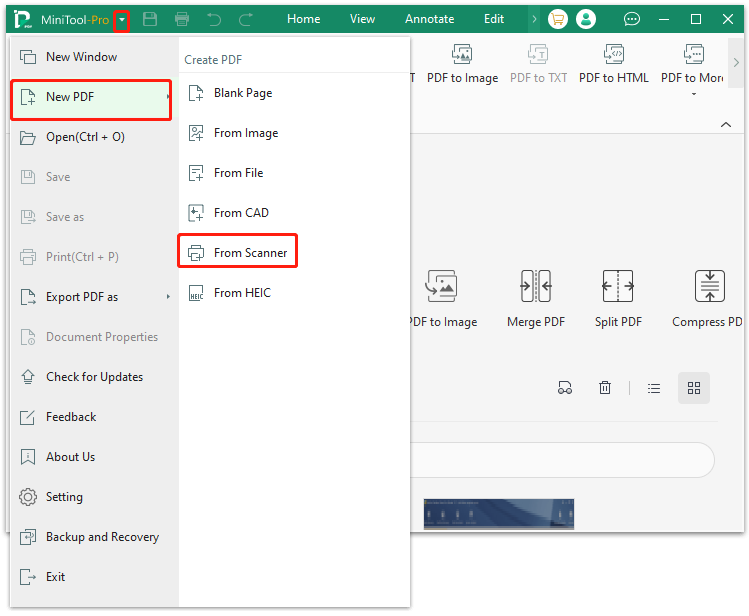
Step 2. Make sure you connect the scanner to your PC properly and MiniTool PDF Editor will detect it. Then select the scanner from the drop-down menu, set up other parameters as needed, and click Scan. Once finished, the scanned PDF will show up in the software.
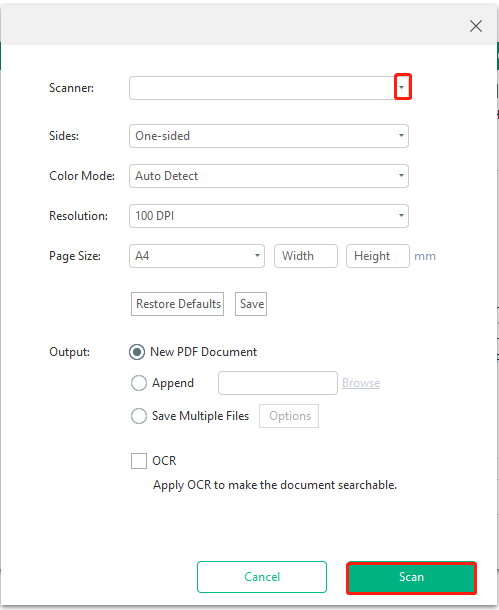
Step 3. In addition, you can make a PDF to be a scanned PDF. Open a PDF file, navigate to the Convert tab, and click on To Scan. Then change the Page Range and click Start.
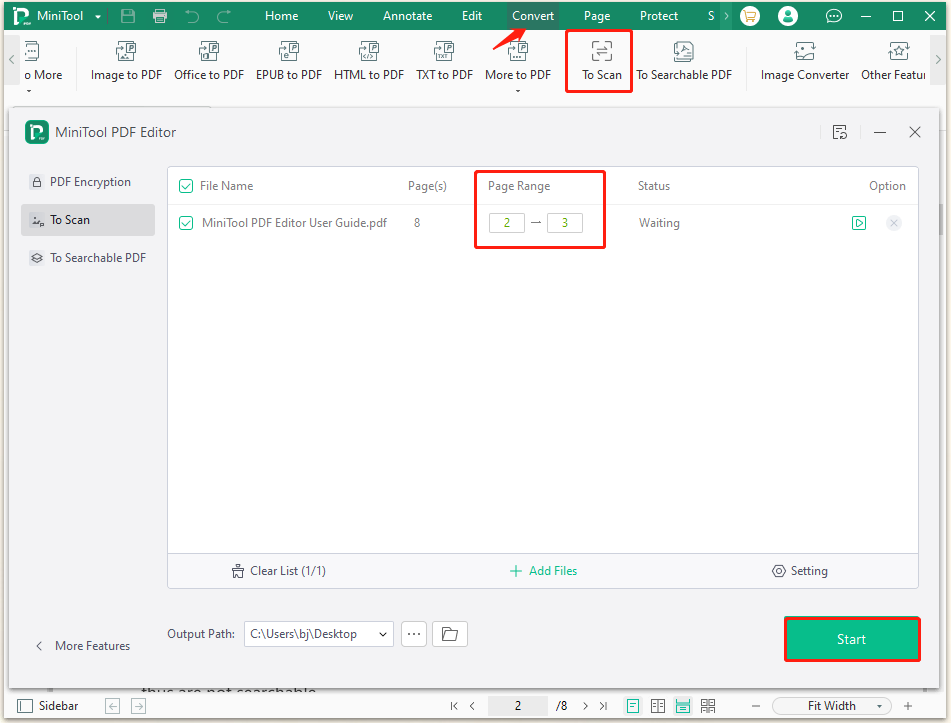
# 2. NAPS2
NAPS2, also called Not Another PDF Scanner, is one of the best free PDF scanners for Windows, Mac, and Linux. It can easily scan PDF documents from different devices, including Canon, Brother, HP, Epson, Fujitsu, etc. It can also convert the scanned PDF to TIFF, JPEG, or PNG with the OCR technology.
Besides, this PDF scanning software for Windows can search texts in scanned PDFs with up to 100 languages. Its Scan feature can choose PDFs from the scanner on a local network or a wireless scanner connected to a mobile phone.
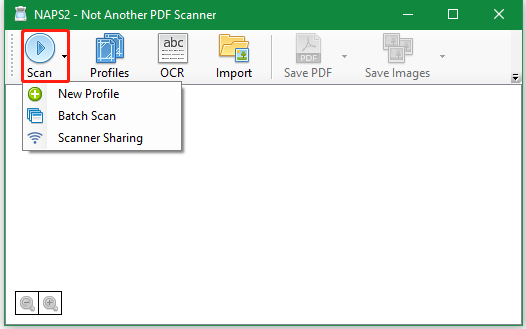
# 3. Scan2PDF
Scan2PDF is a free PDF scanner that can load images either from a hard disk or a scanner and then combine them with a scanned PDF. As one of the best PDF scanning software for Windows, Scan2PDF also allows you to scan paper documents and save them to PDF.
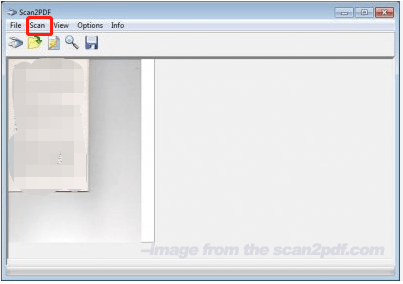
The Pro-Mode of the software allows you to resize/rotate images, merge multiple images, change background color, add text, and drag anything on the scanned PDF. However, there is no option to undo the changes you have made to the PDF.
# 4. PaperScan
PaperScan is a TWAIN & WIA PDF scanning application that can import any images and PDF file, and then arrange them into a single page. Besides, it allows you to annotate images with sticky notes, rubber stamps, highlights, or arrows, and save these changes into various file formats, including JPEG, TIFF, PDF, and JBIG2.
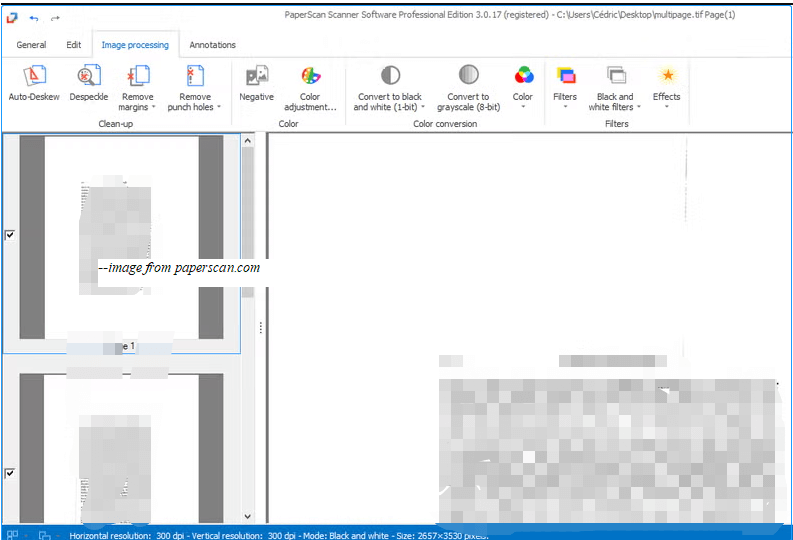
The free edition of PaperScan allows you to make full use of the advantages of the scanning tool. For example, you can batch scan/import images in PDF, save a single page from PDF, encrypt PDF, support duplex scanning, and more. That’s what makes it the best PDF scanner for Windows.
# 5. Abbyy FineReader PDF
Abbyy FineReader PDF is one of the best PDF scanning software for enterprise-oriented Windows users. It can digitize paper documents and scan them into PDFs with OCR. It also enables users to integrate scanned documents into digital workflows and makes them easier to convert, edit, share, and collaborate on different types of documents.
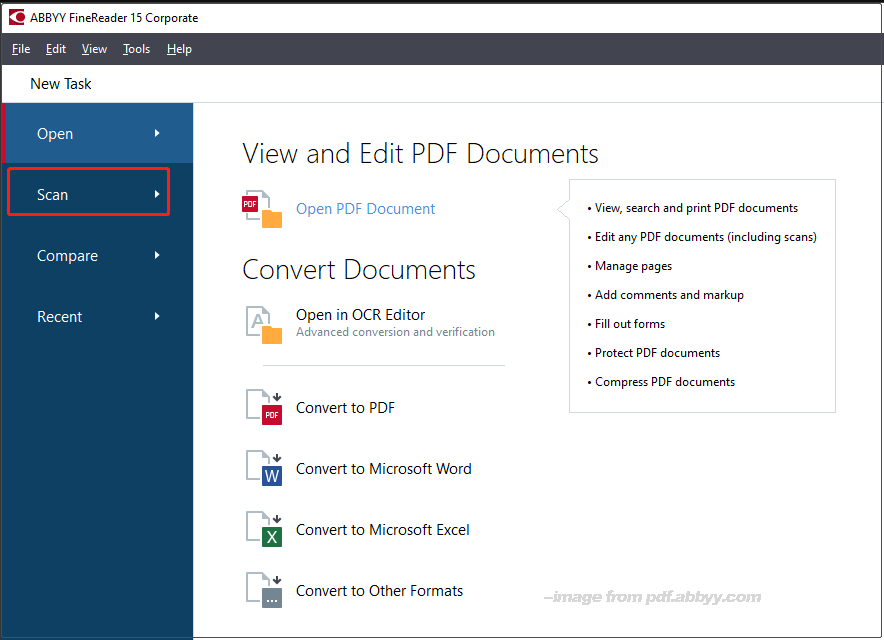
The Individual edition of the software provides a 7-day free trial with 1 license so that users can test all features of Test full functionality of the Corporate edition. So, users can fully enjoy this best free PDF scanner during the trial. If users want to enjoy more limited functions on multiple workstations, they need to upgrade to the Business edition.
To Sum Up
What’s the best PDF scanner for Windows? We highly recommend you use MiniTool PDF Editor because of its excellent user experience. Of course, you can pick up another one from the above PDF scanners. If you have any questions about the MiniTool software, contact us via [email protected] and we will reply to you as soon as possible.