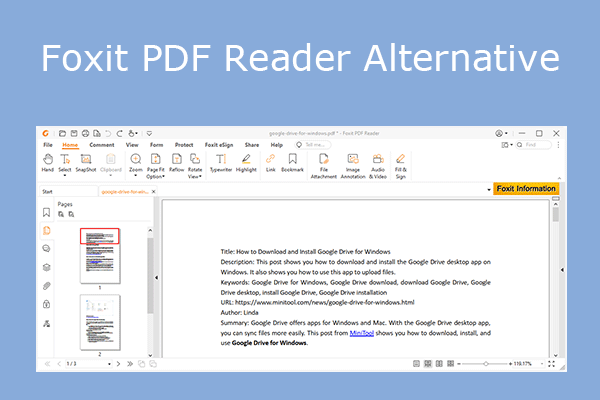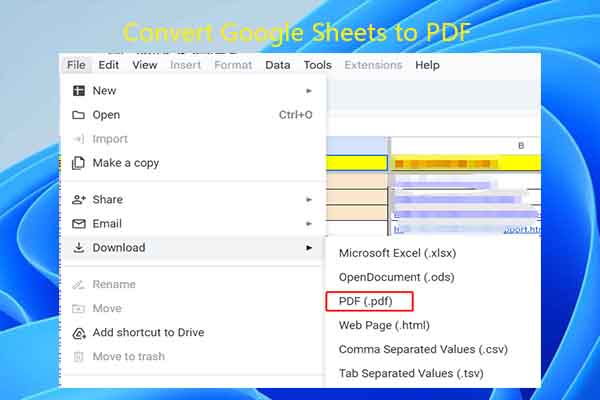If you want to find a PDF Expert alternative for Windows, you come to the right place where MiniTool PDF Editor lists several options. You can pick one from these PDF Expert alternatives to manage PDFs on your Windows computer.
What Is PDF Expert
PDF Expert is an all-in-one PDF editing tool released in 2010. It can create, edit, comment, merge, convert, split, annotate, read, sign, OCR, and securely share PDFs. For instance, it is capable of converting images, Word, Excel files to PDF. etc.
As for editing, it allows you to highlight, underline, and strikethrough text in PDFs. Besides, it can also compress PDFs, extract pages, crop & split pages of PDFs, fill out PDF forms, and so on. As you see, PDF Expert is multifunctional, which can meet various demands of consumers.
However, PDF Expert is only available for Mac and iOS. It doesn’t support Windows and Android yet. That’s why many users want to seek a PDF Expert alternative for Windows. If you are one of them, read this post now, in which several PDF Expert alternatives for Windows PC are introduced.
PDF Expert Alternative for Windows
Here is a list of alternatives to PDF Expert for Windows. You can choose one that suits your needs most.
#1: MiniTool PDF Editor
MiniTool PDF Editor is one of the best PDF Expert alternatives for Windows. Working with Windows 11/10/8/7, it has a good compatibility. As a PDF one-stop managing tool, it boasts dozens of features. For example:
- Create PDF: It enables you to create PDFs from blank page, image, file, CAD, scanner, and HEIC.
- Open PDFs: It can open PDFs on the local computer to view and edit them.
- Edit PDFs: It allows you to edit text, image, page number, link, bookmark, and other elements on the PDF. For instance, you are allowed to insert/replace/extract/split/delete PDF pages, add theme and background to PDFs, crop/set up PDF pages, and highlight/underline/strikethrough/replace/black out text in PDFs.
- Convert PDFs: It can convert PDF to Word, Excel, PPT, images, EPUB, HTML, TXT, CAD, XPS, markdown, and PDF/A, and vice versa.
- Merge/split PDFs: It enables you to combine multiple PDFs into one file or divide a single PDF into several parts.
- Compress/extract PDFs: It reduces PDF file size by compressing the file.
- Translate PDFs: It can translate PDFs between any 2 of the supported 110 languages, removing language barrier for you. It also boasts the read feature that converts text to speech.
- Encrypt PDFs: You can protect your PDF by encrypting it.
- OCR: It can convert scanned copies to editable PDF and convert PDFs to scanned or searchable copies.
- Image converter: It enables you to convert image to JPG/PNG/BMP/ICO, convert HEIC/Word/Excel/PPT to image, and compress image. It can also convert CAD to image/DWF, convert DWG to DXF (and vice versa), and compress Word/Excel/PPT.
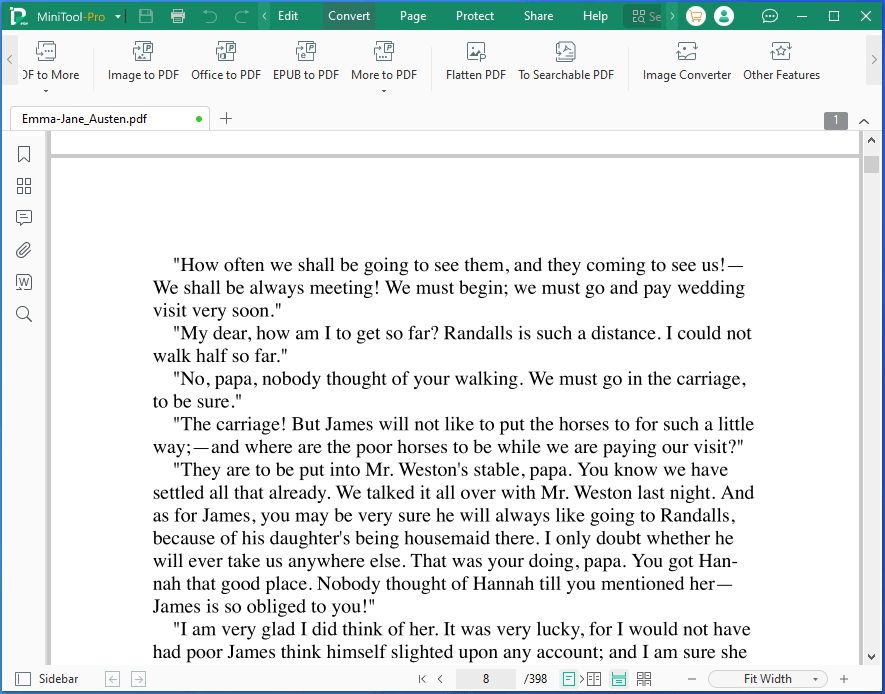
As you see, MiniTool PDF Editor can be used as a PDF Expert alternative for Windows, but not limit to it. Get it installed on your computer to manage PDFs or perform other tasks.
Pricing:
7-day free trial
Monthly plan: $19/month
Yearly plan: $5.75/month ($69 annually)
Ultimate plan: $99
MiniTool PDF EditorClick to Download100%Clean & Safe
#2: Adobe Acrobat
With powerful features, Adobe Acrobat is a highly recommended PDF Expert alternative for Windows. It can create, edit, convert, annotate, split, share, compress, sign, and combine PDFs. By using Adobe Acrobat, you can fill PDF forms, edit text in PDFs, OCR PDFs, etc. In a word, it can do all the things that PDF Expert does.
The key features of this PDF Expert alternative for Windows are listed below.
- Create, view, redact, compress, fill & sign, combine, protect, store, share, and print PDFs
- Edit (including adding and removing) texts, images, watermarks, links, notes, highlights, stamps, bates numbering, buttons, backgrounds, videos, and other elements to PDFs
- Convert PDFs to Word, Excel, PPT, RTF, and images (JPG, PNG, and TIFF),
- Convert Office documents (like Word, Excel, and PowerPoint), HTML, and Microsoft 365 files to PDF
- Convert scans or images into searchable and editable PDFs
- Delete, rotate, extract, insert, or reorder PDF pages
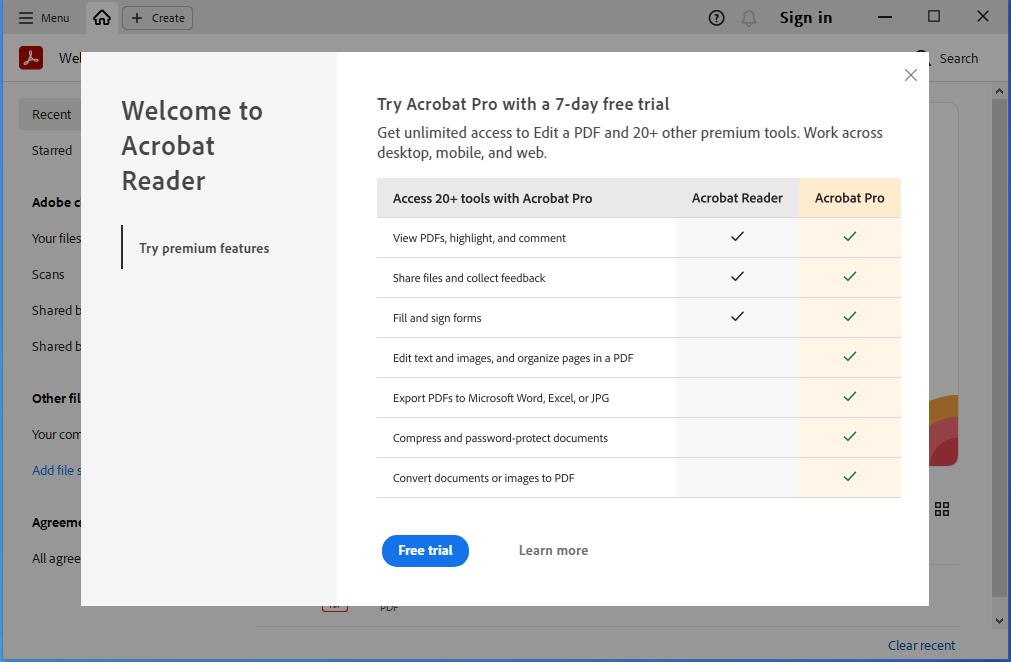
With Acrobat, you can access PDF tools instantly across desktop, mobile devices, and the web. Additionally, it also enables you to modify PDFs online, offering you much convenience. It’s also worth noting that Acrobat’s liquid mode enables you to view PDFs on small screens without the need to pinch and zoom.
Pricing:
7-day free trial (to experience Acrobat Pro)
Acrobat Pro
Monthly: $29.99 per month
Yearly: $19.99 per month (billed monthly)
Yearly: $239.88 per year
If you want to learn the price of other plans, navigate to the official website of Adobe Acrobat.
#3: Foxit PDF Editor
Among various alternatives to PDF Expert for Windows, Foxit PDF Editor has the best compatibility. It works on Windows 11/10/8/7, macOS, iOS, Android, and Cloud. With cloud storage and ECM integration, it also integrates multimedia documents.
It is suitable for collaboration. This PDF Expert alternative for Windows supports standard PDF and XFA form filling and integrates with cloud storage services. However, you need to note that Foxit PDF Editor can’t convert PDF to EPUB and some icons in the toolbar are repetitive.
From the content below, you can learn the key features of this PDF Expert alternative for Windows.
- Edit, create, organize PDF files
- Collaboration and sharing
- Add headers and footers to pages
- Fill and sign PDFs using handwritten signatures or an image of your signatures
- eSign PDFs with Foxit legally-binding electronic signature service
- Create fillable PDF forms
- Rotate, delete, extract, and rearrange pages
- Compare, merge, and split PDFs
- Scan, convert and OCR paper files
- Convert PDFs from/to Word, Excel, PowerPoint, XPS, RTF/TXT, HTML, XML, and images
- Add comments to PDFs to annotate and share PDFs
- Protect PDFs with passwords and certificates
- Permanently remove content from documents using redaction
- Bates numbering
- Plugins integrated into third-party platforms like Microsoft Teams, OneDrive, SharePoint, etc.
Pricing:
14-day free trial
Yearly license: $79
Lifetime license: $159
It supports booklet printing, spell checking, text to speech conversion, text highlighting, and so on. To explore more details, navigate to its official website.
#4: Nitro PDF Pro
Nitro PDF Pro provides comprehensive PDF solutions to creating, editing, and converting. In addition to that, it also offers OCR and e-signature tools. So, it can also be used as a PDF Expert alternative for Windows.
The main features of this PDF Expert for Windows tool are summarized as follows.
- Insert links, bookmarks, headers, footers, and watermarks
- Combine multiple documents into one PDF
- Add documents and templates that teammates can access
- Optimize, compress, and repair PDF
- Request legally binding e-signatures
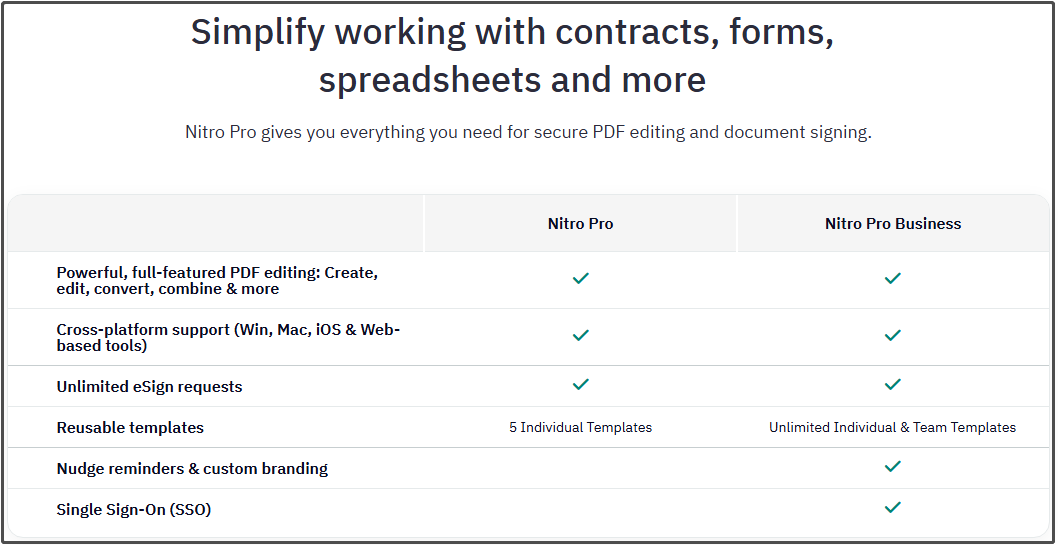
Pricing:
14-day free trial
Lifetime license: $179.99
It’s worth noting that this PDF Expert alternative for Windows supports cloud storage and batch processing as well. The drawbacks of this software are that icons are difficult to find and it can get stuck occasionally.
#5: PDF-X Change Editor
Being one of the alternatives to PDF Expert for Windows, PDF-X Change Editor is also recommended. It is compatible with (32 and 64 bit) Windows XP or later. In the free version, watermarks appear on the output content and they can only be removed by using a licensed version.
The key features of PDF-X Change Editor are listed as follows:
- Add comments and annotations to PDF
- A broad range of editing tools to change text in PDF
- Use preferences to customize interface or default options
- Use encryption and digital signature to improve security
- Utilize OCR to make scanned text/image based on searchable
- Fill forms and batch creating PDFs based on data files
Pricing:
1 year license: $56
2 year license: $67
3 year license: $72
Though its interface isn’t the most fashionable, the icons are eye-catching so you can find the tools easily.
#6: PDFescape Desktop
PDFescape Desktop comes with online and desktop versions. The free online version focuses on editing and annotating. Its interface is pretty old, while the desktop version has an intuitive and clear interface. Moreover, it has a set of PDF features.
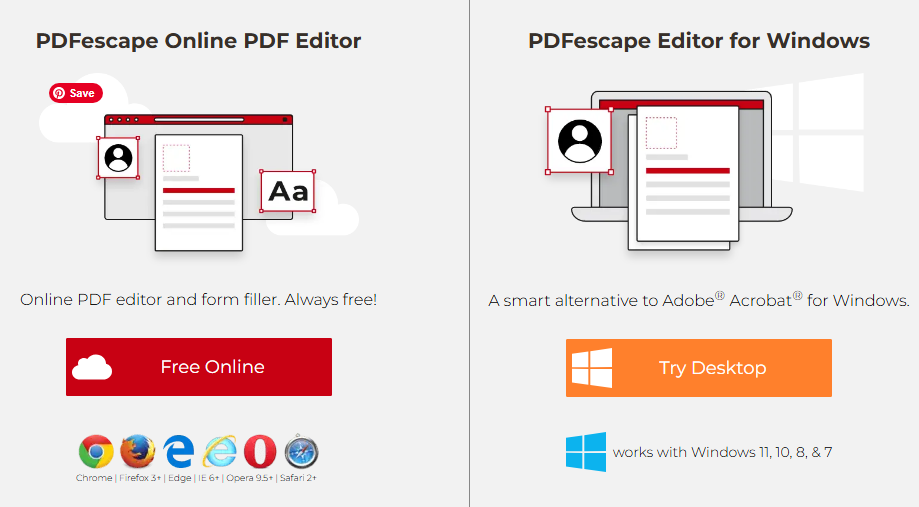
Key features of PDFescape Desktop include:
- Create PDFs from multiple file types
- Edit existing test and image in PDF
- Compress and reduce PDF’s file size
- Add bates numbering
- Merge multiple PDF files at the same time
Premium Pricing:
7-day free trial
$5.99 per month
$2.99 per month (billed yearly)
Ultimate Pricing:
$8.99 per month
$5.99 per month (billed yearly)
#7: Cisdem PDFMaster
With many advanced editing features, Cisdem PDFMaster is regarded as the equivalent of PDF Expert for Windows. For instance, it contains digital signature creator, fillable form maker, annotating tools, converter, unlocker, and other practical tools.
Compared with PDF Expert, Cisdem PDFMaster is more affordable, feature-rich, and compatible. Moreover, it is better than PDF Expert in the following features.
- Contain a beginner-friendly interface
- Create PDF documents from almost any format
- Reduce PDF file size to a manageable size for uploading or emailing
- Offer a safe encryption tool to keep your information and data safe
- Allow users to set file permissions or add passwords to protect PDFs
- Allow users to add verifiable digital signature on contract, invoice, and other PDF files
- Convert scanned PDF to searchable and editable text
- Provide professional and thorough help
Pricing:
7-day free trial
Lifetime license: $59.99
Make a Decision
This post offers an introduction to PDF Expert and then lists several PDF Expert alternatives. If you also need a PDF Expert alternative for Windows, consider the recommended utilities in this post, specifically MiniTool PDF Editor.
If you have any questions related to MiniTool PDF Editor, contact us by sending an email via [email protected]. We will make a reply as soon as possible.