Are you looking for a free eBook download site to get your desired books worldwide? This post shares the top 6 free websites to download eBooks. Besides you can use MiniTool PDF Editor to convert EPUB books to PDF and vice versa if needed.
An eBook, short for electronic book, is a type of book publication in electronic form to display text and images, or both. It is readable on the panel display of computers or other electronic devices, like Kindle and iPad. It supports various file formats, including EPUB, PDF, TXT, DjVu, etc.
A large number of people want to download free EPUB and Kindle eBooks, but can’t find a free eBook download site. If you also have the same need, pay attention to the following content.
Top 6 Free eBook Download Sites for You
This part introduces the top 6 free websites to download eBooks. If you want to download free EPUB and Kindle eBooks, choose one from them.
# 1. Project Gutenberg
Project Gutenberg is one of the best free websites to download EPUB books or read them online. This website maintains a digital library of over 70,000 free eBooks. From the site, you can enjoy the greatest literature in the world, especially the older U.S. copyright that has expired.
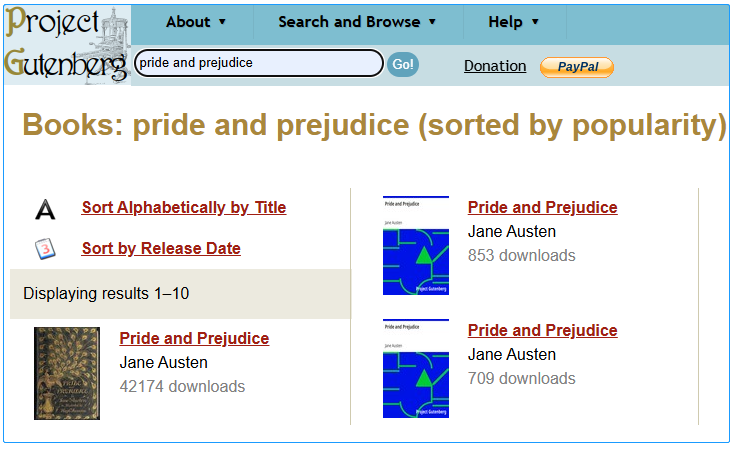
More importantly, you don’t have to pay any fees or register with your credential. You can read or download most of the eBooks in EPUB, Kindle, or plain text format on the websites. You can search for books by author, title, language, type, release date, and more without special apps needed.
# 2. Anna’s Archive
A lot of Reddit users vote for Anna’s Archive as the free EPUB book download website because it is a truly open and huge library. The site offers books, papers, comics, magazines, and more by pooling these materials from official libraries, shadow libraries, and other collections.
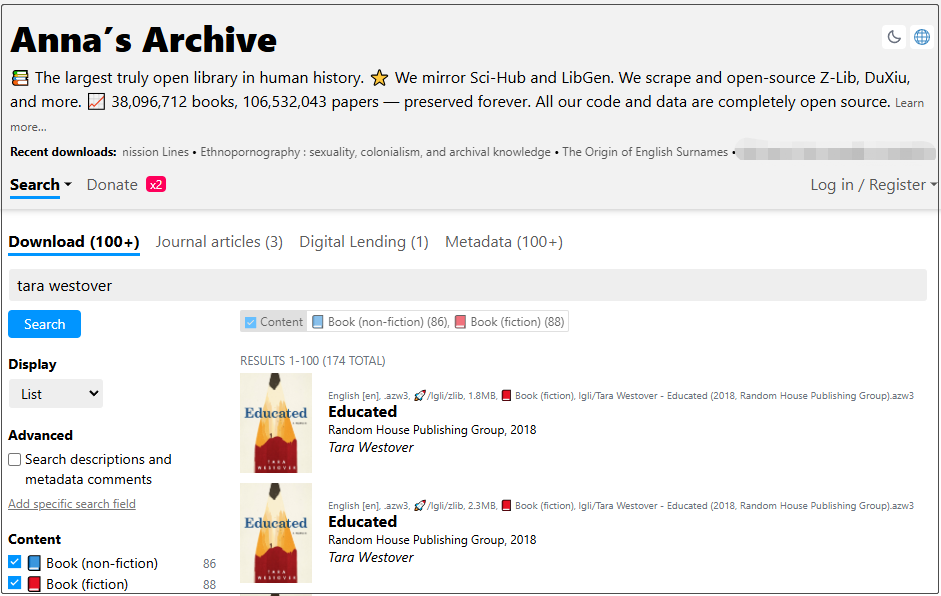
On the website, you can find more than 38 million eBooks and 106 million papers with all code and date fully open source. To download free EPUB and Kindle eBooks from the site, you need to register an account first and search for books by title, author, DOI, ISBN, etc.
# 3. ManyBooks.net
ManyBooks.net is also one of the best free websites to download EPUB books, with more than 50000 free eBooks, and new books are added to the site regularly. On the website, you can browse books by genre, title, author, or keyboard, and view the synopsis or brief excerpt of the book once selected.
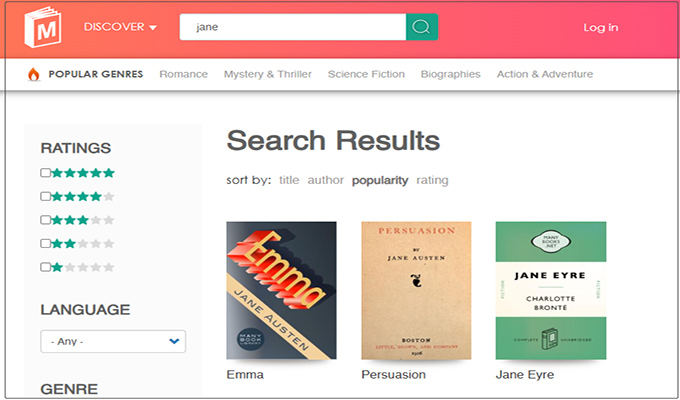
One of the minor shortcomings is that you need to register for an account to read the book online or download it for free. Here you can get eBooks in various file formats, such as EPUB, PDF, AZW, Mobi, and so on. Moreover, you can self-publish your works in digital formats if you are an author on the platform.
# 4. Open Library
Open Library is aninternet archive as well as a free EPUB book download website that aims to provide web pages for every book ever published. The website collects more than 3 million classic eBooks available in the public domain, which allows you to read online or download the books as EPUB or PDF file formats.
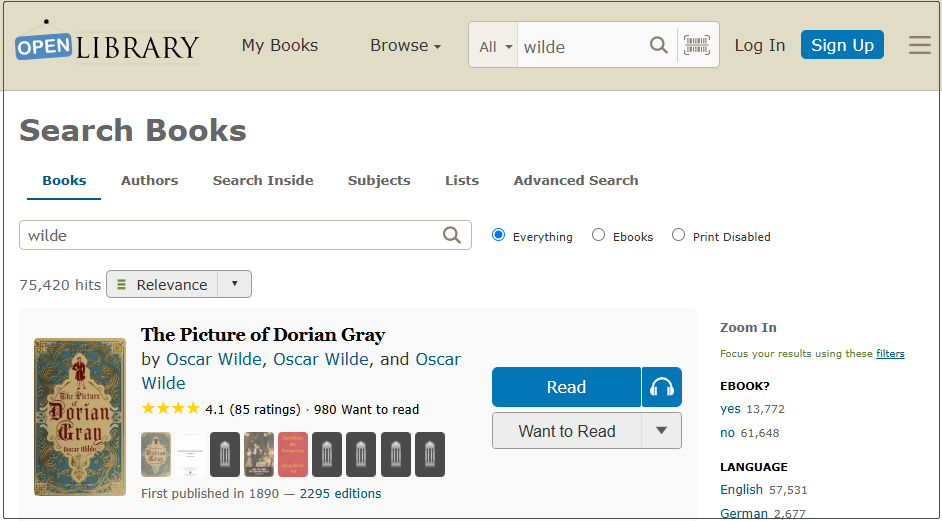
Besides, it offers copies of thousands of modern books from 150 libraries and publishers so that you can borrow for 14 days. On the site, you can find books categorized by subject, including Art, Science Fiction, Fantasy, Children, etc. One more thing you should note is that borrowing non-public domain eBooks requires registration.
# 5. BookBub
BookBub isa widely popularfree eBook download site that offers personalized eBook deals. You will receive the desired books only if you tell BookBub which genres you're interested in and give it your email address. You can read the downloaded eBooks on any phone tablet, Kindle, or other electronic devices.
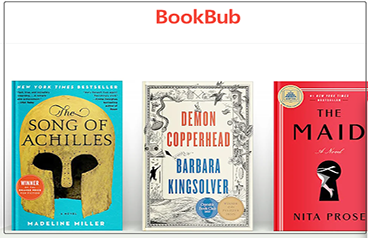
On the site, you can get tailored book recommendations but also receive some known authors’ books if they are on sale. So, it is a good choice if you want to download free EPUB and Kindle eBooks based on your interests and potential needs.
# 6. Internet Archive
Internet Archive is also one of the free websites to download eBooks in which you can get millions of web pages, eBooks, movies, and audio for free public access. It’s known that the site collects more than 20 million eBooks and text in different file formats, such as EPUB, PDF, Kindel, and plain text.
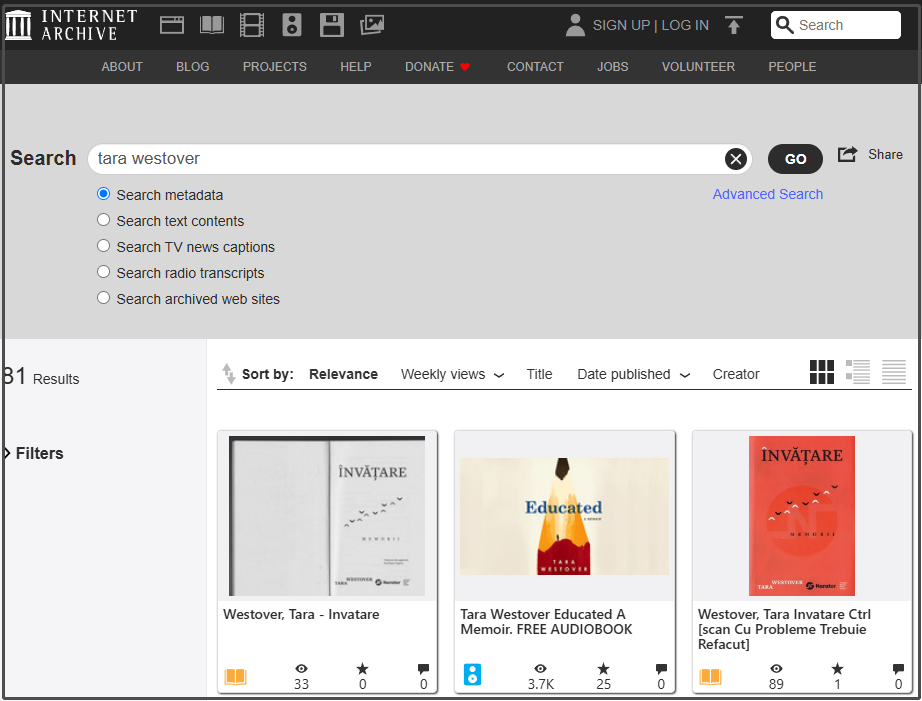
The site also provides you with an easy download guide to get these books and enables you to search books by title, author, subject, and language. Well, you need to register for a free account if you want to borrow non-public domain books.
Now, you should know the best free eBook download site. Sometimes, however, you may need to convert eBooks to PDF or vice versa. Let’s keep reading.
How to Convert eBook to PDF and Vice Versa on Windows
There are different eBook file formats, including EPUB, PDF, TXT, Mobi, and so on. Sometimes you may need to convert between them, such as converting EPUB to PDF, in order to import the book into Kindle or iPad. In this case, you can use MiniTool PDF Editor.
It is a professional converter that can convert EPUB, Excel, Word, PPT, PNG, JPG, TXT, EPUB, CAD, and XPS to PDF, and vice versa. Besides, the OCR function of the software can convert scanned PDF to Excel, edit scanned PDF, convert PDF to scanned PDF, and more.
Here we take converting EPUB to PDF for example.
MiniTool PDF EditorClick to Download100%Clean & Safe
Step 1. Launch MiniTool PDF Editor to enter its main interface, navigate to the Convert category from the top menu, and select EPUB to PDF.
Step 2. Click on Add Files or the middle blank area, select the EPUB file from your device, and click on Open > Start to begin the conversion. Here you also can click on the Three-dot icon beside Output Path to select a new location to save the file.
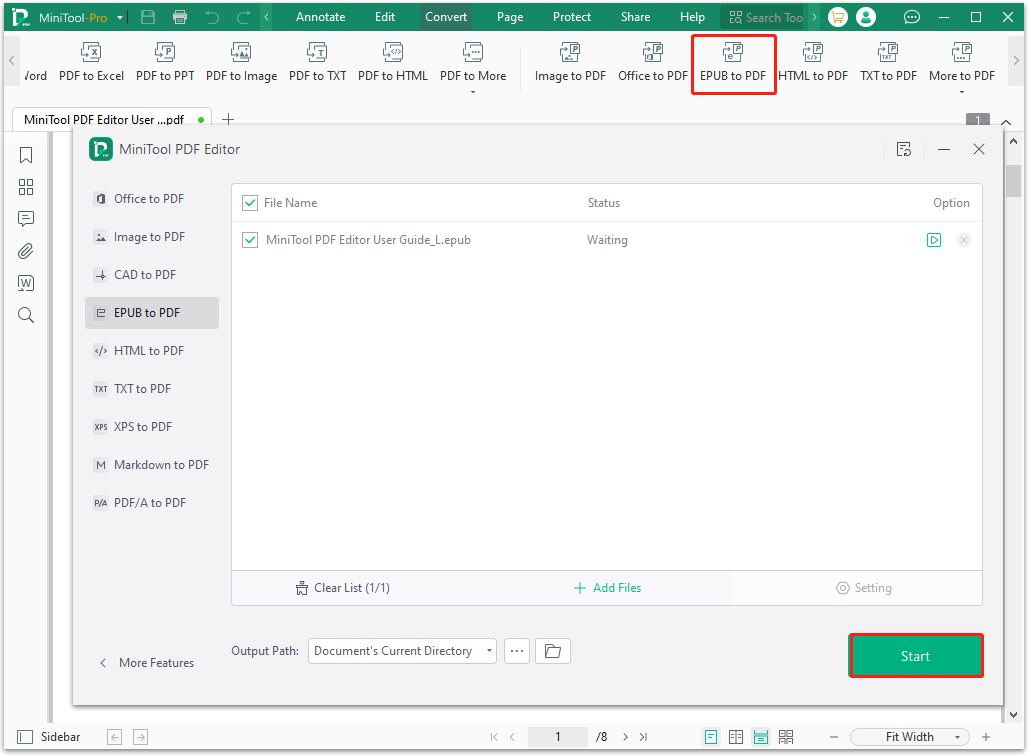
To Sum Up
The post mainly discusses where to download free EPUB books. It introduces you to the top 6 websites to download eBooks. In addition, you can use MiniTool PDF Editor to convert EPUB/Kindle to PDF or vice versa if needed. You also can share this post in your communities to help more people.
![How to Download a View-Only PDF from Google Drive [2 Ways]](https://images.minitool.com/pdf.minitool.com/images/uploads/2024/12/download-view-only-pdf-from-google-drive-thumbnail.jpg)
