How do I fix FullTrustNotifier.exe error 0xc00007b? If you're wondering how to fix FullTrustNotifier.exe error 0xc00007b, you've come to the right place. This article from MiniTool PDF Editor offers several efficient ways to solve the error.
Adobe Acrobat Reader is a professional and world-famous PDF viewer. Many people download and install it on their computer to view PDF files. However, some people report that they encounter the FullTrustNotifier.exe error 0xc00007b on their computer.
When this error occurs, they often get a prompt window with the error message “The application was unable to start correctly (0xc000007b). Click OK to close the application.” This error bothers them a lot and want to get some useful solutions to fix the error. For example, here is a user report from the Adobe Community:
Hi, does anyone know how to fix this error: "FullTrustNotifier.exe - Application Unable to Start Correctly - 0xc00007b". I tried uninstalling and reinstalling Adobe Reader and all of its related applications but it's still not working. Please help me!https://community.adobe.com/t5/acrobat-discussions/fulltrustnotifier-exe-error-0xc00007b/td-p/13249596
Are you also encountering the same error? If so, you don't need to worry. This post offers a comprehensive guide to help you get rid of the error.
How to Fix FullTrustNotifier.exe Error 0xc00007b?
How to fix FullTrustNotifier.exe error 0xc00007b? In this section, I summarize some useful methods to help you get rid of the error. You can try these methods one by one until you solve the error successfully.
Method 1. Update Adobe Acrobat Reader
Outdated Adobe Acrobat may cause the FullTrustNotifier.exe error 0xc00007b easily. In this case, you can try updating Adobe Acrobat to fix the error. Here’s the guide:
- Launch Adobe Acrobat on your computer.
- Click Menu at the top left corner.
- Then select Help from the drop-down menu.
- Next, click Check for updates.
- If there are available updates, update them.
- Once done, restart your PC and check if the error has been resolved.
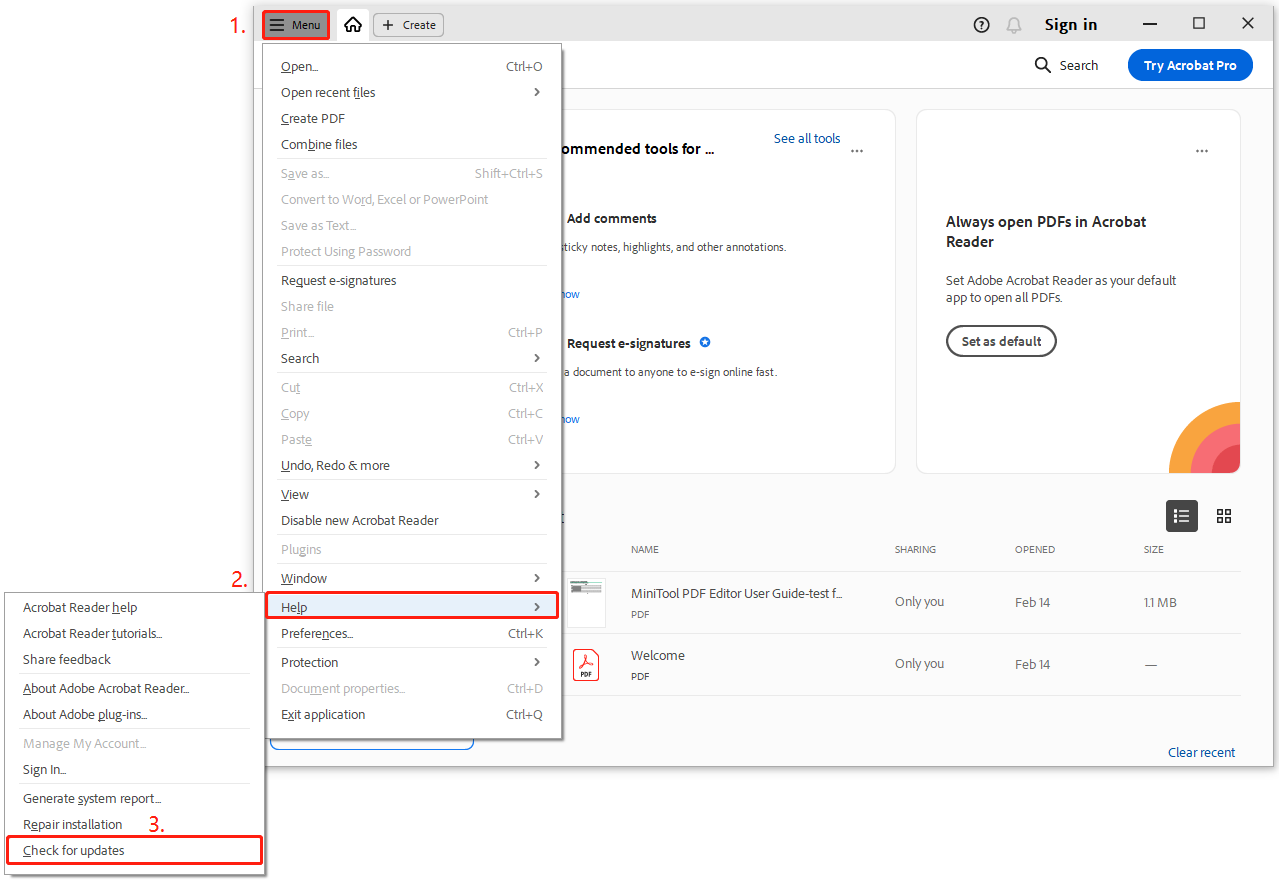
Method 2. Uninstall Notification Manager for Adobe Acrobat
Some people report that they fix FullTrustNotifier.exe error 0xc00007b successfully by uninstalling Notification Manager for Adobe Acrobat. You can also have a try with the following steps:
Step 1. Open the Start Menu, and search for “Notification Manager for Adobe Acrobat”.
Step 2. Right-click the above app from the search result and select Uninstall.
Step 3. Press the Win + R keys simultaneously to open the Run window, type “regedit” in the box, and press Enter. Then, click Yes in the UAC window.
Step 4. Navigate to this directory: HKEY_CURRENT_USER\Software\Adobe\Adobe Acrobat\DC\Installer\NotificationAppx
Step 5. Delete the registry key.
Step 6. Once done, restart your PC to check if the error has been resolved.
Method 3. Delete FullTrustNotifier.exe
You can also try deleting FullTrustNotifier.exe to get rid of the error message “The application was unable to start correctly (0xc000007b). Click OK to close the application.”. Here are the detailed steps:
Step 1. Press the Ctrl + Shift + Esc keys simultaneously to open the Task Manager window.
Step 2. Find background processes related to FullTrustNotifier under the Processes tab.
Step 3. Right-click each related process and click Open file location.
Step 4. Next, delete all the locations.
Step 5. Once done, reboot your computer and check if the error is fixed.
Method 4. Try Some Other Tips
In addition to the above methods, you can also try some other tips below to fix FullTrustNotifier.exe error 0xc00007b. They are:
- Run Adobe Acrobat in Compatibility Mode
- Update Windows OS
- Upgrade Windows OS from 32 bit to 64 bit
- Check the disk errors
- Install the DirectX Module
- Install the .NET Framework
- Install the VCRedistributables
Alternative PDF Viewer & Editor of Adobe Acrobat - MiniTool PDF Editor
If none of the above methods can help you fix FullTrustNotifier.exe error 0xc00007b, you can use MiniTool PDF Editor as an alternative app to view and edit PDF files.
It is a professional PDF viewer and editor that offers various features to help you edit PDF files with ease. For instance, it allows you to remove header and footer from PDF, add a table of contents to a PDF, etc.
With MiniTool PDF Editor, you can convert various types of file formats to PDF, such as PDF/A to PDF, Word to PDF, EPUB to PDF, etc., and vice versa. Besides, this feature-rich tool can help you to do conversions between different image formats and various file formats to images, like converting HEIC to JPG/PNG/BMP/TIF, Word to image, and so on.
MiniTool PDF EditorClick to Download100%Clean & Safe
In Conclusion
After reading this post, you may already know how to fix FullTrustNotifier.exe error 0xc00007b. This post offers several effective methods to help you resolve the FullTrustNotifier.exe error 0xc00007b.
