About PDF and DNG
PDF (Portable Document Format), is a file format developed by Adobe Systems. With PDF files, you can preserve the original layout, fonts, graphics, and images of the document. This makes PDF files ideal for creating reports, contracts, and even e-books.
DNG (Digital Negative) is a raw image file format developed by Adobe. It was introduced as a solution to the problem of proprietary formats used by different camera brands. With DNG, photographers and hobbyists can now have a universal format that can be easily read and processed by various software applications.
Why Convert PDF to DNG?
PDF and DNG are two commonly used file formats in life. However, sometimes, you may want to convert PDF to DNG due to the following reasons;
- DNG files allow for greater control over image processing. DNG files preserve the original data captured by the camera, providing greater flexibility for editing, adjusting exposure, or making other modifications.
- DNG files are easily accessible and processed by a wide range of software applications, making them highly compatible.
- DNG files can reduce file size while maintaining image quality, freeing up storage space without sacrificing visual fidelity. This is especially beneficial for photographers who process a large number of images and need to optimize storage solutions.
In short, by converting PDF to DNG, you can operate and edit the content in the document more flexibly. In addition, DNG files also have advantages in archiving and long-term preservation.
So, if you want to convert PDF to DNG, you can keep an eye on the following part.
How to Convert PDF to DNG?
To finish the PDF to DNG conversion, you should take advantage of offline or online tools. Here we introduce an offline tool and some online tools for you to convert PDF to DNG. You can choose the preferred one.
# 1. Use Adobe Acrobat
Adobe Acrobat is a well-known software for creating and editing PDF documents. It provides a built-in feature to convert PDF to DNG format and the conversion process is very simple. Here are the steps:
- Download and install the latest version of Adobe Acrobat from the official Adobe website.
- After installing Adobe Acrobat, open the PDF file you want to convert to DNG. Navigate to the File menu and select Open to locate and open the required PDF file.
- After opening the PDF file, go to the File menu again, and select Save as Other > Image More Image Formats. From the list of available formats, select DNG format as the desired output format.
- Next, you can adjust the conversion settings to fine-tune the resulting DNG file. Adobe Acrobat provides options such as resolution, color space, and compression level, allowing you to optimize the output as per your needs.
- After configuring the settings, click on the Save button to initiate the conversion process. Adobe Acrobat will proceed to convert the PDF to DNG.
# 2. Use Online Tools
If you don't want to download and install any new applications on your computer, you can also choose your favorite PDF to DNG converter from the Internet such as Conholdate, Converter365, etc. These online converters provide a quick and easy way to convert your PDF files without installing any software.
Using an online converter is very simple, just visit the converter's website, upload your PDF file, select DNG as the output format, and click on the Convert button. The converter will then process your file and provide you with a download link for the converted DNG file.
Bonus Tip: An Excellent PDF Editor & Converter- MiniTool PDF Editor
If you need to do other conversions between different file formats offline, I recommend MiniTool PDF Editor. It is an all-in-one PDF converter that allows you to convert PDF to Word, Excel, PPT, image, TXT, HTML, EPUB, CAD, PDF/A, XPS, markdown, and vice versa.
Moreover, MiniTool PDF Editor can help you do some editing work on PDFs, like adding the background to PDFs, adding hyperlinks to PDFs, password-protect PDFs, and so on.
If you are interested in this program, you can click the download button below to download and install it on your PC and have a try yourself.
MiniTool PDF EditorClick to Download100%Clean & Safe
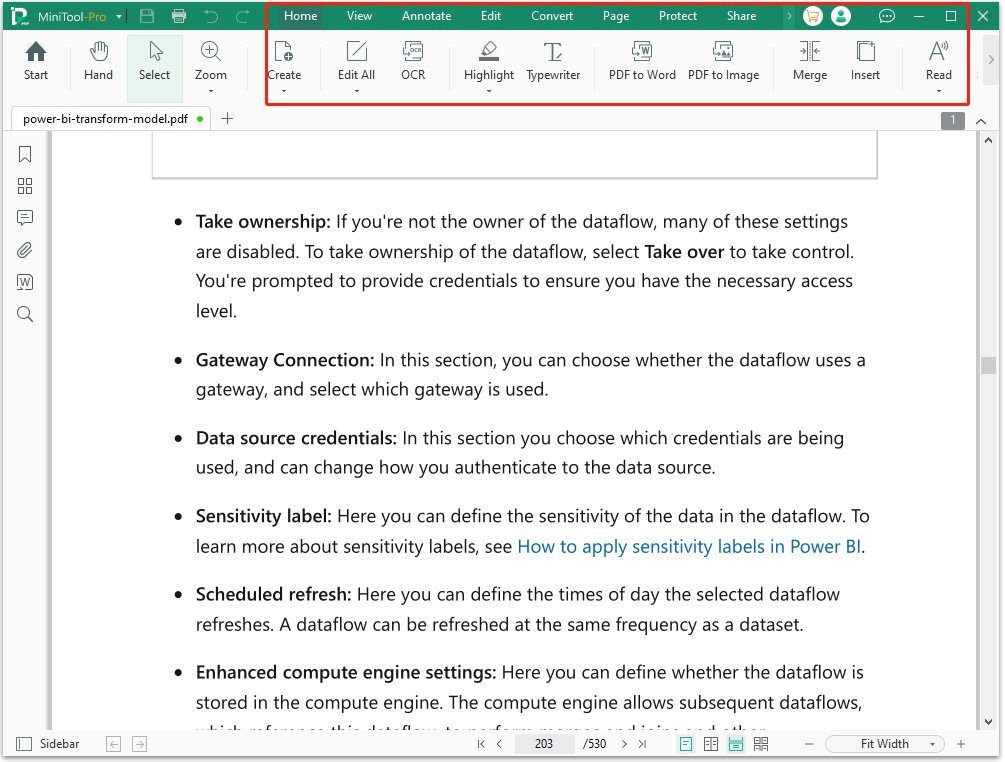
Bottom Line
How to convert PDF to DNG? You can do the conversion with the help of Adobe Acrobat and some online tools. You can choose the preferred one to do that.
![[2 Ways] How to Resize PDF to A4 with Ease?](https://images.minitool.com/pdf.minitool.com/images/uploads/2024/02/resize-pdf-to-a4-thumbnail.png)
![How to Fix Adobe PDF Search Not Working? [7 Ways]](https://images.minitool.com/pdf.minitool.com/images/uploads/2024/05/adobe-pdf-search-not-working-thumbnail.png)
