How to convert RAR to PDF? If you wonder about that, you can focus on this post. In this post, MiniTool PDF Editor provides you with a step-by-step guide on converting RAR to PDF. You can try the steps here to complete the conversion with ease.
What Is RAR File?
Did you know what the RAR file is? A RAR file is actually an archive that can contain one or more files compressed with RAR compression. It was created by Eugene Roshal, a software engineer from Russia, back in 1993.
The software is licensed by win.rar GmbH, and its filename extension is .rar. You can think of a RAR file as a regular folder on your computer, but you need specific software to view and extract the files it contains.
How to Convert RAR to PDF?
How to convert RAR to PDF? If you are curious about this question, you can find the answer in this section. By now, there is no direct way to convert RAR to PDF, but you can find many RAR to PDF converters on the internet. These online RAR to PDF converters will decompress all the files in the compressed package.
If there are PDF files in the RAR file, you can see them directly after the conversion. If there are other file formats in the RAR file, you will see these file formats after you use this tool. And you can also use these converters to help you convert various file formats to PDF.
Here I listed two RAR to PDF converters. You can pick one up according to your preference.
1. Aspose RAR to PDF Converter
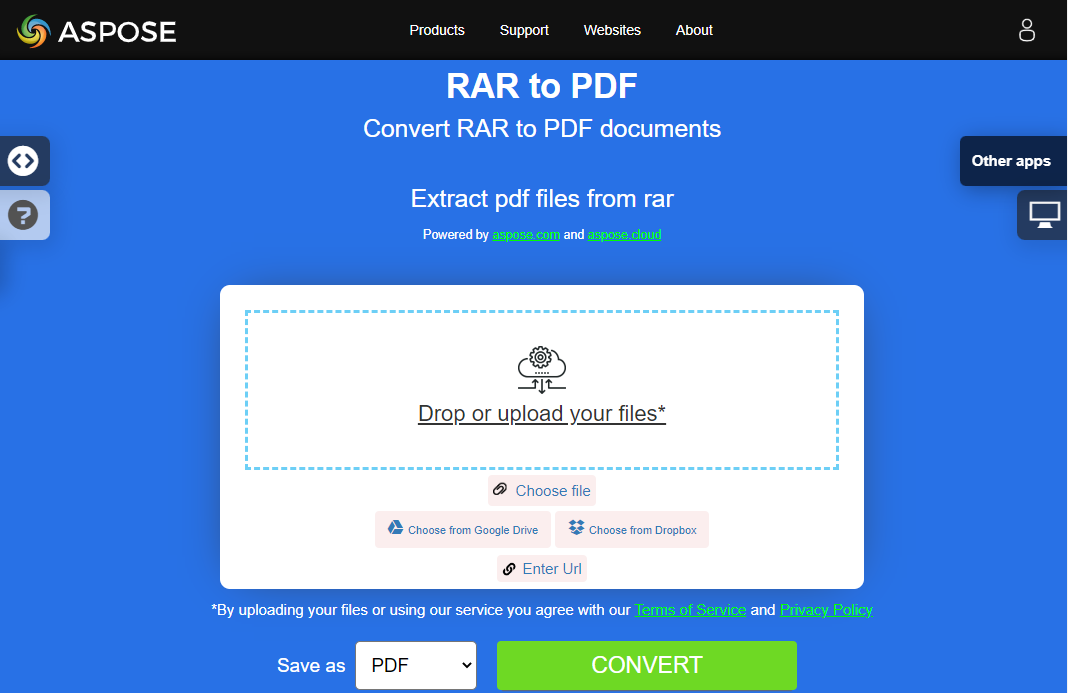
Aspose RAR to PDF Converter is one of the services of Aspose Online Converter. To convert with it, you just need to navigate to its website and drop or upload your files. Then make sure to set Save as PDF and click CONVERT.
2. ezyZip
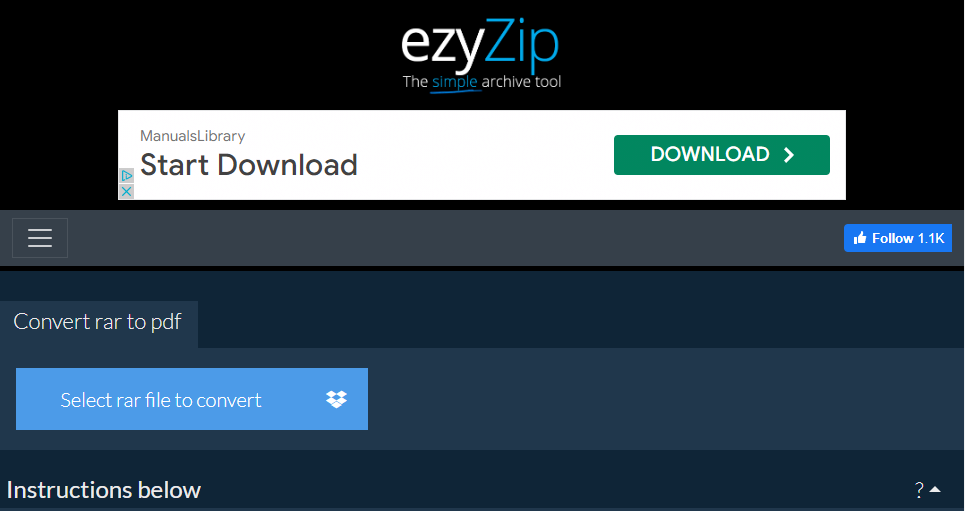
ezyZip is a free online utility for extracting PDF files from a RAR archive. Unlike other RAR to PDF converters, ezyZip will only extract the PDF files from the RAR file. To do that, you just need to navigate to its website, click Select rar file to convert, and then select your RAR file from the file explorer window.
Recommended PDF Converter& Editor: MiniTool PDF Editor
If you need to do other conversions between different file formats offline, I recommend MiniTool PDF Editor. It is a professional and feature-right PDF converter that allows you to make conversions between various file formats, like converting PDF to PDF/A, and vice versa.
In addition, MiniTool PDF Editor can help you do some editing work on PDF, like adding pages, replacing pages, adding a table of contents to PDF, removing the header and footer, changing text color, and so on.
You can also use it to do some conversion between different image formats, like converting HEIC to JPG/PNG/BMP/TIF.
If you are interested in this program, you can click the download button below to download and install it on your PC and have a try yourself.
MiniTool PDF EditorClick to Download100%Clean & Safe
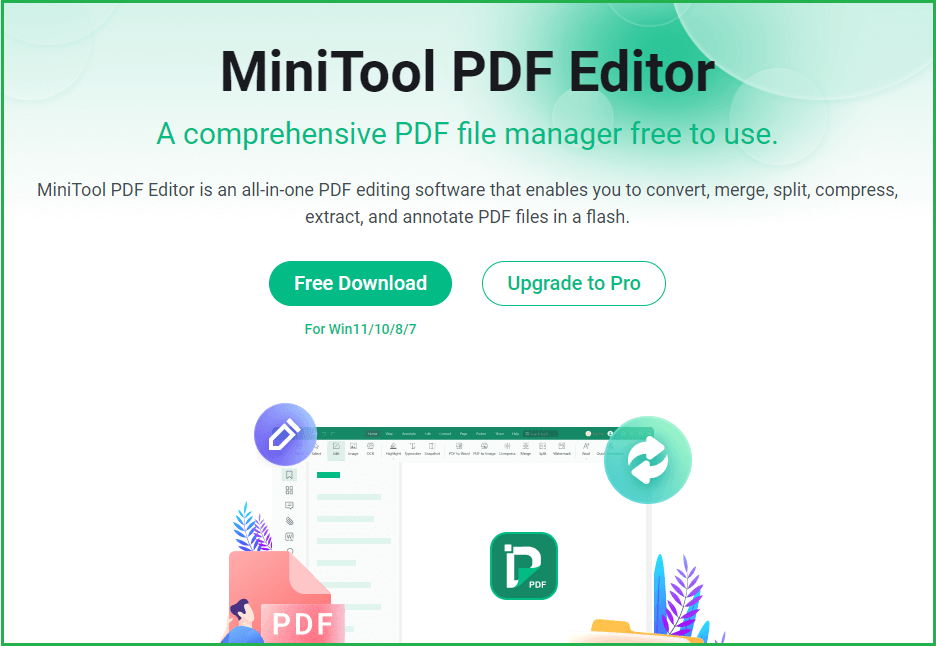
Wrapping Things up
How to convert RAR to PDF? Now, I believe that you’ve already known the answers. You can follow the steps in this post to do the RAR to PDF conversion.