Why Need to Convert MBOX to PDF?
The MBOX file format is commonly used by email clients such as Apple Mail, Thunderbird, and others. This kind of file format is very suitable for archiving email messages but not for printing them or sharing them with others who may not have access to an email client.
In this case, you need to convert this MBOX file format to other file formats. PDF is the best choice as it has many advantages:
- PDF is platform-independent and easily accessed on any OS device.
- PDF is a widely used and shared file format.
- PDF is safe and secure.
- A PDF file can include photos, text, links, etc.
How to Convert MBOX to PDF with Ease?
How to convert MBOX to PDF? After searching on the internet, I found there are two methods that can help you do the MBOX to PDF conversion.
Method 1. Use Thunderbird Export Tools
If you are using Thunderbird to manage your emails, you can just use Thunderbird’s free add-on “Import Export Tools” to help you do the MBOX to PDF conversion. Here’s how to do it:
- Launch Thunderbird on your PC, and select the Tools tab> Add-on option.
- Then download the ImportExportTools add-on.
- Navigate to the add-on's location and open it.
- Select Install Now to install it on your computer.
- Once the installation is done, restart your PC and relaunch Thunderbird.
- Select the email that you want to convert to PDF, and then select Tools > Import/Export Tools > Export All Messages in the Folder.
- Select PDF from the File Format menu and click OK.
- Next, click OK in the warning window.
- Once done, you can do the MBOX to PDF conversion successfully.
Method 2. Use Online MBOX to PDF Converter
If you don’t have Thunderbird and don't want to download apps on your PC, you can also use some online MBOX to PDF converters to do this conversion. There are many MBOX to PDF converters on the Internet, like Aspose, CoolUtils, etc.
To do the MBOX to PDF conversion, you just need to drag your MBOX file to its converting box, make sure to set the converted file format as PDF, and then click Convert. Once done, you can convert MBOX to PDF successfully.
Recommended PDF Converter& Editor: MiniTool PDF Editor
If you need to do other conversions between different file formats offline, I recommend MiniTool PDF Editor. It is an all-in-one PDF converter that allows you to convert PDF to Word, convert PDF to Excel, convert PDF to PDF/A, and so on.
Moreover, MiniTool PDF Editor can help you do some editing work on PDF, like adding pages, replacing pages, changing text color, etc. You can also use it to do some conversion between different image formats, like converting HEIC to JPG/PNG/BMP/TIF.
If you are interested in this program, you can click the download button below to download and install it on your PC and have a try yourself.
MiniTool PDF EditorClick to Download100%Clean & Safe
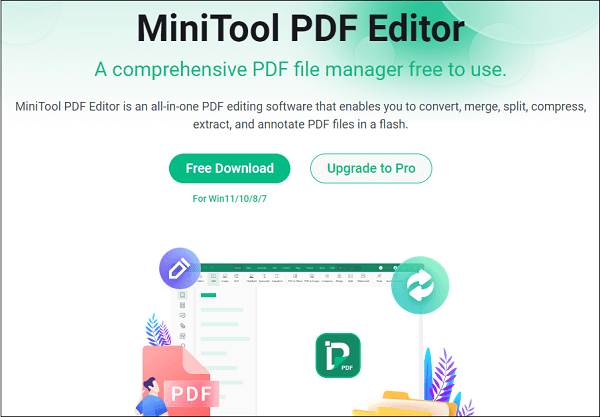
Bottom Line
How to convert MBOX to PDF? Now, I believe that you’ve already known the answers. You can follow the steps in this post to convert MBOX to PDF.
In addition, if you have any problems with these steps in the guide or have any other useful ways to do the MBOX to PDF conversion, please feel free to leave them in the comment zone below.