What Is the MHT File?
An MHT file, also known as a Mime HTML file (MHTML), is a type of web archive file that uses the .MHT file extension. It can store HTML files, images, animation, audio, and other types of media content.
These files are commonly used for archiving web pages due to their capability to contain all of the page's content in a single file. The structure of an MHT file is divided into various sections, and each section is encoded using Base64 encoding.
However, for some reasons, people may need to convert it to PDF. Do you also need to convert MHTML to PDF? If so, continue reading, and then you can get a full guide on MHTML to PDF conversion.
Way 1. Use MiniTool PDF Editor
MiniTool PDF Editor is a professional and reliable converter that can help you convert MHT to PDF with ease. In addition, you can also use it to convert PDF to Word, convert PDF to Excel, convert PDF to PDF/A, and so on.
Moreover, this feature-rich tool also can help you do some editing work on PDF, like adding pages, adding stamps, replacing pages, adding pictures, changing text color, etc. You can also use it to do some conversion between different image formats, like converting HEIC to JPG/PNG/BMP/TIF.
Here’s how to use it to convert MHTML to PDF:
Step 1. Download and install MiniTool PDF Editor on your computer, and then launch it.
MiniTool PDF EditorClick to Download100%Clean & Safe
Step 2. In the main interface, click Batch Process under Popular Tools.
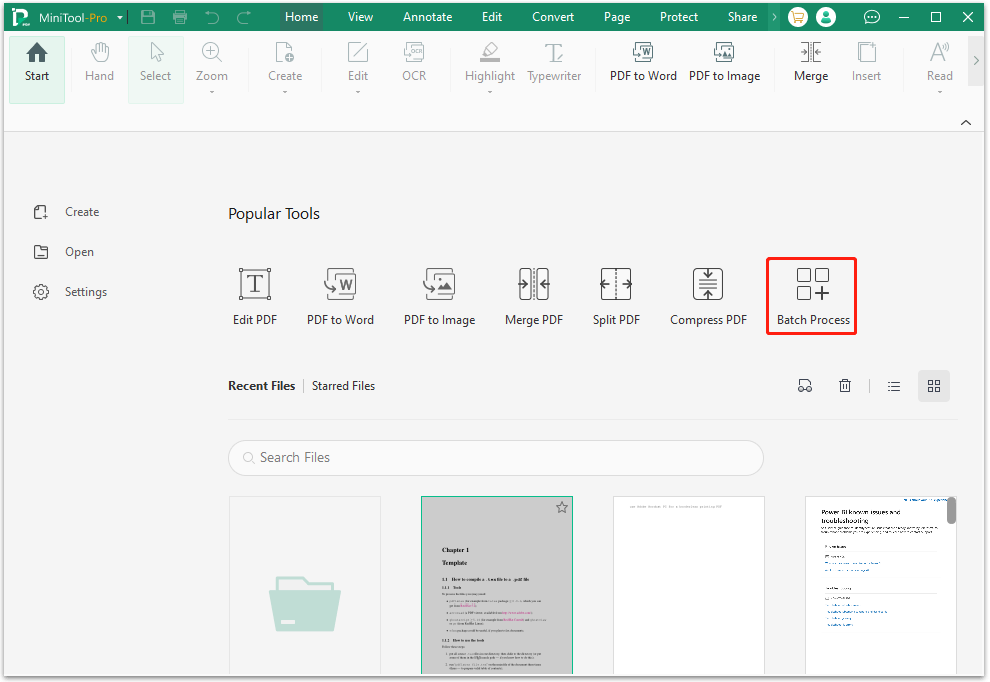
Step 3. Choose the Convert to PDF option from the pop-up window.
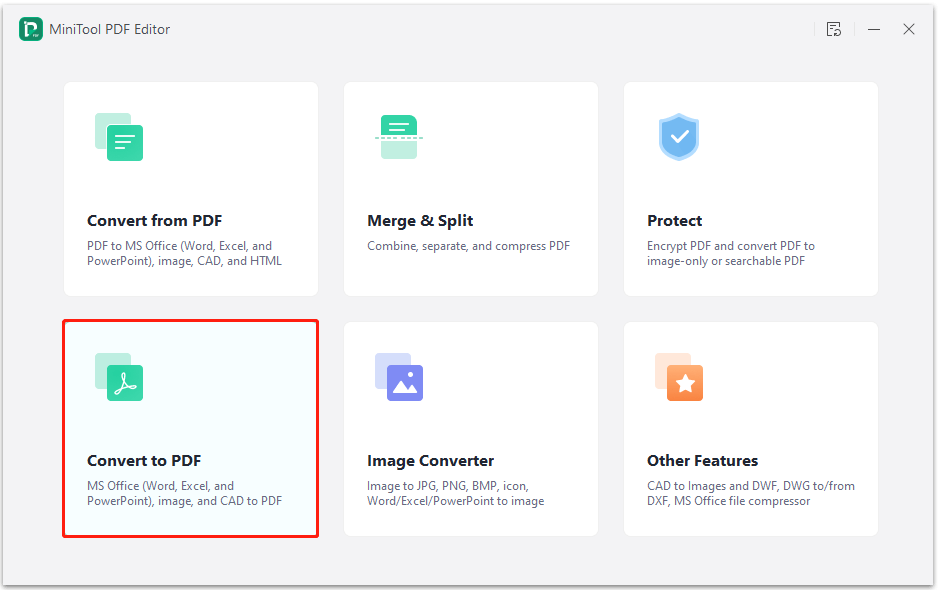
Step 4. Select HTML to PDF from the left panel, drag the MHT(MHTML) file into the right panel or click Add Files to choose it, and then click Start.
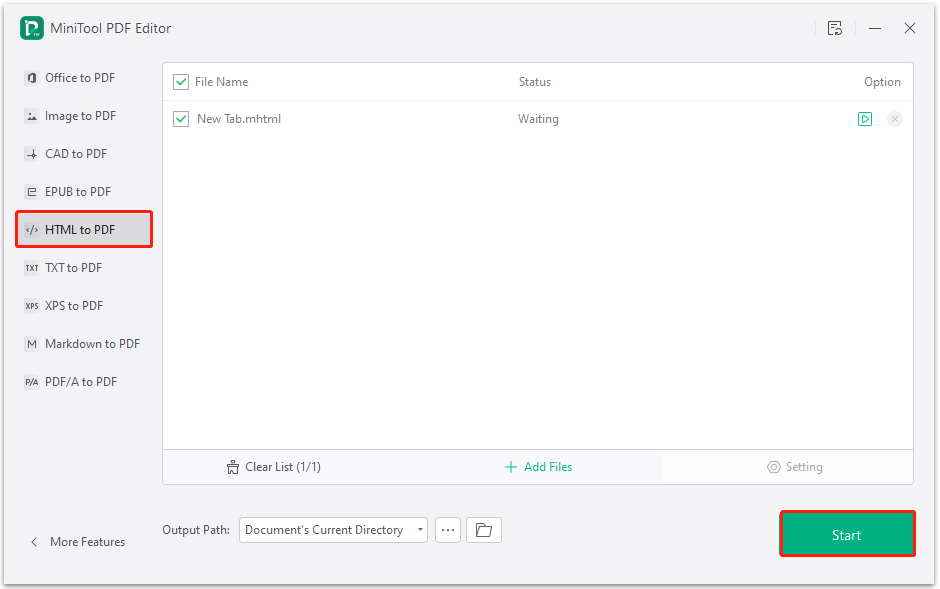
Step 5. After the process is complete, the MHTML file can be converted into PDF file successfully.
Way 2. Use MHT to PDF Converter Online
If you don’t like to download and install any new apps on your computer, you can also use the online MHT to PDF converter to help you do the MHTML to PDF conversion. Here’s the guide:
- Navigate to the official website.
- Update the MHT file you want to convert to PDF on this website.
- Select PDF as the target format for the conversion.
- Click Convert Now to start the conversion process.
- Once done, click Download to save the converted PDF file to your computer.
Way 3. Use Google Chrome
Another way to convert MHT to PDF is using Google Chrome. You can also have a try. Here’s how to do it:
Step 1. Launch Google Chrome on your computer, then drag or drop the MHT file into the browser.
Step 2. Click the three dots on the top right corner, and select Print from the drop-down menu.
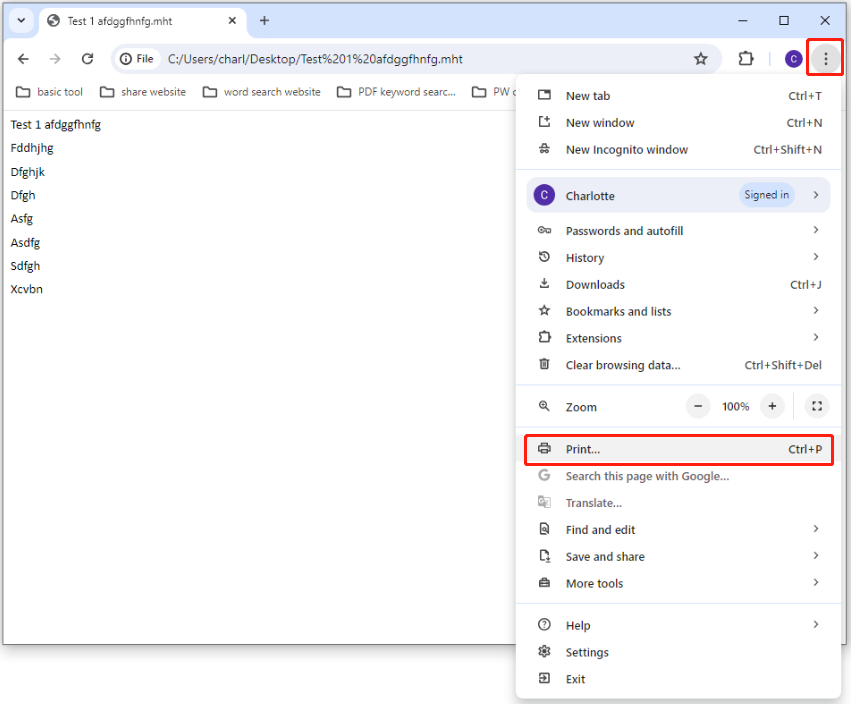
Step 3. In the pop-up window, choose Save as PDF from the drop-down menu of Destination. Next, click Save.
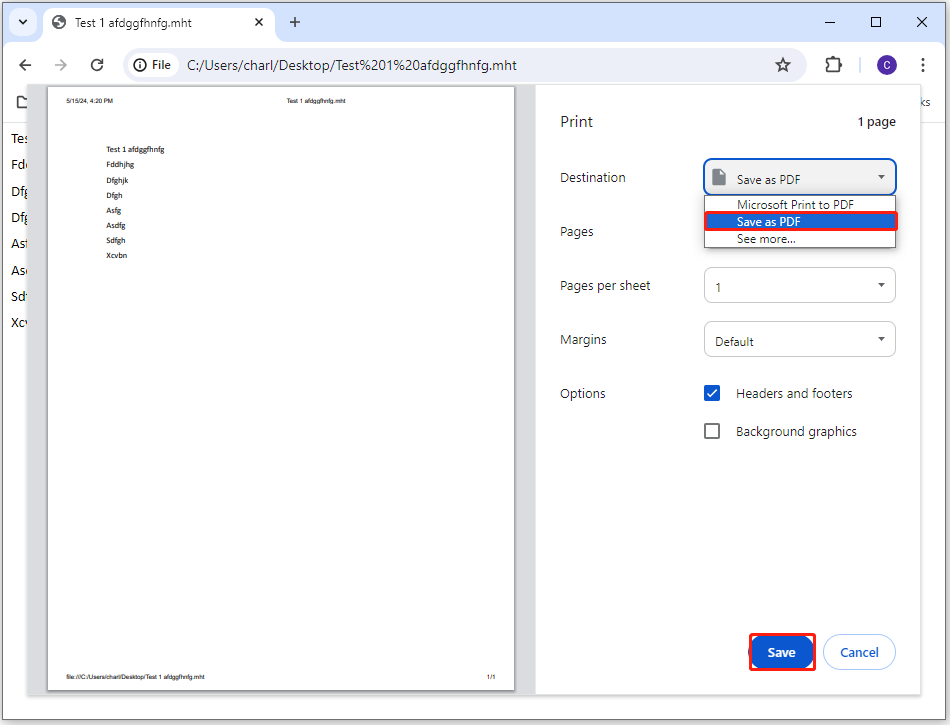
Step 4. After that, you can get a PDF version of the MHT file on your computer.
Way 4. Use Microsoft Edge or IE
If you don’t install Google Chrome on your computer, you can also use Microsoft Edge to help you do the MHT to PDF conversion. Here’s the guide:
- Double-click the MHT file and select to open this file with Microsoft Edge.
- Click the Three dots in the top right corner and select Print from the drop-down menu.
- In the pop-up Print window, click Print.
- Set the file name, choose where to save, and then click Save.
- After that, you can convert MHT to PDF successfully.
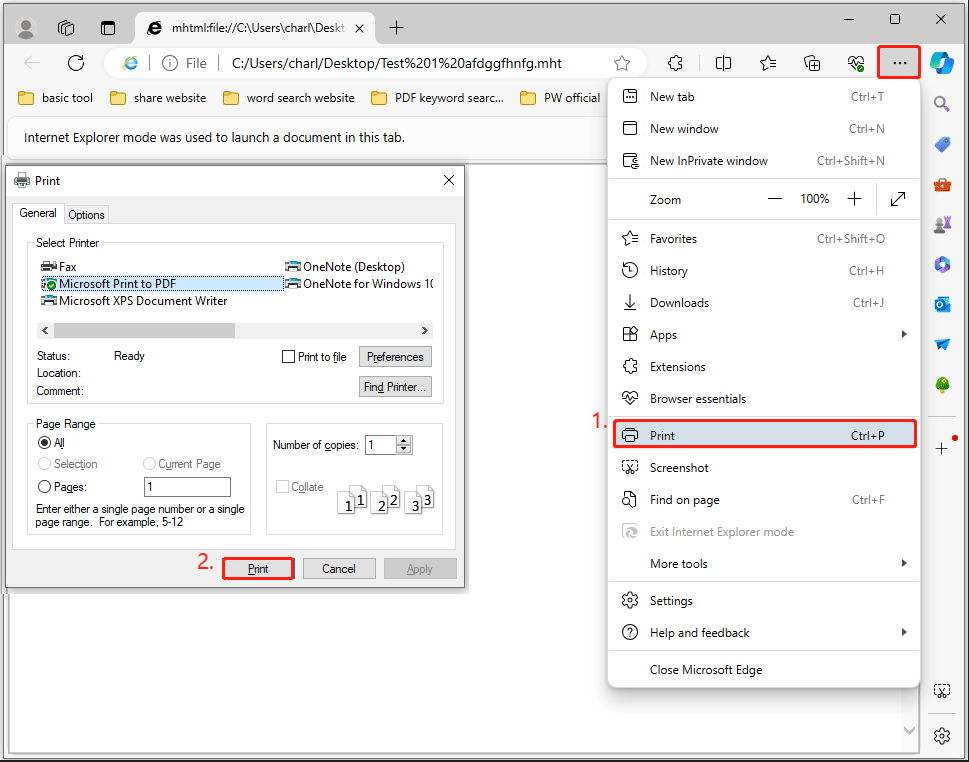
Wrapping Things Up
How to convert MHT to PDF? This post provides 4 simple and practical ways to help you do that. You can follow the steps above to finish this conversion.