What Is the RTF File?
A Rich Text Format (RTF) file is a file format that allows users to exchange text files between different word processing programs and operating systems. Here are the advantages of this file type:
- Cross-platform compatibility: It can be opened and viewed on various operating systems and software applications.
- Formatting retention: The file maintains the formatting and structure of a document, such as fonts, colors, tables, and images, regardless of the software used.
- Relatively small file size: It is a smaller file size compared to other formats, which makes it easier to store, send, and upload or download.
Converting RTF files to PDF is a common task encountered in various situations. Do you also encounter the same need? Do you know how to convert RTF to PDF? Continue reading, you can get the answers.
Why Convert RTF to PDF?
After searching extensive user reports and posts, I find that RTF to PDF conversion has these advantages:
- PDFs maintain the original formatting on any device.
- PDFs can be password-protected and encrypted.
- PDFs are widely accepted in professional and academic settings.
- PDFs can be viewed on almost any device without needing specific software.
How to Convert RTF to PDF
How to convert RTF to PDF? In this section, I summarize some useful ways. You can choose the one you like to have a try.
Way 1. Use Word Processing Software
Most word processing software, such as Microsoft Word or Google Docs, can convert RTF files to PDF directly. Here’s how to convert RTF to PDF via them:
Microsoft Word:
Step 1. Launch Microsoft Word and open your RTF file. Then, go to click the File tab, and then select Save As from the left panel.
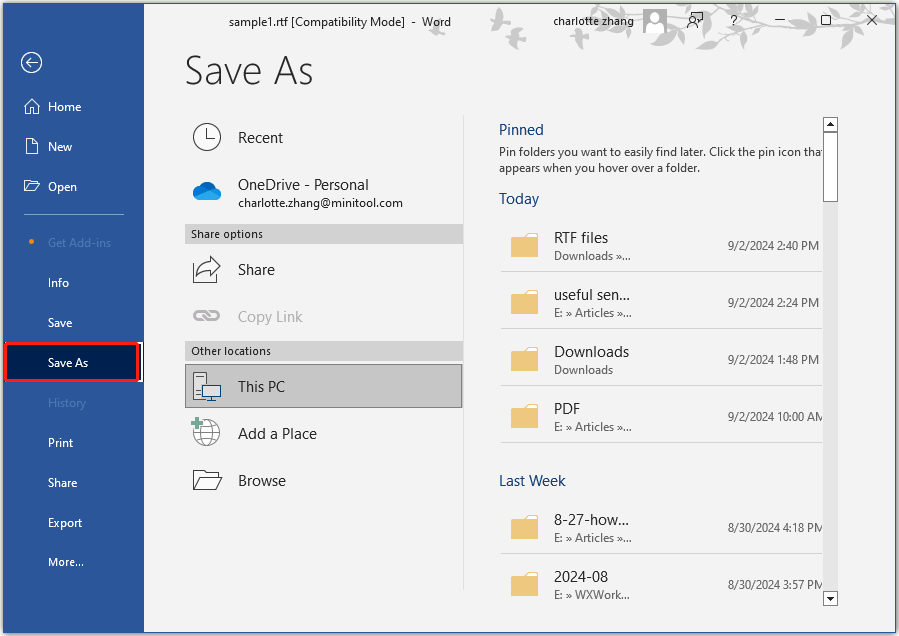
Step 2. Double-click This PC. In the pop-up window, set the file name, and select PDF from the file type drop-down menu.
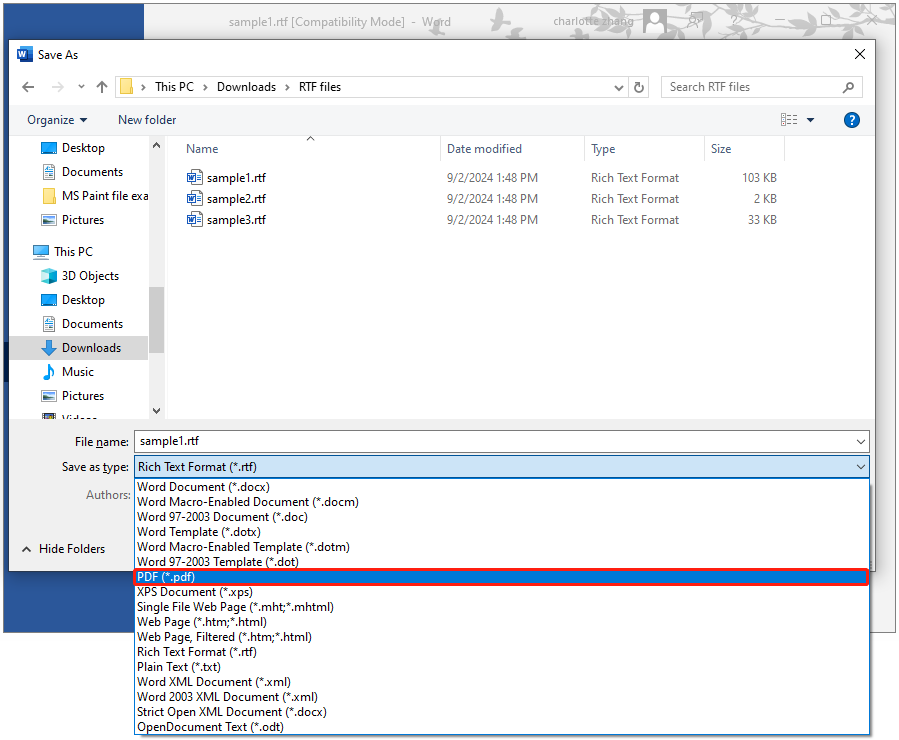
Step 3. Click Save in the window. Once done, you can do the RTF to PDF conversion successfully.
Google Docs:
Step 1. Open your browser, navigate to Google Drive official website, and then log in your account with your credentials.
Step 2. Click New > File upload to upload your RTF file.
Step 3. Once you upload your RTF file to Google Drive successfully, right-click the uploaded file and select Open with > Google Docs.
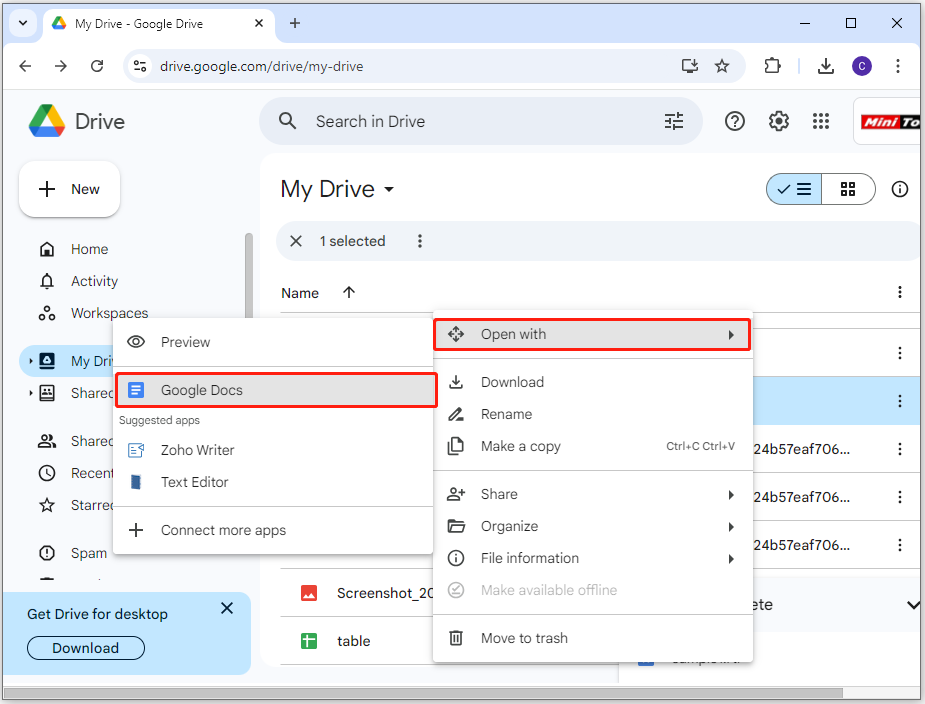
Step 4. After the RTF file opens in Google Docs, go to the File tab, and then select Download > PDF Document (.pdf).
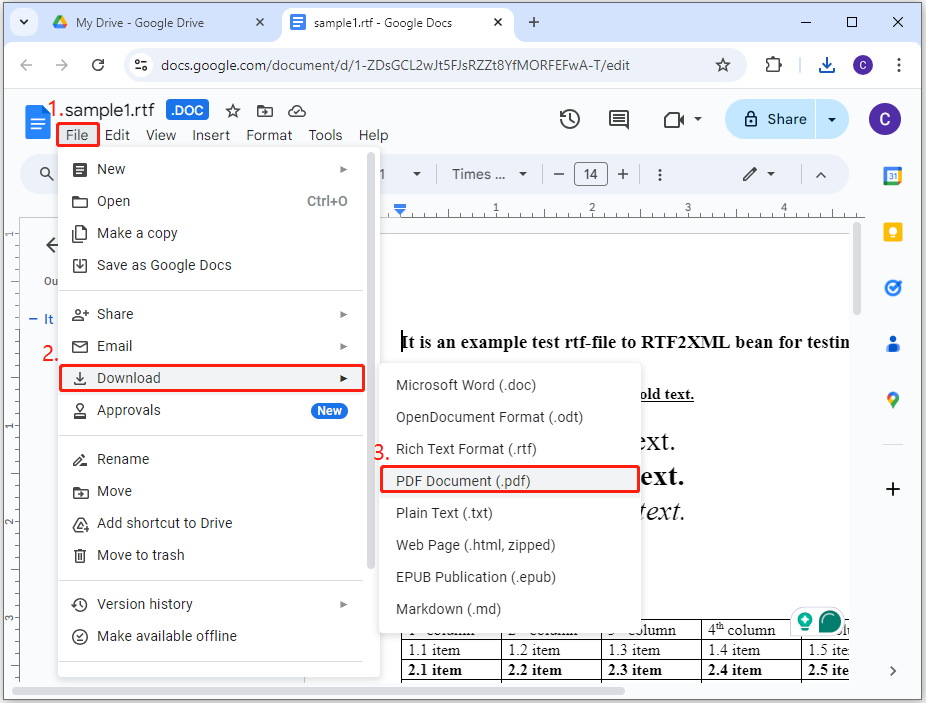
Step 5. Once done, you can download the converted PDF file to your PC successfully.
Way 2. Use Offline RTF to PDF Converter
There are dedicated software applications designed specifically for converting files to PDF. You can just download and install one professional RTF to PDF converter to your PC, and then launch the app. Follow the instructions of the software to complete the RTF to PDF conversion.
Way 3. Use Online RTF to PDF Converter
If you don’t like to download and install any software on your computer, you can use an online RTF to PDF converter to do the RTF to PDF conversion. There are many online RTF to PDF converters on the Internet. You just need to choose one you like to perform the conversion.
Here’s how you can convert RTF to PDF using Convertio:
Step 1. Open your browser, and then navigate to Convertio's official website.
Step 2. Click Choose Files, select the RTF file you want to convert to PDF, and then click Open.
Step 3. Next, select PDF from the drop-down menu.
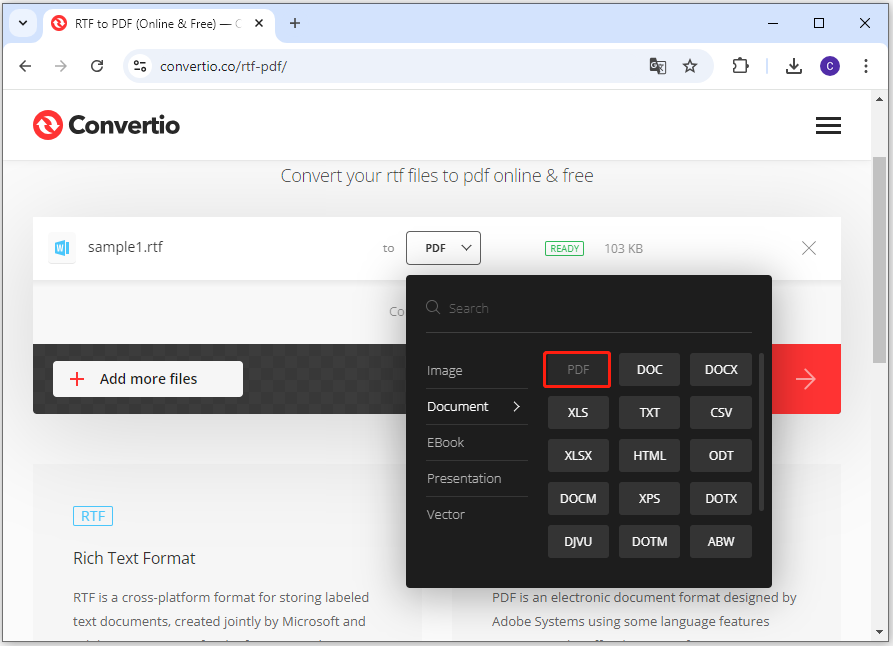
Step 4. After that, click Convert to start the RTF to PDF conversion.
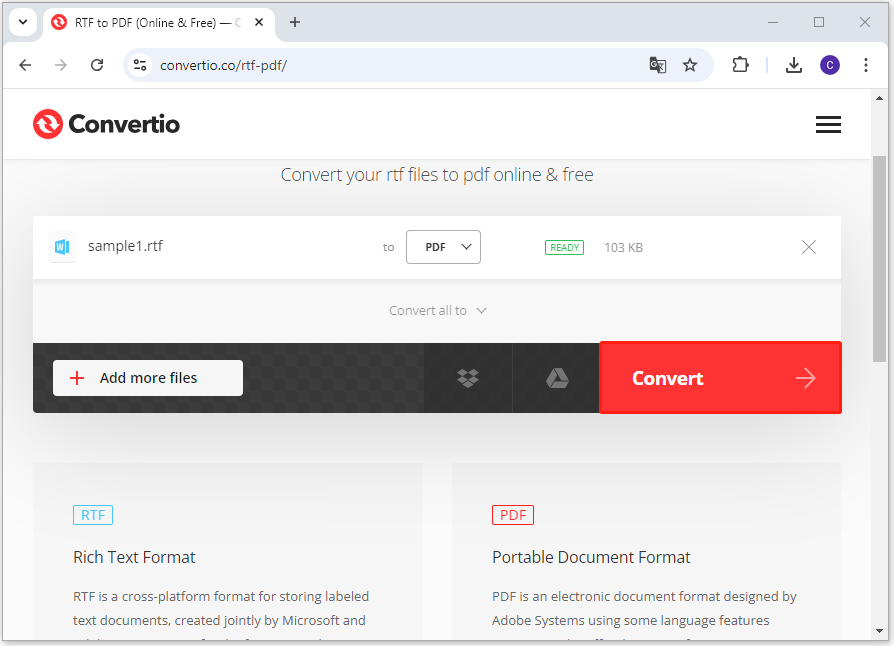
Step 5. Once done, you can convert RTF to PDF successfully.
Recommended PDF Converter& Editor: MiniTool PDF Editor
If you need to do other conversions between different file formats offline, I recommend MiniTool PDF Editor. It is an all-in-one PDF converter that allows you to convert PDF to Word, convert PDF to Excel, convert PDF to PDF/A, and so on.
Moreover, MiniTool PDF Editor can help you do some editing work on PDF, like adding pages, replacing pages, changing text color, etc. You can also use it to do some conversion between different image formats, like converting HEIC to JPG/PNG/BMP/TIF.
MiniTool PDF EditorClick to Download100%Clean & Safe
Bottom Line
This post provides several effective ways to convert RTF to PDF. If you have the same need, you can choose one way as your preference.