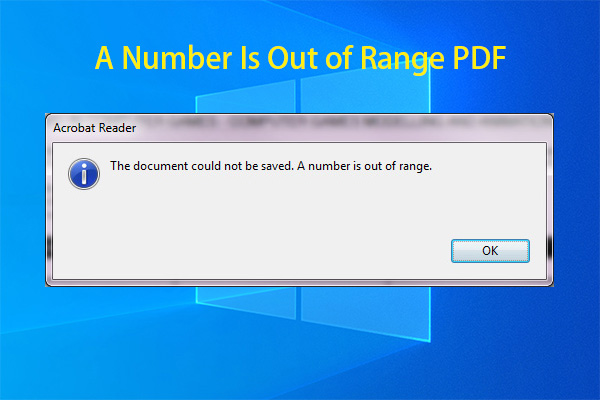
A Number Is Out of Range PDF Error Troubleshooting Guide
Sometimes, Acrobat prompts the error “A number is out of range”. If you receive it, try the methods offered in this post.
MiniTool PDF Editor is one of the best choice to create, edit, convert, sign and share PDF files. Learn the tips and tricks here to edit PDF files easily.
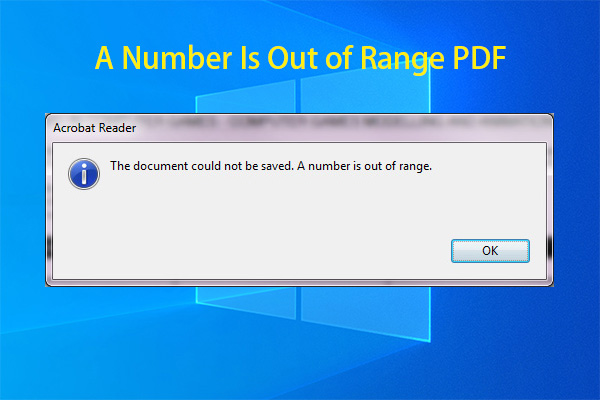
Sometimes, Acrobat prompts the error “A number is out of range”. If you receive it, try the methods offered in this post.
![Best PDF Highlighter – Highlight PDF Easily [Online/Offline]](https://images.minitool.com/pdf.minitool.com/images/uploads/2024/08/pdf-highlighter-thumbnail.png)
This post introduces the 4 best free PDF highlighter. You can try them to highlight PDF documents online/offline easily.
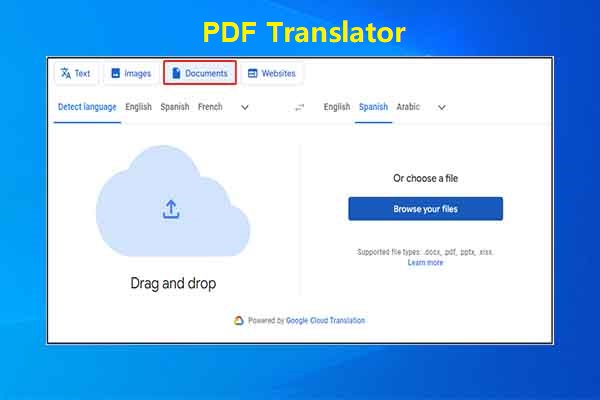
Are you looking for the best free PDF translator? If so, pay attention to this post now. It collects several reliable PDF translators.

If you are looking for ways to darken PDFs, this post is what you need in which 3 available methods are offered.
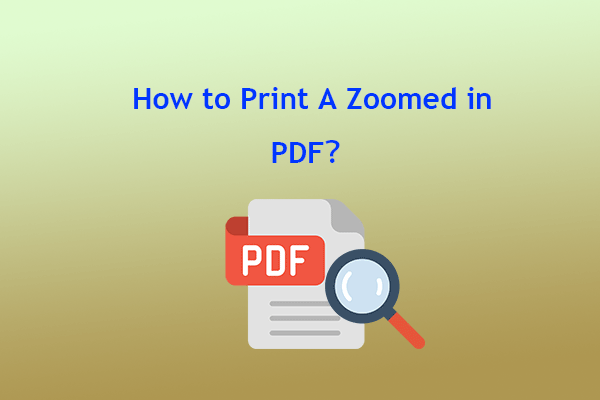
This post introduces a comprehensive guide on how to print a zoomed in PDF. If you have the need, you can follow this guide.
![[A Full Guide] How to Convert Scanned PDF to Word on Windows PC](https://images.minitool.com/pdf.minitool.com/images/uploads/2024/07/convert-scanned-pdf-to-word-thumbnail.png)
Is there a need for you to convert scanned PDF to Word? If yes, this post is what you need. It provides a full guide to help you do that.
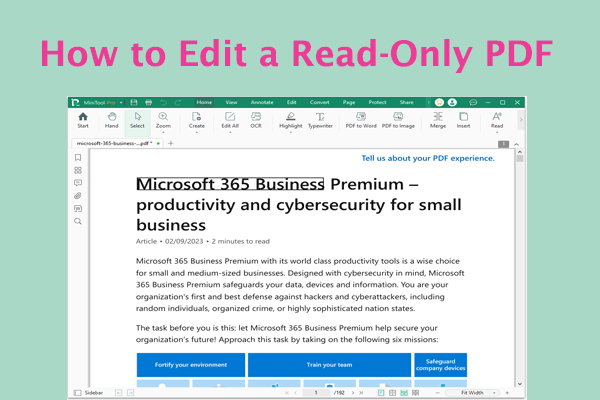
Are you confused about how to edit a read-only PDF? If so, you can read this post. It shows you how to edit a read-only PDF in detail.
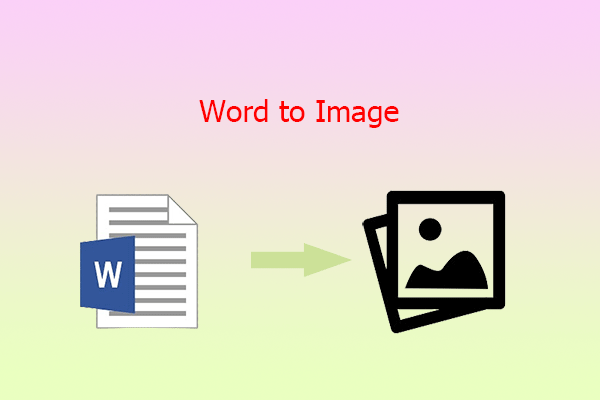
If you want to convert a Word file to an image, this guide provides all the necessary steps for the conversion process.
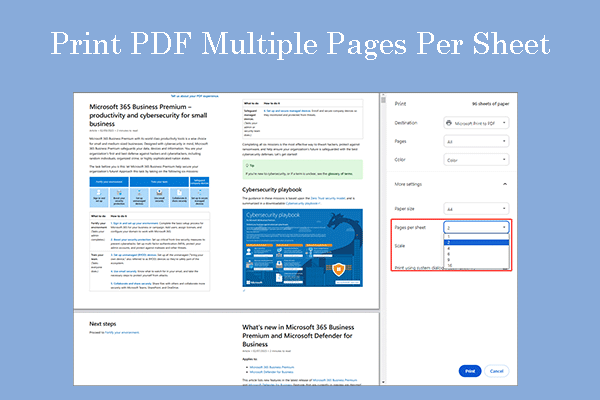
This post offers you 3 ways to print PDF multiple pages per sheet. It also tells you what to do if you can’t print 2 pages per sheet.
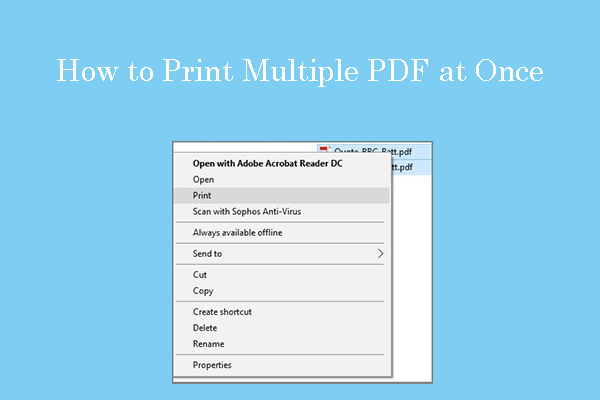
This post shows you how to print multiple PDF files at once in 4 ways and tells you what to do if you can’t batch print PDF files.