A great many people want to convert PNG to ICO freely. Are you also looking for such a tool? In this post, MiniTool will share you with a surprising PNG to ICO converter and show you how to convert PNG to ICO easily in detail.
Nowadays, more and more file formats are created to fit our needs in different works. However, in certain particular situations, you may want to convert a file format to another one, such as “convert Word to PDF”, “TIF to PDF”, “CSV to PDF”, “PNG to PDF”, and the one discussed in this post.
Overview of PNG and ICO File Formats
Before converting PNG to ICO, it’s necessary to have an overall understanding of the two file formats. PNG, called Portable Network Graphic, is a raster graphics file format supporting lossless data compressions. It only supports the RGB color model frequently used as website images.
ICO is also an image file format used in Microsoft Windows to contain the computer’s icon files. It contains one or more small images of multiple sizes and color depths, so it’s often used on websites as favicons. Sometimes, you may need to convert between PNG and ICO. How to convert PNG to ICO on Windows or online? Let’s keep reading.
How to Convert PNG to ICO on Windows Freely
If you are still trying to find a PNG to ICO converter, MiniTool PDF Editor is a good choice. It is a powerful image converter that can convert images to JPG, PNG, BMP, and ICO but also convert HEIC, Word, Excel, and PPT to images. It can also compress an image to a smaller size.
In addition, the MiniTool software can easily convert various files to PDF, including Word, Excel, PPT, PNG, JPG, Text, HTML, EPUB, CAD, XPS, Markdown, and vice versa. It also works as a professional PDF editor that can remove/add images, texts, pages, passwords, watermarks, signatures, and backgrounds to PDF. To know more advanced features, you can refer to this page.
Step 1. Click on the following Download button to get the installation package. Once downloaded, double-click the pdfeditor.exe file and follow the on-screen prompts to install MiniTool PDF Editor on Windows PC.
MiniTool PDF EditorClick to Download100%Clean & Safe
Step 2. Once installed, run the program to get its main interface, navigate to the Convert tab from the top toolbar, and click on Image Converter under the tab.
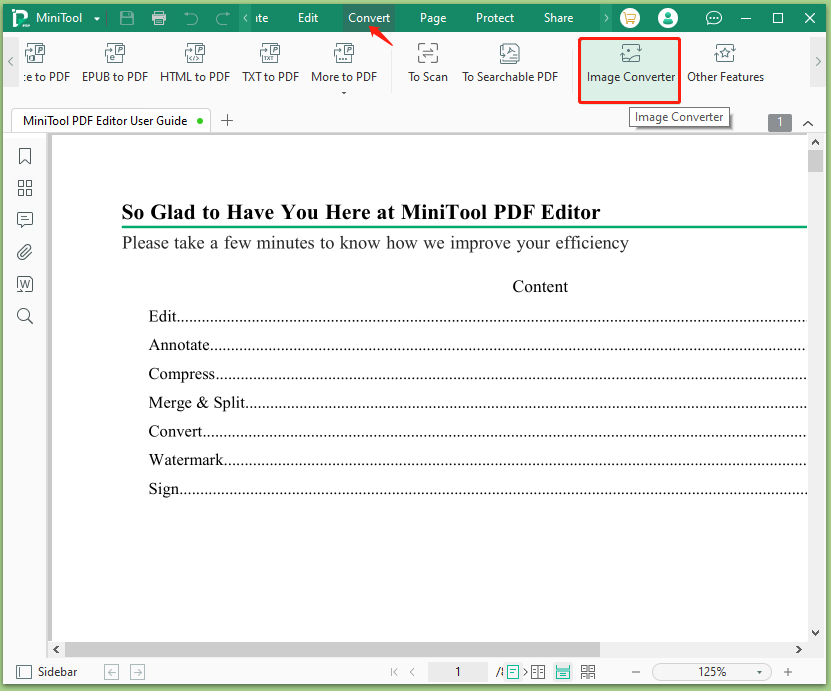
Step 3. In the pop-up window, select Image to ICO from the left action panel, click on Add Files, and select your desired PNG files from the File Explorer and click on Open. You can simultaneously select multiple files by keeping the Ctrl key pressed or select all files by pressing Ctrl + A keys.
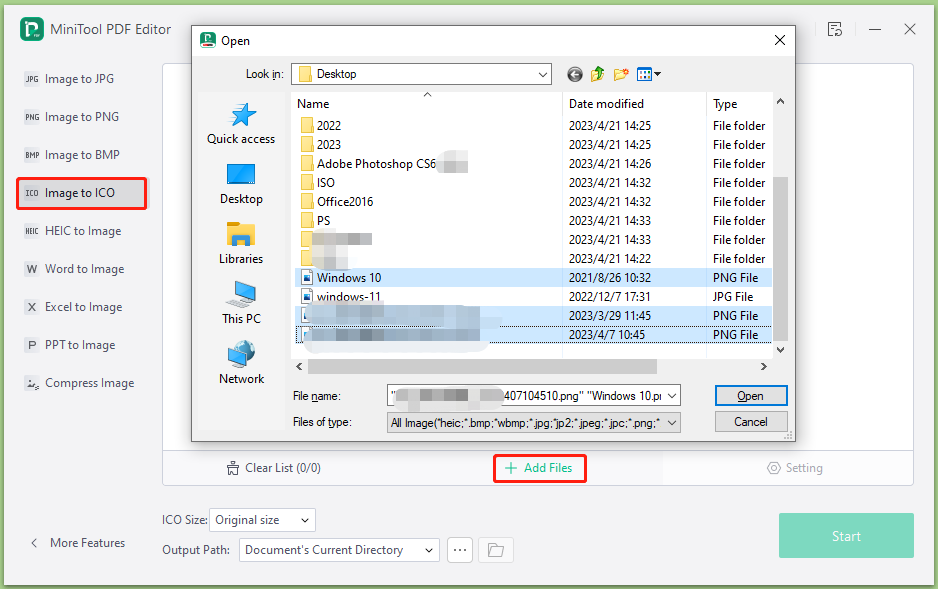
Step 4. Once selected, you can select your desired ICO Size from the drop-down menu, click on the Three-dot icon next to Output Path to select the location that you want to store the converted file in. Then click on Start to begin the process of converting PNG to ICO.
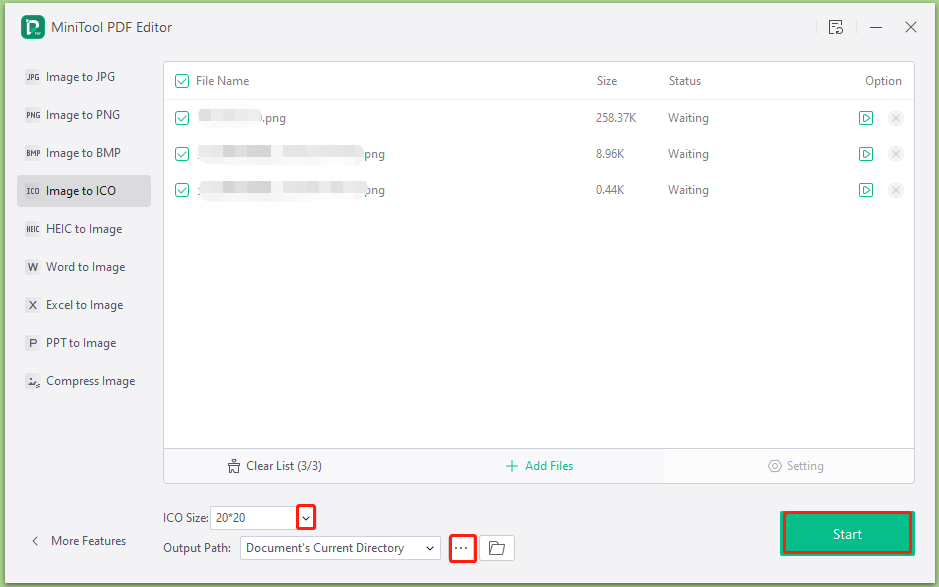
Step 5. Once converted, you can click on the Open Directory icon to view the converted file.
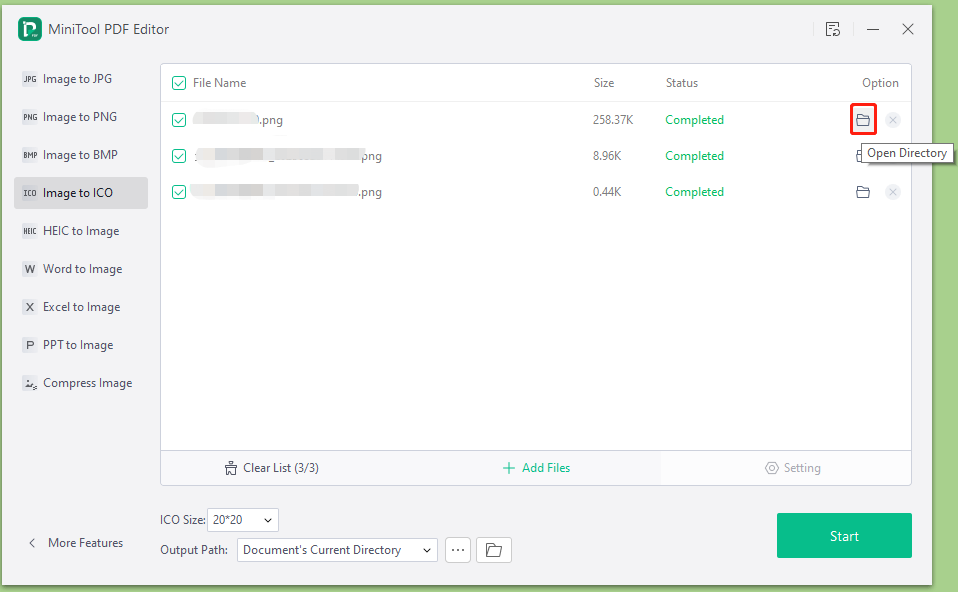
Step 6. If you want to convert ICO to PNG, select Image to PNG from the left action panel, select your desired ICO file and click on Start to begin converting ICO to PNG. Here you can tick the checkbox next to Convert to an Image File to save the converted file as an image.
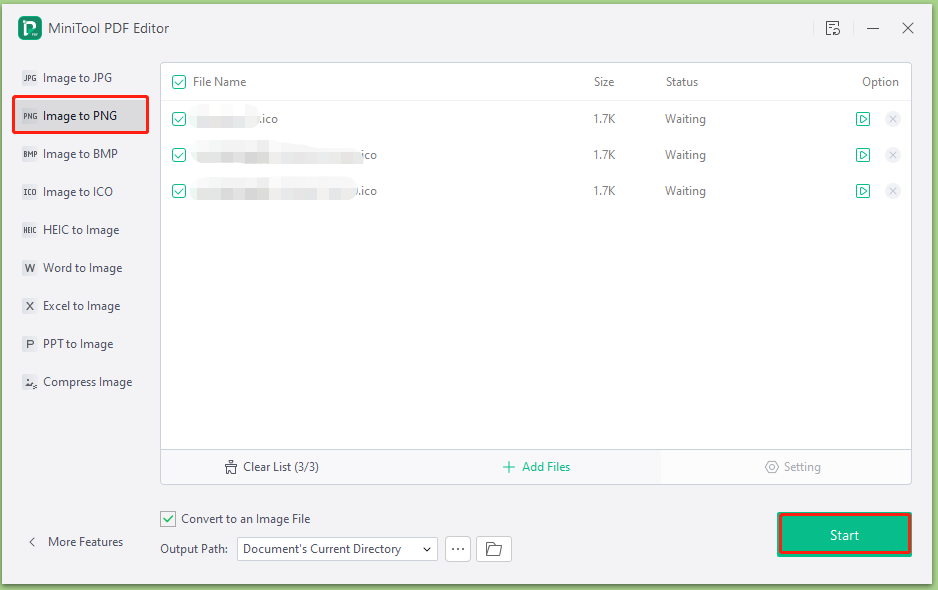
How to Convert PNG to ICO Online Freely
How to convert PNG to ICO online freely? If you don’t want to install any desktop applications, there are many online PNG to ICO converters, such as convertico, cloudconvert, zamzar, ect. You can visit the official websites of these tools and start the conversion. Here we take the cloudconvert website for example.
Step 1. Open your default browser and navigate to the official website of cloudconvert.
Step 2. Click on Select File and select your desired PNG files from the pop-up window. Once selected, click on Convert to start the conversion.
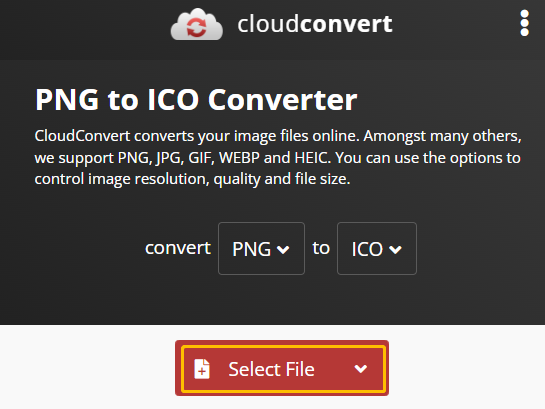
Step 3. Wait for the process to complete. Click on Download to save the converted files to your computer.
MiniTool PDF Editor vs online conversion tool, which one is better? According to the above information, I believe that you already have made your best choice. The MiniTool software is a better choice for those who want to quickly convert large number of PNG files to ICO and adjust the ICO size.
To convert ICO to PNG online, you need a stable network connection and sometimes sign up for the website with your email or Google account. So, it only fits those who want to convert a few PNG files to ICO freely.
Have a Try Now
This post focuses on how to convert PNG to ICO freely. We have introduced 2 simple PNG to ICO converters – MiniTool PDF Editor and cloudconvert. You can choose one depending on your needs.
If you have any opinions about this topic, please leave them in the following comment area. Besides, you can contact us via [email protected] if you encounter any questions about the MiniTool program, and we will get back to you as soon as possible.
