
PDF Owner Password: Definition, Function, Setup, Removal
This post tells what the PDF owner password is, why do you need the owner password, and how to add & remove the owner password for a PDF.

This post tells what the PDF owner password is, why do you need the owner password, and how to add & remove the owner password for a PDF.
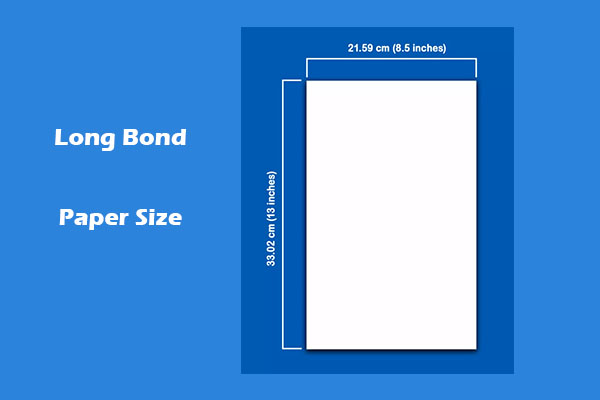
What is long bond paper? What is the size of long bond paper? How to make and print the paper? This post shows you all the answers.
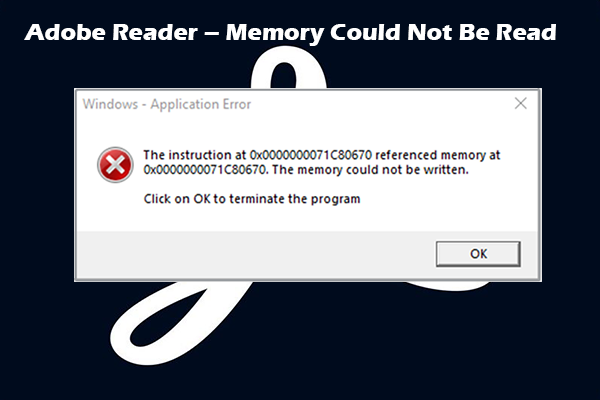
How to troubleshoot “Adobe Reader - memory could not be read” error? Here are some fixes for you.
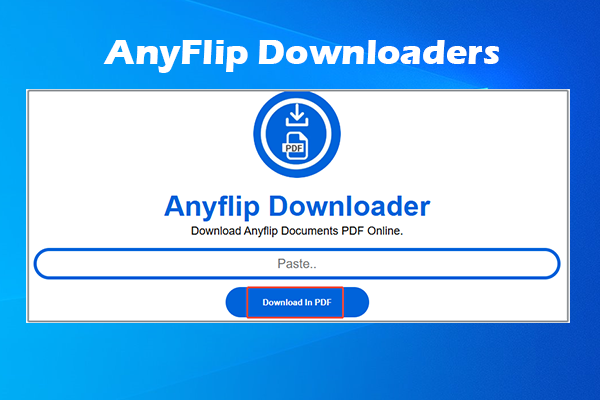
How to convert and download AnyFlip to PDF? You can use the built-in option of AnyFlip or third-party AnyFlip downloaders.

How to convert PDF to PAGES and conversely? If you are looking for the answer, this post is worth reading. It offers you available methods.
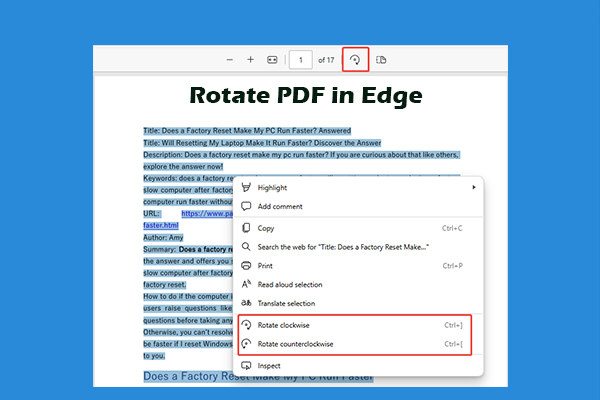
How to rotate PDF in Edge? This post offers you the steps to rotate PDF and specific PDF pages in Microsoft Edge.
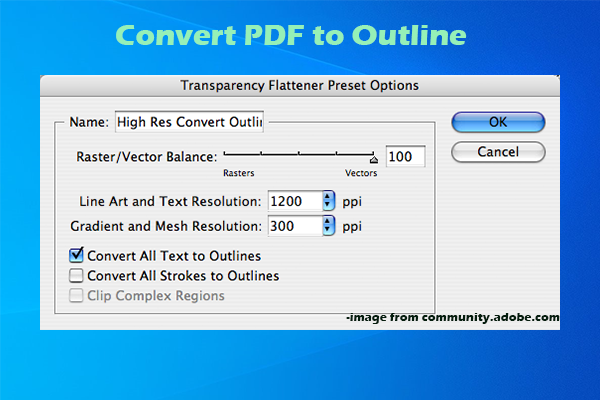
This post tells you why you need to convert PDF to outline and how to do that. You can refer to it if you plan to make conversions.

Do you want to rotate PDF in OneNote? This post shows you how to rotate PDF in OneNote in detail.
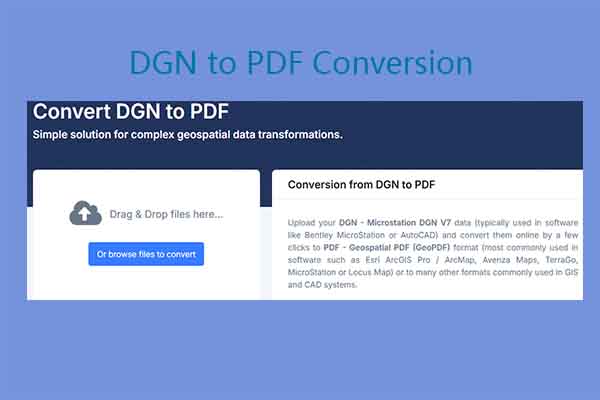
How to convert DGN to PDF or conversely? This post collects some DGN to PDF converters that help you reach the purpose.

Are you bothered by bad font object or font descriptor object error in PDF? If so, try the fixes in this post to troubleshoot it.

Are you going to convert DWF to PDF? If so, you can refer to this guide. It offers you ways to perform DWF to PDF conversion online and offline.
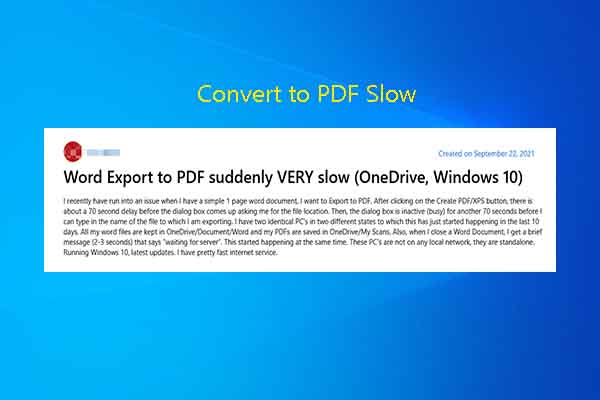
What to do if “convert to PDF slow” issue occurs? You can find possible reasons and available fixes in this post.