
Do You Need to Enlarge a PDF for Printing? Here Is the Guide
This post shows you how to enlarge a PDF for printing with MiniTool PDF Editor, Adobe Acrobat, and Google Chrome.

This post shows you how to enlarge a PDF for printing with MiniTool PDF Editor, Adobe Acrobat, and Google Chrome.
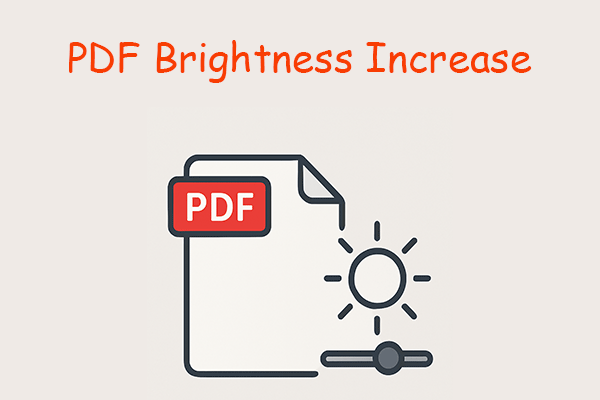
This post shows you how to increase PDF brightness using Konfuzio PDF Tool, i2PDF, MiniTool PDF Editor, and Adobe Acrobat.
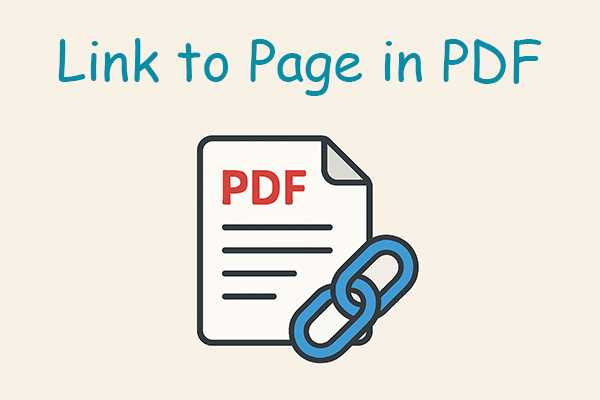
This post shows you how to link to a specific page in a PDF with MiniTool PDF Editor, Adobe Acrobat, and Soda PDF.

This post shows you how to find highlighted text in PDF using different tools and provides methods to fix the issue of not finding highlighted text in PDF.
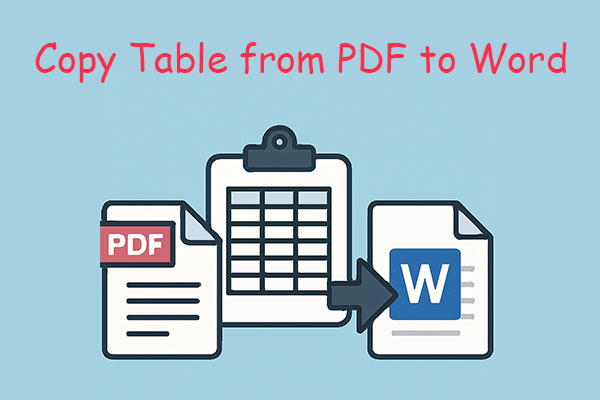
This post shows you how to copy a table from PDF to Word with Microsoft Word, MiniTool PDF Editor, and Adobe Acrobat.

This post shows you how to make a multi-page PDF in 4 methods. You can create a multiple page PDF by inserting or merging.
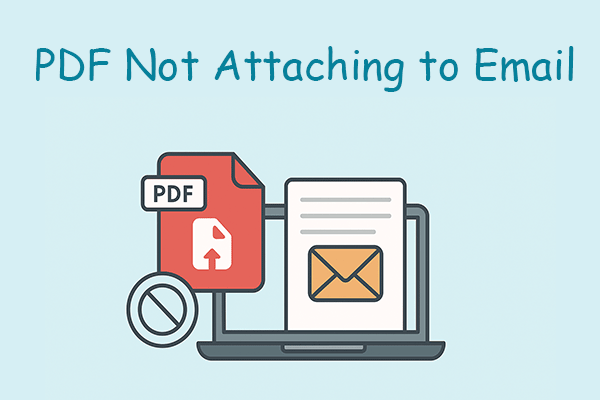
This post analyzes the possible reasons for the PDF not attaching to email issue and offers several effective approaches to solve it.
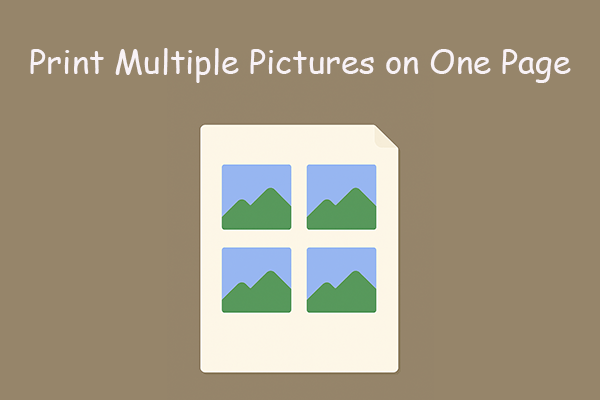
This post offers a Microsoft built-in tool and a third-party tool to print multiple pictures on one page from Windows.
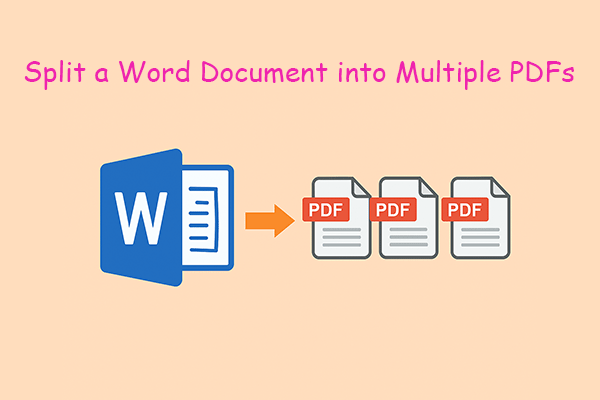
This post provides a step-by-step guide to splitting a Word document into multiple PDFs using various tools.

This post explains what flattening a PDF means, lists some PDF flatteners, and provides a step-by-step guide on how to do that.
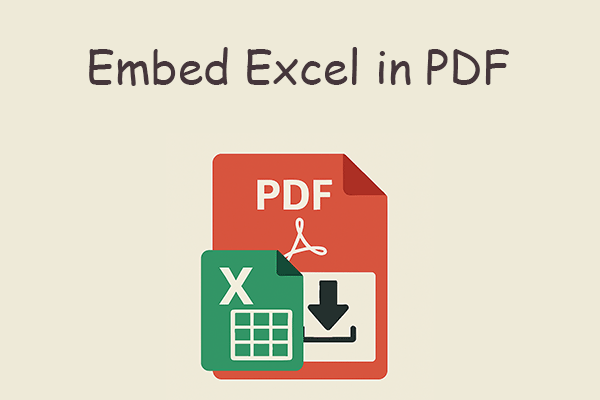
This post offers you 3 ways to embed Excel in a PDF. You can embed Excel as a link or attachment, or convert it to PDF and then combine the two.
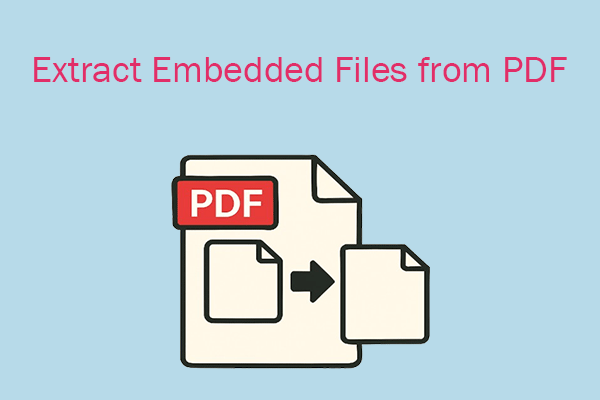
Do you know how to extract embedded files from a PDF? This post shows you common types of embedded files and offers several ways to do that.